Proton Drive lets your Mac access photos, videos, documents and other files stored in its end-to-end encrypted cloud storage service.

The Proton Drive Mac app joins the Proton Drive apps for iOS, Android, Windows and the web. Installing the macOS client will let you sync your files across platforms.
Proton offers 1GB of cloud storage at no charge. If you like Proton Drive, you can upgrade to paid plans starting at $5/month for 200 gigabytes.
Proton’s cloud storage service uses end-to-end encryption by default to fully protect your files from prying eyes. No one, not even Proton, can read your files.
Proton Drive brings its encrypted cloud storage to the Mac
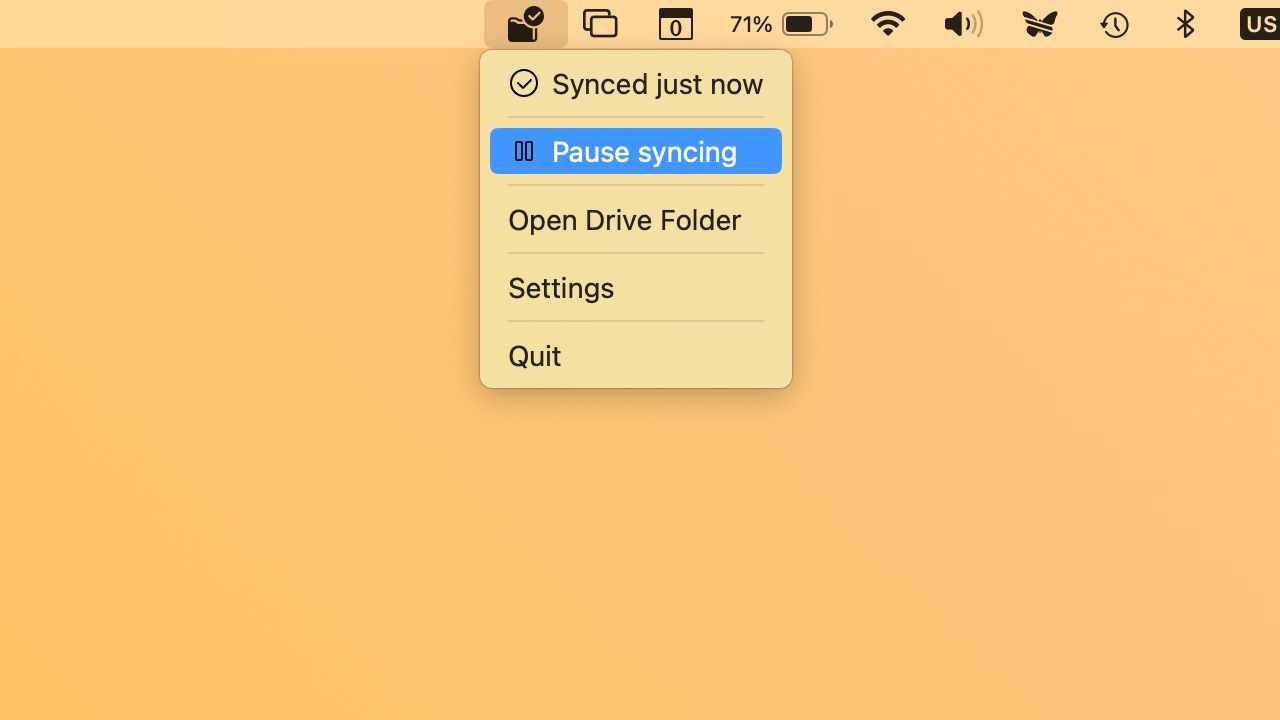
Like with other cloud storage services offering a macOS client, Proton Drive provides an extension that adds file syncing status to the Finder interface and lets you download files and folders for offline access.
Any changes are synced when you’re back online and mirrored across all your other devices. Notably, the Finder extension supports storing edits as new file versions, allowing you to easily track changes and revert to previous versions when needed.
The team is already working on new features, like the ability to sync any folder on your Mac with Proton Drive. There’s also a macOS menu bar item to quickly access controls such as settings, activity, Proton Drive, and more with one click.
The name of the game is privacy

Privacy is Proton’s central selling point, as it uses end-to-end encryption by default. Many other services don’t offer this security feature for files and folders by default.
I was pleased to learn that Proton’s end-to-end encryption extends to metadata like file names, extensions, modified dates and thumbnails. Plus, the Mac client uses cryptographic signatures to guarantee file authenticity and prevent data tampering.
“As with all Proton apps, Proton Drive for macOS will be open-sourced and is undergoing an independent security audit, so anybody can verify how our encryption works,” reads the announcement on the Proton blog.
Apple’s own iCloud Drive encrypts files in transit and stores them in an encrypted format at rest. However, the encryption keys for your iCloud Drive are actually held on Apple’s servers. Full end-to-end encryption for iCloud Drive is only available when the Advanced Data Protection feature has been turned on.
A Switzerland-based company, Proton was founded in 2014 by a group of CERN scientists. The startup offers other privacy-focused services and apps, including Proton VPN, Proton Calendar, Proton Mail, Proton Pass and more. Because of its strong privacy focus, Proton is a Google Drive alternative worth considering.
Pricing and availability
You can download Proton Drive at proton.me/drive/download The software is free to download and use, with one gigabyte of cloud storage provided at no charge.
Paid upgrades include the 200GB/500GB/3TB tiers at $4/$13/$29 monthly. You can save money by opting for a 12-month or 24-month subscription. The 500GB and 3TB offerings include additional perks like Proton Mail, Calendar, VPN and Pass.
For further information, visit proton.me/drive/pricing.
You can save fifty percent on a yearly subscription for the 200GB service and 33 percent on the 500GB and 3TB plans as part of Proton’s Black Friday promotion (these deals are available to both current subscribers and first-time customers).