The Misaka package manager, renowned for letting users install hacks and add-ons on their non-jailbroken devices running iOS & iPadOS 15, 16, and 17, received a slew of important updates over the weekend that are worth discussing.
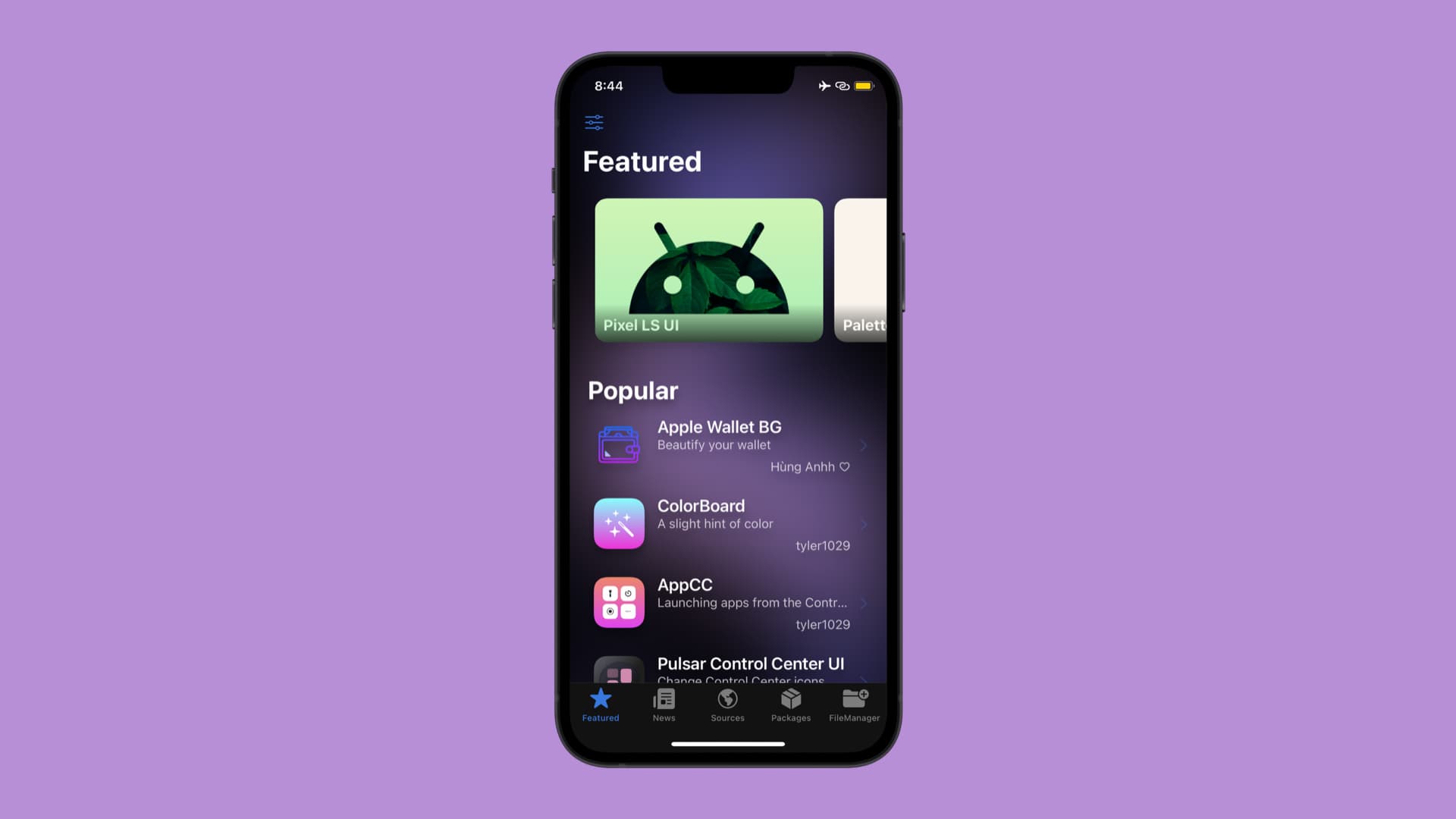
The updates for Misaka include versions 3.1.2 and 3.1.4. We’ll discuss what’s new in those updates in more detail below.
Misaka v3.1.2 was the first update to be released over the weekend, and it was a relatively minor release that addressed improvements with the kfd exploit on newer arm64e devices — namely the iPhone 13 and later.
Misaka v3.1.4 was a much heftier update with a lengthy change log, shown below:
– ColorAPI is now available
– Added some functions to SystemAPI, FSAPI
– Fixed heating bug in MacDirtyCow
– Fixed a bug that caused duplicate requests to be sent in FSAPI and RequestAPI
– Changed to not check access while using IPConnect and DevTool
– Fixed a bug that caused an error when deleting a file with the unlink function
– Improved background processing and reduced panic on startup in kfd mode
– Preparing event handlers
– Improved usability of dependent packages
– Fixed local import bug for PureKFD and Picasso files
– PureKFD and Picasso file association
– Several features have been added to the file manager
– Fixed a bug where the screen ratio was incorrect after respring
As it would seem, Misaka v3.1.4 addresses lots of bugs and issues affecting MacDirtyCow, developer tools, packages from PureKFD and Picasso, and more. This is an update that most users will benefit from.
While Misaka v3.1.2 wasn’t all that significant, it’s evident that project lead developer set out to iron out several bugs in the newer v3.1.4 release. For this reason, we recommend existing users upgrade to the latest version at their earliest convenience.
If you’re not already using Misaka, then you should download and install the latest version via the project’s GitHub page. You can then follow the steps outlined in one of the tutorials below to get it installed:
- How to perma-sign Misaka on iOS & iPadOS 15.0-15.4.1 with TrollStore
- How to sideload Misaka on any firmware with Sideloadly
Please note that Misaka can be used to install packages that exploit MacDirtyCow on iOS & iPadOS 15.0-16.1.2 and kfd on iOS & iPadOS 16.0-16.6 beta 1. On devices that don’t have an exploit available, Misaka hosts packages that support iOS & iPadOS 17 by running JavaScript tweaks or by streaming HTML to iOS’ native Picture-in-Picture mode, hence why some recent tweaks have “PiP” in the name.
Are you running the latest version of the Misaka package manager app yet? Be sure to let us know why or why not in the comments section down below.