Google is testing a few generative AI features on YouTube, including one designed to summarize topics in a video’s comments section. Here’s how to join the test.
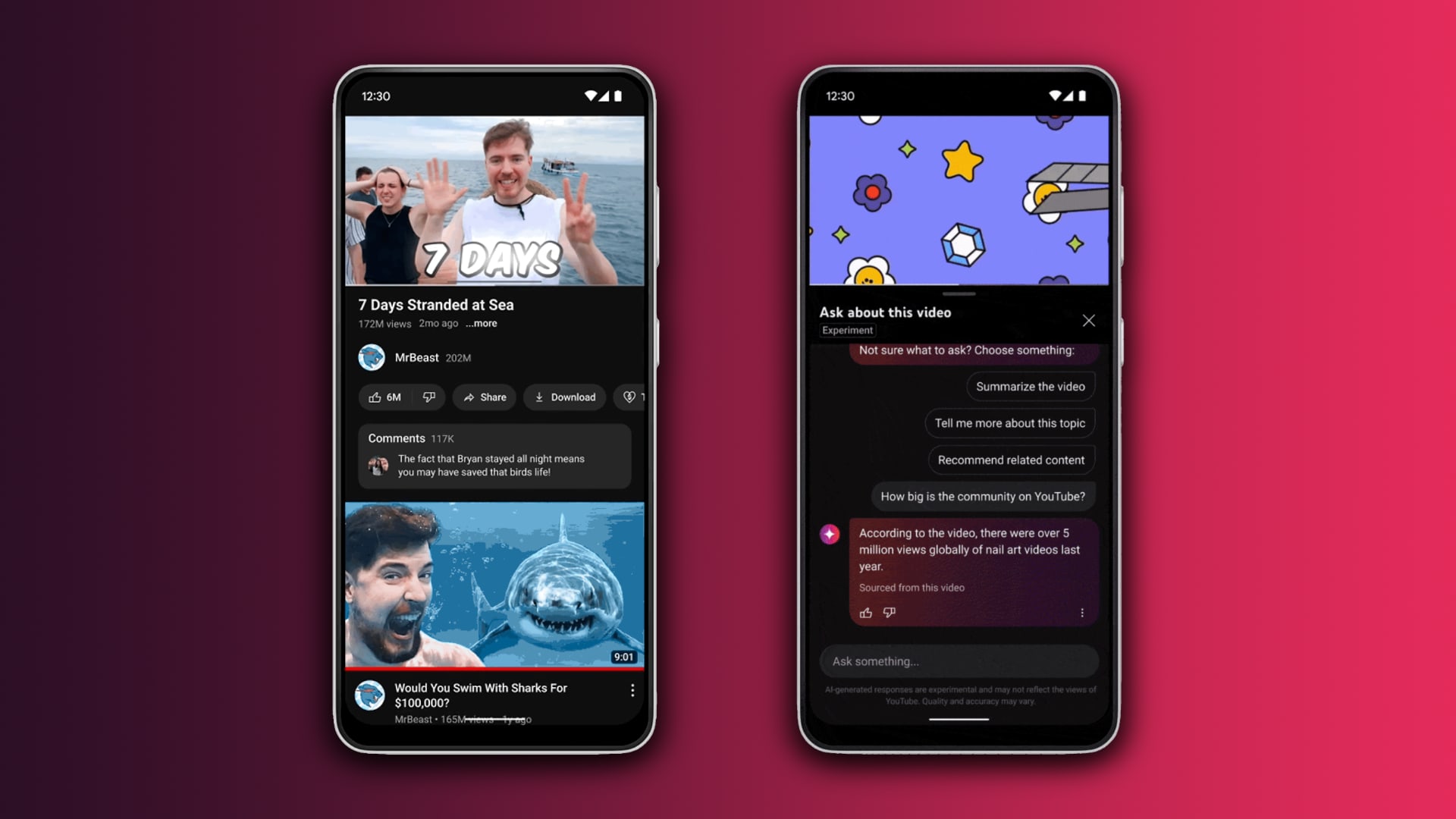
Comments summarizer is now available for testing on YouTube’s hub for new experiments. Another AI-powered feature, available for testing in a few weeks, will answer questions about YouTube’s content and make recommendations.
The tests will run over the next several weeks, allowing Google to gauge feedback and tweak the features before they’re unleashed to all users. “These features are experimental and we may not always get it right,” reads the announcement. “That’s why we’re starting small with limited availability and collecting feedback.”
How to test experimental YouTube features
If you’re a YouTube Premium member, you can join these tests at youtube.com/new. You’ll be able to try out the above generative AI features based on large language models before launch. Alternatively, select the You tab in the mobile YouTube app, hit the settings cog wheel icon in the top-right and choose Try new features.
As Google points out, they’re starting small before making these experiments more widely avaiable. If you don’t see them yet, check back a few weeks later.
Comments summarizer
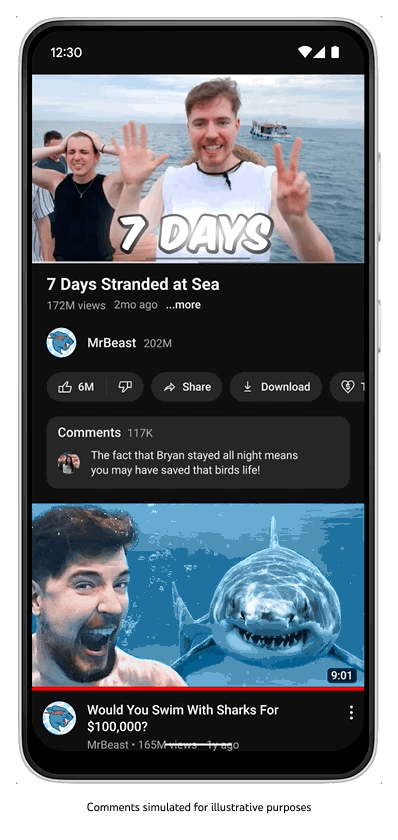
Have you ever found yourself weeding through comments under a YouTube video, wishing there was a better way to keep track of discussion topics in large comment sections? Comment summarizer comes to the rescue!
Instead of reading through all the comments one by one, save yourself time and read a summary of the topics people are discussing in a video’s comments. The AI creates a summary of discussion topics based on published comments.
According to Google, the AI disregards any comments from blocked users, comments for review and comments that contain blocked words. This experiment is currently limited to English and is only available for a small number of videos.
Conversational tool
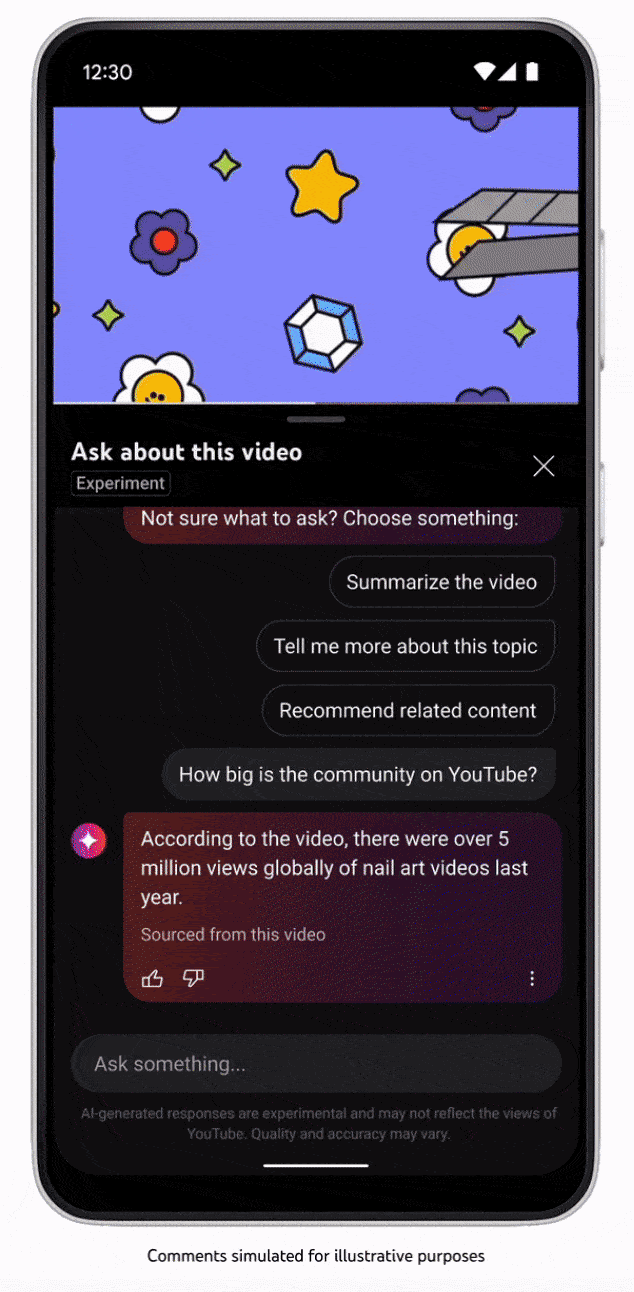
YouTube is also getting an AI-powered conversational tool with which you can ask questions about the video you’re watching. In addition, you can request similar videos with prompts like “recommend related content. Conversational AI is available during video playback; there is no need to stop the video to engage it.
Choose Ask on the video’s watch page to ask things about the current video or pick a suggested prompt. Google’s support document explains how to submit feedback about the conversational tool and report a response for legal reasons. Your prompts won’t be used for ad targeting.
Google claism the conversational tool can work exceptionally well for academic videos “by providing quizzes and responses that encourage deeper understanding.”
It’s coming to Android first in the United States, with more languages and an iOS version scheduled to arrive at a later stage. When it launches publicly, the conversational tool will be available as an opt-in for YouTube Premium members.
Do I need YouTube Premium for these experiments?
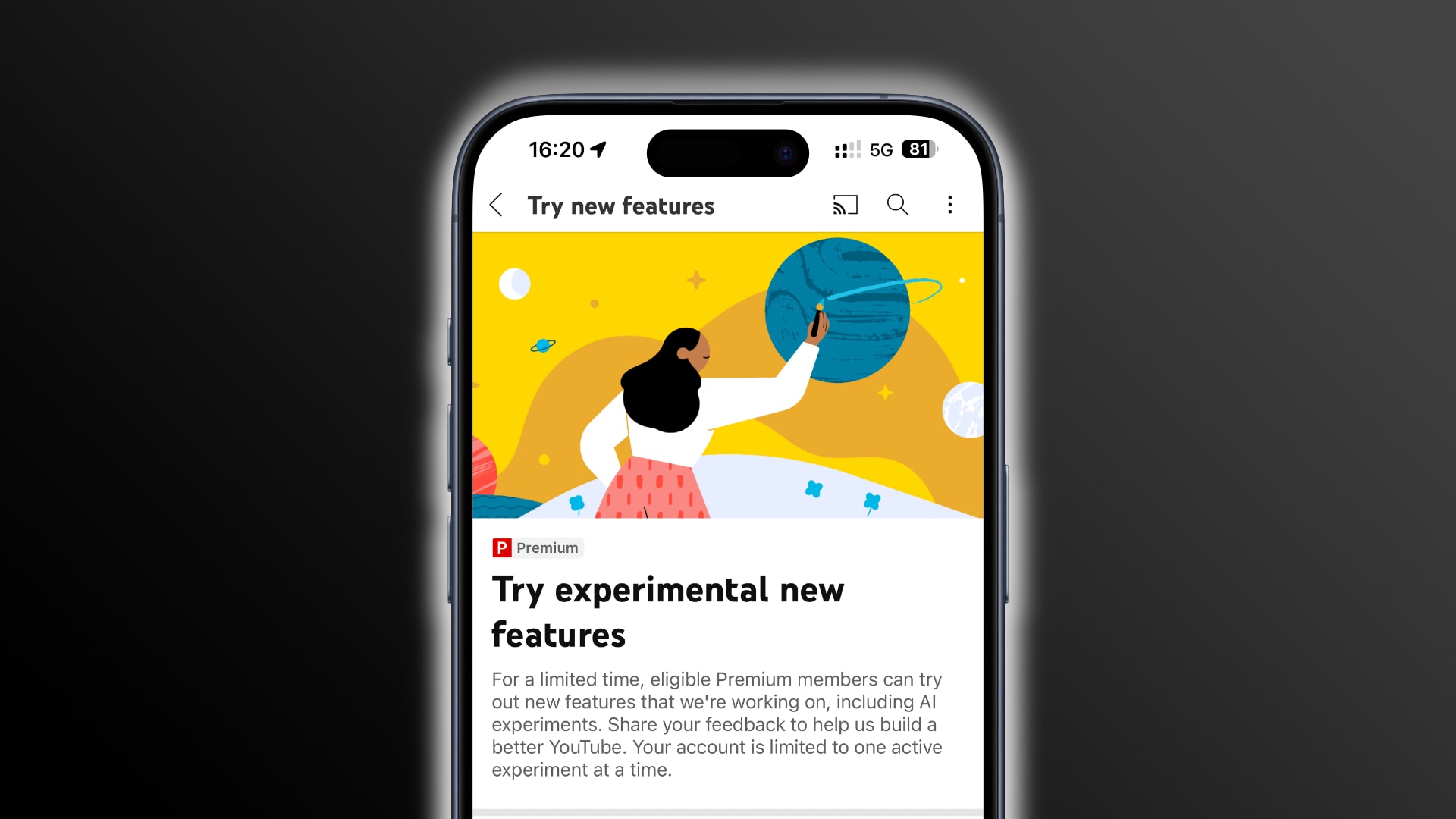
Unfortunately, that’s a yes. YouTube Premium membership is required to opt-in to any current YouTube experiments. The perks include offline downloads, background play, ad-free watching and unlimited access to YouTube Music.
You can sign up for a free one-month trial of YouTube Premium at youtube.com/premium to try out all the subscription perks.
Individual membership is $14/month. There are also plans for students ($8/month) and families ($23/month), as well as yearly plans that’ll save you money.
When choosing the convenience of Apple’s In-App Purchase mechanism to become a member, you may end up overpaying for YouTube Premium due to commission fees imposed on every sale processed through the App Store.
AI is improving Google’s products
Google already provides AI-assisted features to video creators and has rolled out various AI-powered features across apps like Photos, Search, Assistant, etc.
For example, YouTube creators can leverage AI to discover the right music to fit their video, create a background image or video for a Short, and so on. YouTube Music has also experimented with AI-generated video summaries.