Want extra features and the blue checkmark on Twitter for a lesser price? Find out how to save close to 28% of the total cost when you subscribe to X Premium (née Twitter Blue) on your iPhone, iPad, or Android phone.
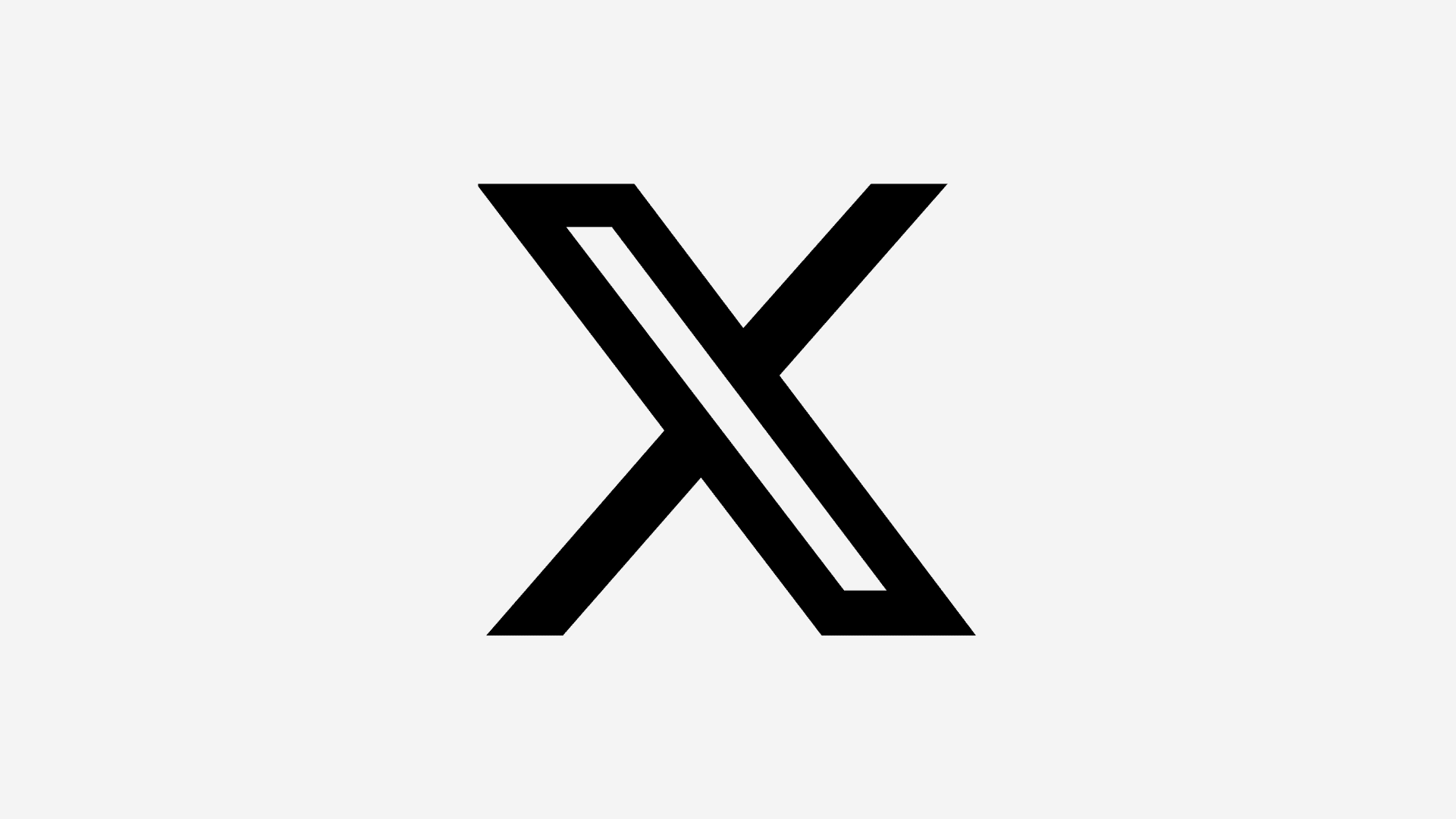
Difference in price
When I go to the X iOS or Android app and try to purchase the Premium plan, the amount shown to me is $114.99 for a year or $11 per month. But when I try to subscribe directly from Twitter, it’s $84 for the year or $8 per month! That’s about 28% cheaper!
This difference is also visible in other countries where the amount is displayed in the local currency.
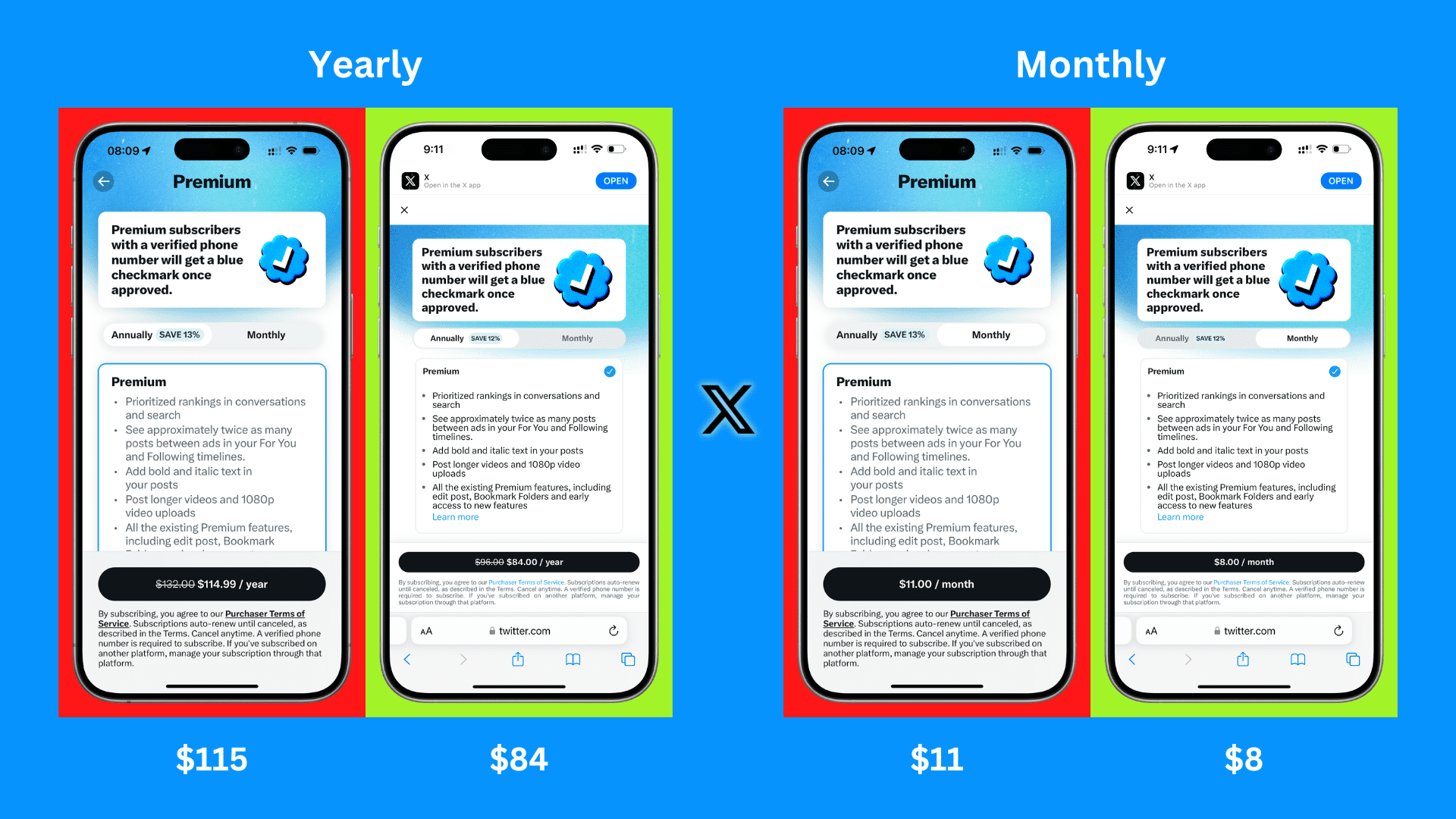
Why this huge price difference?
Both Apple App Store and Google Play Store charge app developers 30% fees when people buy apps or make in-app purchases inside their apps. This is because Apple and Google handle the payment backend, host the apps, and offer a platform for app distribution, and thus, they take a cut of all app sales and subscriptions from the app developer.
What do iOS apps do to stop paying 30% commission?
Rebel: To prevent giving the 30% cut to Apple, some apps like Netflix and Spotify simply don’t offer a way to purchase premium plans inside their apps.
Deal: Some large players like Amazon have also been known to make special deals with Apple or reach for a symbiotic consensus for lower fees.
Increase the price: Finally, some developers like Twitter, Grammarly, and YouTube just pass on the App Store commission fee to the customer when you purchase them from inside the app. But, when you purchase directly from their website, the price is significantly lower.
Get Twitter Premium for cheaper
Do not use the X app to buy the premium subscription. Instead, use a web browser on your computer or mobile phone to get the same features at a lower price. Here are the needed steps:
- Visit twitter.com in a web browser on your iPhone, iPad, Android phone, Mac, or Windows PC.
- Tap your profile picture and select Premium.
- Select I am an individual and tap Subscribe.
- You will see the lower price for both Annual and Monthly plans. The yearly plan further offers you a 12% discount compared to the monthly option. Select one and tap the price button.
- Next, follow the steps to complete your payment on the Stripe checkout page.
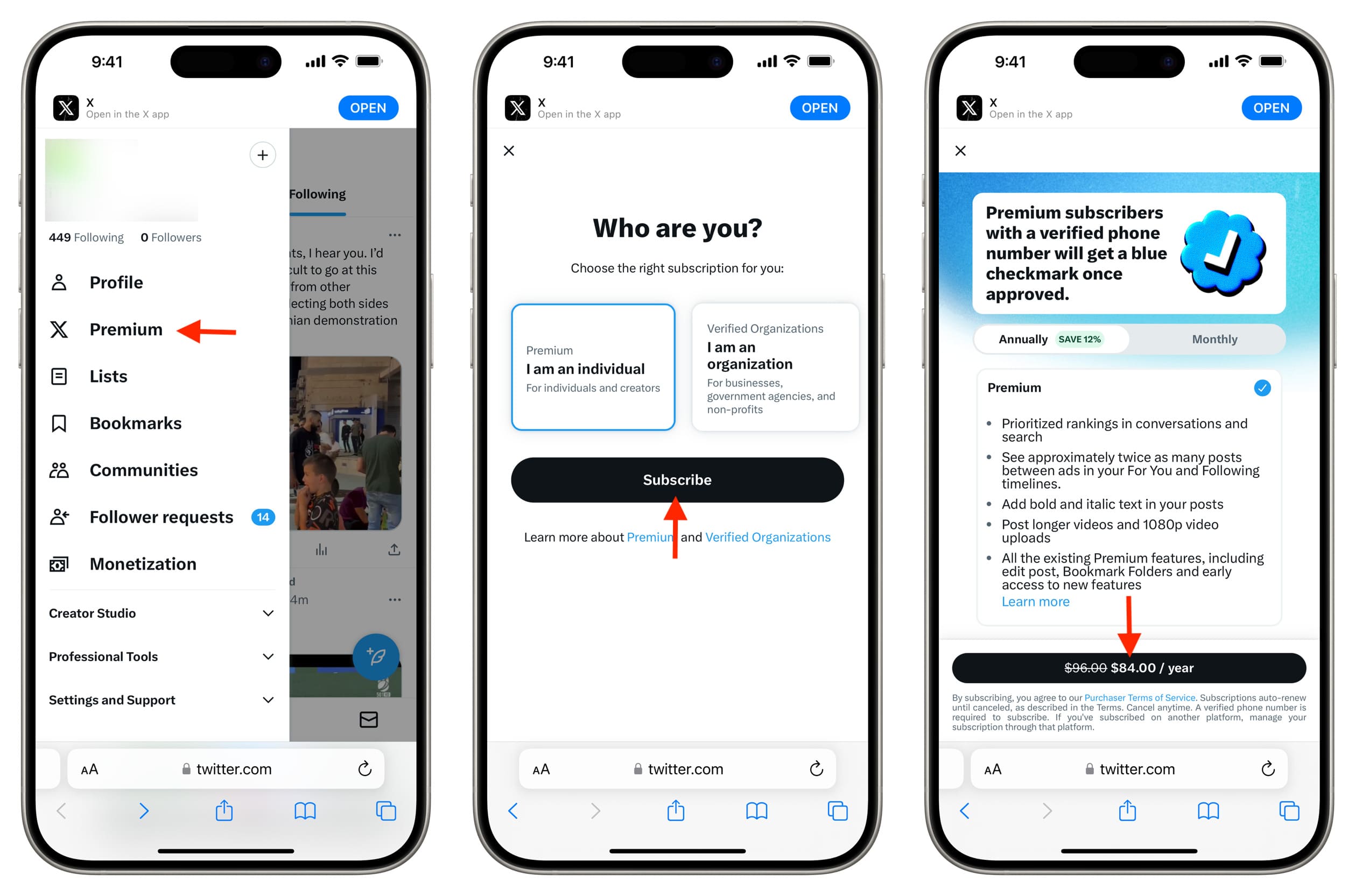
Can’t buy X Premium in a web browser?
Here’s what to do if you cannot subscribe to Twitter Premium for cheap:
Turn off iCloud Private Relay: If you can go past step 5, turn off iCloud Private Relay or the active VPN if you’re using one.
Use Chrome: If payment fails when using Safari, try Google Chrome or Microsoft Edge.
Check your card details: Make sure your card is active and is allowed to make domestic and international payments. Check the limits section of your bank app to manage your card limits. Secondly, enter the correct details, like the card PIN, for Stripe to complete your transaction successfully. If nothing helps, try using another Visa, Mastercard, or American Express credit or debit card.
On the same note: