It was a big day for software updates in the world of Apple. In addition to launching iOS & iPadOS 17.1 for iPhones and iPads, and watchOS 10.1 for Apple Watches, Apple has also bumped up the latest version of macOS Sonoma to 14.1 this Wednesday afternoon with new features, bug fixes, and improvements.
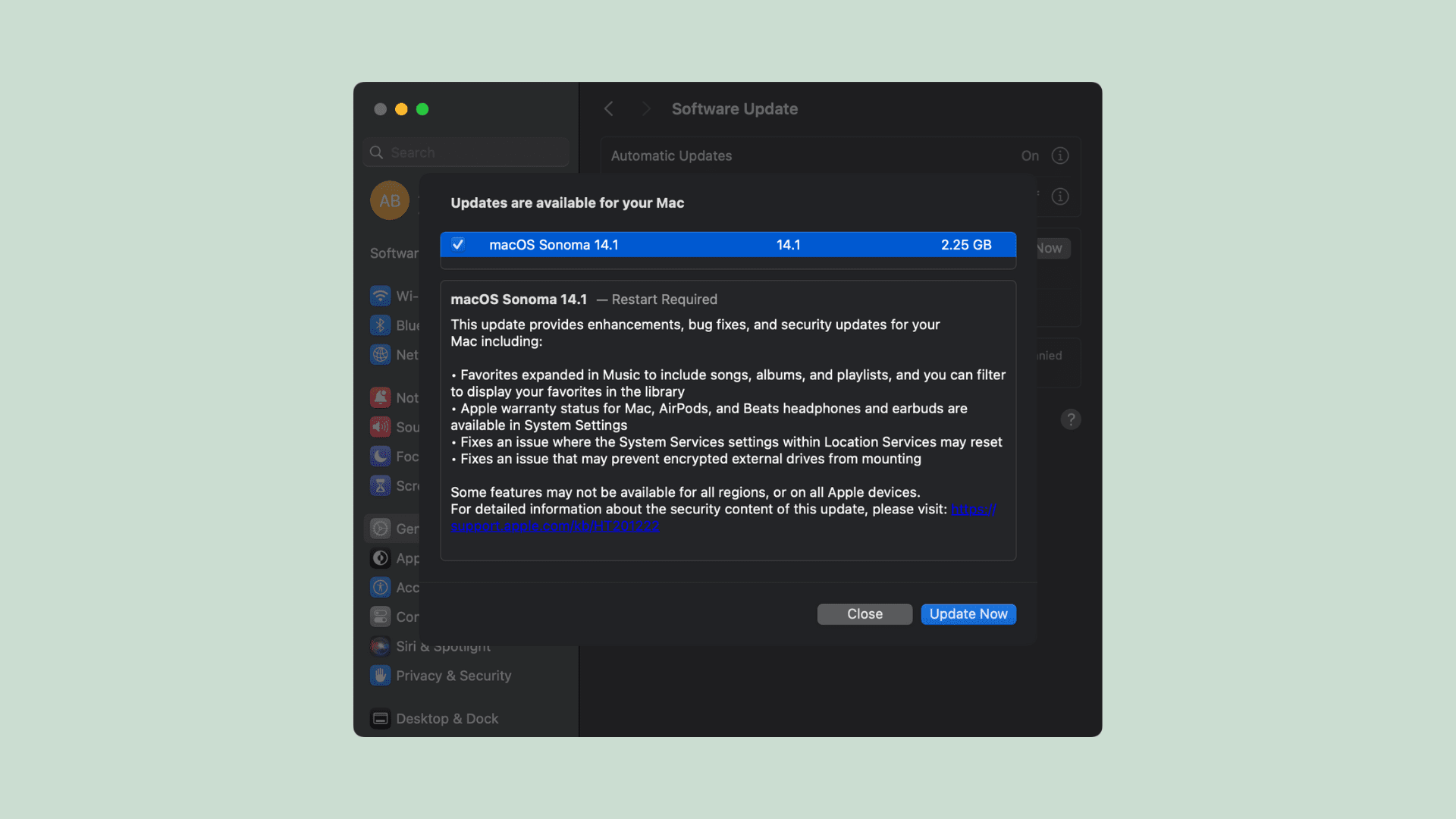
Citing the official change log for macOS Sonoma 14.1, we can gather that this update introduces the following changes for compatible Macs:
This update provides enhancements, bug fixes, and security updates for your Mac including:
– Favorites expanded in Music to include songs, albums, and playlists, and you can filter to display your favorites in the library
– Apple warranty status for Mac, AirPods, and Beats headphones and earbuds are available in System Settings
– Fixes an issue where the System Services settings within Location Services may reset
– Fixes an issue that may prevent encrypted external drives from mountingSome features may not be available for all regions, or on all Apple devices.
For detailed information about the security content of this update, please visit: https://support.apple.com/kb/HT201222
The most significant of changes in today’s macOS Sonoma 14.1 update happen to be with the Music app, which like the iOS & iPadOS 17.1 update, expands the Favorites feature to include songs, albums, and playlists with more filtering options so that you can display those favorites in your library.
Those installing macOS Sonoma 14.1 will also finally be able to view their Mac, AirPods, and Beats headphones warranty statuses in the System Settings app, much like iPhone & iPad users can do, allowing them to extend or ignore AppleCare coverage and find help when things go awry.
Other changes in today’s update are primarily bug fixes and include addressing an issue with mounting encrypted external drives and a problem where System Services under Location Services in the Settings app could reset without user consent.
In a separate webpage, Apple has also detailed a substantial list of security vulnerability patches in macOS Sonoma 14.1, which might be worth looking at if you have any interest in security research or learning about the different kinds of hacks that you may have been vulnerable to before Wednesday’s software update.
If you’re interested in upgrading your Mac to macOS Sonoma 14.1, then all you must do is navigate to → System Settings → General → Software Update to find the update waiting for them. This update is generally recommended for all supported Mac users.
Have you updated your Mac to macOS Sonoma 14.1 yet? Be sure to let us know why or why not in the comments section down below.