Alongside the iOS 17.1 software update for the iPhone that Apple released on Wednesday, the Cupertino-based company also launched the latest software update for Apple Watches — watchOS 10.1 for the general public.
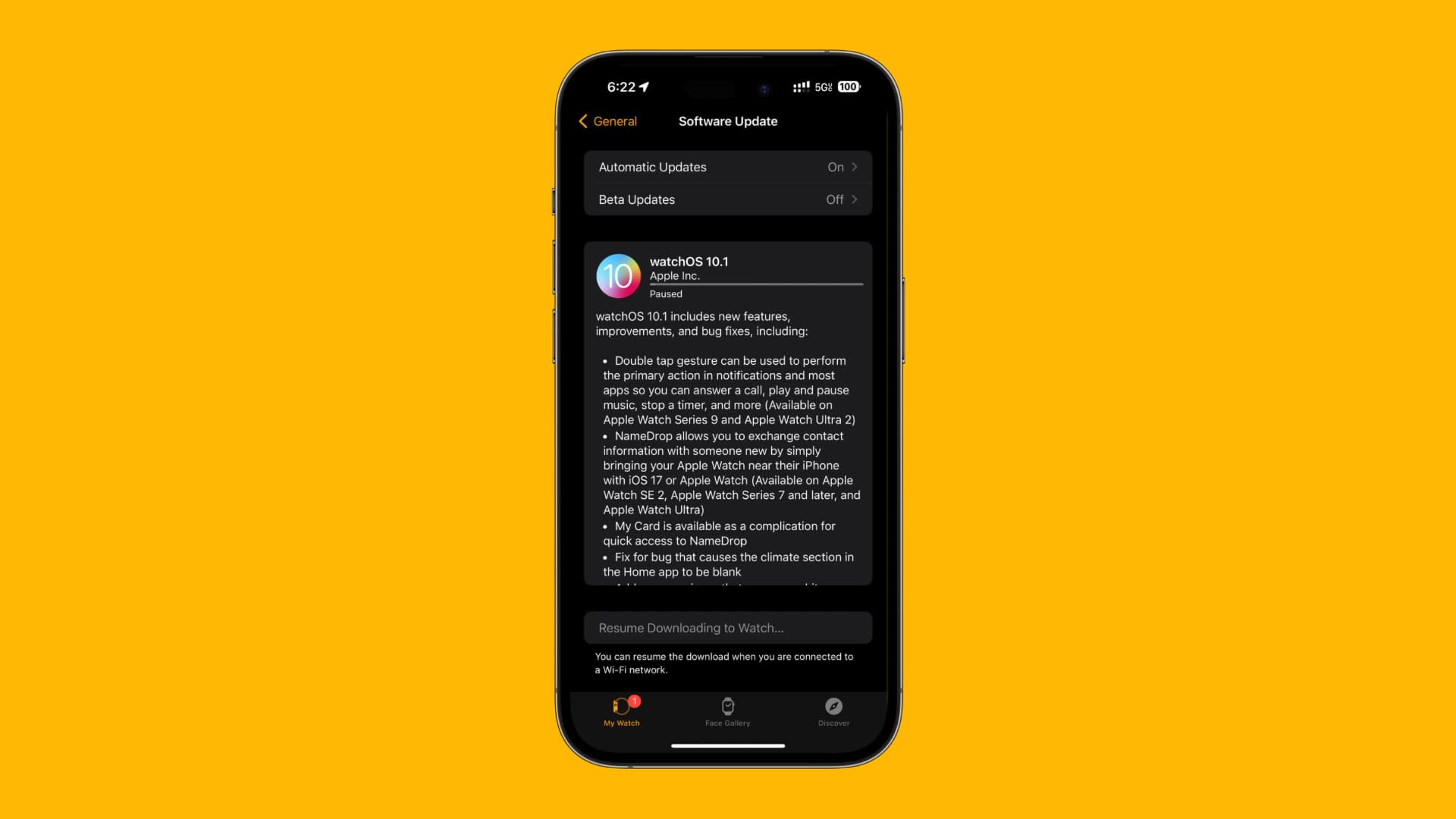
While there have been subtle updates to watchOS 10 since it first debuted this Fall, watchOS 10.1 is the most significant of them all as it introduces new features in addition to important bug fixes.
Per Apple, the full change log for the new watchOS 10.1 software update is as follows:
watchOS 10.1 includes new features, improvements, and bug fixes, including:
– Double tap gesture can be used to perform the primary action in notifications and most apps so you can answer a call, play and pause music, stop a timer, and more (Available on Apple Watch Series 9 and Apple Watch Ultra 2)
– NameDrop allows you to exchange contact information with someone new by simply bringing your Apple Watch near their iPhone with iOS 17 or Apple Watch (Available on Apple Watch SE 2, Apple Watch Series 7 and later, and Apple Watch Ultra)
– My Card is available as a complication for quick access to NameDrop
– Fix for bug that causes the climate section in the Home app to be blank
– Addresses an issue that causes a white selection border to be unexpectedly displayed after turning off AssistiveTouch
– Fixes an issue where cities may not sync between iPhone and watch in Weather
– Resolves an issue where the scroll bar may unexpectedly be visible on the display
– Fix for bug that causes elevation to be incorrect for some usersFor information on the security content of Apple software updates, please visit this website: https://support.apple.com/kb/HT201222
Perhaps the most eye-catching feature in watchOS 10.1 is the introduction of Double Tap, the major new feature for Apple Watch Series 9 and Apple Watch Ultra 2 that Apple claims uses complex algorithms to detect when you tap your index finger and thumb together twice in rapid succession so that you can use this as a one-handed gesture to control your Apple Watch. There are several different things that you can do with Double Tap, making it a versatile feature.
In addition to Double Tap, NameDrop is another significant feature. With it, you can exchange contact information with another iPhone user more efficiently by bringing your Apple Watch into close proximity with that user’s iPhone — sure beats having to enter all that stuff manually!
Most other changes in today’s watchOS 10.1 update are less significant, but it’s worth noting that Apple has brought various bug fixes for the Home app, Weather, incorrect elevation information, and more.
If you’re an Apple Watch user, then you can install today’s watchOS 10.1 update by launching the Watch app on your iPhone and navigating to General → Software Update. Your Apple Watch must be attached to its charger and connected to the same Wi-Fi network as your iPhone in order to initiate the software update.
Have you updated to the latest version of watchOS yet? Be sure to let us know if you do and if you spot any new features not mentioned in today’s change log.