One of the things that a jailbreak tweak should be able to do is make using your iPhone or iPad easier, and that’s one reason why the community has made so many gesture and shortcut-based tweaks over the years.
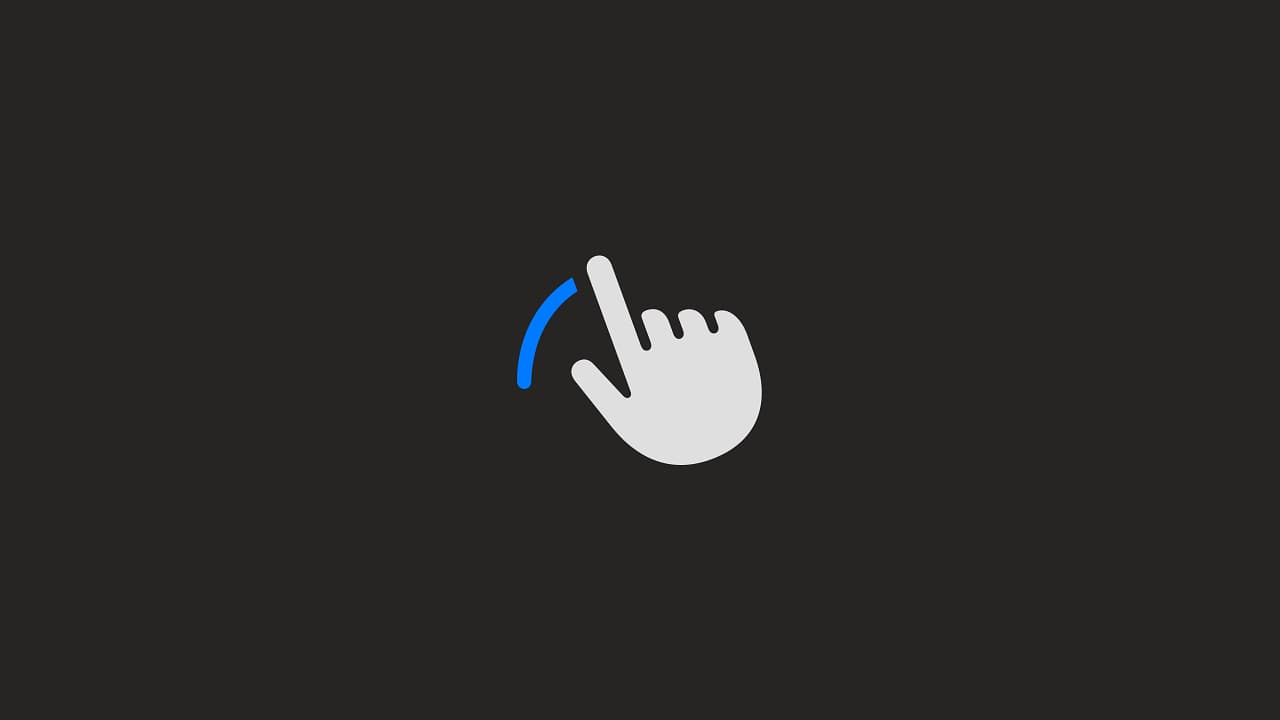
But a new and free release called SquidGesture by iOS developer SquidForce stands out to us because it’s a modern take on a gesture tweak for pwned iOS 14, 15, and 16 devices, including the rootless varieties.
So what can you do with SquidGesture? A lot of things; so many, in fact, that we’re excited to show it to you. Once you’ve installed SquidGesture, you’re going to find a dedicated preference pane in the Settings app where the tweak can be configured:
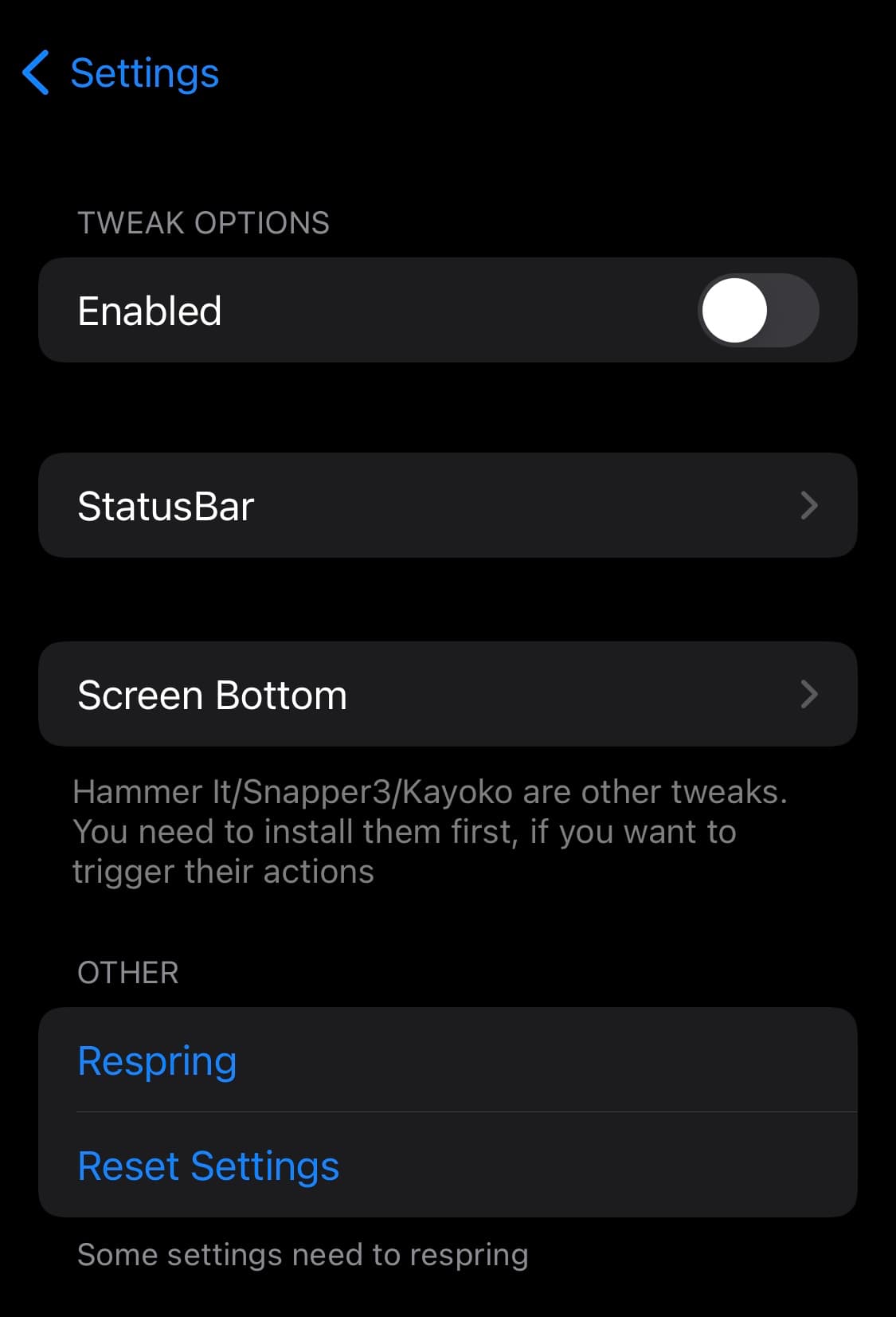
Here, you can toggle SquidGesture on or off on demand and then individually assign gestures to specific actions. The two gesture formats include Status Bar-based and screen bottom-based, which we will go into more detail about below.
Status Bar gestures
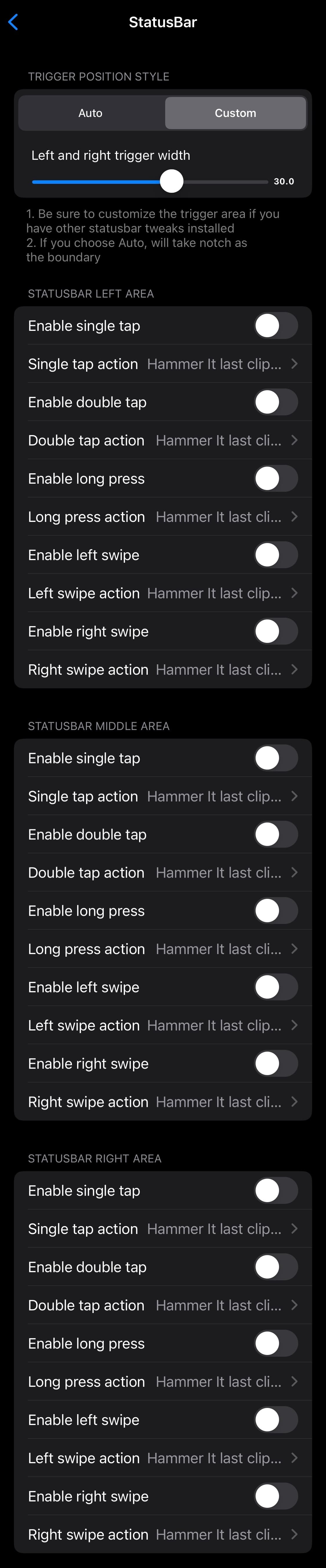
Among the different gesture options available for the Status Bar are:
- Single-tap on left side
- Double-tap on left side
- Tap-and-hold left side
- Swipe left on left side
- Swipe right on left side
- Single-tap in the middle
- Double-tap in the middle
- Tap-and-hold in middle
- Swipe left in the middle
- Swipe right in the middle
- Single-tap on right side
- Double-tap on right side
- Tap-and-hold right side
- Swipe left on right side
- Swipe right on right side
Screen bottom gestures
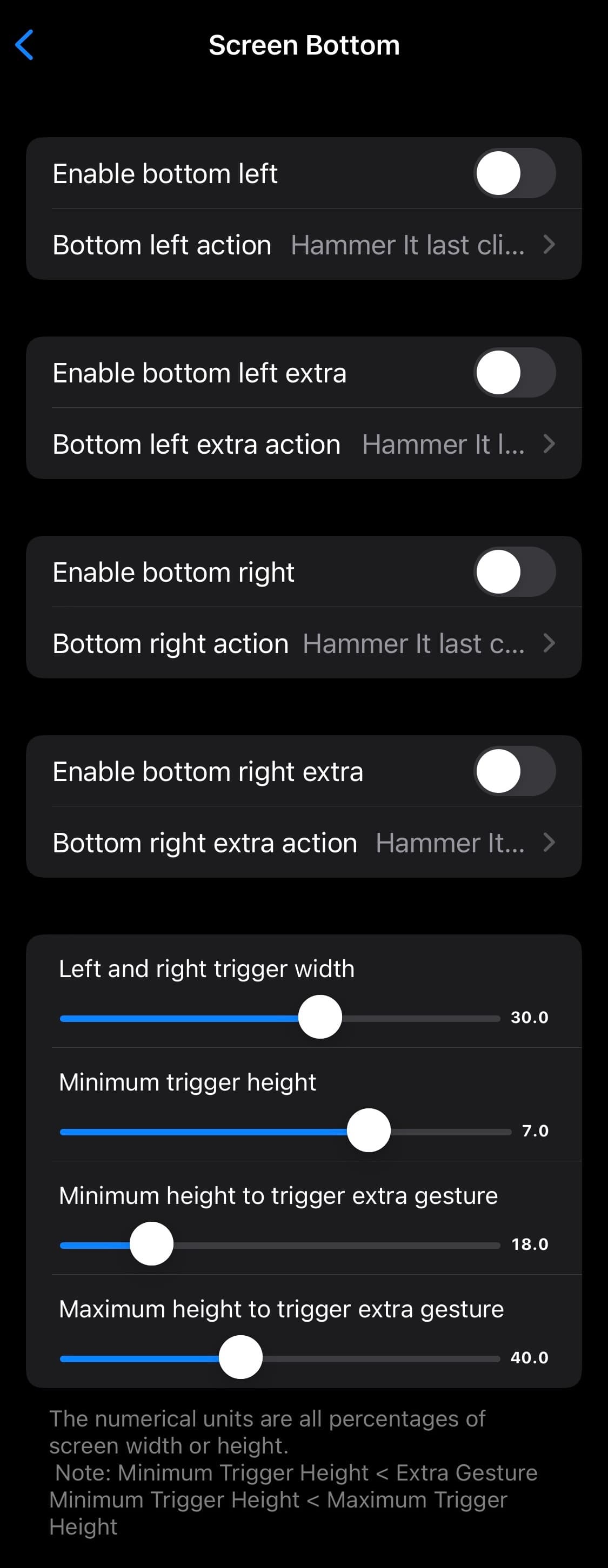
Among the different gesture options available for the screen bottom are:
- Bottom left gesture
- Bottom left extra gesture
- Bottom right gesture
- Bottom right extra gesture
- Adjust the left side gesture area via a slider
- Adjust the minimum gesture area height via a slider
- Adjust the minimum extra gesture area height via a slider
- Adjust the maximum extra gesture area height via a slider
Action options
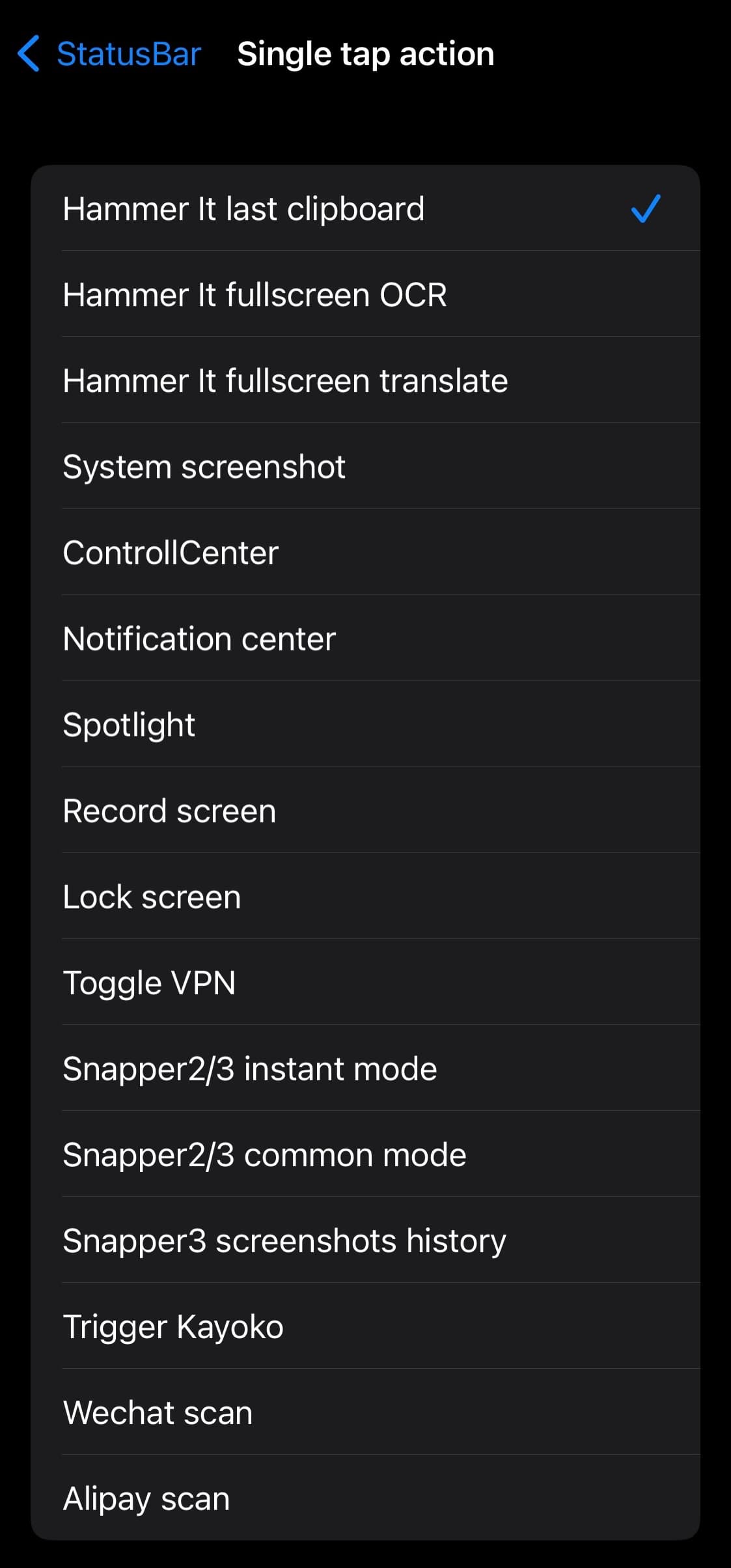
As for the different actions that you can assign to various gestures, those include:
- Activate HammerIt last clipboard item
- Activate HammerIt full-screen optical character recognition
- Activate HammerIt full-screen translation
- Take a screenshot
- Launch Control Center
- Launch Notification Center
- Launch Spotlight search
- Begin a screen recording
- Exit to the Lock Screen
- Toggle your VPN on or off
- Activate Snapper 2/3 instant mode
- Activate Snapper 2/3 common mode
- Activate Snapper 3 screenshot history
- Activate Kayoko
- Activate WeChat scan
- Activate AliPay scan
One of the things we find really neat about SquidGesture is its right integration with useful jailbreak tweaks like HammerIt and Snapper 3.
Apart from that, this tweak is a lot like a lite version of Activator that specifically concentrates on the Status Bar and the bottom of the display.
If you’re interested in giving SquidGesture a try on your own, then you can download it for free from the Havoc repository via your favorite package manager app on your jailbroken iOS 14-16 device.
Are you going to be taking advantage of the SquidGesture jailbreak tweak? Be sure to let us know in the comments section down below.