If you’re one of those people that likes to clear out your App Switcher when you’re finished using your iPhone despite several advisories suggesting that you shouldn’t, then you might be excited to learn that iOS developer ichitaso has updated their popular KillBackground13 jailbreak tweak support the latest rootless jailbreaks on iOS & iPadOS 15 and 16.

Just as the name implies, KillBackground13 lets you swiftly force-close every one of your App Switcher’s suspended apps with a single tap, which saves you from the cumbersome process of swiping up on every application preview card individually to achieve the same result.
Just as you’d expect from an App Switcher kill-all jailbreak tweak, KillBackground13 can blacklist certain apps on your device so that they aren’t closed when you invoke the kill-all gesture, such as Now Playing apps, navigation apps, and other things that you might want to keep running in the background while force-quitting everything else.
The KillBackground13 tweak is also configurable by way of how you perform the gesture. You can use the dual close buttons on either side of the App Switcher to immediately close all apps, or you can hide those and perform a swipe down gesture to reveal a confirmation message for making sure you want to close all apps. If you’re really slick, then you may want to take advantage of the Control Center toggle button instead.
Once installed, you’ll find a dedicated preference pane in the Settings app where you can configure a myriad of different options to your liking:
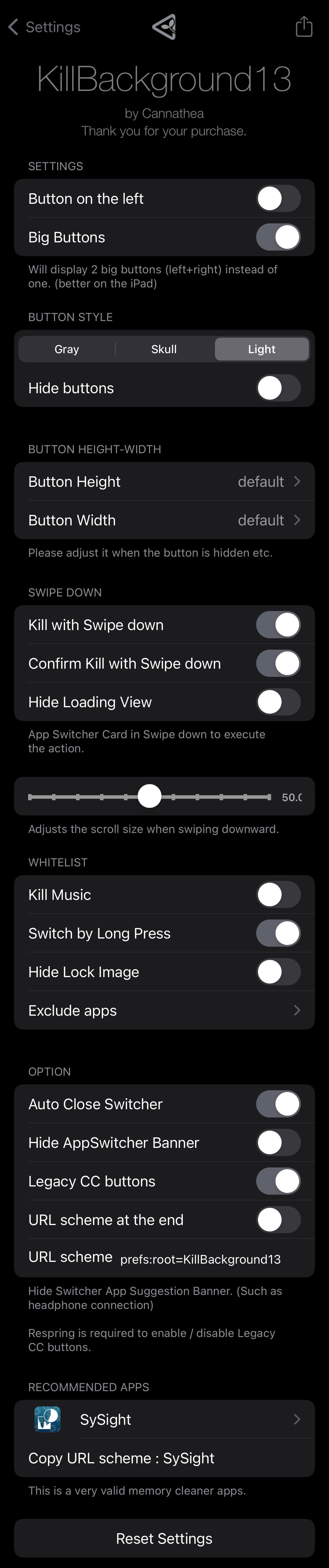
The things you can do here include:
- Enable or disable the left-hand button
- Enable or disable big buttons
- Choose between gray, skull, and light buttons
- Hide buttons completely
- Adjust the button height
- Adjust the button width
- Enable or disable the swipe-down gesture to kill all apps
- Enable or disable the confirmation message when swiping down to kill all apps
- Hide the loading view
- Adjust the scroll size when swiping downward
- Prevent the Music app from being force-closed
- Enable or disable switch by long press
- Hide the lock image
- Choose to exclude certain apps on your device from being force-closed
- Automatically close the app switcher after using the force-close gesture
- Hide the App Switcher banner
- Enable or disable the legacy Control Center buttons
- Enable or disable URL scheme at the end
- Enter a custom URL scheme to be used
If you’re interested in giving KillBackground13 a try on your jailbroken Dopamine or palera1n device, then you can purchase the tweak for $1.49 from the Havoc repository using your favorite package manager app. The tweak also supports older versions of iOS and iPadOS, including 13 and 14.
Please note that force-closing all your App Switcher apps isn’t generally recommended unless you’re having an issue with your device or those apps. This is because the suspension of your apps helps them load more performantly and reduce battery consumption. Many of those apps aren’t running in the background as many have been led to believe, while only a few actually do. For most people, force-quitting all apps is a habit and not a necessity.
Are you going to be taking advantage of KillBackground13? Let us know in the comments section down below.