Third-party apps can finally playback Cinematic Mode videos shot on an iPhone 13 or later, as well as perform non-destructive edits like Apple’s Photos app.
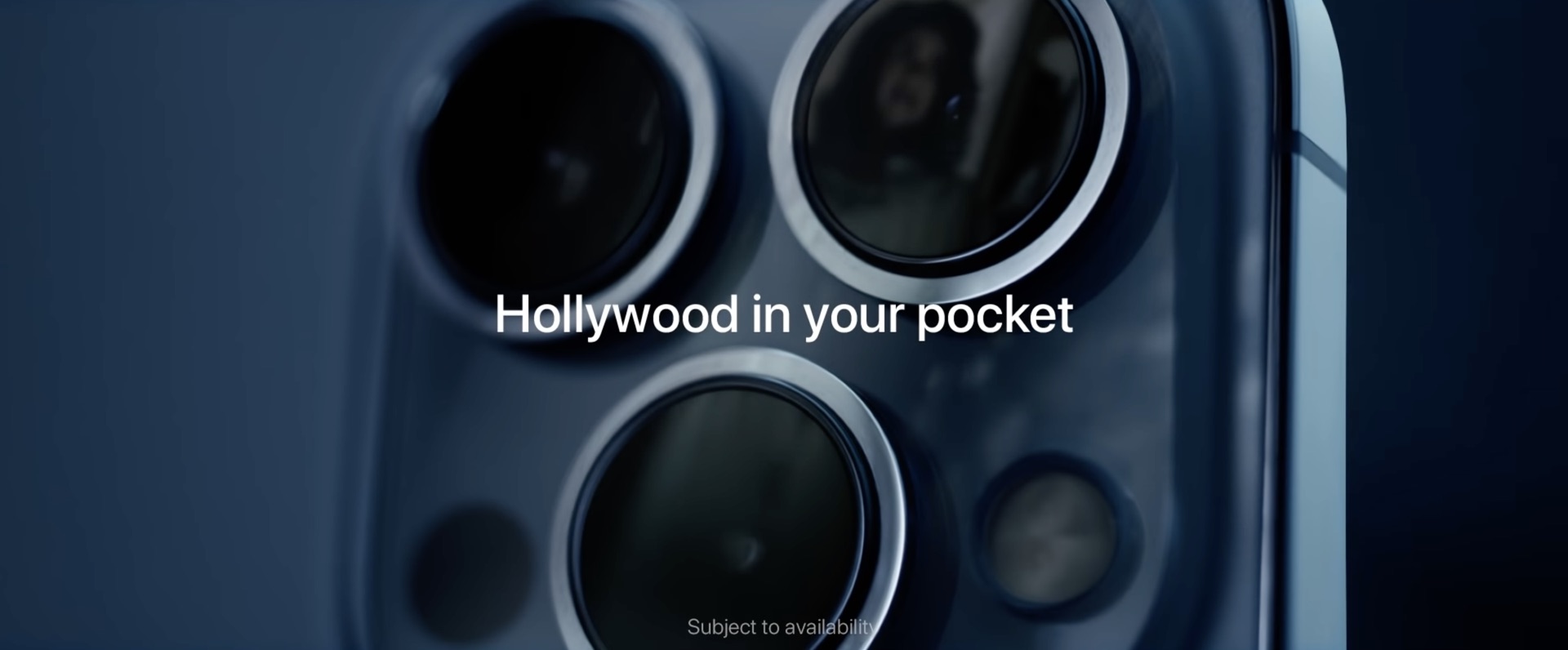
This is the first time Apple has permitted third-party video editing apps to work with these videos after the Cinematic Mode feature debuted on the iPhone 13 family.
Cinematic Mode captures videos with shallow depth of field and natural focus falloff, but you can change the focus non-destructively after the fact.
Third-party apps can now edit Cinematic Mode videos
Before, only Apple’s Photos, iMovie, Final Cut Pro and Motion apps could playback and edit these clips. The new Cinematic API is available across the iPhone, iPad, Apple TV and Mac with iOS 17, iPadOS 17, tvOS 17 and macOS Sonoma.

Of course, iOS 17 doesn’t automagically make every video-editing app work with Cinematic Mode videos. Developers will need to use the Cinematic API to actually implement that functionality in their apps, which may take some time.
iOS 17 and other updates are scheduled to release to the public this fall, so developers have plenty of time to add support for Cinematic Mode videos.
Apple announced the Cinematic API in a WWDC23 session video.
What features does the Cinematic API support?
Apple says the Cinematic API brings the full range of features that this video format supports. This includes, for example, adjusting the amount of bokeh by changing the video’s aperture or refocusing on another subject at any point.
The Cinematic framework enables you to add professional-level editing and playback features to movies recorded with the Camera app’s Cinematic mode to your apps. These are the same features used in apps like Final Cut Pro, Photos and iMovie. For example, this enables your apps to change focus distance and aperture in movies, creating a bokeh effect even after recording.
The API supports non-destructive edits that can be reverted at any time. This is possible because all Cinematic Mode videos consist of two segments.
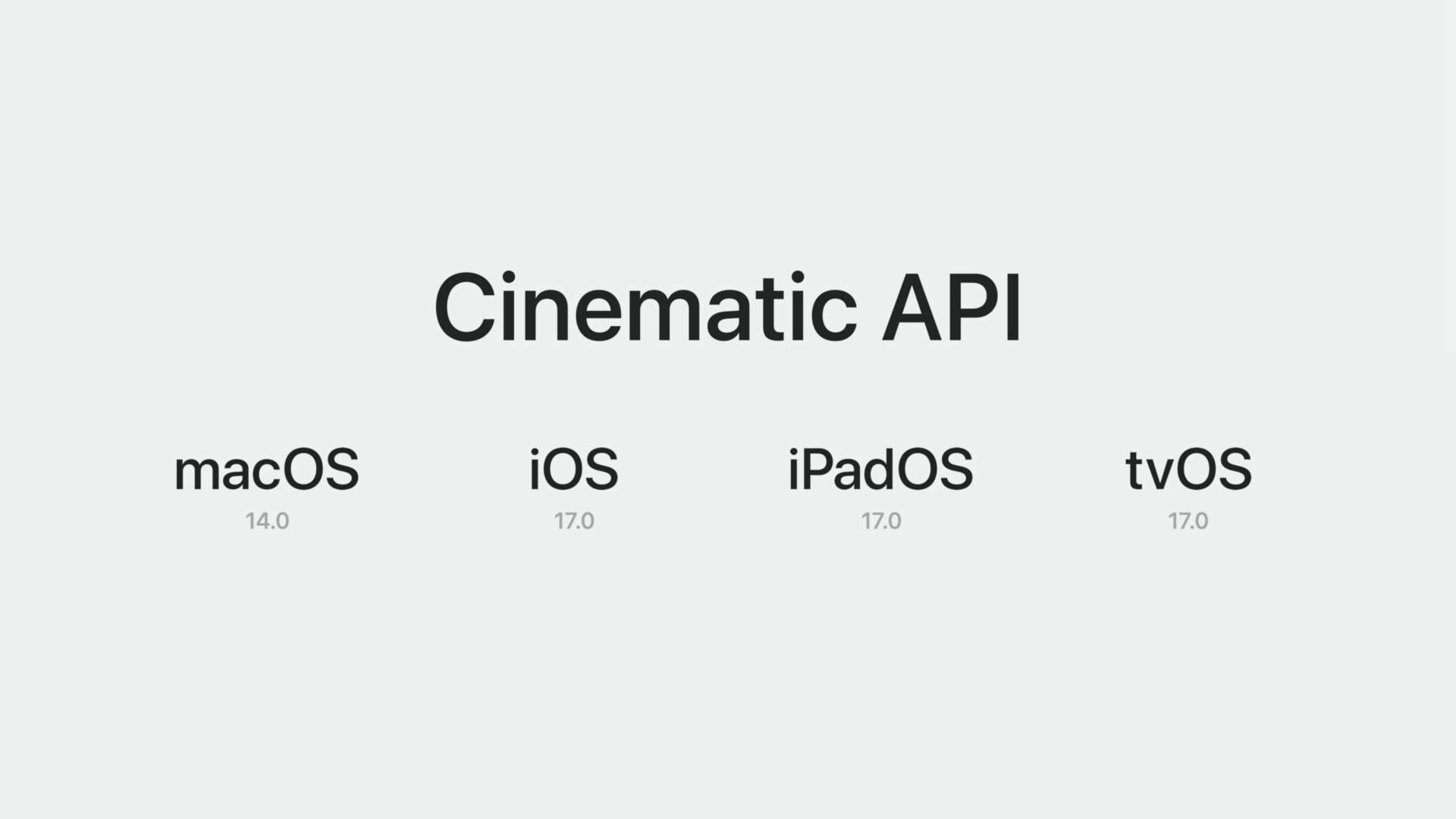
The first is the actual video with all the effects already applied. This allows the user to quickly export, share and play the clip as a regular QuickTime movie.
The second part is a separate Cinematic asset with all the information needed to create the rendered file. This asset consists of four tracks, including a regular video without any depth of field applied, along with a smaller-resolution version that only includes pixel shift data used to render shallow depth-of-field effects.
There’s also a Cinematic script track with automatic scene detections.