You can disable iCloud Drive on iOS 17 without losing iCloud syncing features in third-party apps that use Apple’s CloudKit framework.
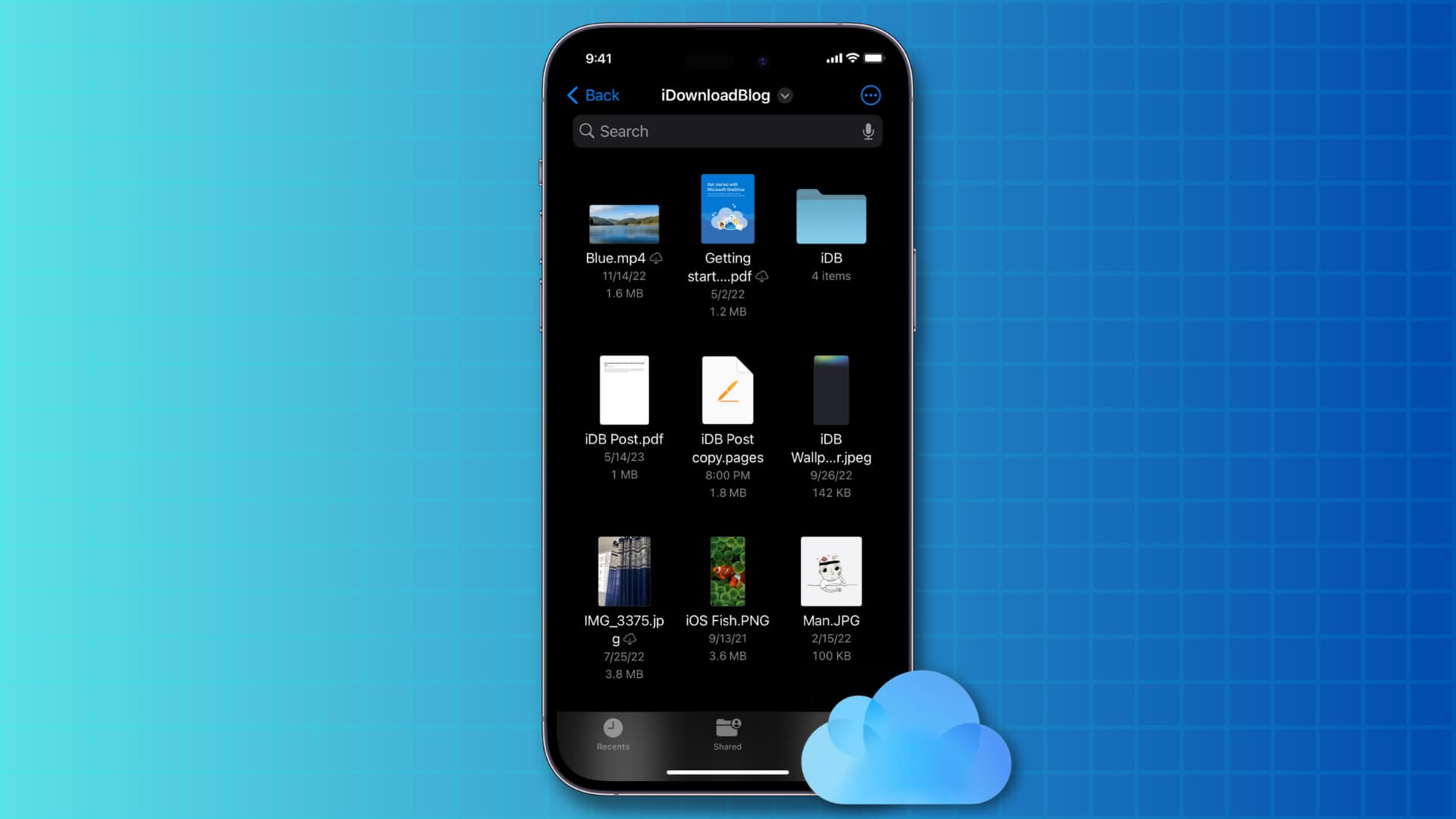
- A small but helpful tweak in iOS 17 will no longer break syncing features in third-party apps that use iCloudKit after the user has disabled iCloud Drive.
- Many people turn off iCloud Drive to save device storage space without realizing that this impacts third-party apps which depend on iCloud syncing.
- People who don’t use iCloud Drive or those using company-issued devices with iCloud Drive access disabled will welcome this change.
iOS 17 makes it safer to disable iCloud Drive
The change was noted by Drafts app developer Greg Pierce, who first noted that third-party apps using CloudKit to sync databases with iCloud work normally with iCloud Drive turned off in the Settings or System Settings apps. This has always been true for Apple’s apps, but not third-party ones (until iOS 17).
“This is a big deal for sync on corporate devices that often have iCloud Drive disabled,” he wrote on Mastodon. The same change is also found in iPadOS 17 and macOS Sonoma.
So when Apple releases these updates to the public this fall, you can install them and turn off iCloud Drive entirely if you don’t need it without worrying whether iCloud syncing in your favorite third-party apps will stop working.
In iOS 16, iPadOS 16 and macOS Ventura and earlier, disabling iCloud Drive in Settings (iOS/iPadOS) or System Preferences (macOS) also turned off iCloudKit, Apple’s framework that some third-party apps use to access and synchronize their databases in iCloud, causing them to stop working correctly.
In 2022, Apple discontinued the legacy iCloud Documents and Data service and moved users’ documents into iCloud Drive.
A change for the better
By making iCloud Drive and third-party app iCloud access configuration independent from one another in iOS 17 and macOS Sonoma, cloud management better reflects the Settings interface.
And this:
It also means that users with company-issued devices where iCloud Drive is disabled as a matter of policy will still be able to use third-party apps that depend on iCloud syncing to function properly.
After setting up iCloud Drive on your iPhone, iPad, Mac, PC or iCloud.com, you can browse its contents in the Files app on your iPhone and iPad, the Finder on your Mac and iCloud.com/iclouddrive. iCloud Drive is also available as a destination in File Explorer on a PC provided you’ve installed Apple’s iCloud for Windows app.
To learn more about using iCloud Drive, visit Apple’s website.