Discovering a new app feature can surprise and delight users. Apple’s TipKit is an official way for third-party developers to show useful tips in their apps.

- Apple created a new system for making features in third-party apps more easily discoverable, called TipKit (not to be confused with Apple’s existing Tips app).
- An in-app tip can inform the user about a brand-new feature, aid the discovery of a hidden feature or show a faster way to accomplish a task.
- This requires Apple’s new TipKit framework for educational messaging in third-party apps on iOS 17, iPadOS 17, tvOS 17, macOS Sonoma and watchOS 10.
What is Apple’s TipKit? How does it work?
Apple’s WWDC23 session video has all the information about TipKit that may interest you.= Developers will use Xcode to add tips to their app code. A tip consists of a title and a message. Apple says a helpful tip should use direct-action phrases in the title, followed by easy-to-remember benefit information.
Here’s Apple’s pitch for TipKit:
Intelligently educate your users about the right features at the right time with TipKit. This new framework includes templates that match what people are accustomed to seeing in system apps, and are easily customizable to match the look and feel of your app. Add targeting to educate users on functionality related to their current context and manage the overall frequency to avoid showing the same tips again, even if the tips appeared on another device.
Developers can also leverage TipKit to specify who should see the tip, create rules for when it’s displayed and dismissed, define an action button that the user can touch or click to get to the underlying in-app setting, etc.
Use icons and custom text colors to help draw attention to a tip.
Two types of tip views
Tips can be shown to the user in two ways: The popover and inline views. The popover view renders a tip on top of the app’s interface. It’s used to tip users without changing the current app screen. For example, a popover tip may appear above an app’s favorite button. This is the only way to show tips on the Apple TV.
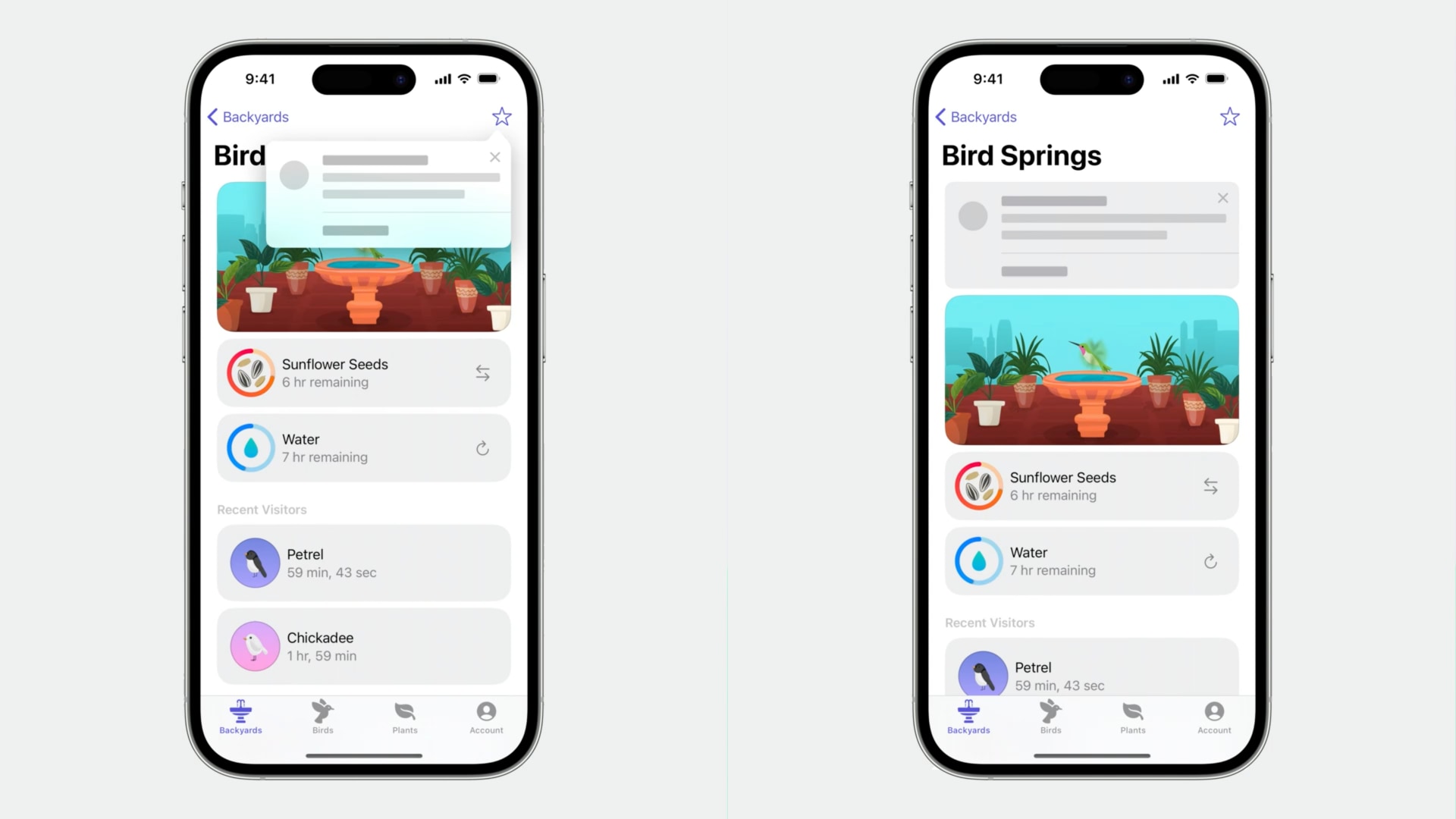
The inline view temporarily adjusts the user interface to fit around it—like a tip appearing at the top of Messages and pushing the list of chats down a bit.
Developers also must create rules defining who’s eligible for a tip. People who rarely use an app won’t have use for your power tip. You’ll also annoy folks by showing them a tip for a feature they’ve already discovered and used.
Custom rules for tips
For example, a custom rule may define that the user must select a specific tab at least three times in the past five days before they’re presented with a tip about it. The system will automatically show tips in an app as the user meets custom eligibility defined by these rules without the developer having to worry about it.
Tip states are synced via iCloud to ensure that a tip already seen on an iPhone won’t appear on an iPad, provided the feature is the same across both devices.
TipKit isn’t included in the developer iOS 17 beta but will arrive at a later point.
Guidelines for in-app tips
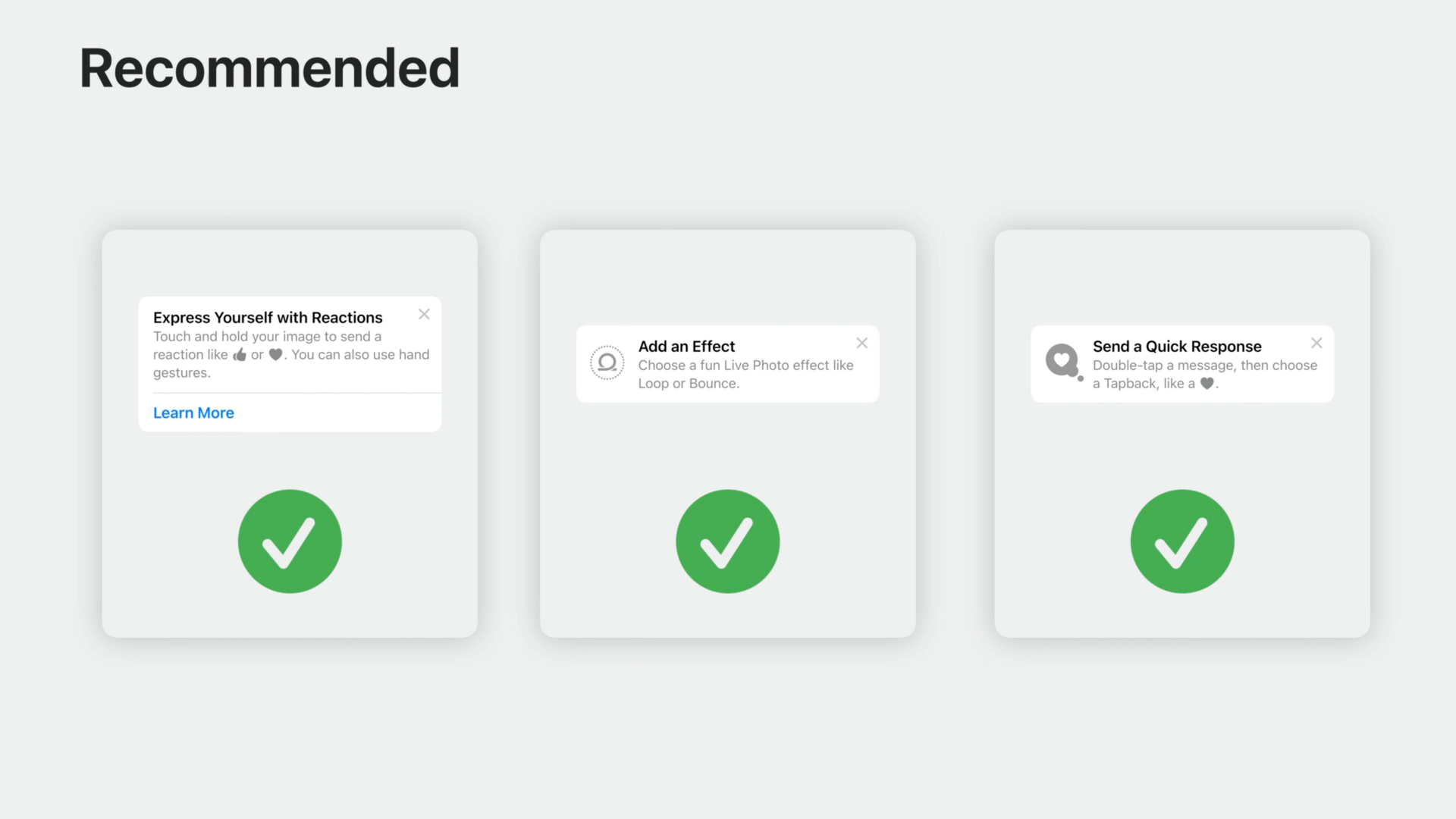
A good tip should be actionable, instructional and easy to remember. In iOS 17, FaceTime may show you a tip about triggering reactions with hand gestures.
In Photos, a tip may suggest adding a looping effect to a Live Photo. In Messages, you may see a tip about sending quick responses via the Tapback feature.
Apple’s developers can leverage the TipKit framework to create delightful tips in their apps across the iPhone, iPad, Mac, Apple TV and Apple Watch.
Examples of good tips
FaceTime on Apple TV

In one of the examples that Apple provides, the FaceTime app on tvOS may pop up a tip to inform the user that they can blur their background.
Workout on Apple Watch

On the Apple Watch with watchOS 10, as another example, a tip about setting up a workout might pop up at the top of Apple’s Workout app.
Messages on iPhone
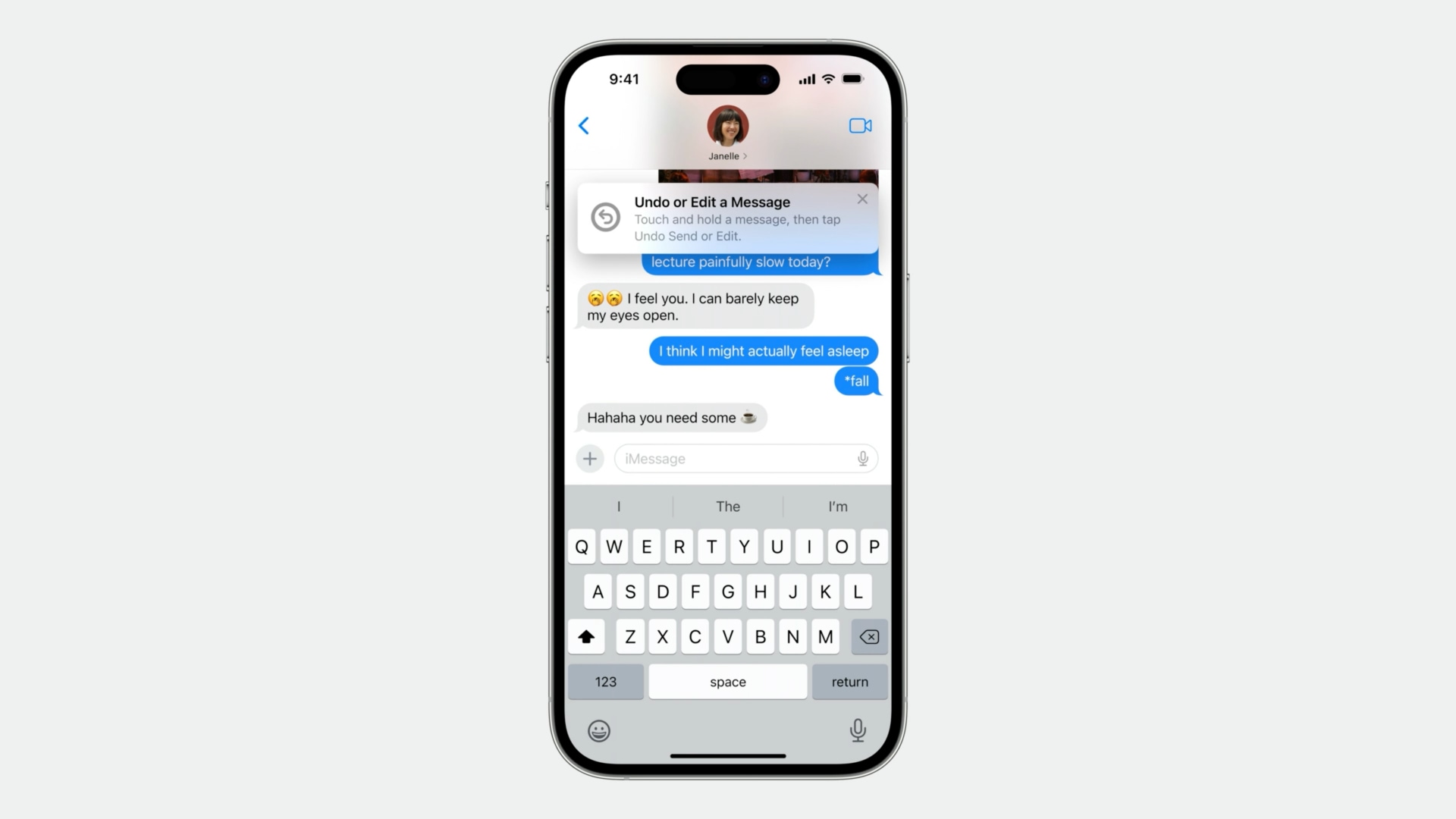
iOS 17’s Messages provides a tip to raise awareness about the ability to recall or edit a sent message. This is a great example and use case for TipKit because many non-techies are unaware that those features exist in the first place.
FaceTime on iPad

And how many times did you FaceTime with a person who just wouldn’t keep their face in the frame? Well, iOS 17’s FaceTime will put up a tip if it detects that a user’s head is not centered in the frame.
Photos on Mac

A tip in the Photos app on your Mac may surface a tip about switching the library view between a user’s personal image library, their shared one or both.
Examples of bad tips
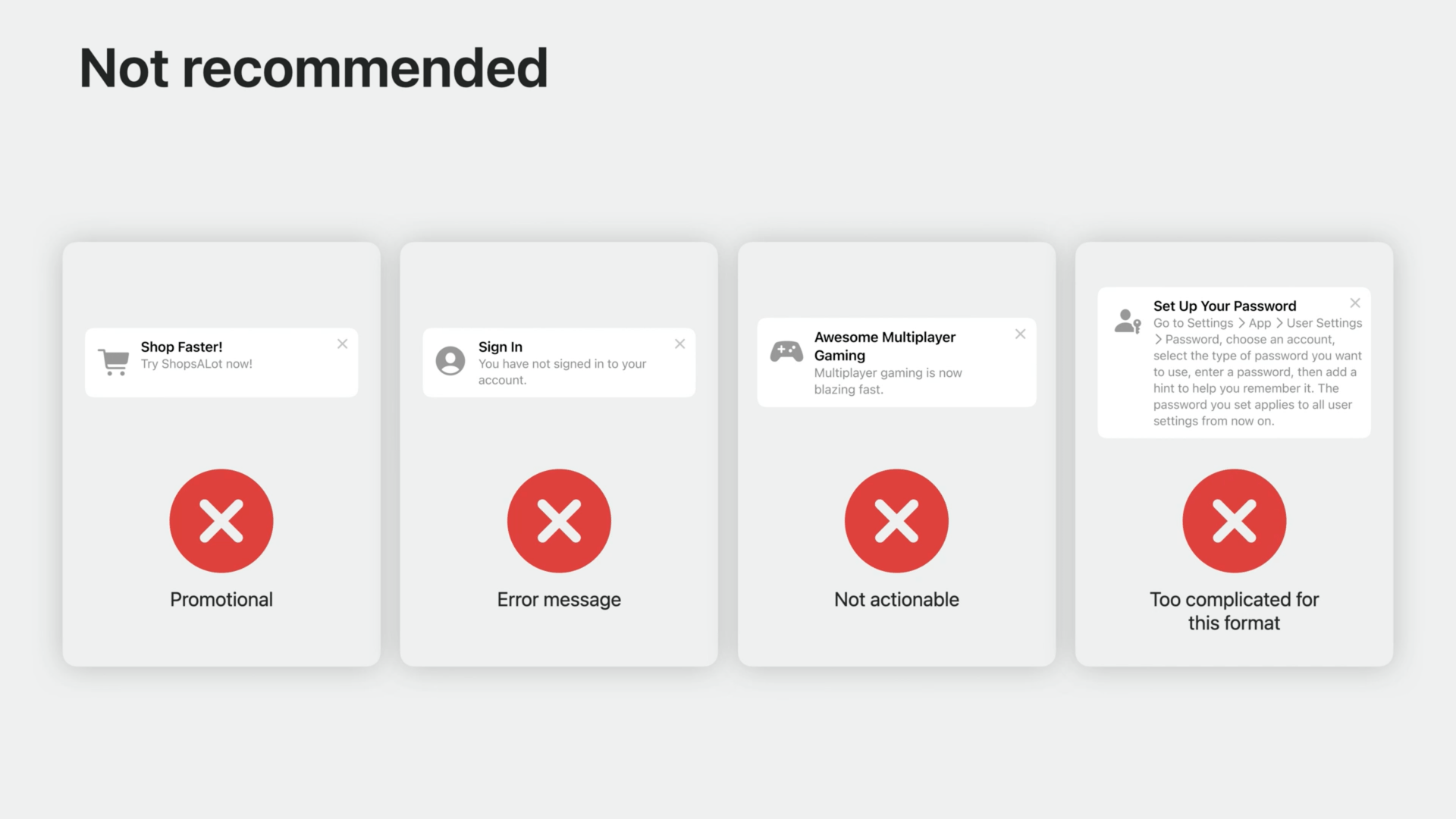
Examples of in-app tips that should be avoided include tips with promotional messages that nudge the user to buy something, tips that only show error messages, tips that aren’t actionable and those that are too complex to remember.