Learn how to get the official ChatGPT iPhone app, set it up, change settings such as haptic feedback, upgrade to the latest GPT-4 language model with more perks, etc.
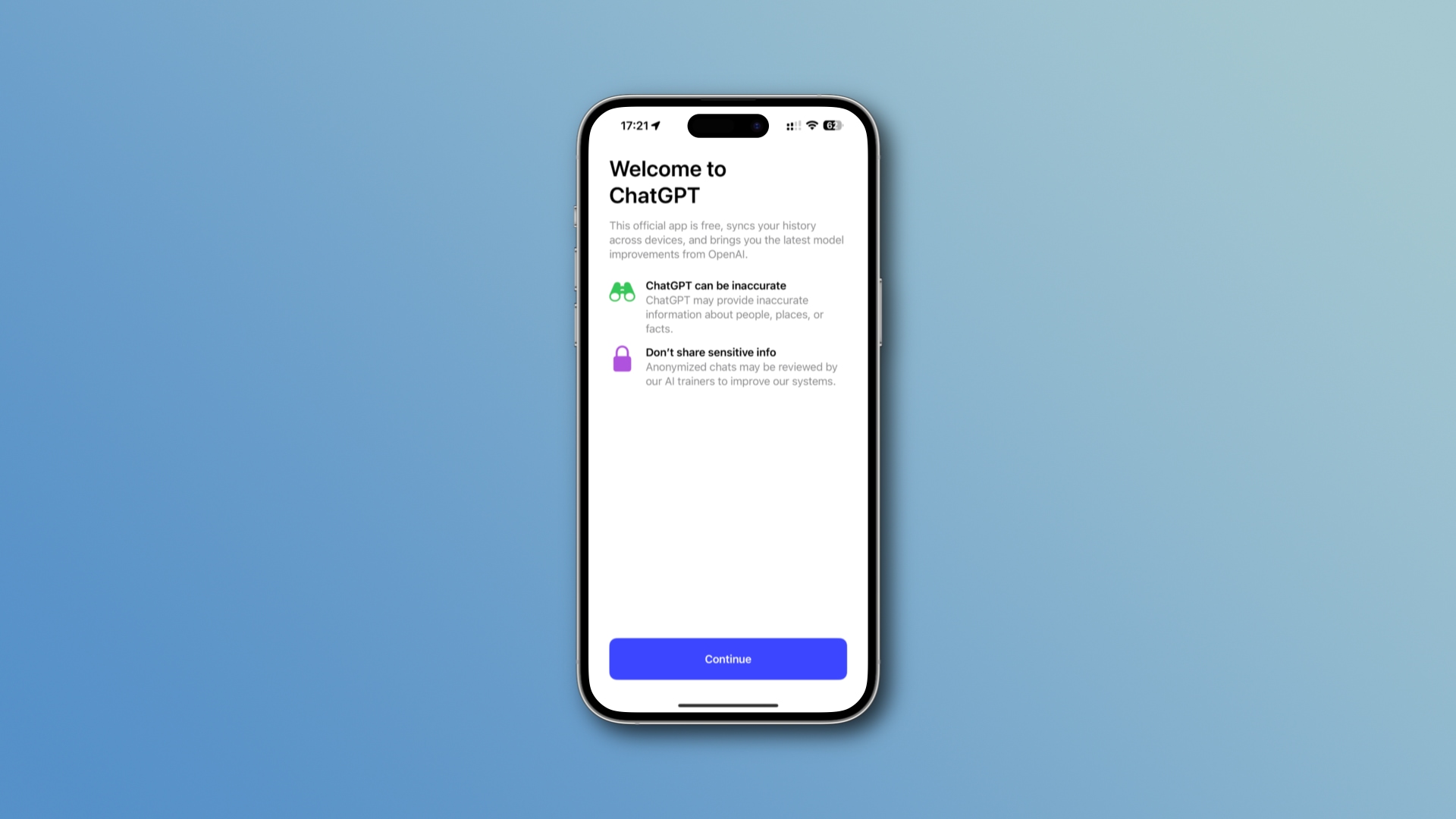
On May 18, 2023, OpenAI unleashed the official ChatGPT iPhone app on the App Store in the United States, promising to expand to more countries in the coming weeks and launch an Android version later this year.
It works like the web client but is easier to use, more responsive and more battery-friendly. The native app also brings perks like haptic feedback and lets you upgrade to the latest GPT-4 language model via the In-App Purchase feature.
Follow along with our step-by-step tutorial below showing you how to install and use ChatGPT on an iPhone, customize the settings and more.
How to download ChatGPT for iPhone
The safest way to download the official ChatGPT iPhone app from the App Store is via the direct download link that OpenAI shared on Twitter:
The app is free to download and use. You can subscribe to ChatGPT Plus to upgrade from the free GPT-3.5 language model to the latest GPT-4. To view the version number of the installed app, launch it and hit the … (ellipsis) icon in the top-right corner, then choose Settings. The version number is printed at the bottom.
System requirements and key features

ChatGPT requires the iOS 16.1 update or later. You can see the current version number of the iOS operating system on your device in Settings > General > About. To update your device, go to Settings > General > Software Update.
The announcement on the OpenAO website lists these key features:
- Answers: Get precise information without sifting through ads or multiple results.
- Advice: Seek guidance on cooking, travel plans or crafting thoughtful messages.
- Inspiration: Generate gift ideas, outline presentations or write the perfect poem.
- Pro input: Boost productivity with idea feedback, note summarization and technical topic assistance.
- Learning: Explore new languages, modern history and more at your own pace.
OpenAI currently does not offer native versions of ChatGPT for the iPad or the Mac. If your Mac is powered by an Apple silicon chip, however, you can download and run the iPhone version of ChatGPT instead.
Signing up for ChatGPT
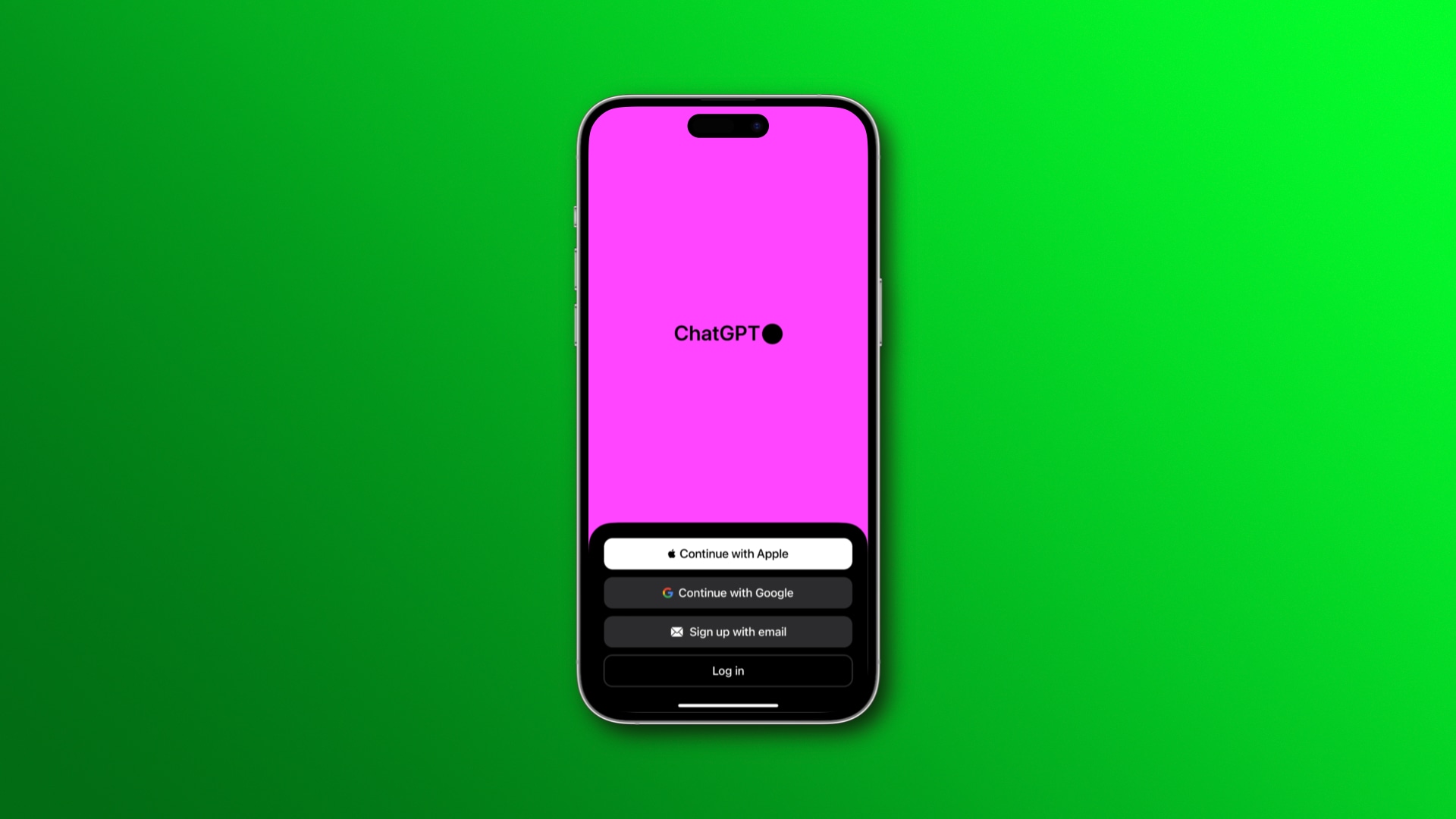
You must have an account with OpenAI to use the app. If you don’t have one, visit chat.openai.com/auth/login, click the Sign up button and follow the instructions.
The signup page offers simplified account creation with Apple, Google or Microsoft. Signing up with an Apple account is the best choice because of the Hide My Email option built into the Sign in with Apple feature.
With it, you can keep your personal email address private by creating a unique, random email address for the ChatGPT service, app and web client.
How to use ChatGPT for iPhone

If you used ChatGPT before, you’ll feel right at home. It’s much easier to use than the AI chatbot in Microsoft’s Bing app based on OpenAI technology.
There’s the input box at the bottom where you write your prompt, like writing an essay on a topic, summarizing something, etc. You can also speak your query with voice input powered by OpenAI’s speech recognition model, called Whisper.
With your prompt sent, ChatGPT will spew the response you can scroll through. You can continue conversations with the chatbot, ask follow-up questions, etc. Depending on your prompt and load, you may need to wait a bit before ChatGPT responds. Faster repose times are available for subscribers.
Adjusting settings
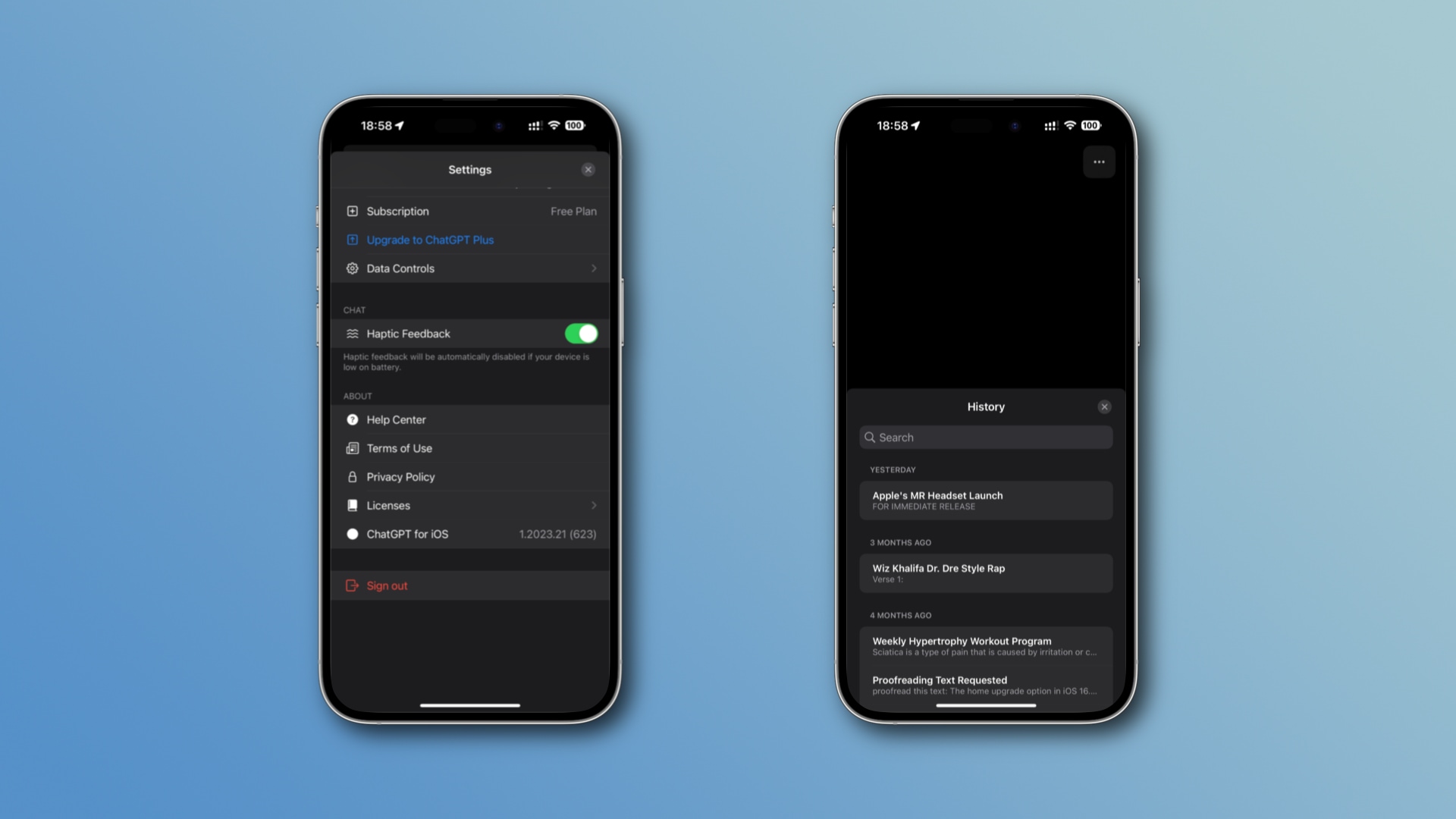
The settings interface accessible from the … (ellipsis) menu in the upper-right corner of the screen offers a few additional options. For example, you can turn off vibrations under Haptic Feedback. To export your interactions with the chatbot as a downloadable ZIP file, touch Data Controls and choose Export Data.
The three-dotted menu also lets you start a new chat session (New Chat), give it a custom name (Rename), clear the current chat (Delete) and browse your previous conversations (History). You can find specific words or conversations when browsing the list of all your chat sessions using the search function.
Turning ChatGPT history off
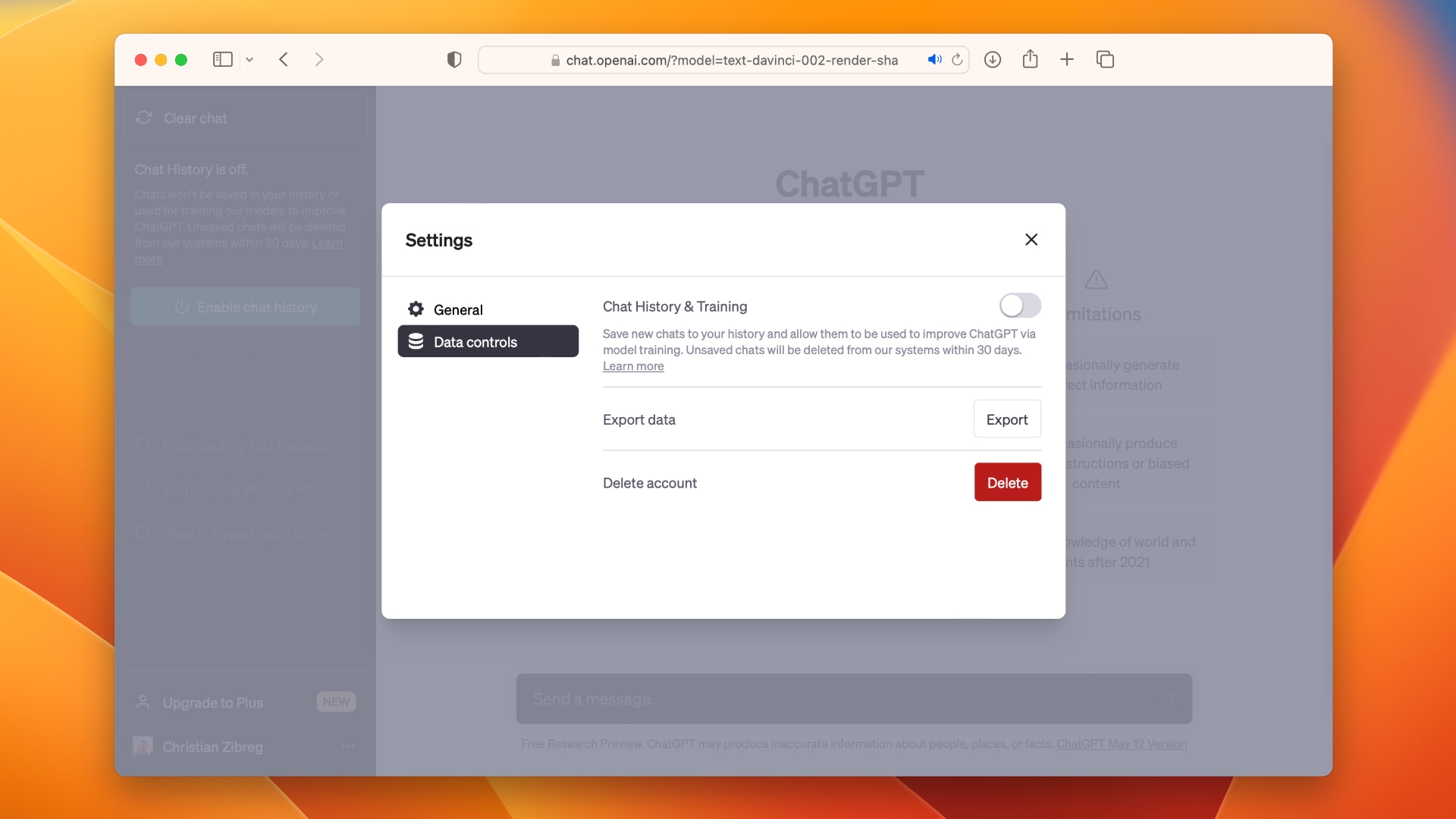
OpenAI allows you to switch off your chat history when using the chatbot. OpenAI’s support document clarifies that turning off history won’t prevent the company from using your previous conversations to train its AI models.
But if you choose to make your conversations with the AI chatbot private, OpenAI will not save history for new chats going forward, nor will it use them for AI training. You can’t currently turn off ChatGPT history in the iPhone app. Instead, do it in the web client and the app will instantly reflect your choice.
Log in with your account at openai.com and hit the … (ellipsis) icon next to your profile picture in the bottom-left corner, then click Settings. Now select Data Controls in the sidebar and turn off the setting labeled Chat History & Training.
This will stop your chatbot interactions from being saved in your history, but OpenAI will keep new chats on its servers for up to 30 days to “monitor for abuse” before permanently deleting them. This setting won’t apply to any old chats you had before enabling this setting—OpenAI will still use those for model training.
What does ChatGPT Plus offer? How to subscribe?
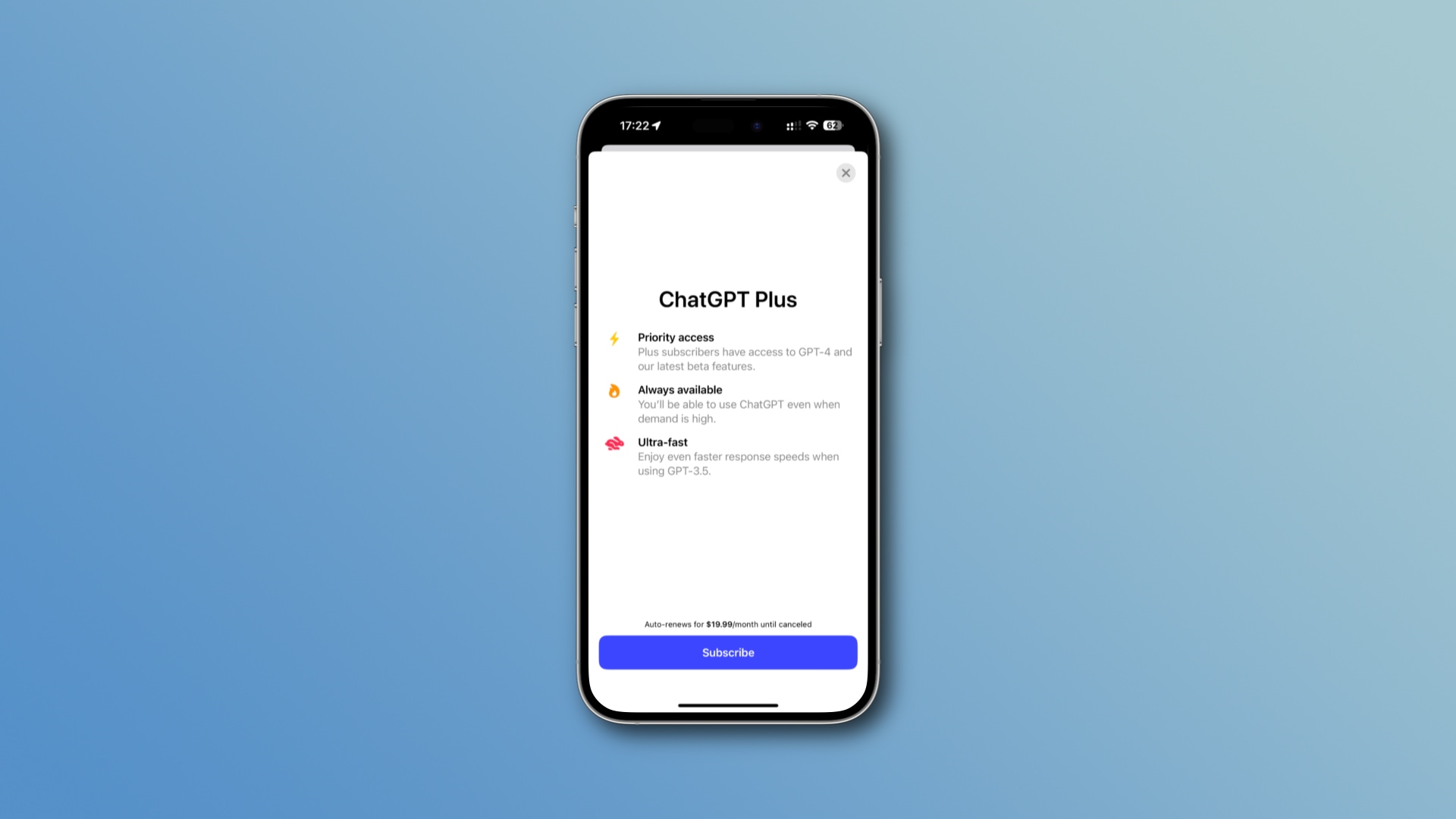
ChatGPT is free to download and use as long as you’re content with the GPT-3 model. Generating responses using GPT-4, the company’s latest language model, requires a ChatGPT Plus subscription which costs $20/month.
ChatGPT brings a few other perks, like guaranteed uptime during heavy load, faster response speeds when using ChatGPT-3 and previews of upcoming new features.
What about privacy and AI hallucinations?
Needless to say, the mobile ChatGPT app suffers from the same shortcomings as the web-based service. This includes AI hallucinations and the chatbot’s tendency to fabricate information. Truth be told, OpenAI does warn you about the AI inaccuracies and privacy implications when you first launch the app.
Regarding privacy, ChatGPT’s App Store page says the app collects some data to improve service, including contact information, user content (your interactions with the chatbot), identifiers, and usage/diagnostic data.