The Dopamine jailbreak for A12-A15 chipset-equipped devices running iOS & iPadOS 15.0-15.4.1 has been a complete hit ever since it launched. But if you’re wondering how to remove Dopamine, either because you’ve decided that jailbreaking isn’t for you or you’ve decided you want to start over from scratch, we’ve got you!
In this tutorial, we’ll show you the quick and easy steps to remove Dopamine after you’ve used it to jailbreak your compatible iPhone or iPad.
Removing the Dopamine jailbreak
If you’re ready to remove the Dopamine jailbreak from your iPhone or iPad, simply follow the steps outlined below and you’ll be jailbreak-free in no time at all:
1) Launch the Dopamine app from the Home Screen:
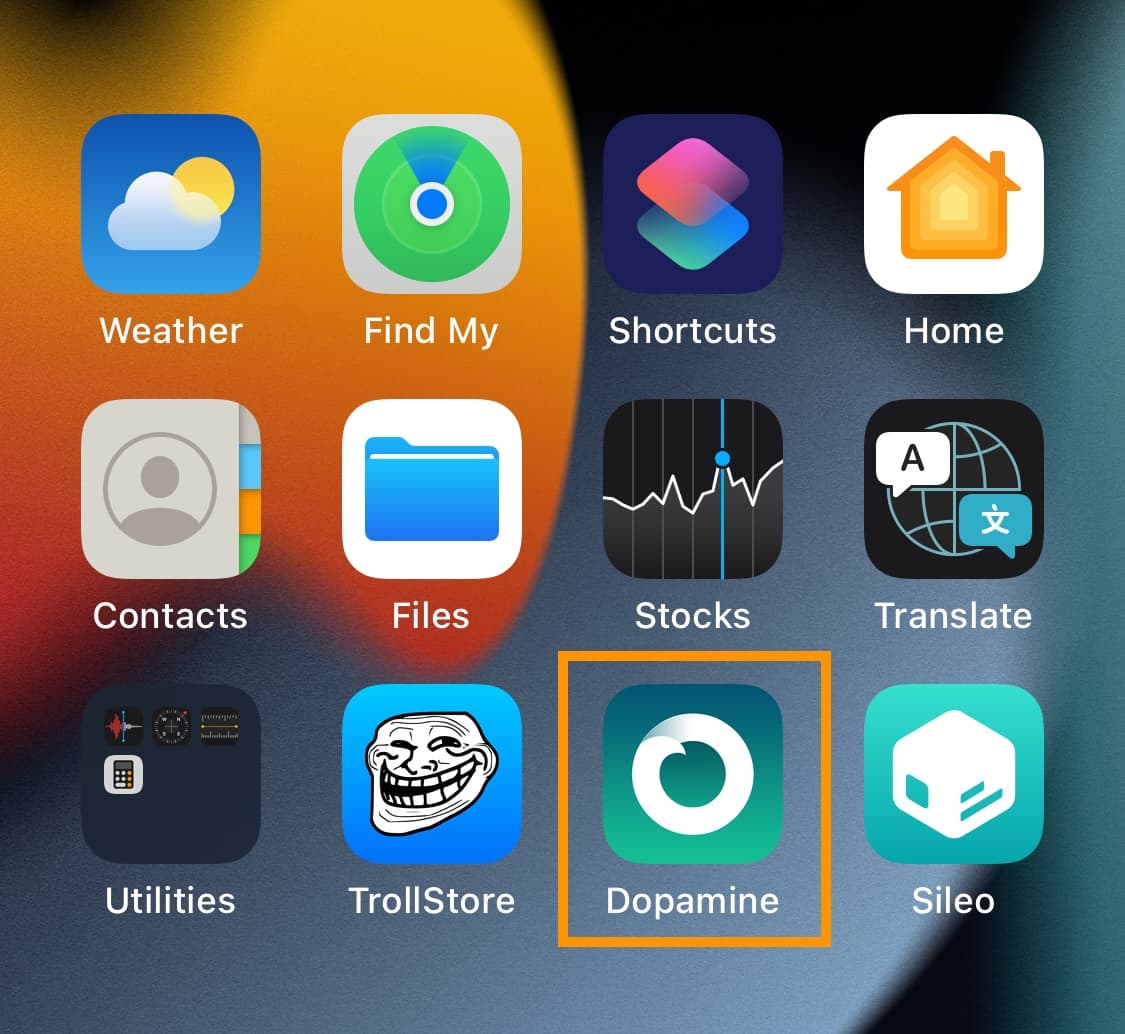
2) Open the Settings pane within the Dopamine app:
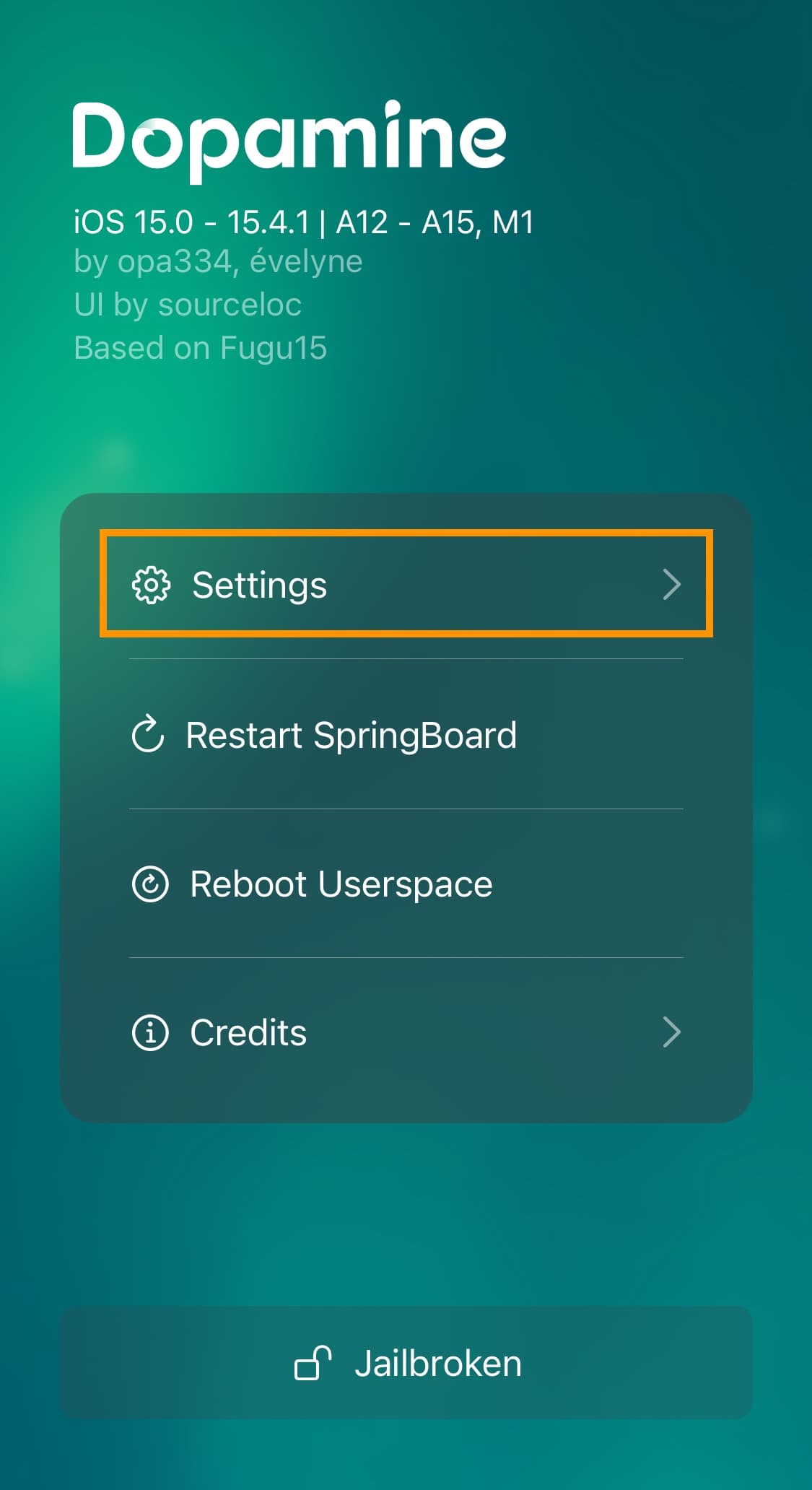
3) Tap the Remove Jailbreak option in the next list:
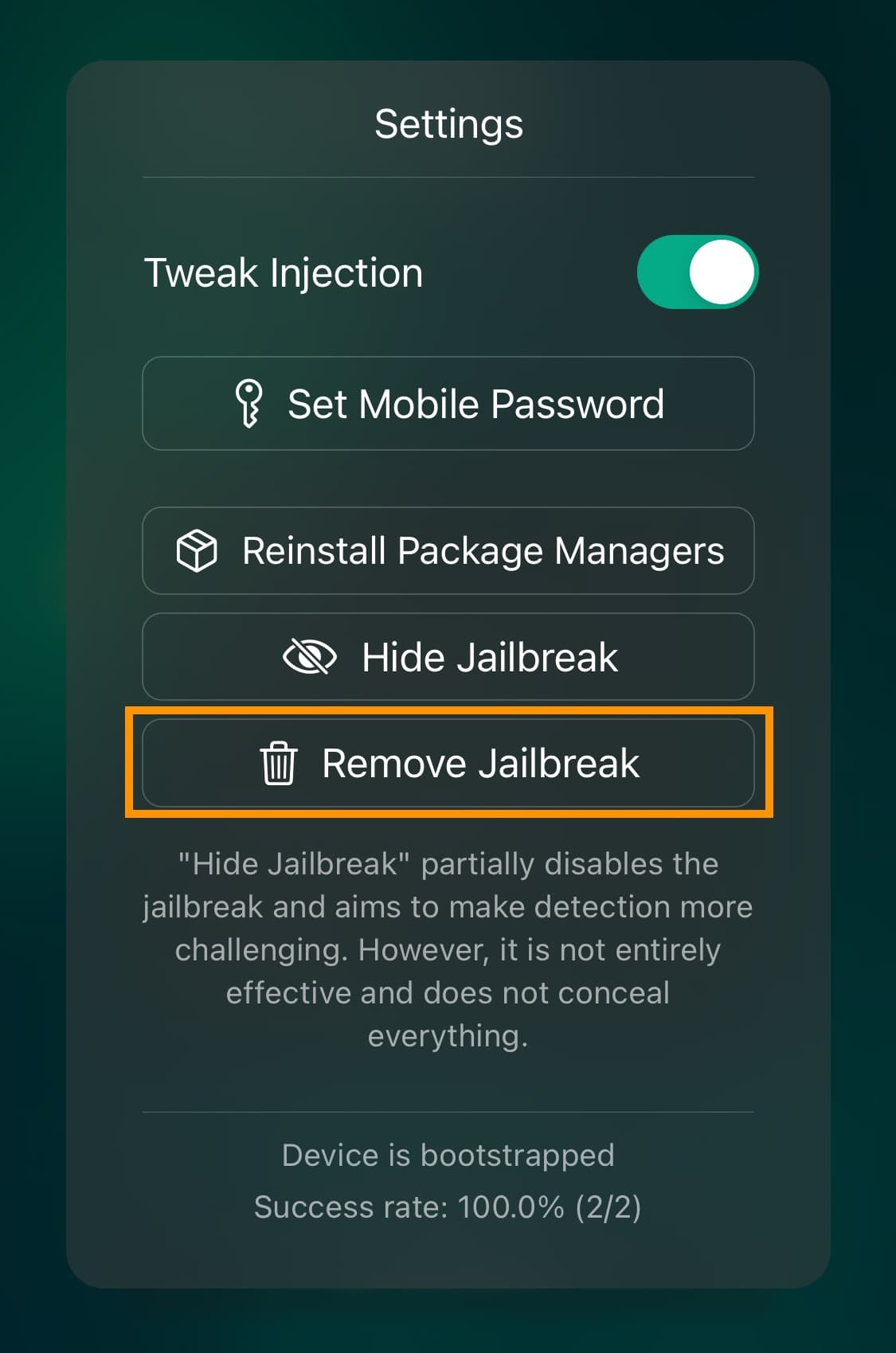
4) Tap the red Uninstall button in the subsequent pop-up:
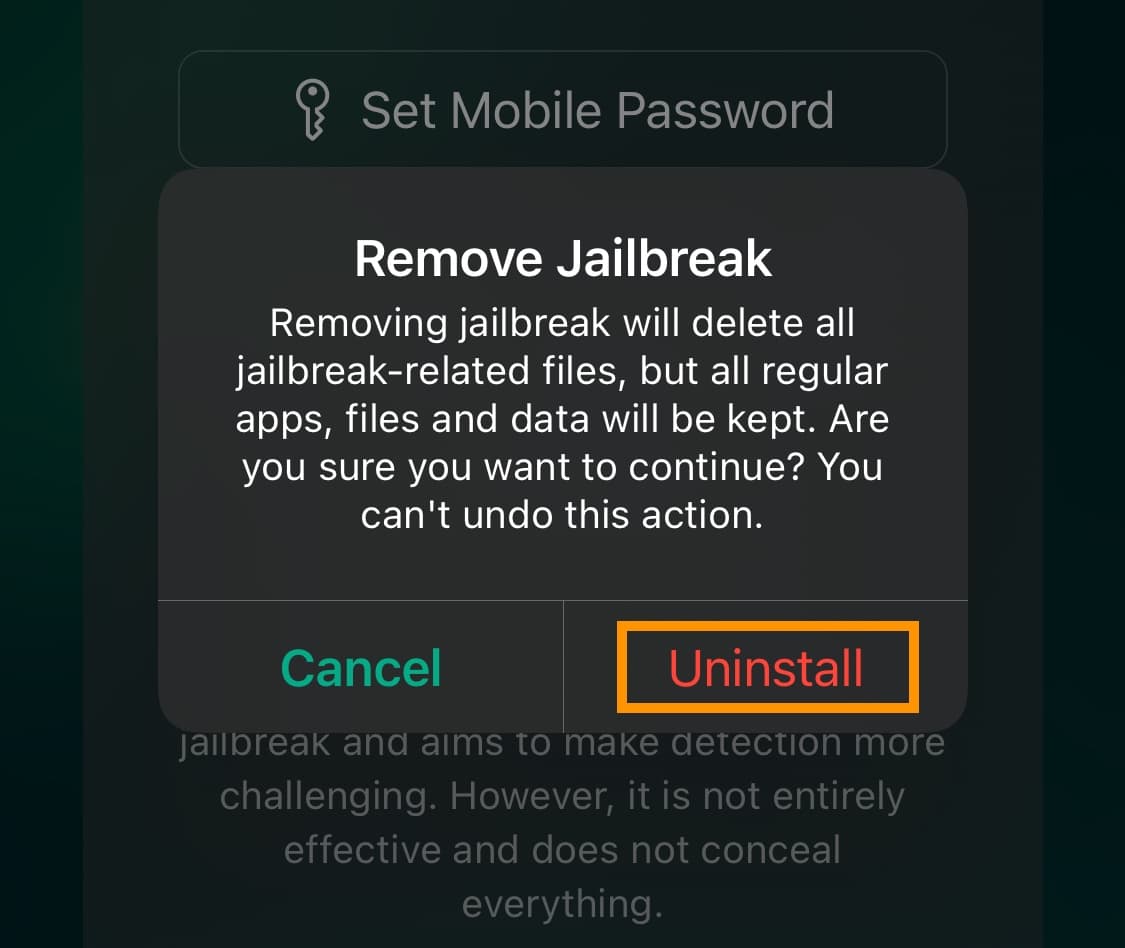
Note: Your device will now reboot. When it boots back up, Sileo and all your add-ons will be gone:
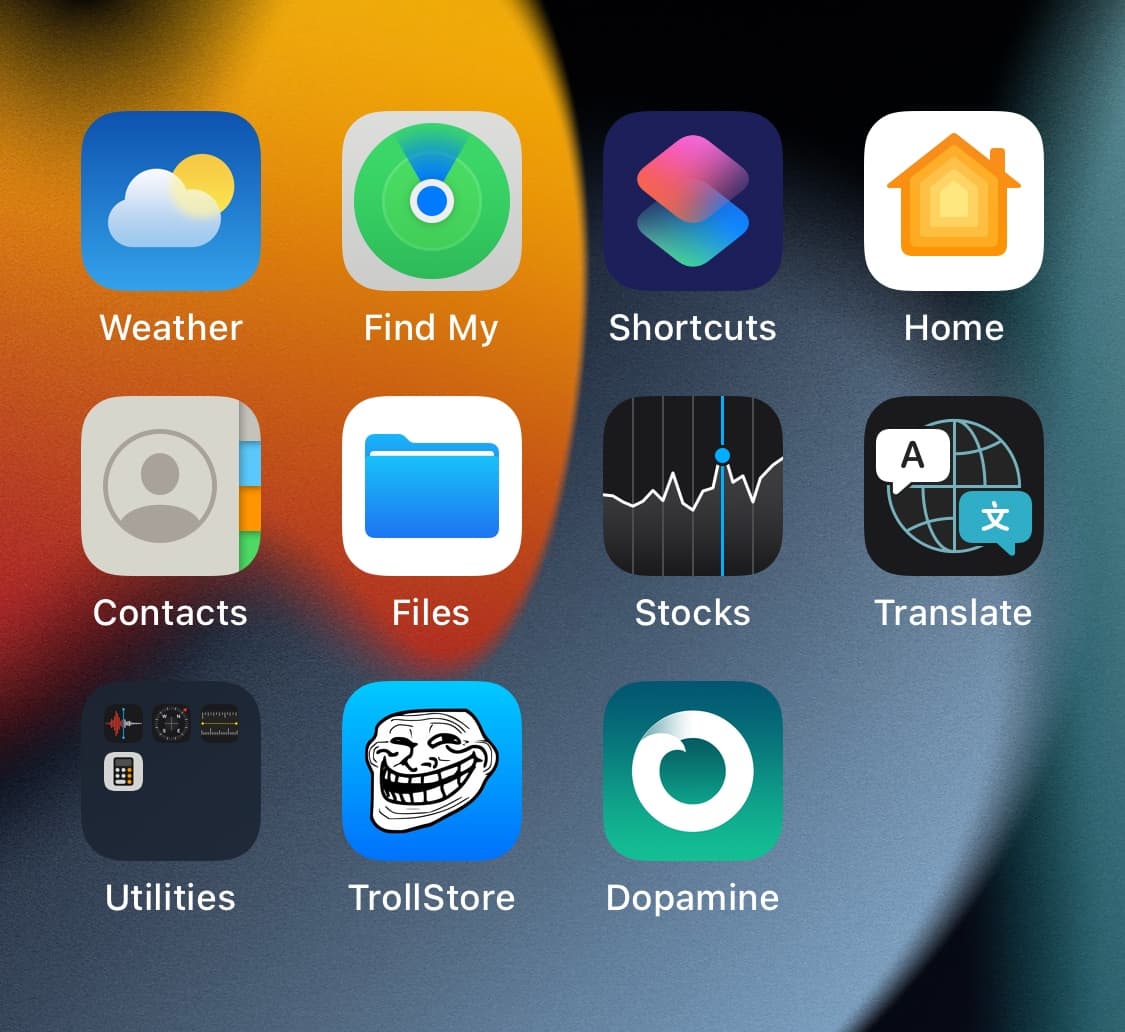
At this point, you’re no longer jailbroken. You can follow the steps below to delete the Dopamine jailbreak app entirely:
1) Tap and hold on the Dopamine app until the following pop-up prompt appears:
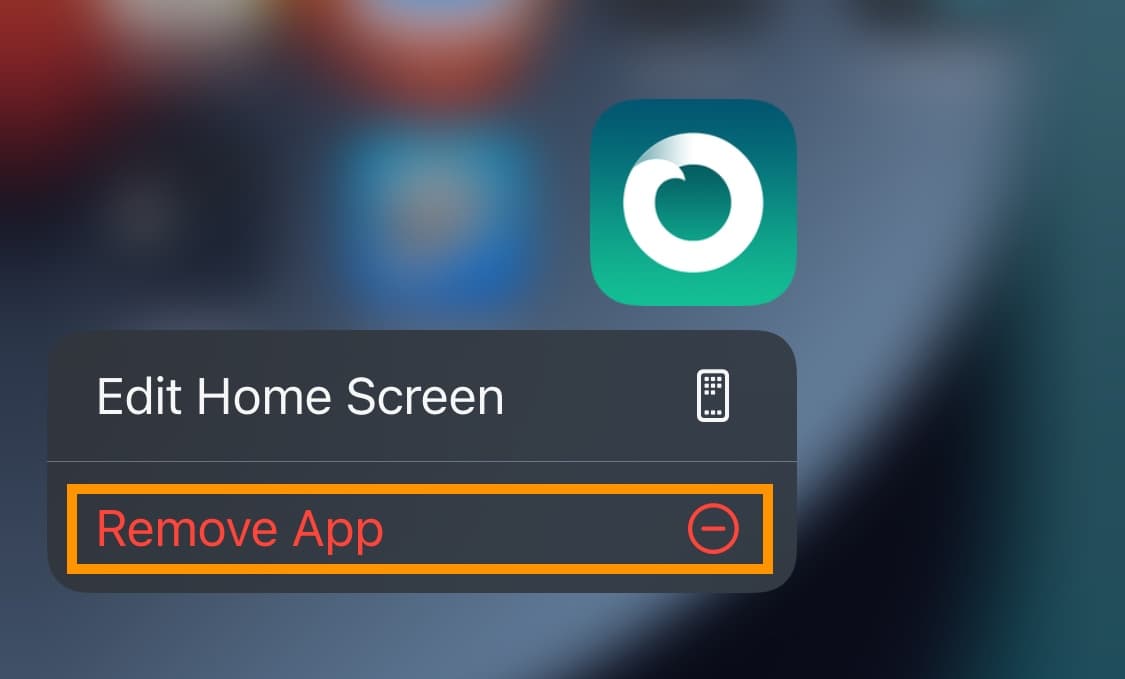
2) Tap the Remove App button.
3) Tap the Delete App button:
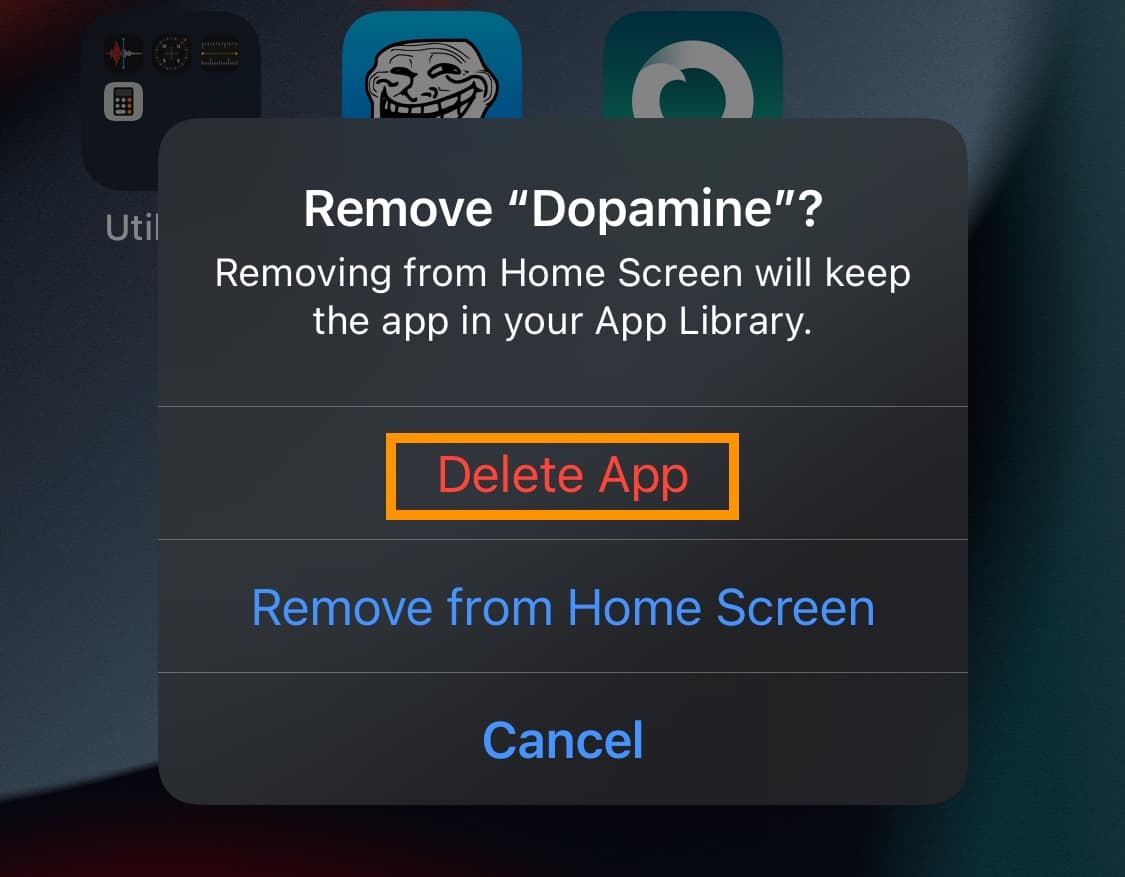
4) Tap the Delete button:
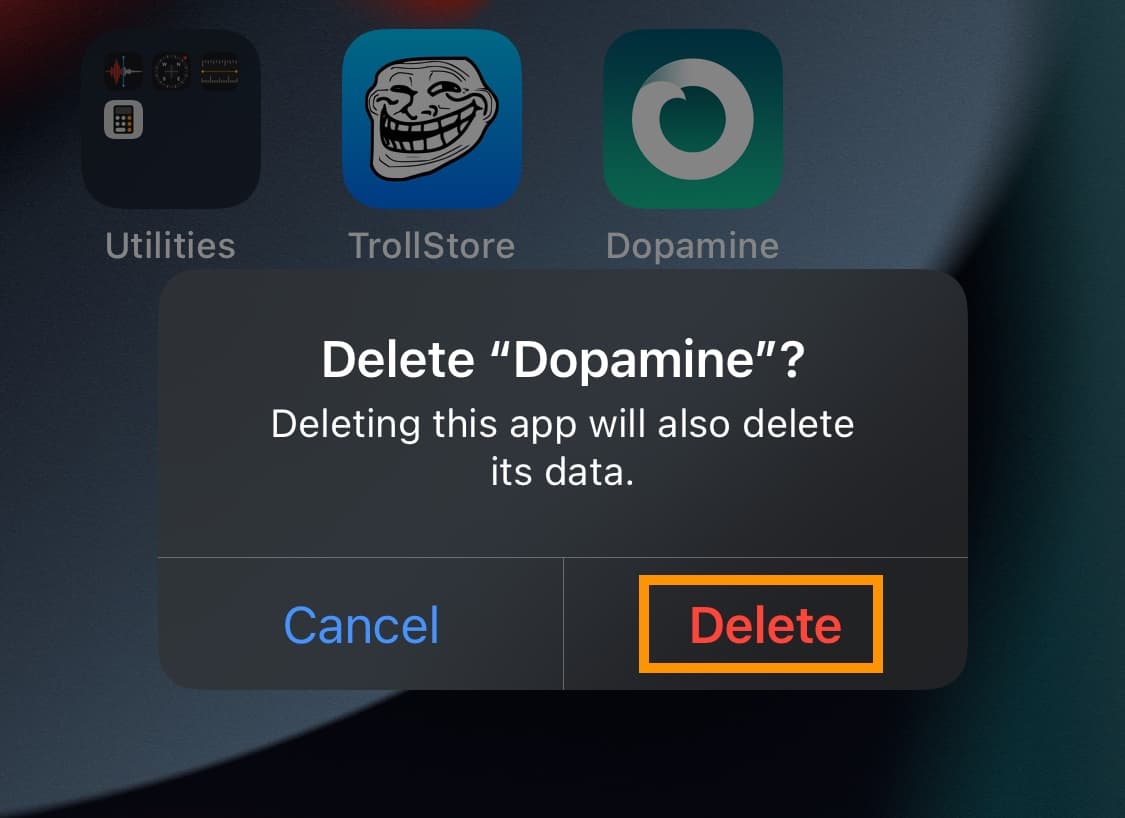
Note: Dopamine is no longer on your device at this point, but TrollStore will remain so you can still perma-sign apps. TrollStore will need to be removed separately.
That’s all there is to it! You’ve removed the Dopamine jailbreak from your iPhone or iPad.
Conclusion
Now that you’ve removed the Dopamine jailbreak, there shouldn’t be any traces left on your device that you ever jailbroke it in the first place. You’re free to either leave your handset unjailbroken, or try re-jailbreaking again at any point in the future.
Also read: How to re-jailbreak with Dopamine
Why did you choose to remove the Dopamine jailbreak? Let us know in the comments section down below.