Apple patched a Bluetooth vulnerability on its AirPods and Beats models that could let an attacker within Bluetooth range gain access to the headphones.

- The recent AirPods and Beats updates released in April and May have fixed a Bluetooth vulnerability that could let bad actors take over your headphones.
- The updates are available for the AirPods Max, all models of the AirPods Pro, the second-generation AirPods and later, Powerbeats Pro and Beats Fit Pro.
- The original AirPods are unaffected by this issue.
New AirPods and Beats firmware updates are here
Updated AirPods and Beats software should have these version numbers:
- AirPods (second and third generation): 5E135
- AirPods Pro (first and second generation): 5E135
- AirPods Max: 5E135
- PowerBeats Pro: 5B66
- Beats Fit Pro: 5B66
The Beats firmware version 5B66 was released on May 2, 2023, and the AirPods firmware version 5E133 was released on April 11, 2023. Apple also released another AirPods firmware update on May 2 that bumped version number from 5E133 to 5E135, but the company has yet to disclose its content.
However, a new support document on Apple’s website details the security content of the previous AirPods update (5E135) and the new Beats firmware (5B66).
A major Bluetooth vulnerability has been fixed

The Cupertino company has disclosed that the above firmware updates have fixed a previously undisclosed Bluetooth issue that could enable a bad actor within the Bluetooth range to compromise the security of your headphones.
“When your headphones are seeking a connection request to one of your previously paired devices, an attacker in Bluetooth range might be able to spoof the intended source device and gain access to your headphones,” Apple notes.
The issue was patched with “improved state management.” Its discovery is credited to Yun-hao Chung and Archie Pusaka of Google ChromeOS.
How to update AirPods and check the firmware number
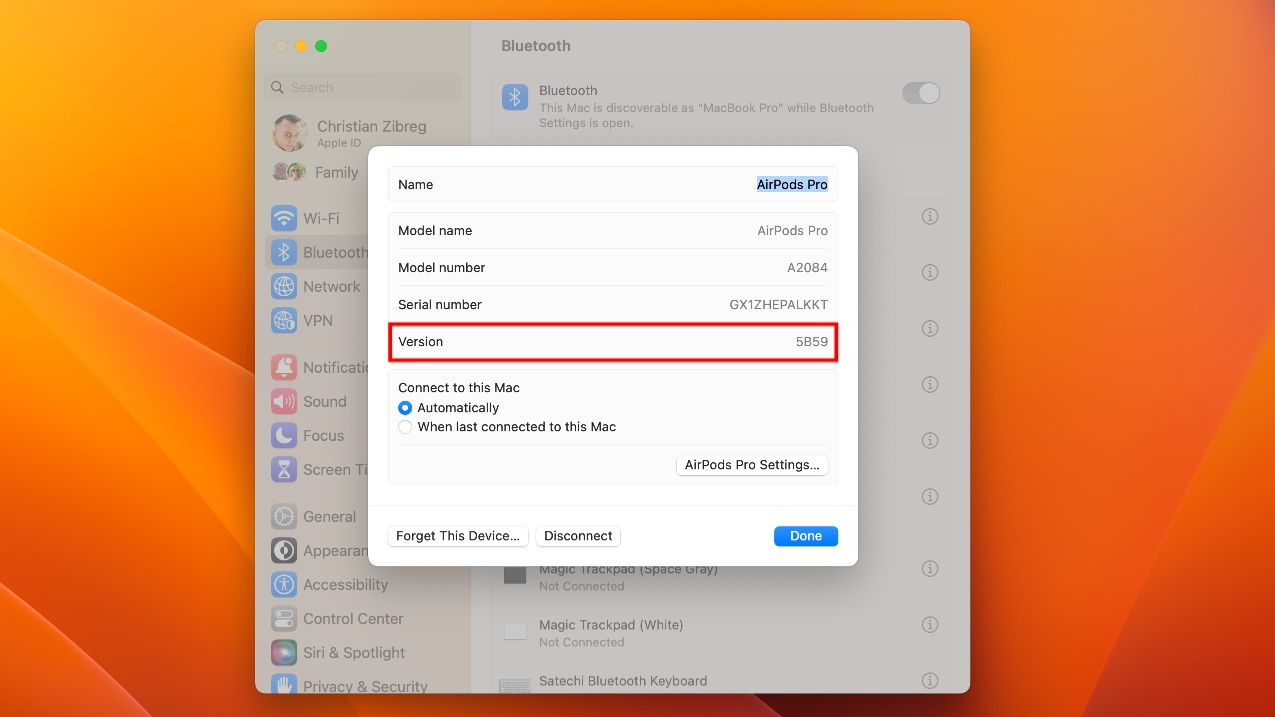
Updates to AirPods and Beats products are downloaded and installed automatically when the headphones are connected to an iPhone, iPad or Mac. There’s no way to force an update manually, and automatic updates may take days or weeks. You can also bring your headphones to an Apple store to get the latest firmware.
All you can do is put your AirPods or Beats in their charging case and bring it within Bluetooth range of your paired iPhone, iPad or Mac, connected to Wi-Fi. There’s no indication the update is being downloaded or installed, so you’ll need to be patient.
You can at least check the current AirPods firmware version and compare it against the most recent firmware number listed in a support document on Apple’s website to confirm that you have the latest version.
To see your current firmware version, go to Settings > Bluetooth on your iPhone or System Settings > Bluetooth on your Mac and hit the ⓘ (Info) button next to your listed earbuds. The firmware version is displayed next to Version.