Take a closer look at five new YouTube Premium features for subscribers, including SharePlay support, a mobile queue, smart downloads and others.

- What’s happening? Google has added five new perks to YouTube Premium, its subscription that lets you watch ad-free videos across devices.
- Why care? You get more value for your money with new perks like smart downloads, a mobile queue, watching with friends via SharePlay and more.
- What to do? Subscribe to YouTube Premium online ($12/month or $120/year) or the iOS app ($16/month) to enjoy all the benefits.
5 new features for YouTube Premium subscribers
Google announced new Premium features on the official YouTube blog, saying SharePlay support and an enhanced 1080p video quality option will gradually roll out in its iOS app in the coming weeks. If you don’t see the new options, wait a few days or weeks and try again.
You can see your current Premium benefits on the mobile app or the web by hitting your profile picture and choosing Your Premium Benefits from the menu.
To manually update your copy of the YouTube app instead of waiting for automatic updates, click the Update button on the YouTube page on the App Store. You will only see the Update button it if there’s an actual update available.
1. An enhanced 1080p video quality option
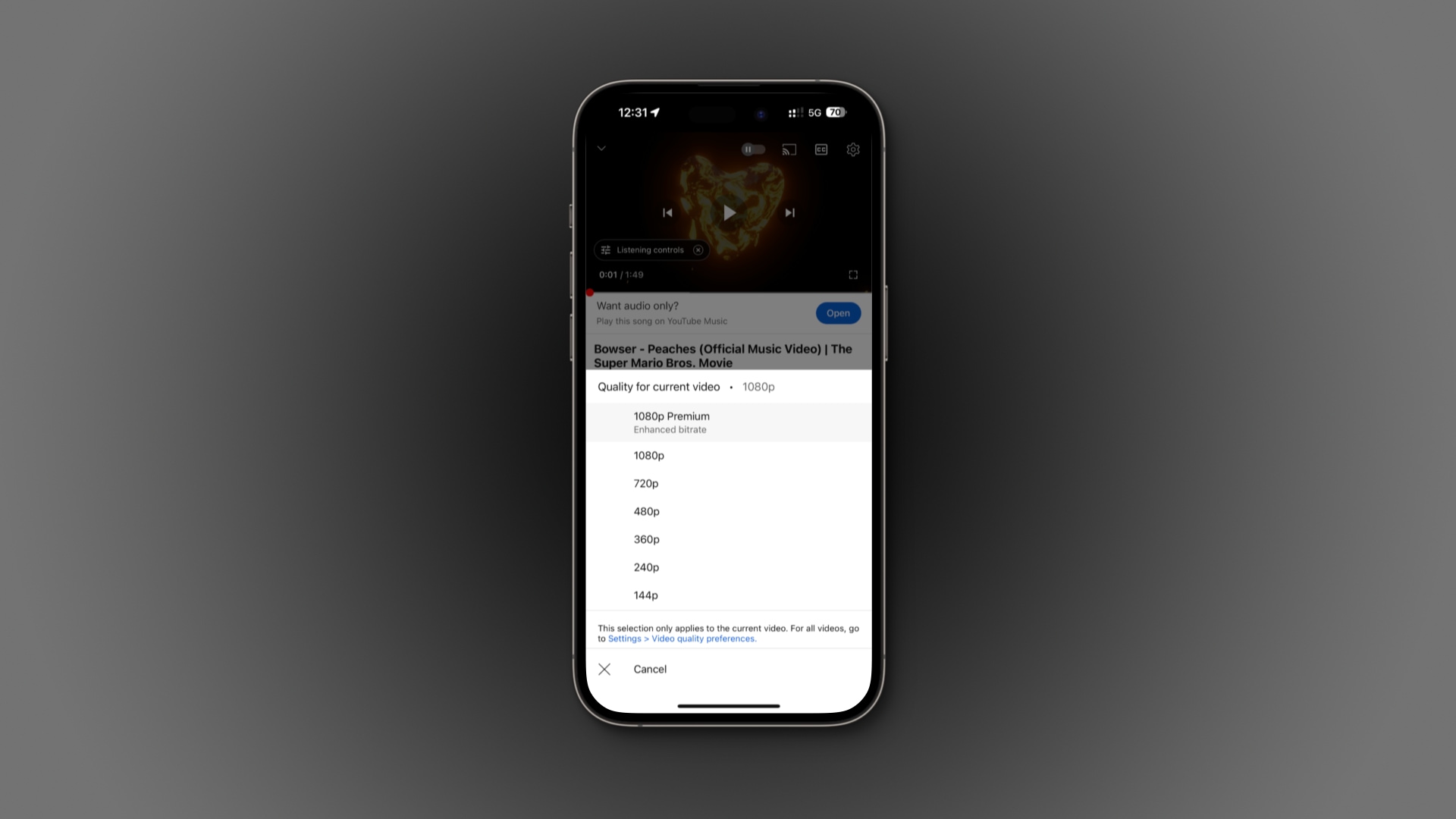
YouTube is notorious for its aggressive compression, but now Premium members can access an enhanced 1080p video quality option from the video quality menu. This increases the bitrate, using additional bandwidth for crisper images. You should especially notice this on videos with lots of detail and motion.
“Whether you’re an avid sports fan or locked in on the latest gaming videos, this new feature will bring an even deeper visual quality to our members,” says Google.
Moreover, Google explains only videos that were uploaded in 1080p are eligible for enhanced quality. In other words, this feature is unavailable for videos uploaded at resolutions higher or lower than 1080p (as well as shorts and live streams).
If your resolution isn’t automatically set to 1080p Premium, set it from the video quality menu. The option will hit YouTube for iOS “in the coming weeks” before expanding to the web as an optional experiment at youtube.com/new.
Free users will continue having access to the regular 1080p HD quality.
2. SharePlay support for watching YouTube together on FaceTime
The SharePlay feature has been around since iOS 15.1, and many apps now support co-watching experiences on FaceTime. With SharePlay support for YouTube, Premium subscribers can host a FaceTime session to watch YouTube with friends.
Google promises this will be similar to Meet Live Sharing on Android devices, where only the host must be a Premium subscriber and other participants can be free users. It sounds like this is how SharePlay will work for Premium users on iOS.
3. Continue watching on other devices
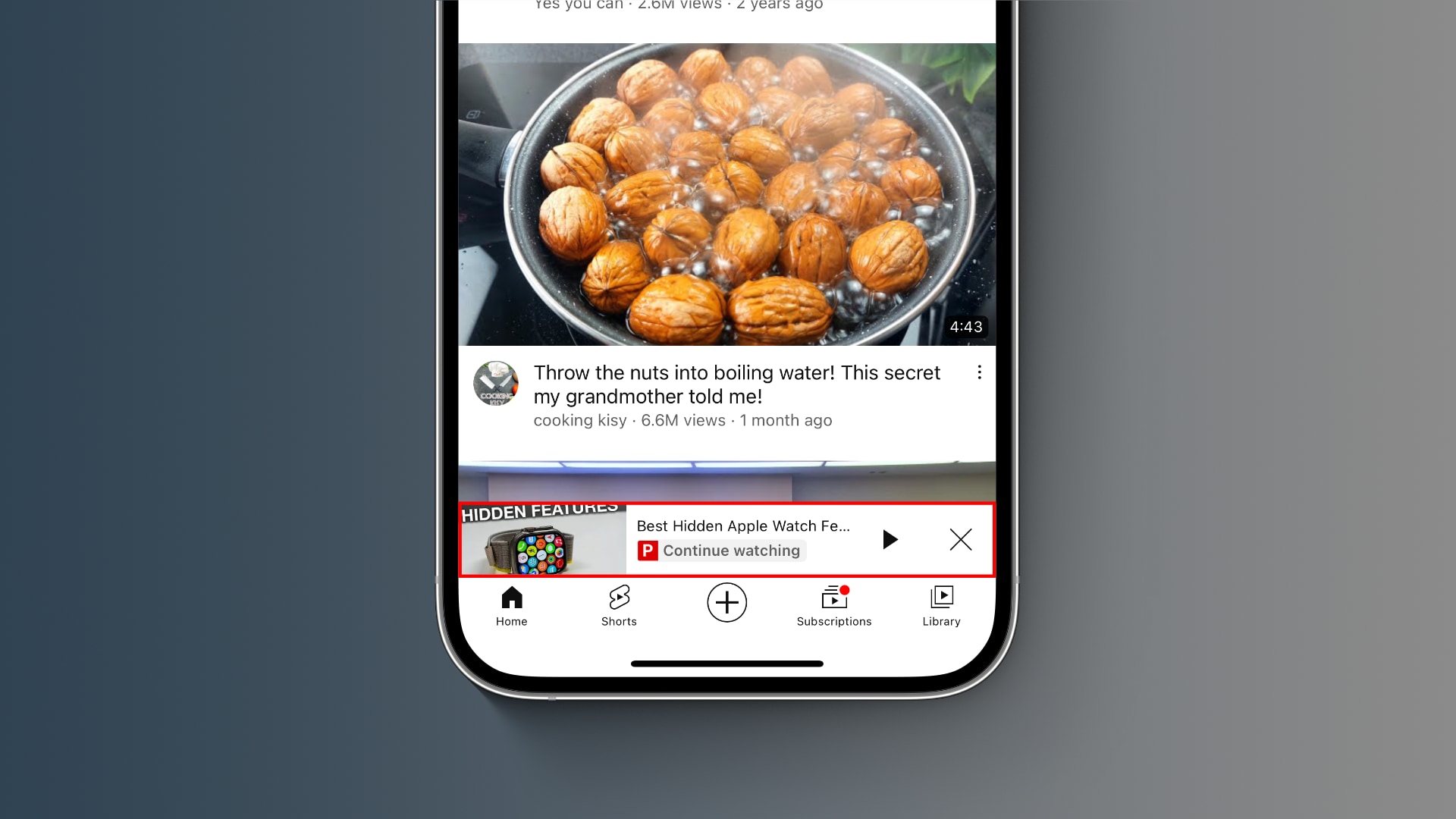
You’ve always had the option of accessing the most recently watched videos in your YouTube history, but the exact play position wouldn’t be maintained.
A new Premium perk lets you continue watching YouTube wherever you previously left off by clicking the Continue Watching button. It automatically appears in the YouTube interface if you didn’t finish watching a video on another device. This feature is now available on both mobile and desktop.
4. Mobile queue
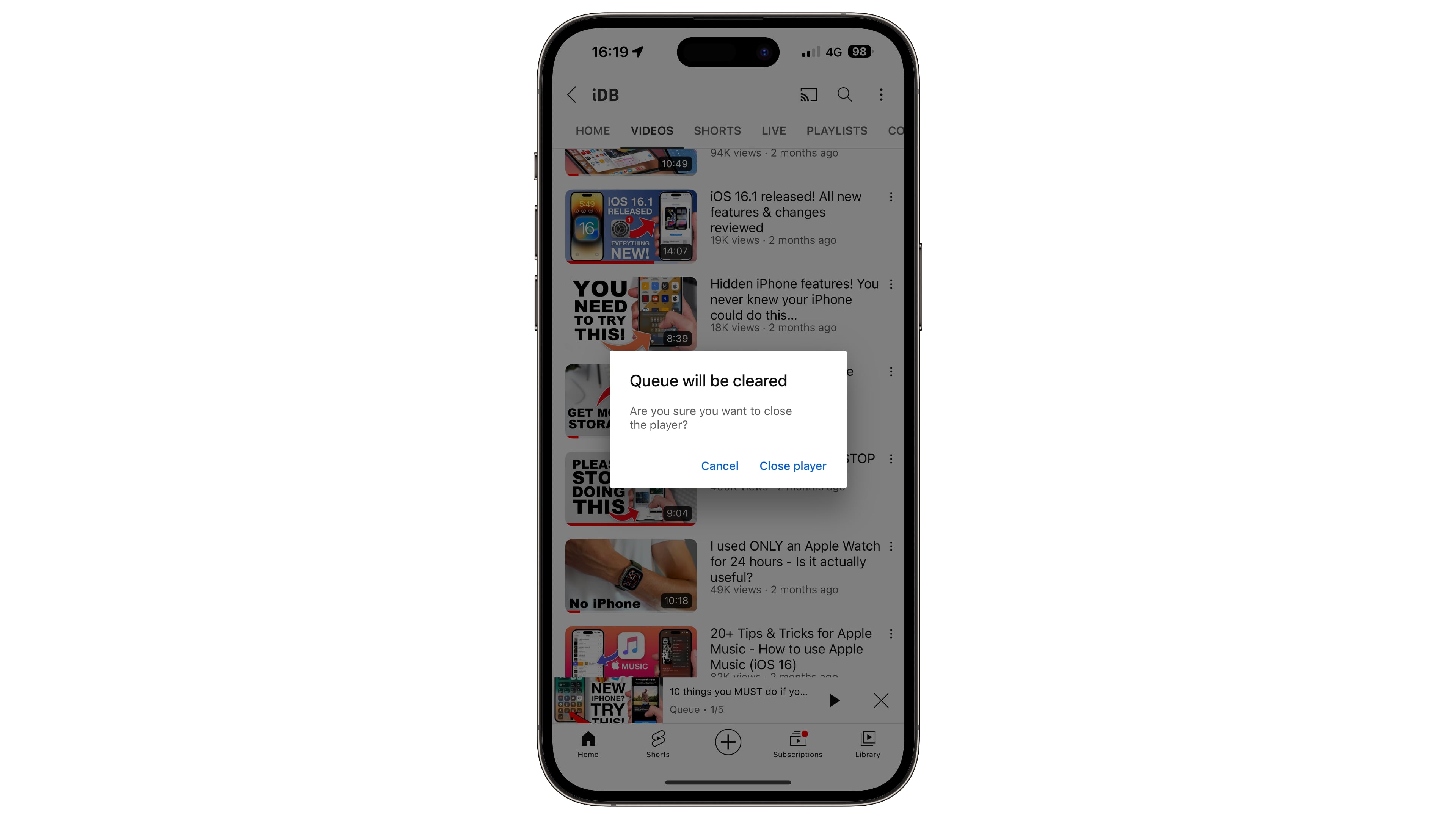
The desktop YouTube interface has always supported queuing, and now Premium members can also queue videos on iOS and Android. You can queue videos while continuing to watch, but keep in mind that the queue isn’t synced across devices.
To queue a video, touch the ⋮ (ellipsis) icon and choose Play last in queue. The selected video is added to the bottom of the line. You may continue queuing as you watch, but remember that the queue clears once you quit the app.
Access your mobile queue via the mini-player. From there, you can drag videos around to change playback order or remove a video from the queue by swiping. Check out Google’s support document for more information about queuing videos.
5. Smart downloads
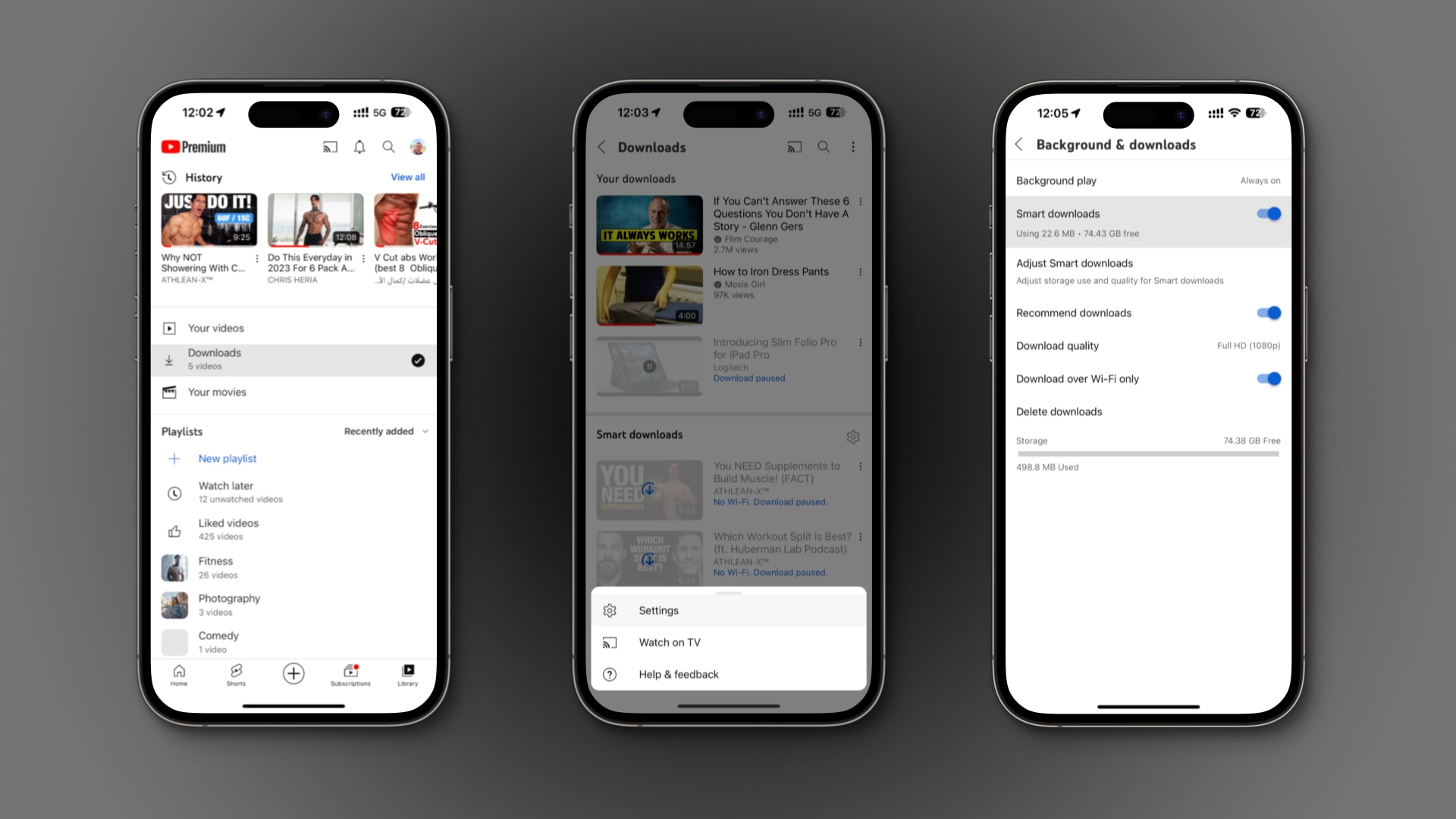
This feature automatically downloads recommended videos so you can discover new content offline. These Wi-Fi-only downloads stop as soon as you disconnect from Wi-Fi or when low on storage. “New videos will be downloaded every seven days and the previously downloaded videos will be replaced,” Google notes.
To manage your smart downloads, select the Library tab in the mobile app and choose the Downloads option, then touch the ⋮ (ellipsis) icon in the top-right and select Settings. You can now manage settings pertaining to smart downloads on the Background & Downloads screen, including storage use and download quality.
Your smart downloads are found in Library > Downloads > Smart Downloads.
What about the previous benefits?
These new perks are in addition to the current YouTube Premium features. Aside from letting you watch videos without advertisements across the YouTube website and mobile apps, the subscription lets you download videos for offline watching.
On the iPhone and iPad, Premium subscribers can watch YouTube in a floating picture-in-picture window while using other apps. Another perk allows you to lock your device and continue listening to the video’s audio content.
On top of that, all YouTube Premium subscribers get free access to YouTube Music Premium, with ad-free watching and offline play available in the YouTube Kids app.
What perks does YouTube Premium offer?
Here’s what YouTube Premium offers:
- YouTube
- Ad-free video: Watch millions of videos uninterrupted by ads.
- Offline support: Save videos and playlists on mobile devices and play them offline.
- Background play: Keep videos playing when using other apps or when your screen is off.
- YouTube Music
- Dedicated app: Easily explore the world of music with the new and improved YouTube Music app.
- Ad-free music: Listen to millions of songs uninterrupted by ads.
- Offline support: Save music and playlists and listen offline.
- Background play: Keep the music playing when using other apps or when your screen is off.
- YouTube Kids
- Ad-free experience: Enjoy videos without ads.
- Offline support: Downloads videos to watch them offline.
- Dedicated app: The standalone YouTube Kids app.
Check out the YouTube Help for a more detailed breakdown of all the perks included in YouTube Premium and how to use them.
How much is YouTube Premium?
YouTube Premium offers individual, family and student subscriptions. Individual subscriptions are priced at $12/month if you subscribe through the web.
Due to Apple’s fee, the price goes up to $16/month if you subscribe via the iOS app using Apple’s in-app purchasing mechanism. Paying the annual subscription upfront gets you two months of savings, meaning you’ll basically get YouTube Premium for $120/year. The yearly option is only available on the web.
If you want to evaluate everything the subscription offers, sign up for a 1-month trial instead (Google will remind you 7 days before your trial ends).
You can sign up for YouTube Premium at youtube.com/premium.
Useful YouTube tutorials
- How to stop YouTube tracking and watch videos anonymously
- How to live stream to YouTube from iPhone, iPad and Mac
- How to see all the YouTube comments you’ve ever made
- How to watch YouTube videos on your Apple Watch
- How to cancel YouTube Premium from your iPhone