Quick Draft is an iPhone, iPad and Mac app that offers a single sheet text input for email drafts, shopping lists, daily errands and similar ephemeral content.
Apple’s Notes software in iOS, iPadOS and macOS has definitely picked up many useful features over the years, and it keeps improving with each iteration.
But the stock Notes app is overkill if all you’d like to do is write quick notes such as food orders, social media or email drafts, random to-dos and the like.
Markdown support and interactive checkboxes
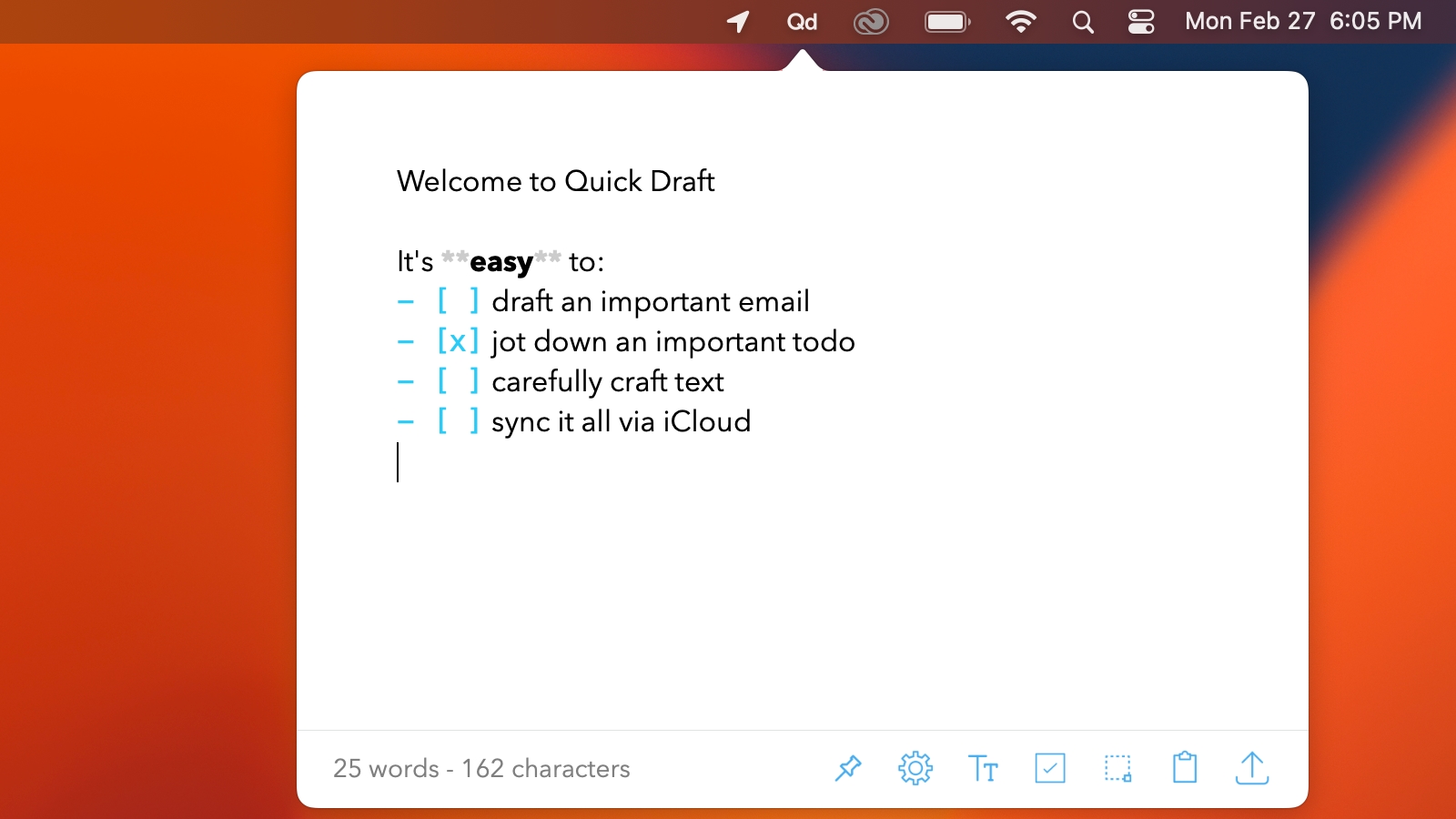
Enter Quick Draft for iOS, iPadOS and macOS, created by Jayson Lane, which offers a no-frills scratchpad with temporary storage for your digital post-it notes.
The minimalist app sits in your Mac’s menu bar, awaiting your click. And with a single click, you can start jotting down a quick note without any distractions or features you don’t need. You can copy or share your draft to another app as soon as you’re done writing it. Quick Draw offers basic Markdown support for rich text styling and syncs your content via iCloud across the iOS, iPadOS and macOS platforms.

Quick Draft also supports interactive checkboxes like Apple Notes—great for temporary to-dos and shopping lists. Usually, people use the stock Notes app for that, but the build-up of these short-lived items quickly gets out of hand.
Quick Draft is a single-sheet app with no multiple pages to swipe through. My only gripe is the lack of an extension, so I could quickly add something to it using the Share button in other apps. But if you’re tired of cleaning out the stock Notes notes app of such content, be sure to try Quick Draft and see if you like it.
Pricing and availability
Download Quick Draft for free in the App Store.
Paid upgrades are available to unlock features like font selection, support for URL schemes, automatic Dark Mode switching and custom app icons. Quick Draft supports Apple silicon Macs and Apple’s Shortcuts app.