You may have noticed that in some cases, you no longer see the profile picture of a contact on WhatsApp. This can be a bit confusing, especially if you were able to see their profile photo before. In this post, we’ll explore some of the reasons why this might be happening.

1. That person removed their WhatsApp profile picture
If you can no longer see a contact’s profile photo on WhatsApp, it’s likely that they removed their profile picture by going to WhatsApp Settings > profile picture > Edit > Edit > Delete Photo.
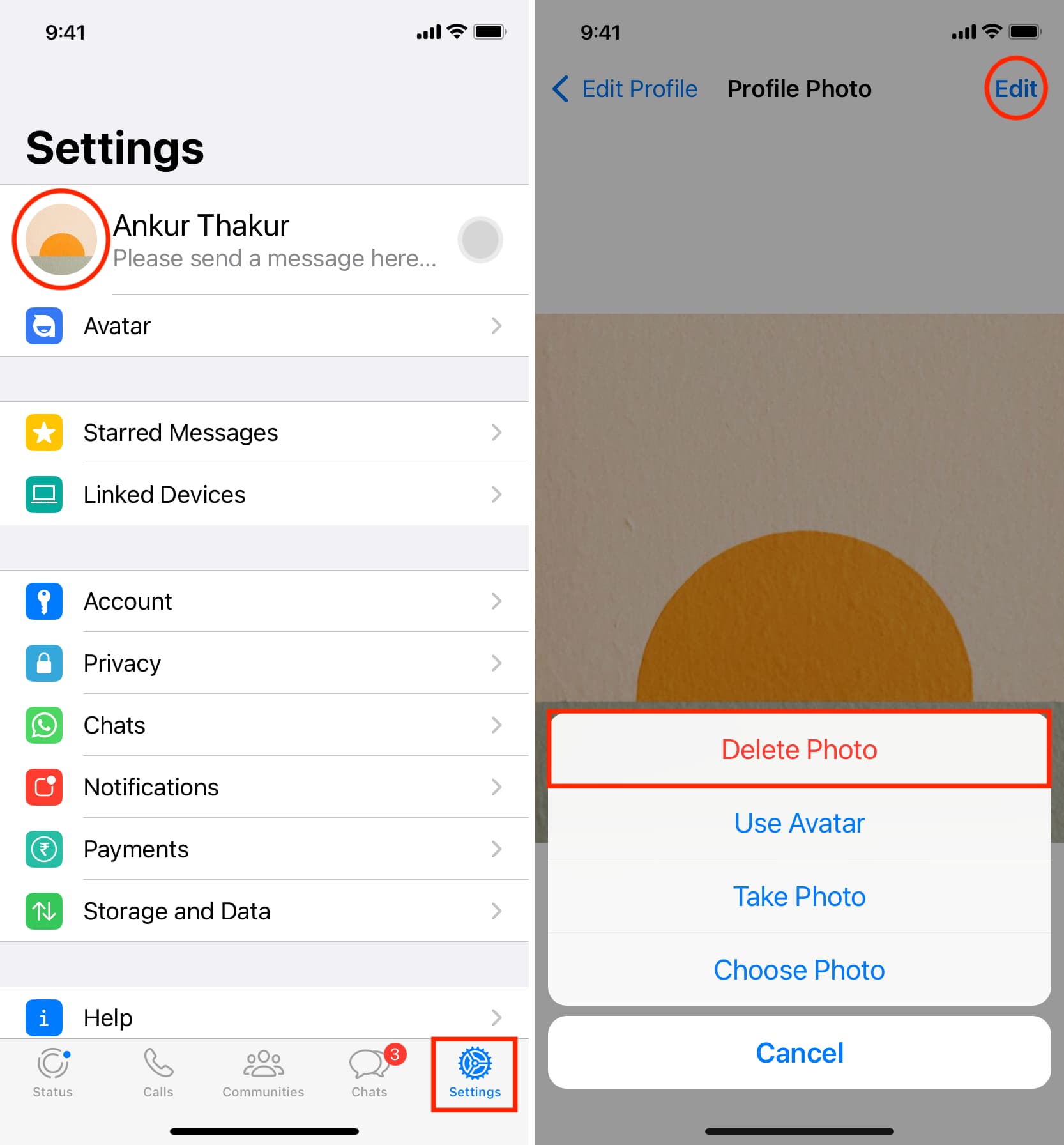
2. They set their profile photo visibility to ‘Nobody’
It’s also possible that the person simply set their profile photo privacy to ‘Nobody,’ making it invisible to you or anybody else. One can do this from WhatsApp Settings > Privacy > Profile Photo > Nobody.
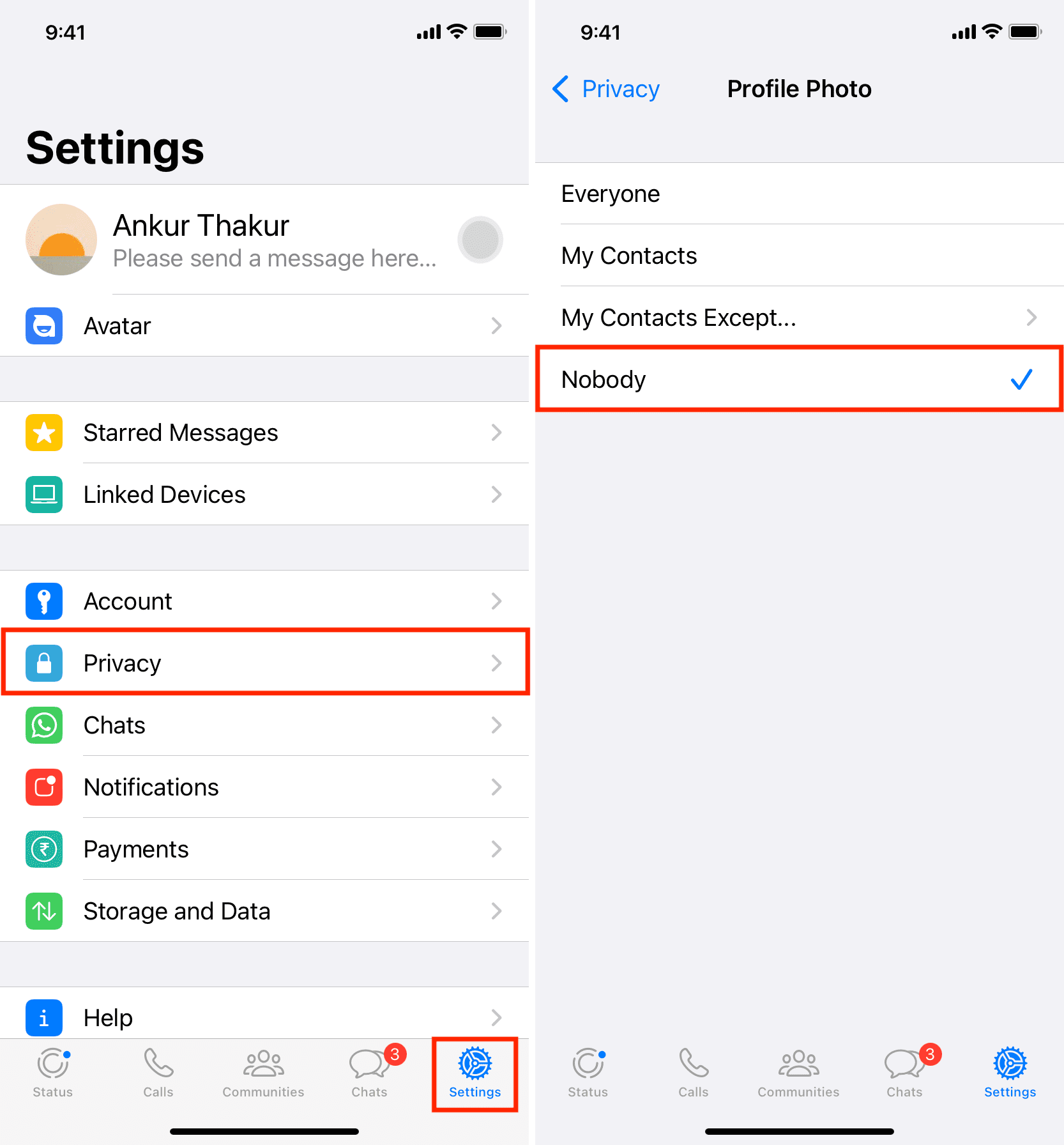
Note: Besides ‘Nobody,’ it may have also happened that the person added you to the exception list by selecting ‘My Contacts Except.’
3. The person deleted your contact from their phone
Most people set their profile picture privacy to contacts only. As a result, only people added to their iPhone or Android phone’s contact list can see their WhatsApp profile picture.
Now, if you were able to see a person’s photo earlier but you can’t any longer, then it may be because that person deleted your phone number from their Contacts app. Because of this, WhatsApp is no longer showing their profile photo to you.
4. You’re blocked
If you had an argument or sent unsolicited messages to a person, then this is the most obvious reason why you’re no longer seeing their WhatsApp profile picture, status, or stories. They most likely blocked you, and now you can’t even send them a direct WhatsApp message or call them. Of course, there are some ways to find out if someone blocked you.
To block a person on WhatsApp, go to WhatsApp Settings > Privacy > Bloked > Add New and select the contact. Besides this, one can also tap the person’s name or mobile number from the top of the chat screen and hit Block Name/Number.
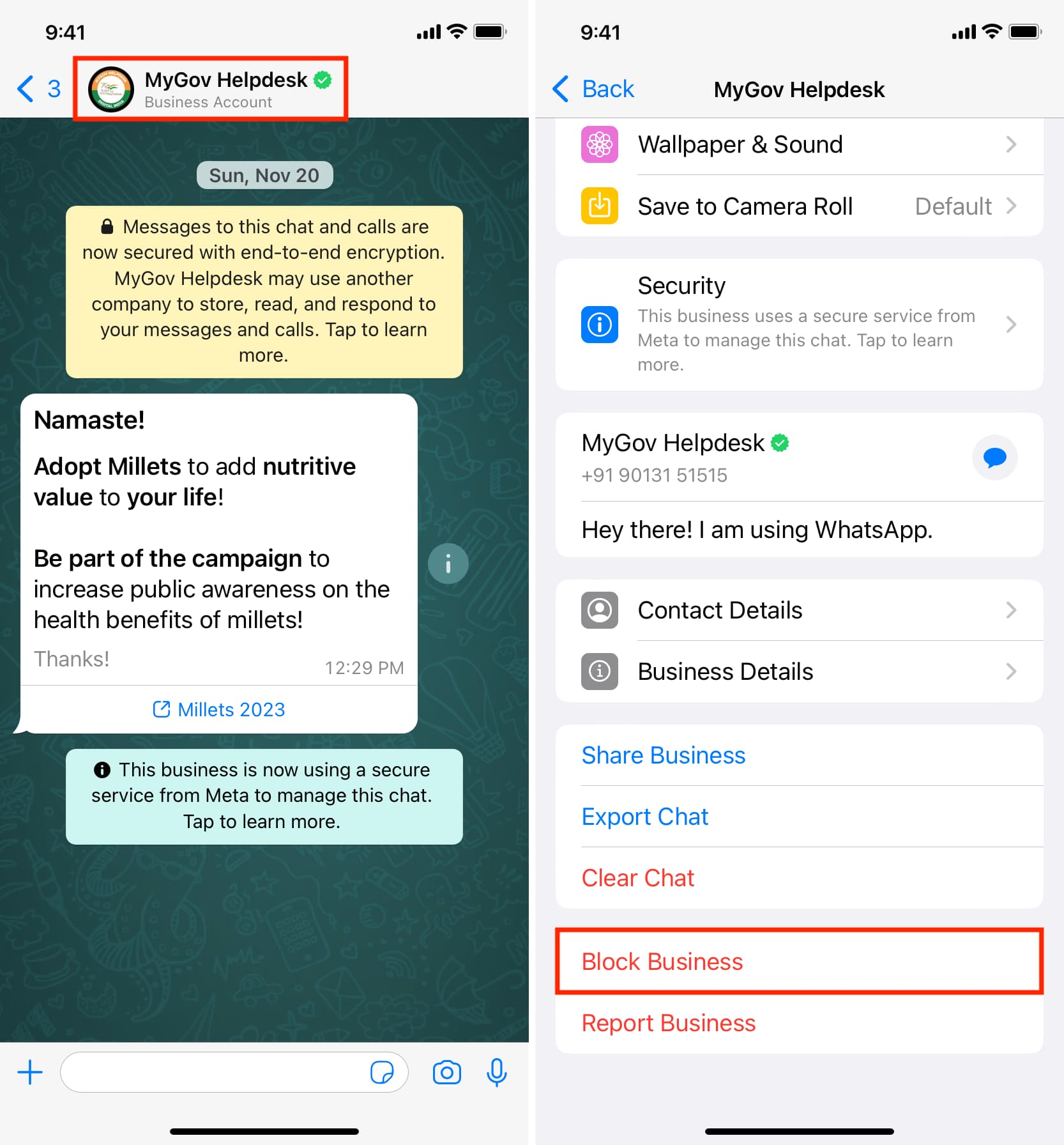
5. The person deleted their WhatsApp account
Finally, if you can’t see the profile picture of someone on WhatsApp, that may be because they deleted their account by going to WhatsApp Settings > Account > Delete My Account.
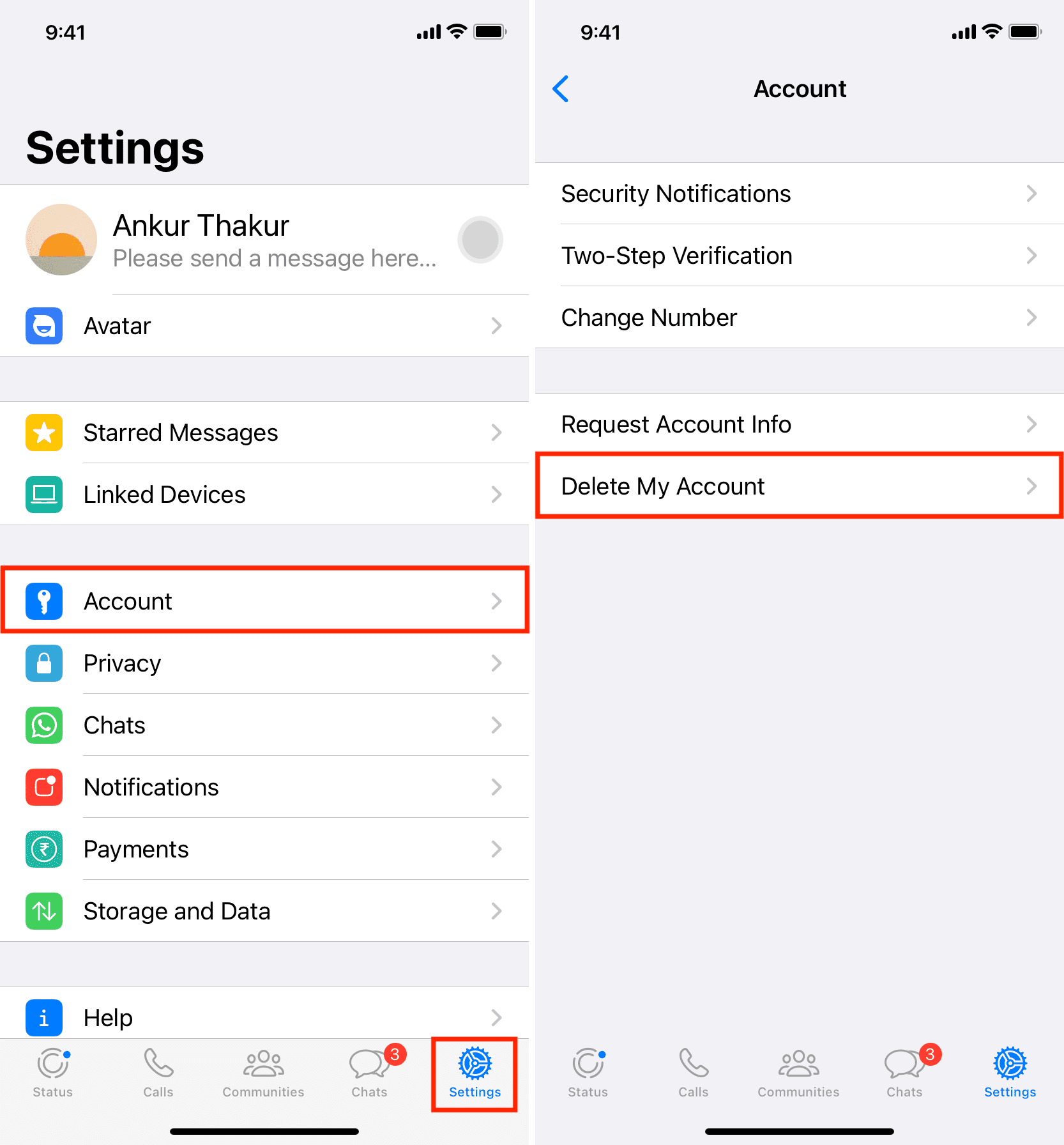
Do more on WhatsApp: