Are you greeted with a bunch of persistent “Background Items Added” notifications every time you boot your Mac or access the Login Items section in System Settings?
UPDATE: Apple on March 27, 2023, released the macOS Ventura 13.3 update which has fixed this bug, and many others.
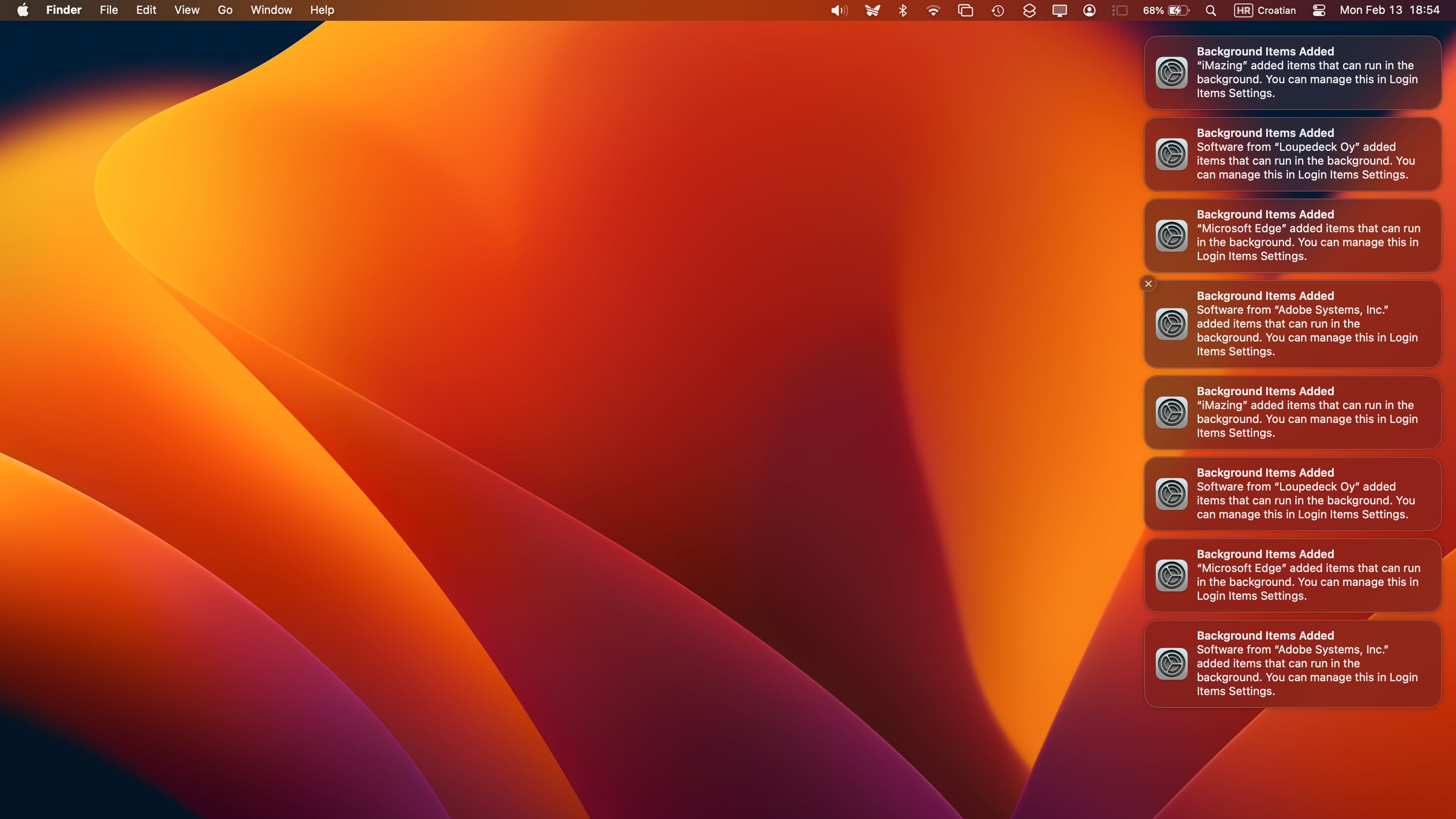
- What’s happening? Some users complain about being inundated with “Background Items Added” notifications after logging into their Mac.
- Why care? This is very annoying. Too many notifications to dismiss manually, and they reappear every time you open Login Items in System Settings.
- What to do? Be (very) patient until a fix arrives. If you’re a power user who knows a thing or two about computers, consider a workaround laid out in this article.
macOS Ventura users are littered with persistent “Background Items Added” notifications
If your Mac is running Apple’s macOS Ventura software, and you see a bunch of “Background Items Added” notifications daily, you’re definitely not alone!
According to reports on Reddit and Apple Support Communities, the problem with these notifications is that they persist rather than disappear on their own. You must dismiss each and every one of them manually, which gets old fast. You can imagine the frustration of seeing a dozen or so of these annoying alerts every day.
The annoying notification appears for many, if not all, startup apps that are listed in System Settings → General → Login Items. The alert informs the user that a specific app or process has added items that can run in the background.
What we know so far
Both apps you’ve set as your Login Items and third-party processes running in the background have been confirmed to produce the annoying notification. Many apps people download to their Mac install their own background processes, and no single app is a culprit. The notification even appears for disabled background processes.
If your turn off notification previews via System Settings → Notifications → Show Previews, the notifications will appear anyway but labeled as Login Items.
You’ll see “Background Items Added” alerts when you:
- Start up your Mac
- Restart your Mac
- Switch between user accounts
- Access the Login Items section in System Settings
We’ve managed to trace complaints about this problem to early beta versions of macOS Ventura. Clearly, this frustrating bug has been around for some time—we’re hoping that raising awareness about it could prompt Apple to finally fix it.
iDB can also confirm that the “Background Items Added” bug is present in the latest macOS Ventura 13.2.1 update that released on February 13, 2023.
What are these background processes for?
Some people reported that deleting launch agents or property list files (.plist) associated with apps mentioned in these notifications solves the problem. This is a drastic solution we don’t recommend doing because background processes often provide functionality like checking for updates or supporting third-party hardware.
For example, the Google Updater installs a background process tasked with checking for updates for any Google products you use, like the Chrome browser. Similarly, Fantastical installs a background process that provides instant data syncing between Fantastical on your Mac and other devices.
How to fix “Background Items Added” warnings
Indeed, some third-party background processes aren’t crucial—disabling or permanently deleting them won’t break anything. However, others may be required for proper app functionality. Therefore, waiting until Apple delivers a fix for this problem is much better than using a workaround solution that requires file deletion.
Experienced users who don’t care about this advisory can delete .plist files in ~/Library/LaunchAgents. If that doesn’t happen, also delete launch daemons in ~/Library/LaunchDaemons associated with the app or developer name, which causes the “Background Items Added” notifications.