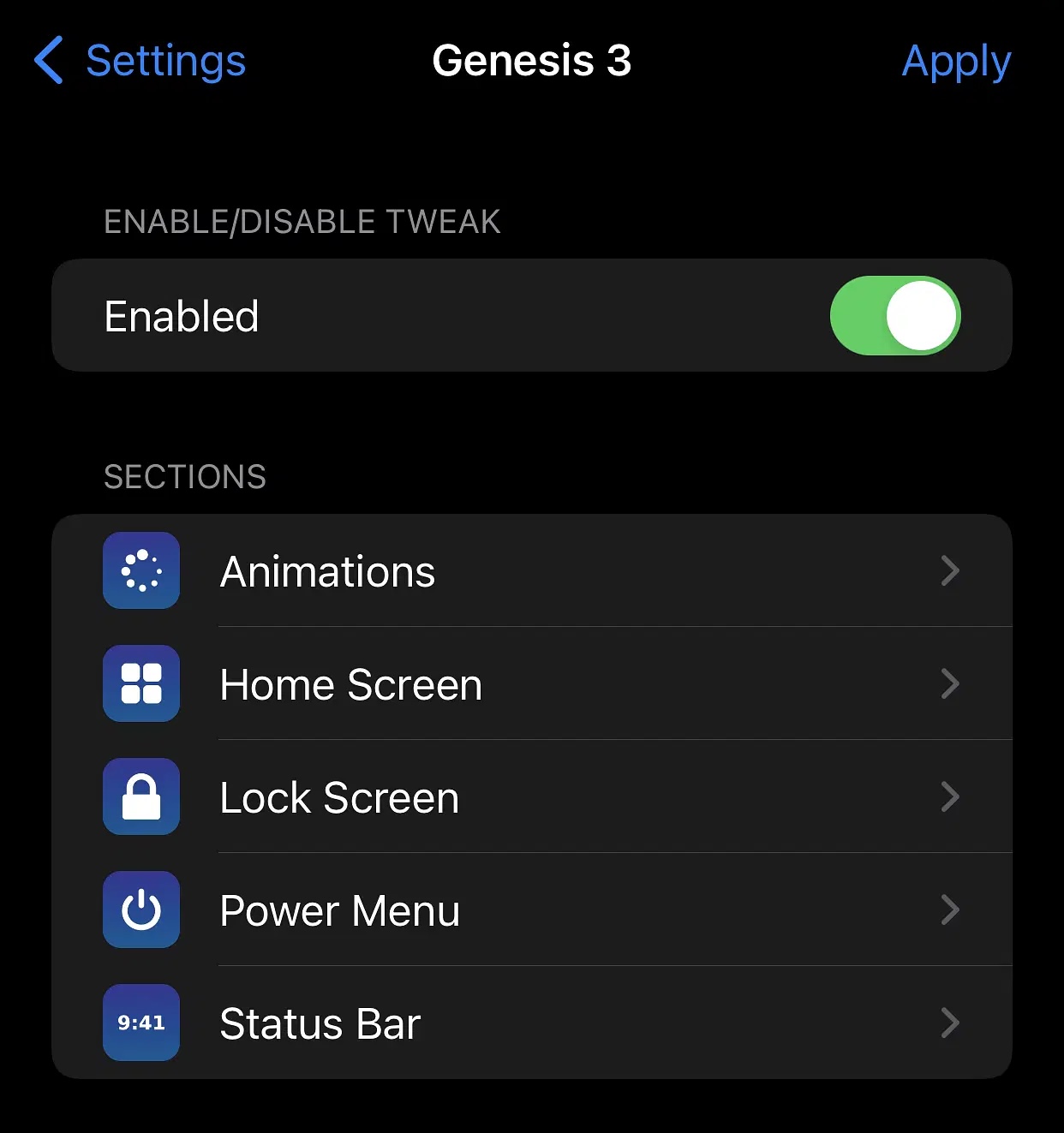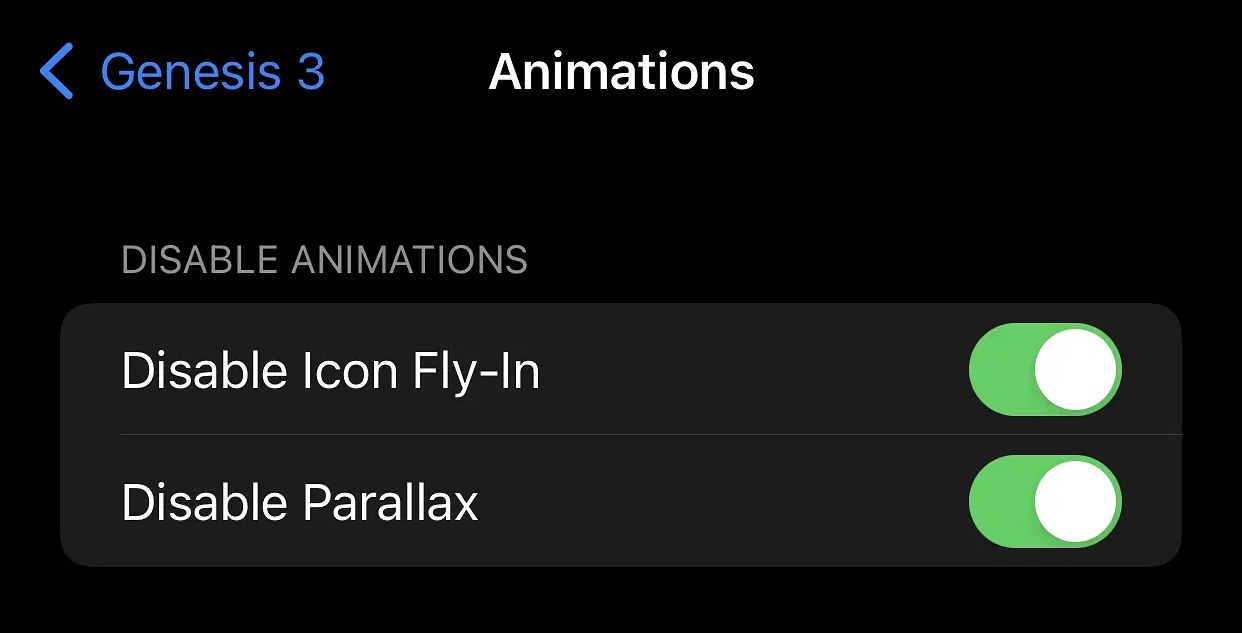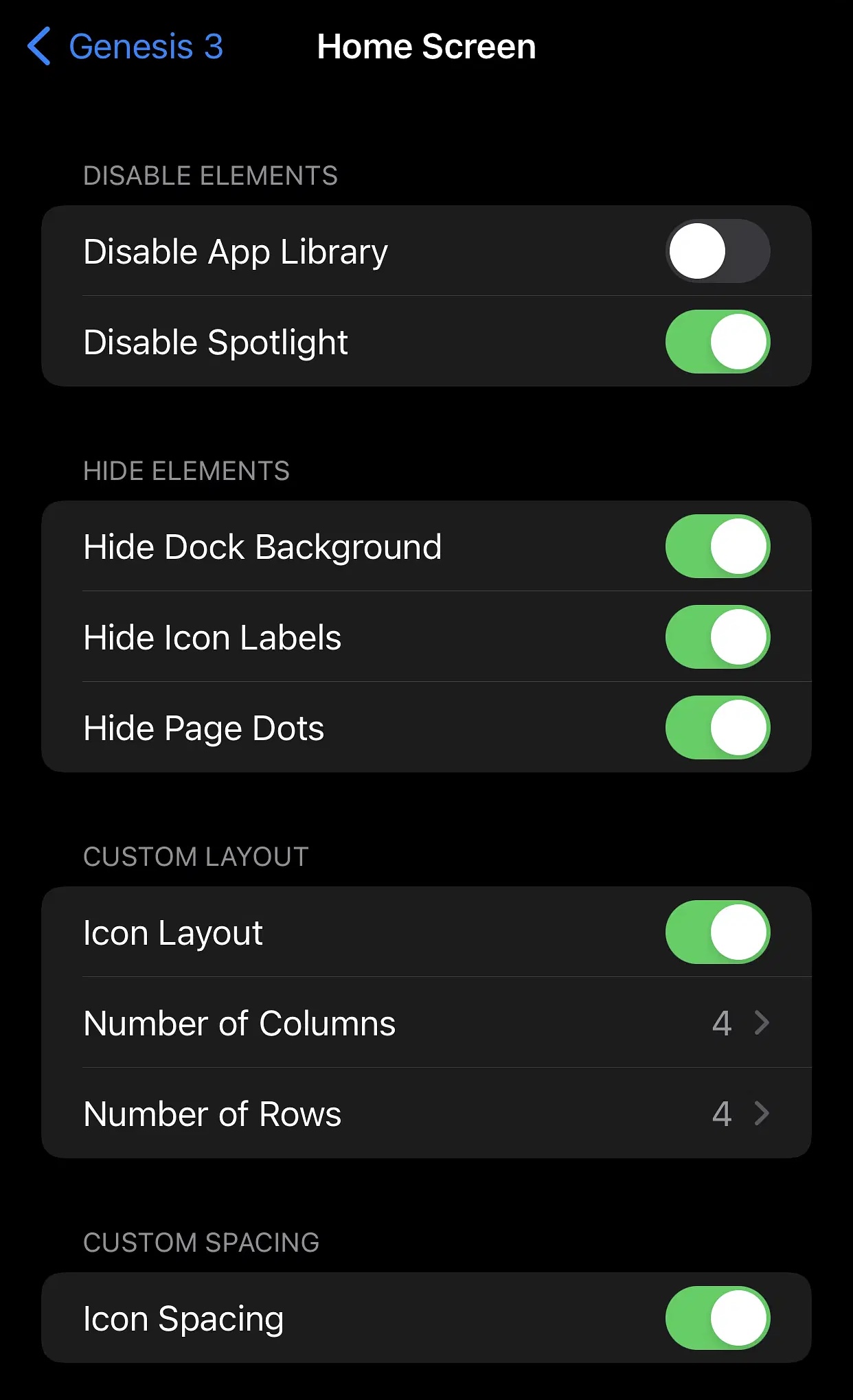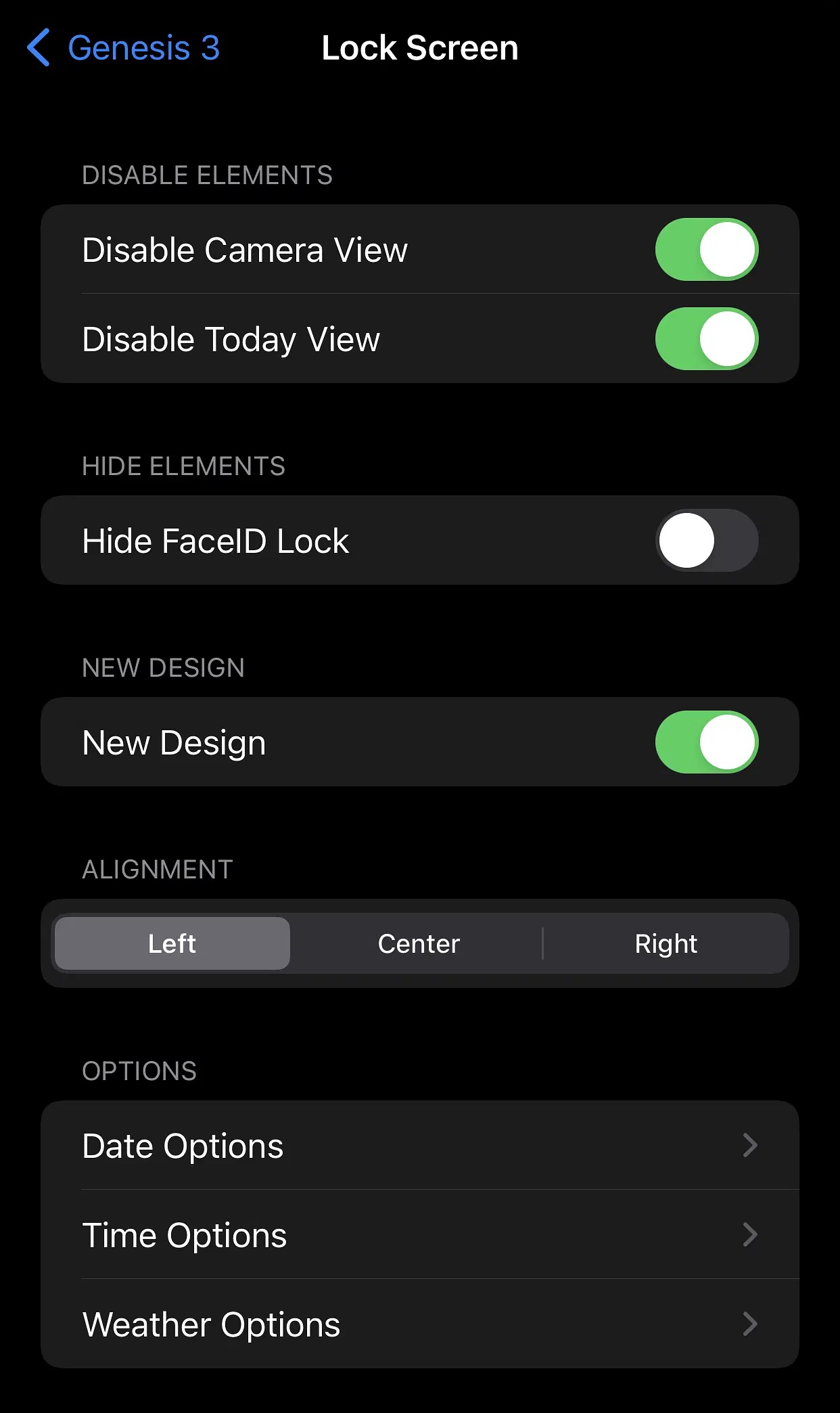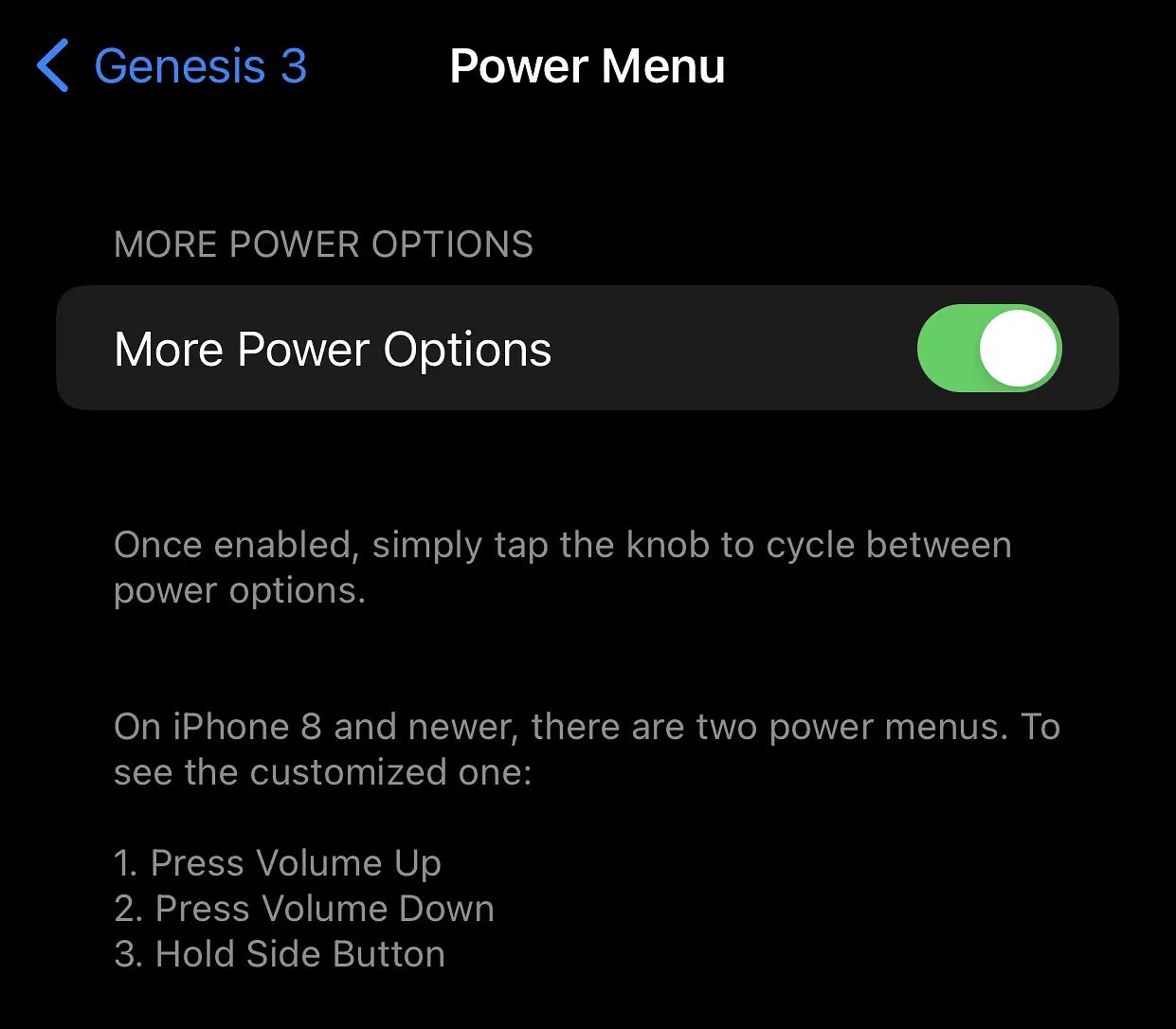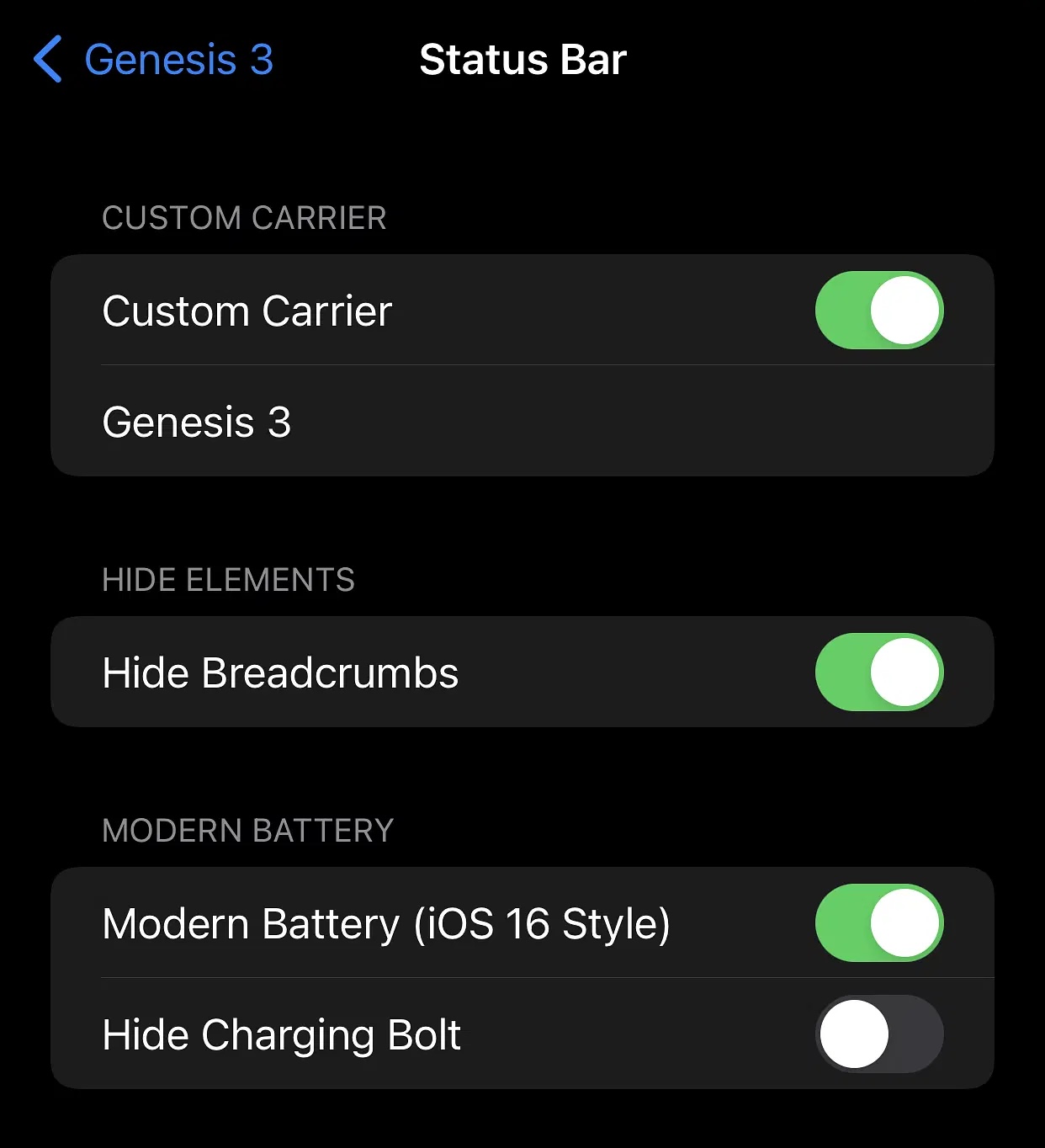If there’s one thing that the jailbreak community always responds well to, it’s a single jailbreak tweak that does it all such that it becomes unnecessary to install several smaller tweaks to do essentially the same thing.
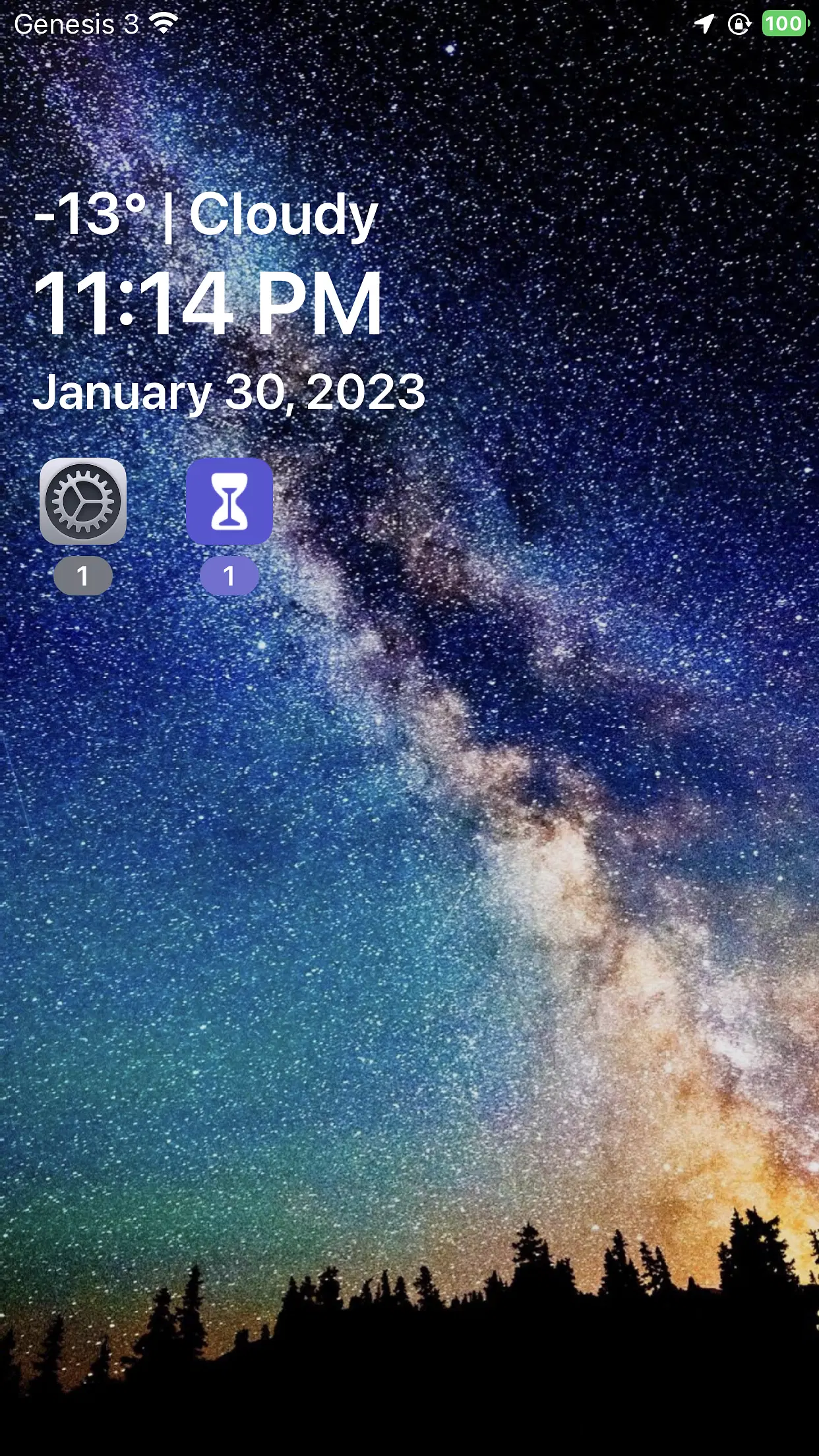
Genesis 3 by iOS developer itzNebbs is a new all-in-one tweak that’s designed to support most palera1n’d devices running iOS 15.0-15.7.2.
As you might have already ascertained from the name, Genesis 3 is the successor to the Genesis 2 tweak we showed you in 2020. The original tweak supported older firmware, so the refresh was necessary to keep up with the times we live in.
According to the developer, Genesis 3 doesn’t yet support as many features as Genesis 2 did, but he plans to issue regular updates to the tweak that will bring it up to speed with the previous version.
Once you install Genesis 3 in its current form, you’re going to find a new preference pane in the Settings app where you can configure options for various facets of the iOS operating system:
Some of the different things you can customize with Genesis 3 include:
- Animations
- Home Screen
- Lock Screen
- Power Menu
- Status Bar
We’ll discuss the options available for each section in more detail below:
Animations
From the Animations preference pane, users can customize the following options:
- Enable or disable the icon fly-in animation that comes with unlocking your device
- Disable parallax effects where the Home Screen’s app icons appear to move relative to the wallpaper when your iPhone moves
Home Screen
From the Home Screen preference pane, users can customize the following options:
- Enable or disable the App Library
- Enable or disable Spotlight search
- Hide the Home Screen Dock’s background
- Hide the Home Screen’s app icon labels
- Hide the Home Screen’s page dots
- Enable or disable a custom Home Screen app icon layout
- Enter the number of columns you want for your Home Screen layout
- Enter the number of rows you want for your Home Screen layout
- Enable or disable custom Home Screen app icon spacing
Lock Screen
From the Lock Screen preference pane, users can customize the following options:
- Disable the Camera View that you access by swiping to the left
- Disable the Today View that you access by swiping to the right
- Hide the Face ID padlock glyph
- Enable or disable the newer Lock Screen design
- Choose between left, center, or right alignment for Lock Screen text and details
- Adjust the date formatting and appearance
- Adjust the time formatting and appearance
- Adjust the weather information formatting and appearance
Power Menu
From the Power Menu preference pane, users can customize the following options:
- Enable or disable more power options to appear when pressing and holding the power button, which include respring, reboot, Safe Mode, Shut Down, and UICache
Status Bar
From the Status Bar preference pane, users can customize the following options:
- Enable or disable custom carrier text
- Enter the text string that you want appearing in the carrier text field
- Hide all breadcrumb links that normally appear after switching from one app to another
- Enable or disable the newer iOS 16 battery level style
- Hide the charging bolt from the battery icon when connected to a power source
The developer includes an all-encompassing toggle switch in the primary preference pane where users can enable or disable the entire tweak on demand. There, users will also find an Apply button that can be used to save any changes you make.
While Genesis 3 isn’t yet as powerful as it’s predecessor, we expect that it soon will be. It’s also one of the most solid all-in-one tweaks we’ve come across for jailbroken iOS 15.0-15.7.2 devices at this time, which makes it a compelling option.
If you’re interested in trying Genesis 3 for yourself, then you can purchase it for $2.99 from the Havoc repository via your favorite package manager app. The tweak currently only supports palera1n’d devices running iOS 15.0-15.7.2, so it’s worth noting that XinaA15 jailbreak users can’t get use Genesis 3; neither can iOS 16 users.
Do you plan to try Genesis 3 out for yourself? Let us know in the comments section down below!