The Nintendo Switch has been around for a few years, but despite all the new iterations of Nintendo’s gaming platform that exist today, one horrid thing still seems to plague them all at some point or another: joystick drifting.

If you’re unfamiliar with joystick drift, it’s a phenomenon in which one or both Joy Con controller’s integrated joysticks may register movement even when they aren’t being used. This can cause misinput in games and result in unexpected and frustrating behavior during game play.
The exact cause of Joy Con joystick drifting isn’t entirely known, but some peg the blame on dust particles working their way into the mechanics of the joystick while others believe it’s an issue with metal conductive contacts wearing down inside the unit with extended usage times. These are just theories, after all, and even Nintendo doesn’t appear to know an official cause for the problem.
While buying fix-it kits or an entirely new Joy Con controller can fix this issue, this option is pricey. Even worse, if you’re using a Nintendo Switch Lite, the joysticks are integrated into the unit itself, so there isn’t much room for replacement without losing custody of your entire game system for an extended period.
Fortunately, you might be able to remedy the problem yourself without spending any money by utilizing a little-known feature of the Nintendo Switch dubbed joystick calibration. This handy feature is embedded in the system’s Settings panel, and we’ll show you how to use it in today’s tutorial.
Please note that you should not attempt to recalibrate your Nintendo Joy Con joysticks unless you’re having issues with them. This is because the joysticks come zeroed from the factory, so changing the calibration settings may only cause game play problems if they’re already working as expected.
How to calibrate Nintendo Switch Joy Con controllers
If you’re ready to calibrate your Nintendo Switch’s Joy Con controller(s), then you can follow the steps below to get started:
1) On your Nintendo Switch’s Home Screen, navigate to the System Settings button:
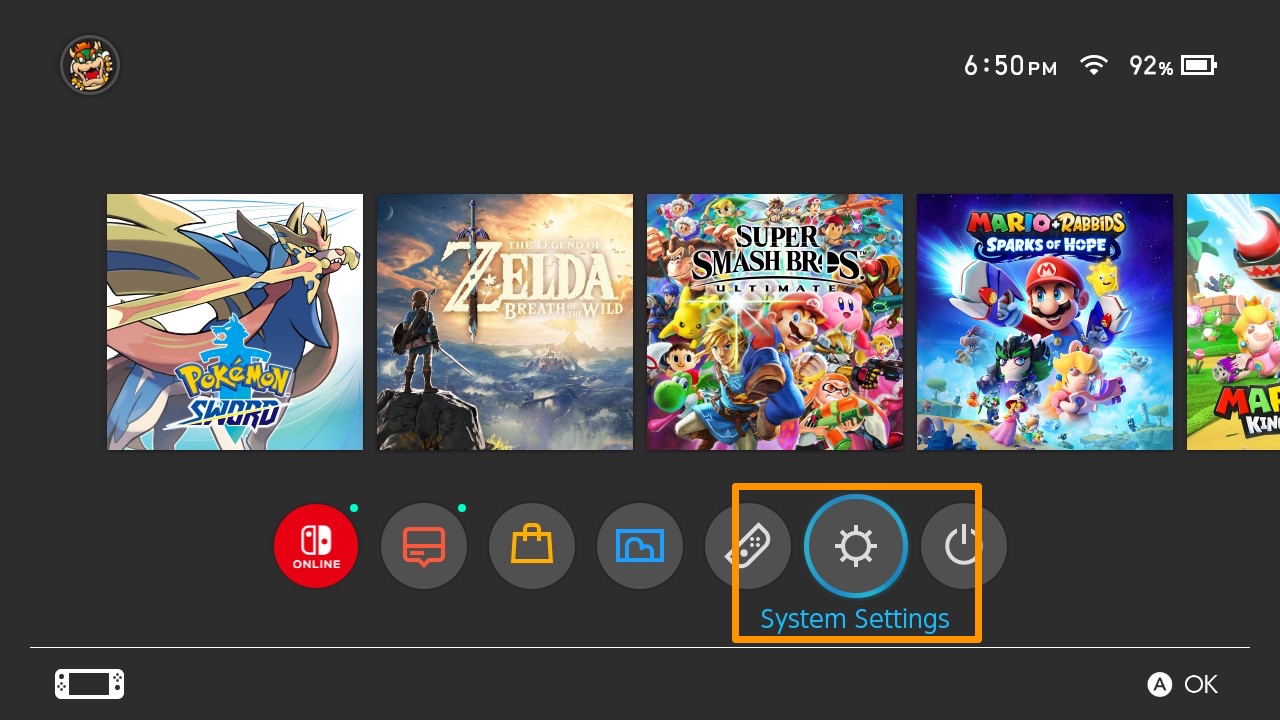
2) Scroll down and select Controllers and Sensors in the menu list:
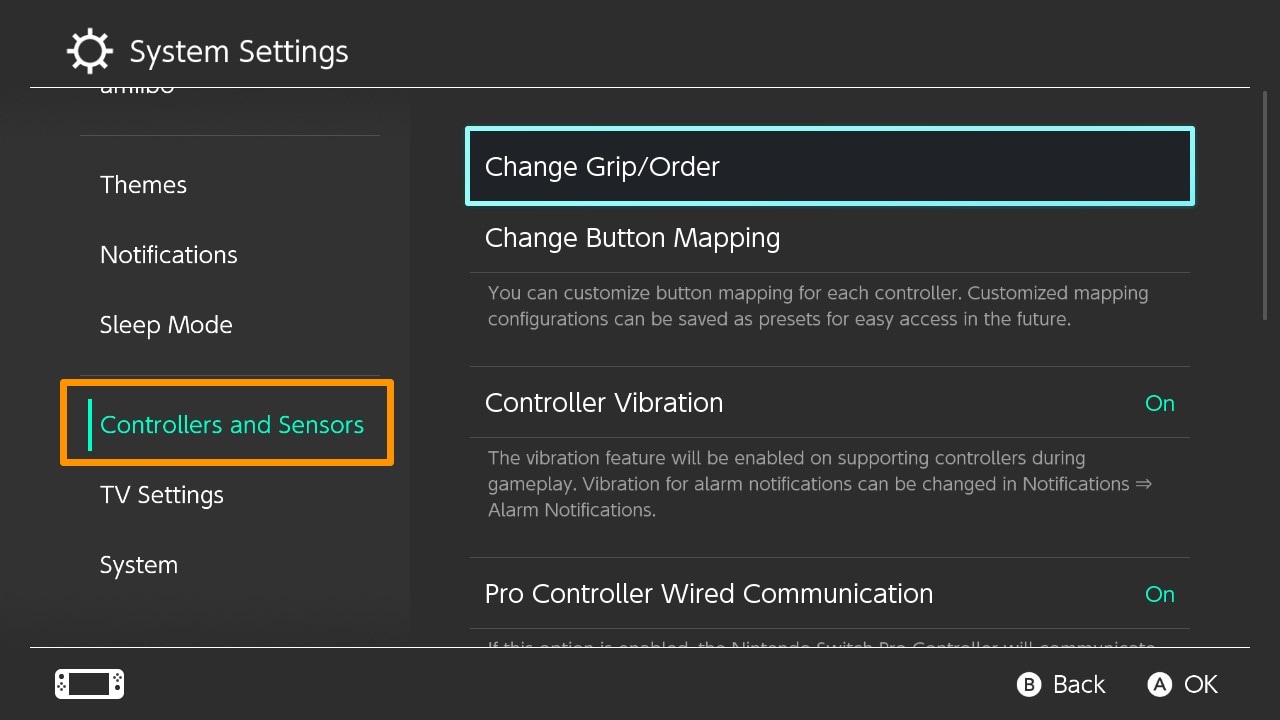
3) Scroll down and select Calibrate Control Sticks in the list of options:
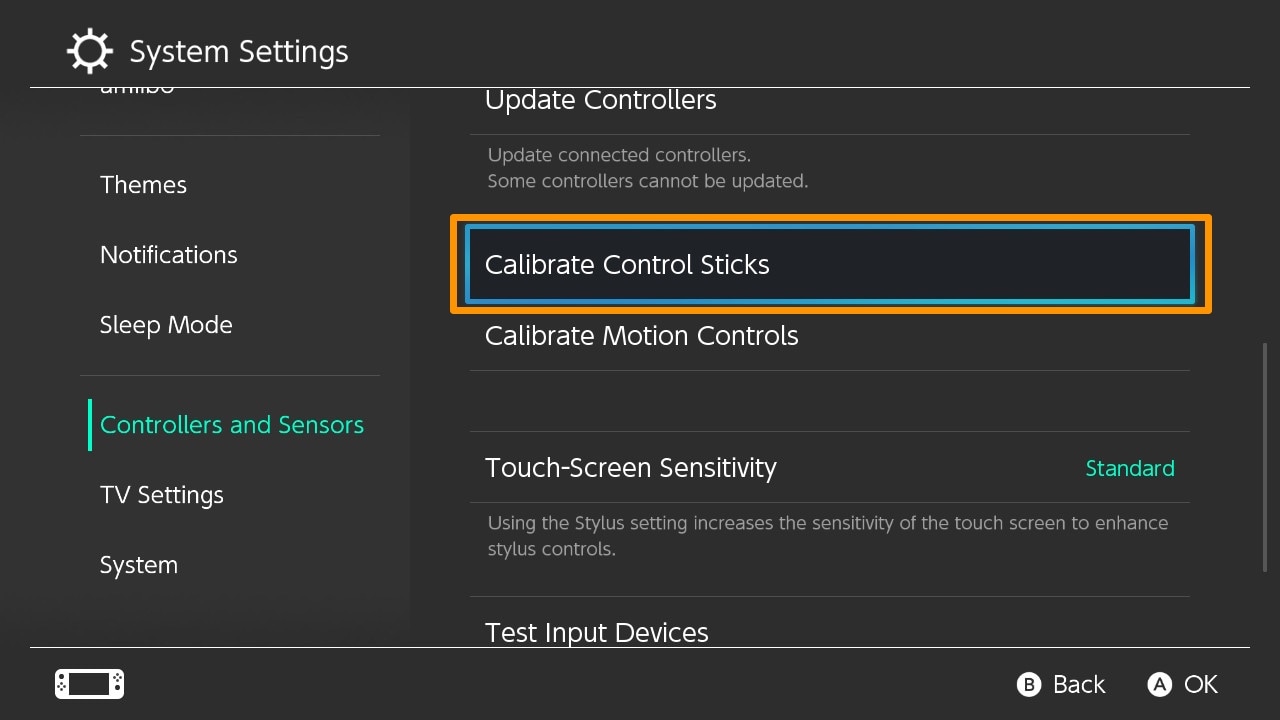
4) You will be asked to tilt the joystick you wish to calibrate, so go ahead and do so:
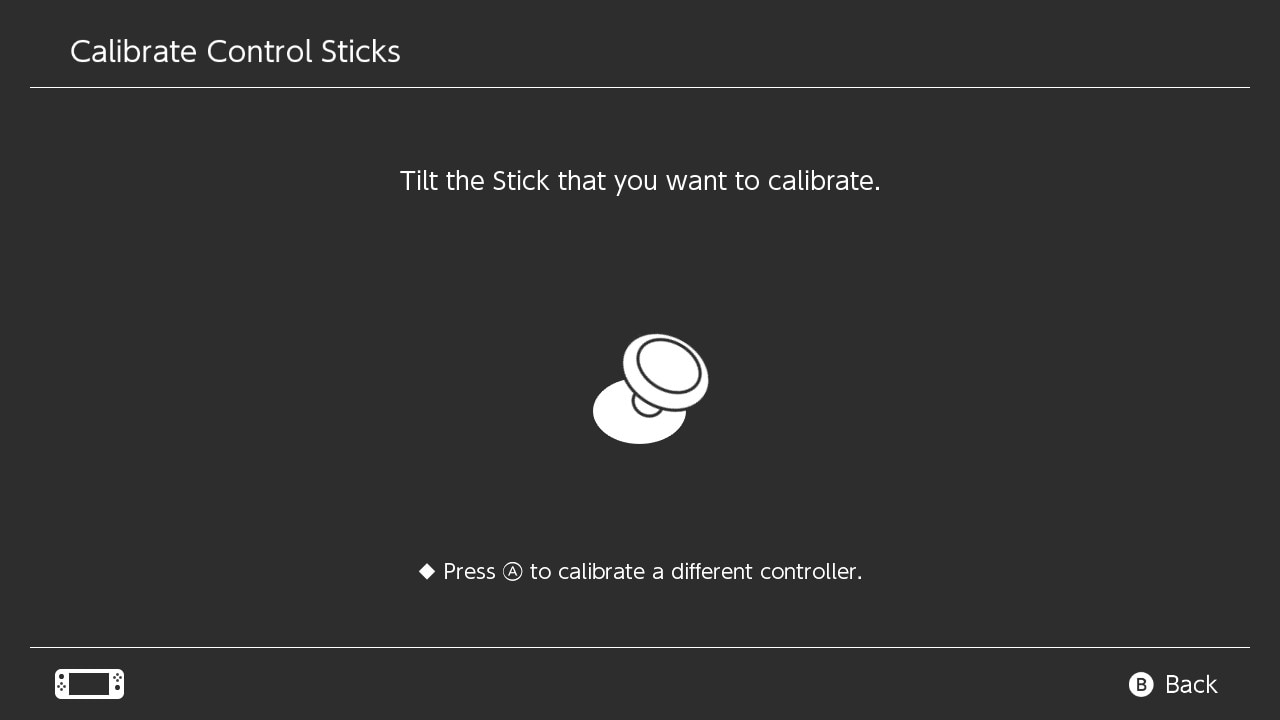
5) Upon tilting a joystick and holding it off-center for a second or two, you will find yourself in the calibration interface:
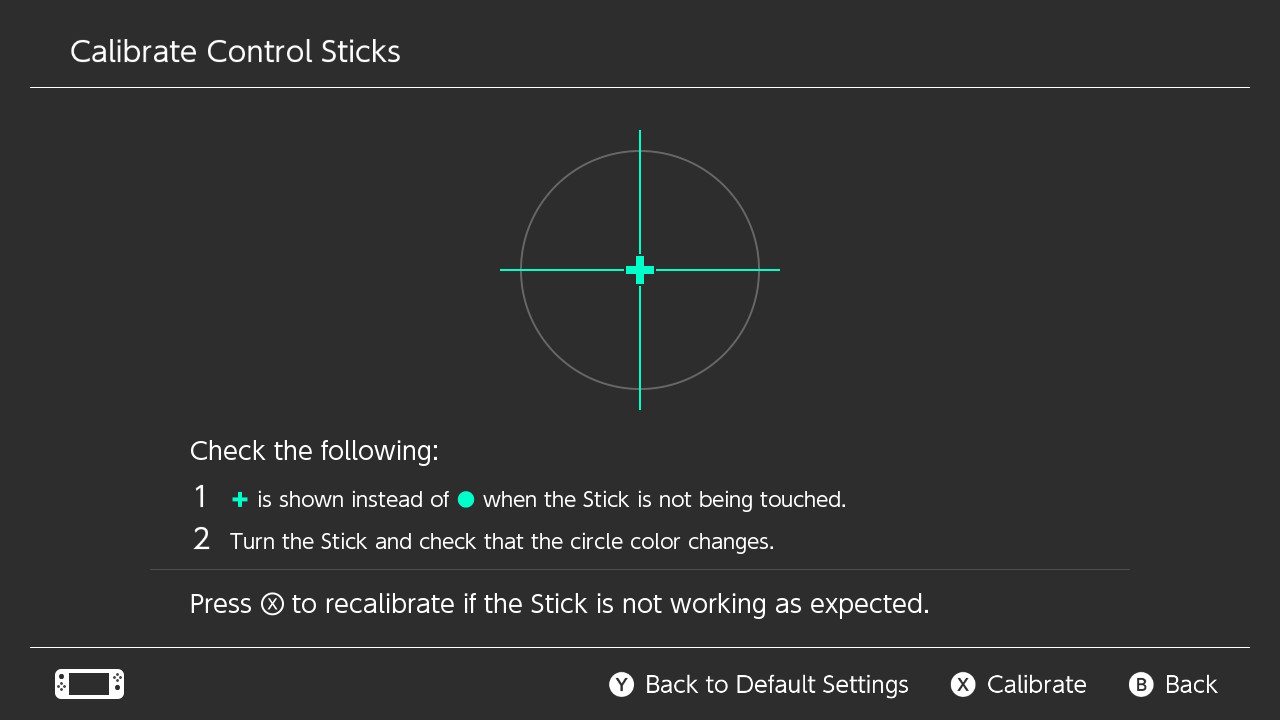
Note: The position of the + symbol indicates where the joystick’s assumed center lies when it’s not being touched. A • appears when the joystick is being touched and moved. You want the joystick to be perfectly center when you aren’t touching it.
6) If your joystick isn’t already dead center, move it until it is, and then press the X button to save your recalibration.
7) You will be asked to confirm saving your changes; select the Calibrate button to move forward and save your settings:
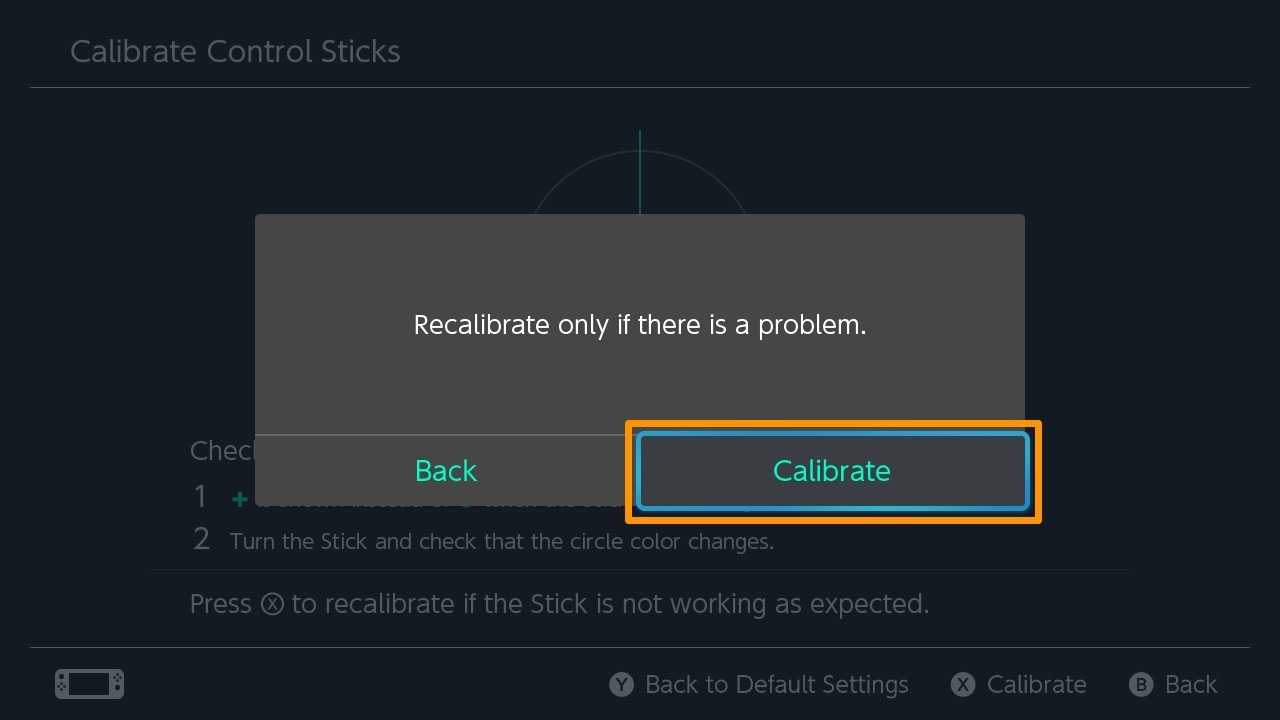
And that’s all there is to it. You’ve successfully recalibrated your Nintendo Joy Con’s joystick and will hopefully not experience any more joystick drifting problems.
Conclusion
After recalibrating your Nintendo Switch’s Joy Con joysticks, you should have re-zeroed the dead center of the joystick and should experience less of a drifting effect. If not, then you may have no other option but to install a fix-it kit like this one on Amazon, or to replace the Joy Con controllers entirely.
Note that the first option above takes some do-it-yourself know-how, while the second option will be more costly.
Also read: How to pair Nintendo Joy Con or Switch Pro Controller with iPhone
Were you able to get your Nintendo Switch’s Joy Con joystick recalibrated using the steps outlined above? Let us know in the comments section down below.