Authenticating yourself with the PayPal website using passkeys technology works on the iPhone, iPad and Mac in the US, with additional countries coming later.
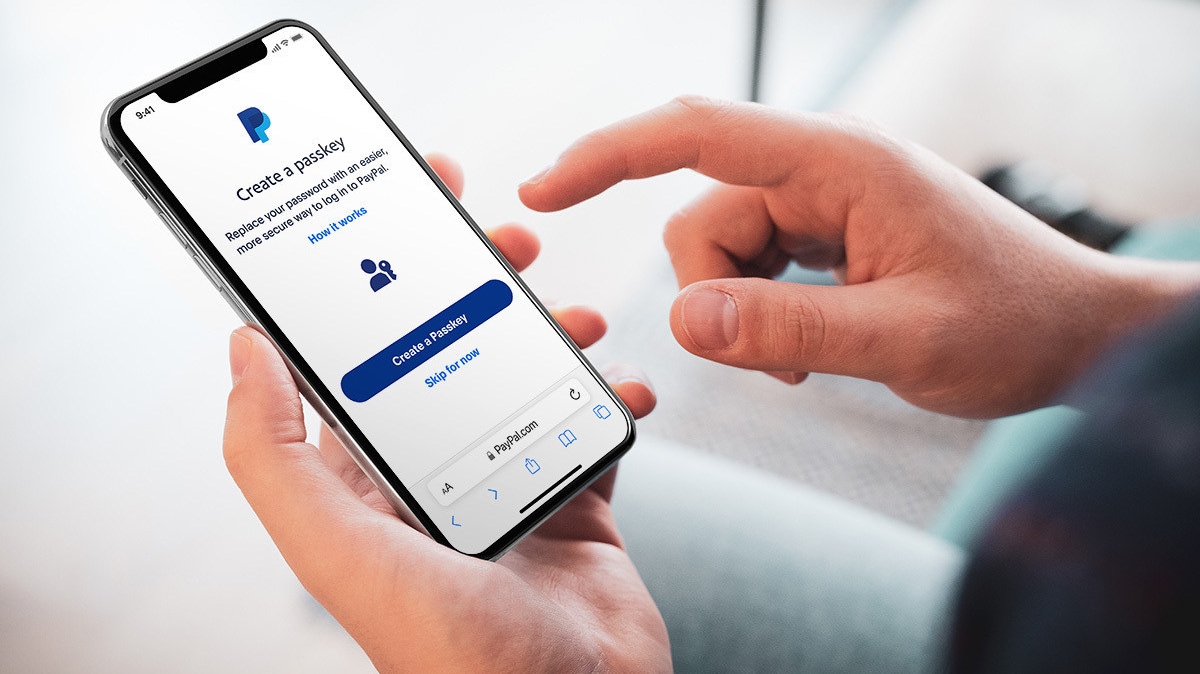
- What’s happening? PayPal is among the first major services to roll out support for the new password-less login method on Apple devices first.
- Why care? Passkey technology makes online accounts like PayPal more secure by ditching the password in favor of cryptographic key pairs.
- What to do? Update your iPhone, iPad and Mac to iOS 16, iPadOS 16.1 and macOS Ventura, respectively, to be able to use passkeys in Safari.
PayPal adopts passkeys for web logins
The official announcement was published on October 25, 2022, in the PayPal Newsroom. An option to use a secure passkey token is currently available on PayPal’s mobile and desktop website for customers in the United States.
The company says it’s planning on implementing passkey support on non-Apple platforms, its mobile app and in other countries in early 2023.
Passkey technology makes PayPal more secure by replacing the password with something that’s far harder to crack: cryptographic keys. Instead of typing your password, you just scan your face or finger for biometric verification, that’s it!
More security for your PayPal account
Apple supports passkeys across the iPhone, iPad and Mac as long as those devices are running iOS 16.0, iPadOS 16.1 and macOS Ventura, respectively.
Passkeys aren’t exclusive to Apple. They’re an industry-wide security standard based on FIDO Alliance and W3C standards, backed by industry heavyweights.
You can see passkeys in action on the Apple ID website—go to appleid.apple.com in Safari on your iPhone and click the Sign In button.
How to turn on passkey login on PayPal.com
You will need to manually turn on passkey logins for PayPal.com by logging into the mobile or desktop website at PayPal.com using Safari on an iPhone with iOS 16.0 or later, iPad with iPadOS 16.1 or later or Mac with macOS Ventura or later.
If not presented find an option to create a passkey upon logging in, find it in the PayPal settings. With the passkey enabled, you’ll log in to PayPal.com by authenticating with Touch ID or Face ID instead of providing your PayPal password.
How passkey technology works
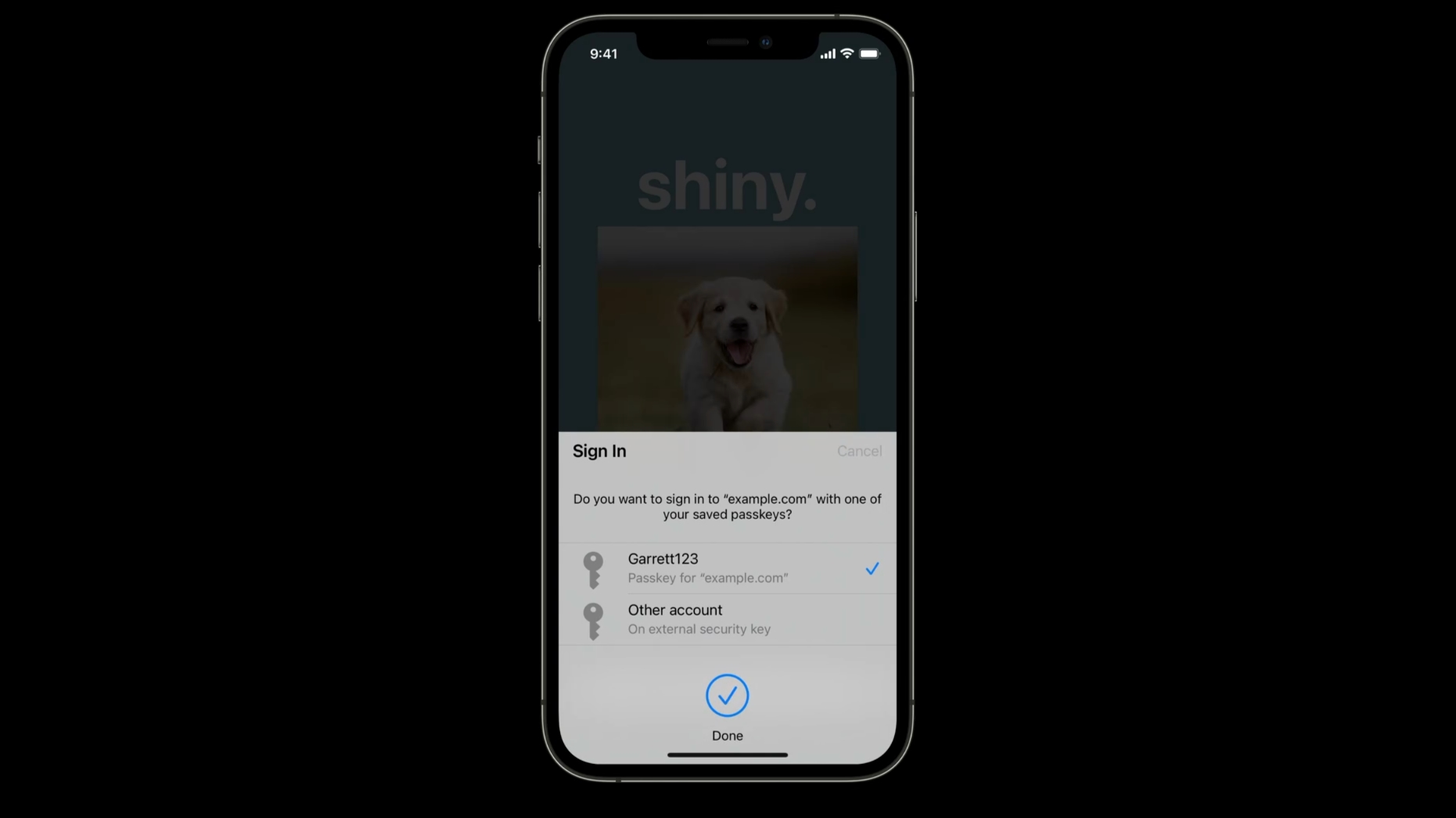
Passkeys are stored securely on your iPhone, iPad or Mac and they’re synchronized with end-to-end encryption across other devices via iCloud. The private key is stored locally and never leaves the device while the public key is on the server.
These cryptographic keys are virtually impossible to crack. They cannot be easily phished like password can via brute-force attackd. Also, passkeys don’t leak in server breaches and cannot be reused or used on non-authenticated devices.
With this technology, you can even sign in to a web app on your computer provided you’ve already saved a passkey on your iPhone.
When will the PayPal app use passkeys?
Passkey support is coming to the mobile PayPal app [App Store link] in early 2023.
When will PayPal support passkeys in other countries?
PayPal will expand passkey support to additional countries in early 2023.
When will PayPal support passkeys on other platforms?
PayPal will introduce passkey support on other platforms as soon as they do the necessary plumbing work and implement support for the technology. Google, for example, already supports passkeys in Android and Chrome.
Microsoft is working on adding passkey support to Windows in the near future.