Home Screen folders on modern installations of iOS or iPadOS take up the entire display, and to many (myself included), this just seems like an atrocious waste of space.
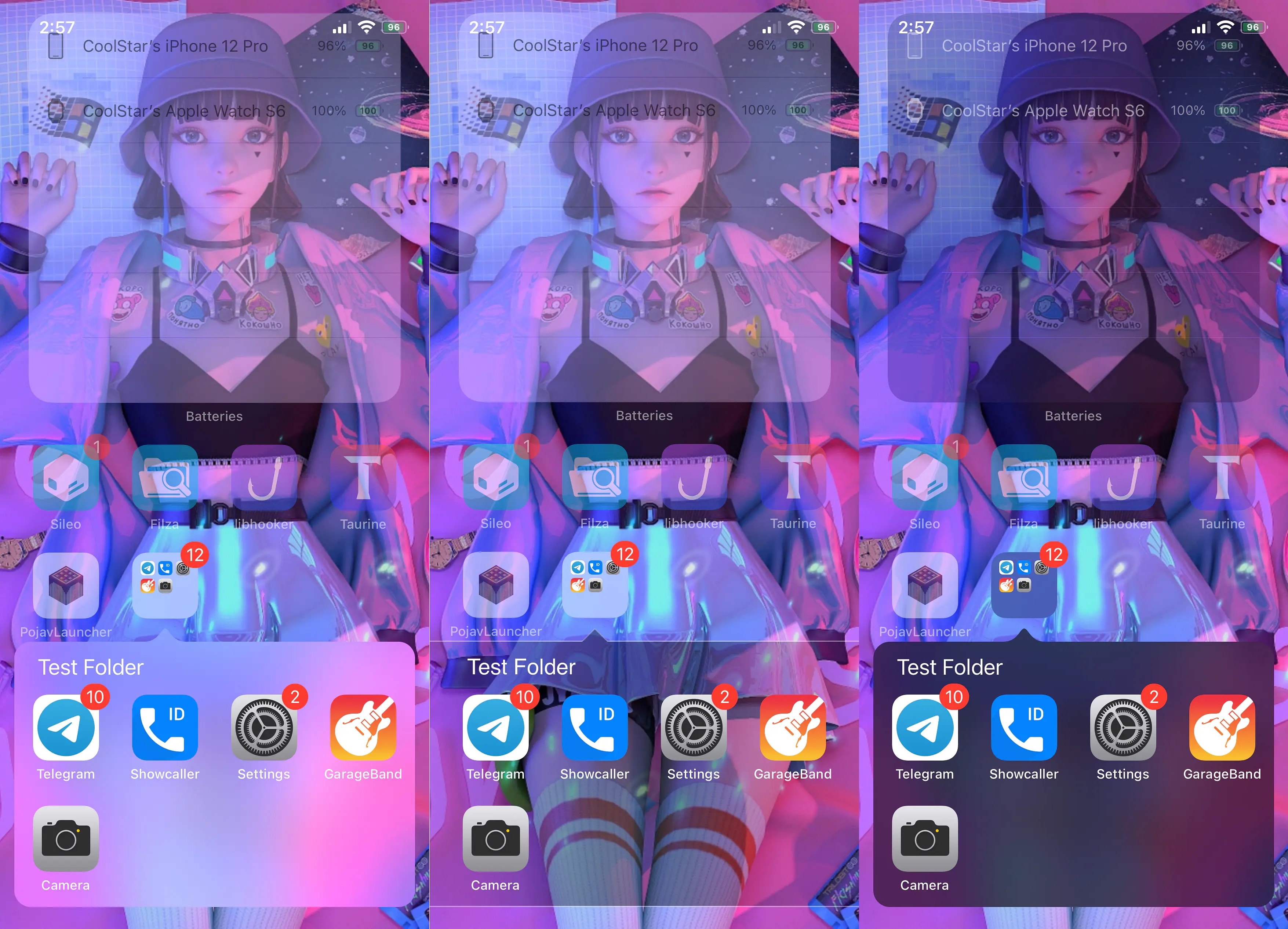
But iOS wasn’t always this way when it came to opening Home Screen folders, just take a look back at what they used to look like on iOS 6 and you’ll see why iOS developer CoolStar’s ClassicFolders 3 jailbreak tweak lends a fantastic improvement to the entire user experience.
In the screenshot examples above and below, you’ll see how ClassicFolders 3 transforms the Home Screen folder user interface on both the iPhone and iPad, along with the different aesthetic options available. While the implementation is a little different for each, the result is nothing short of an aesthetic masterpiece.

Once installed, users will find a dedicated preference pane in the Settings app where they can configure the tweak to their liking:
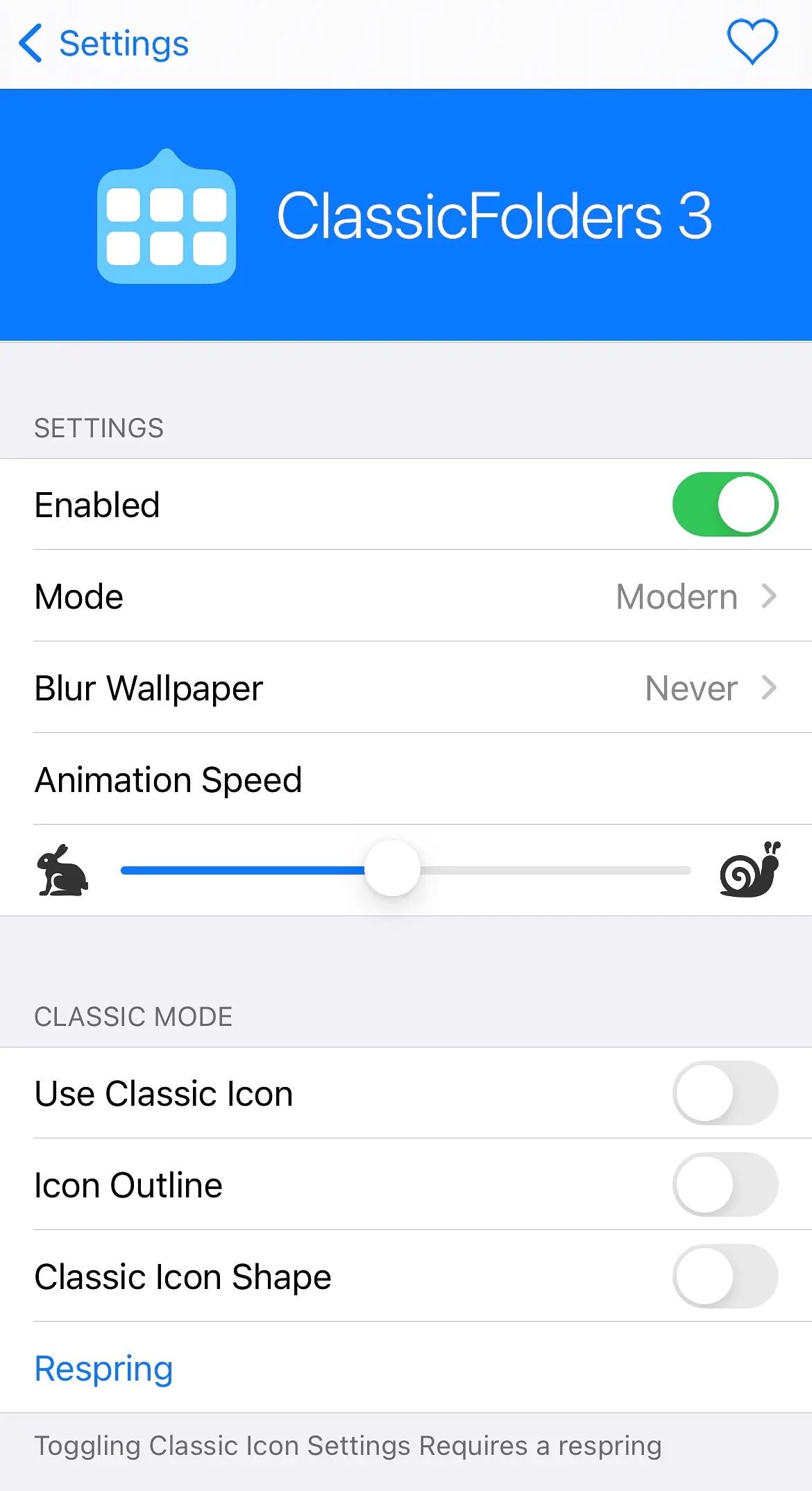
Options here include:
- Toggling ClassicFolders 3 on or off on demand
- Choosing a preferred folder aesthetic
- Choosing whether the wallpaper blurs when opening a folder
- Configuring an animation speed via a slider
- Using the classic icon
- Enabling an icon outline
- Using the classic icon shape
- Respringing your device to save any changes you’ve made
ClassicFolders 3 is, unsurprisingly, the third iteration in a series of jailbreak tweaks that CoolStar has maintained over the course of several years. The latest release is available to purchase via the Havoc repository for $1.99 and supports any jailbreak that utilizes libhooker tweak injection, I.E. Odyssey, Taurine, or Odysseyra1n.
Do you think that the classic folder opening effect trumps the full-screen version currently used by modern versions of iOS and iPadOS? Let us know your thoughts in the comments section down below.