Shazam song syncing in iOS 15.6 and later automatically saves songs identified with Apple’s music recognition feature in Control Center to the Shazam app.
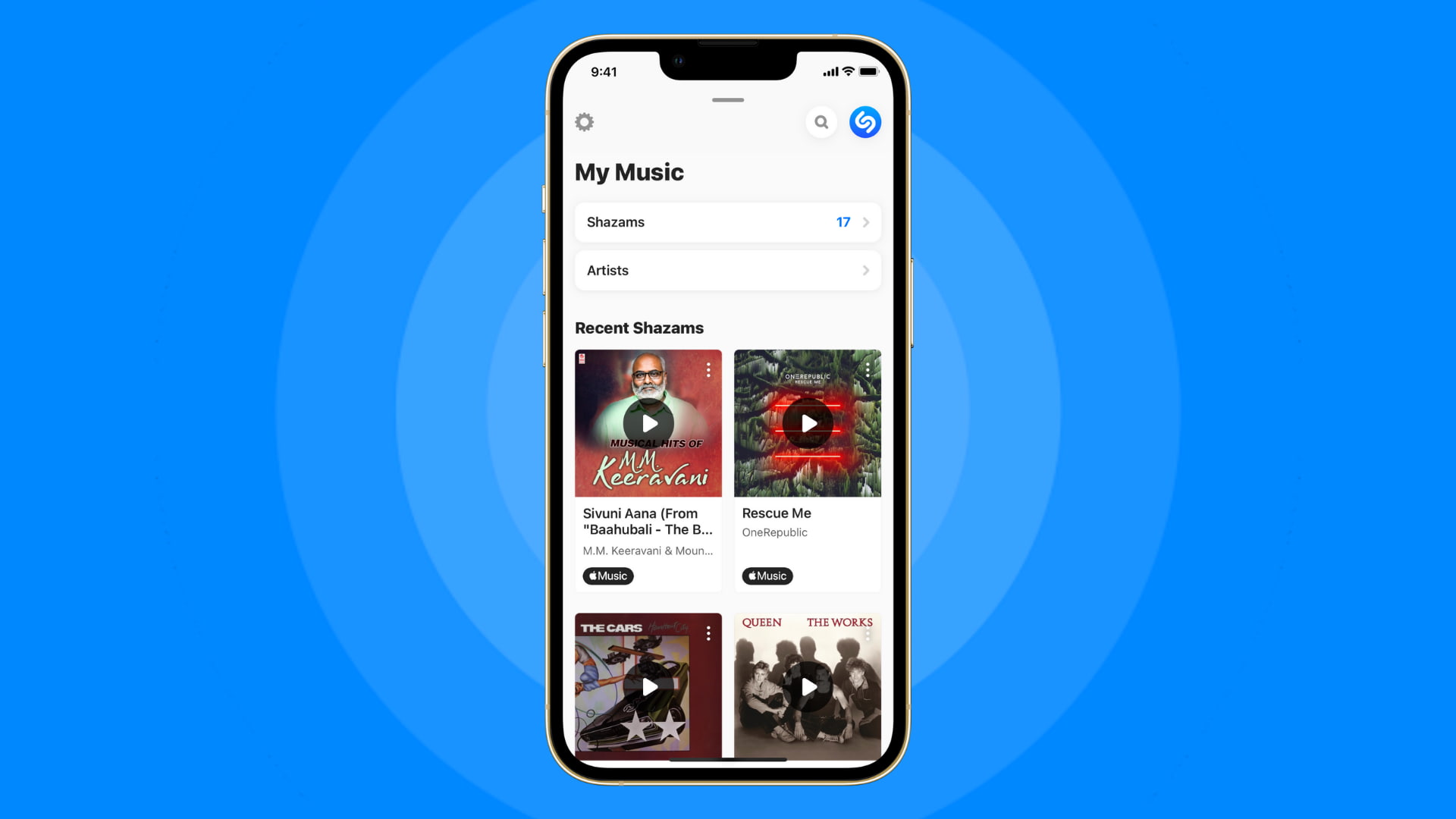
- Your iPhone finally synchronizes songs identified using the iPhone’s music recognition feature in Control Center with the Shazam app.
- Apple owns Shazam and uses its engine to power song recognition across its platforms. This is a much-appreciated improvement for everyone who prefers to use the standalone Shazam app.
- Shazam song syncing requires iOS 15.6 or later. iOS 15.5 and older versions lack syncing between the Control Center feature and the Shazam app.
Apple’s music recognition feature now syncs songs with the Shazam app
The iPhone’s music recognition feature in Control Center is powered by Shazam, which Apple owns, but it wouldn’t sync identified songs with the Shazam app. Until now, that is. In iOS 15.6 and iOS 16, any songs you’ve identified with Shazam in the Control Center of your iPhone will now appear as an entry in your history in the Shazam app, as noted on Twitter. This wasn’t possible in iOS 15.5 and earlier editions. Those who prefer to use the standalone app, which Apple continues to maintain and improve, will find this addition useful as they’ll be finally able to browse all their recognized songs in one place. Read: How to view all Shazam-identified songs on your iPhone
How to use Apple’s music recognition feature

The Music recognition feature is available through the Control Center of your iPhone or iPad, but must first be added via the Control Center settings.
- Open the Settings app on your iPhone or iPad.
- Choose “Control Center” from the root Settings list.
- Scroll down and touch the “+” button next to “Music Recognition”.
With the feature added to your Control Center, you can use it at any time by pulling down the Control Center overlay and hitting the Shazam button.
- Open Control Center on your iPhone or iPad.
- Touch the music recognition button, displayed with a Shazam logo.
This will prompt your device to identify what’s playing using the built-in Shazam engine. Like before, you can access a history of recognitions by touching and holding the Shazam button in the Control Center. Doing so will show you a list of all the songs you’ve identified in the Control Center. Touching any listed song will open it in the Shazam app or in an App Clip on your device.
Reasons to use Shazam via the Control Center
This integration of Shazam into the iPhone’s Control Center comes with some cool perks. Whereas the standalone Shazam app for iPhone and iPad [App Store link] can recognize what’s playing around you, the Control Center feature can also find matches for any music playing in apps—even when using headphones.
Shazam is also available on Apple devices via Siri, as a home screen widget, through your Mac’s menu bar with Shazam for macOS [App Store link] and in your shortcuts (use the Shazam It action to add music recognition to your Shortcuts).
Shazam-powered music recognition in the Control Center arrived with iOS 14.2 and iPadOS 14.2, which launched back in 2020. Apple said that the Control Center feature had passed one billion recognitions as of September 2021. Apple acquired Shazam in 2018 for a reported $400 million.