Here’s how to get iPhone repair manuals from Apple with the steps you’ll need to complete your own repairs via the company’s newly-launched self-service program.

Don’t fool yourself, iPhone repairs aren’t trivial
On April 27, 2022, Apple launched its Self Service Repair Store which strives to make DIY repairs more widely available by permitting anyone to order genuine parts and special tools needed to service iPhones. You can buy genuine cameras, batteries, screens, Taptic Engines, microphones, speakers and other components for the iPhone SE, iPhone 12 and iPhone 13. You could deem it a win for the Right to Repair movement, but iFixit begs to differ.
As part of the initiative, Apple has made all repair manuals for its products available to anyone free of charge. The manuals were only available to authorized technicians, and it’s not hard to see why. On almost every page of detailed instructions you’ll see some kind of a scary warning. Read: How to fix iPhone running slow
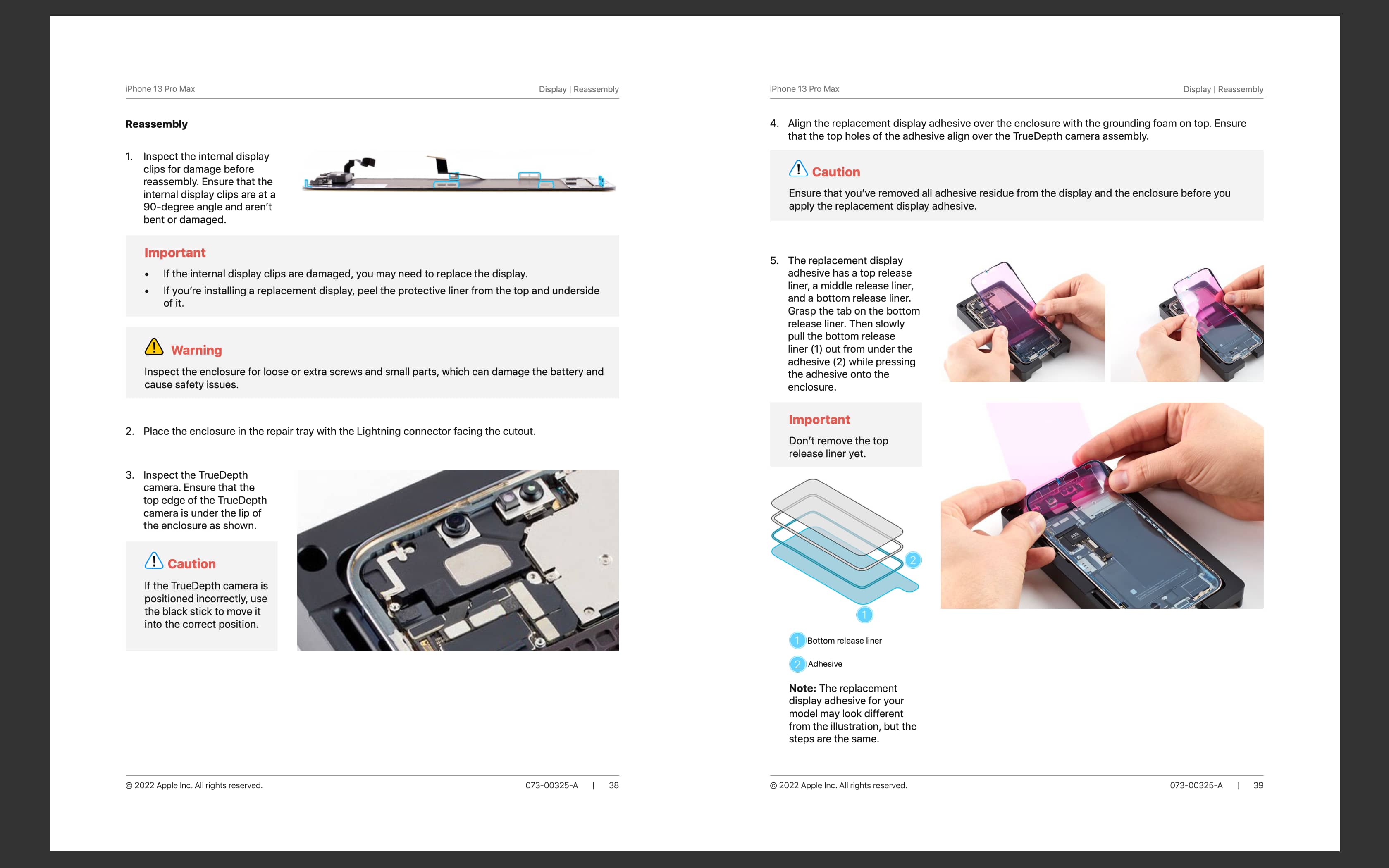
To that point, Apple is keenly aware that a repair “is more likely to be done correctly when it’s performed by skilled, trained professionals using genuine Apple parts engineered for quality and safety, and tools designed for the repair.”
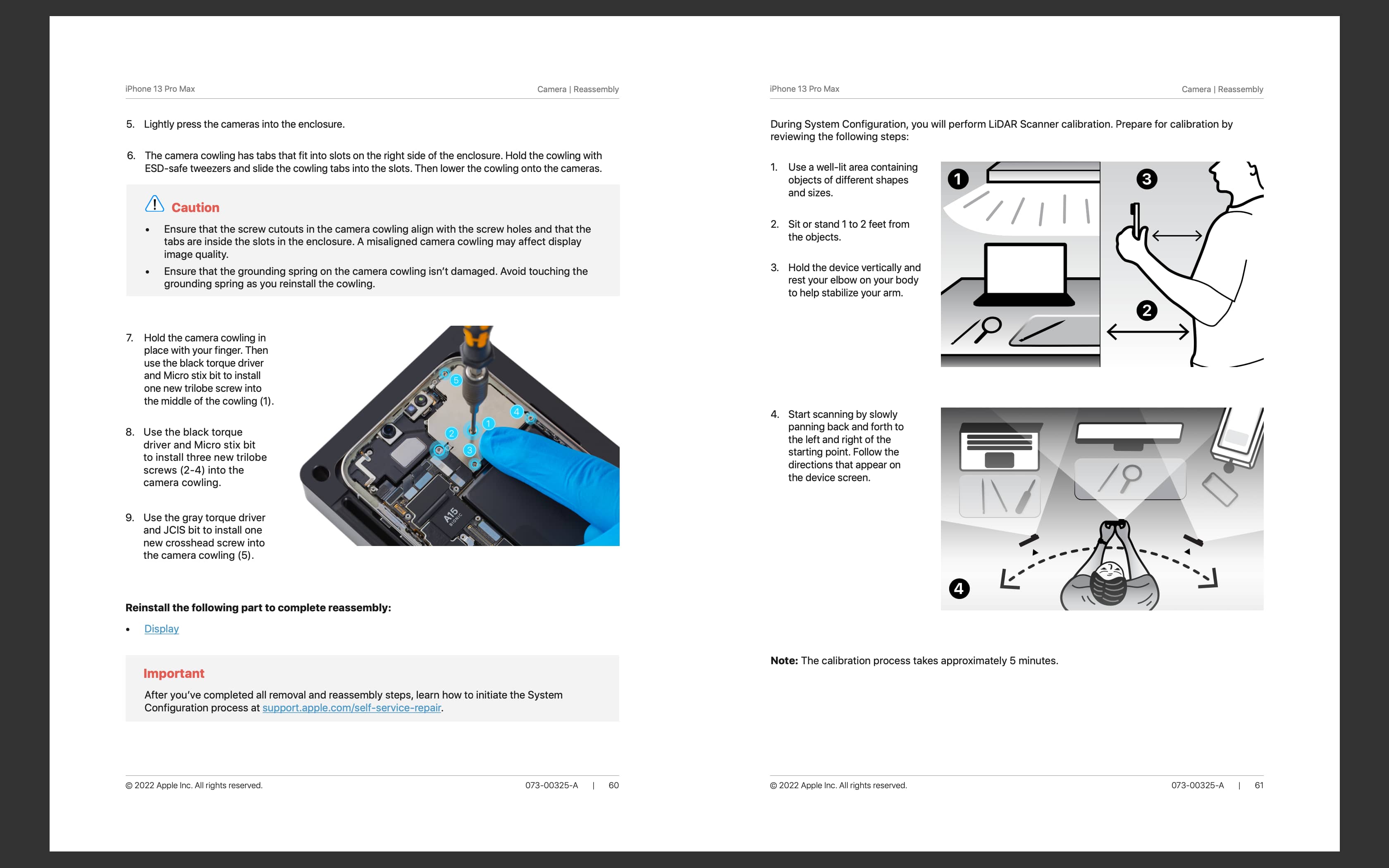
Apple provides repair manuals as PDF documents which you can view in a browser or save to your computer. For those using Safari, hover the pointer over the bottom half of the page to bring up PDF controls, including a download button.
How to download iPhone repair manuals for free
To get a list of all repair manuals for all devices, search for “repair manual” on Apple’s product documentation webpage. To narrow down the list to manuals, you can further modify your query. In our case, you’d type “iPhone repair manual” into the search box. There are other methods as well, such as clicking “Manuals” in the navigation bar of Apple’s newly-launched Self Service Repair Store or bookmarking a special link that will take you directly to iPhone service manuals faster.
- Head to support.apple.com/manuals to browse all manuals by product
- Click “Manuals” at selfservicerepair.com/home to see iPhone repair manuals
- Or follow this link to get to Apple’s landing page with iPhone repair manuals
Or simply download a specific manual directly using this list of PDF download links:
- iPhone 12 mini Repair Manual
- iPhone 12 Repair Manual
- iPhone 12 Pro Repair Manual
- iPhone 12 Pro Max Repair Manual
- iPhone 13 mini Repair Manual
- iPhone 13 Repair Manual
- iPhone 13 Pro Repair Manual
- iPhone 13 Pro Max Repair Manual
- iPhone SE (third-generation) Repair Manual
We encourage everyone to download one of these manuals and see for themselves why they’re paying extra to have their iPhone fixed by an authorized technician.
DIY repairs aren’t for everybody
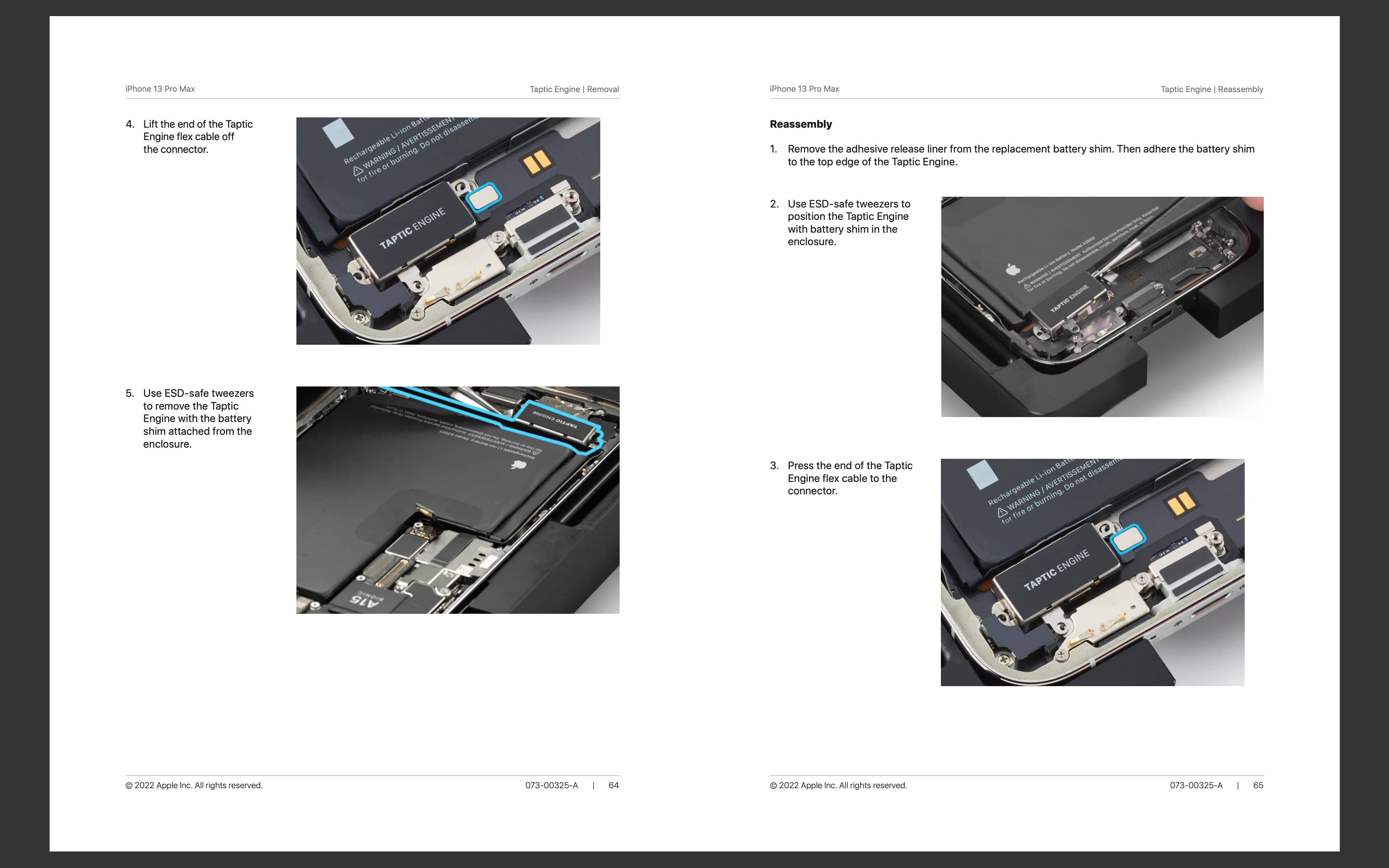
Of course, Apple provides service manuals for more of its products, not just for iPhones. So if you’re interested in repairing your Mac Studio or Studio Display, for example, there are service manuals for that as well. All the service manuals are provided by Apple free of charge. You don’t need to be a technician to access these manuals, as anyone can download them. Anyone thinking about maybe trying to fix their own iPhone should first read these manuals to fully appreciate the skills and knowledge which are needed for performing repairs on sophisticated electronics such as the iPhone. Read: 40+ ways to save battery on iPhone