WhatsApp’s “last seen” feature lets people know when you were last active on the instant messaging app. If you don’t want people to know when you were last online, for privacy or any other reason, here is how to hide your WhatsApp “last seen” status on iPhone.

Hide WhatsApp “last seen” from everyone
You can share your WhatsApp “last seen” status with everyone, your contacts only, or no one.
Follow these steps to stop everyone from seeing your WhatsApp status:
- Open WhatsApp and tap Settings.
- Select Account.
- Choose Privacy.
- From here, tap Last Seen and select Nobody.
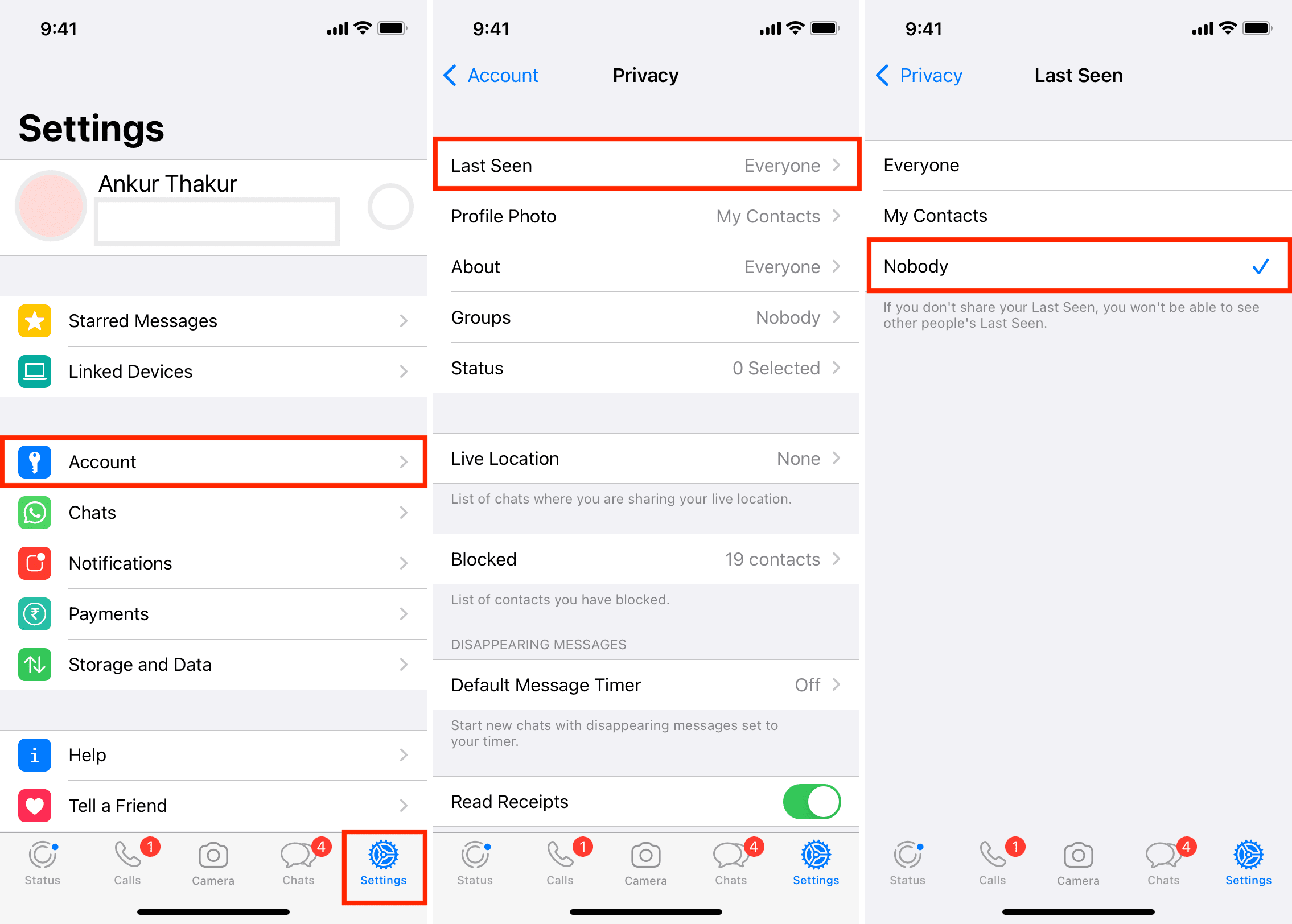
Now, no one (whether in your address book or an unknown person who has your phone number on their phone), will be able to see when you were last active.
However, please note that people will see the word “online” below your name when you’re actually online. The above steps just hide your last online status and not if you’re currently online.
Plus, once you hide your last seen, you too can’t see the last seen status of anyone else, even if they have enabled their last seen to be visible by everyone.
Hide WhatsApp “last seen” only from selected contacts
As of April 2022, WhatsApp is still testing the ability to hide last seen from specific contacts. There is no particular toggle to prevent only one or few selected person(s) from seeing your last seen status.
If you must hide your WhatsApp last seen status from a specific person, you can choose My Contacts in step 4 above, which will ensure your last seen is only visible to people in your contacts. Next, copy their phone number to your iPhone Notes app (for safekeeping) and delete their contact. This isn’t ideal, but it’s one way to go if you must.
Secondly, if you block a person on WhatsApp, they can’t see your last seen.
Read next: