Productivity software maker Flexibits has pushed a new update to its award-winning Fantastical app that could literally be the easiest way to schedule meetings you’ve ever tried with smart features such as Openings, overhauled Proposals and other perks.
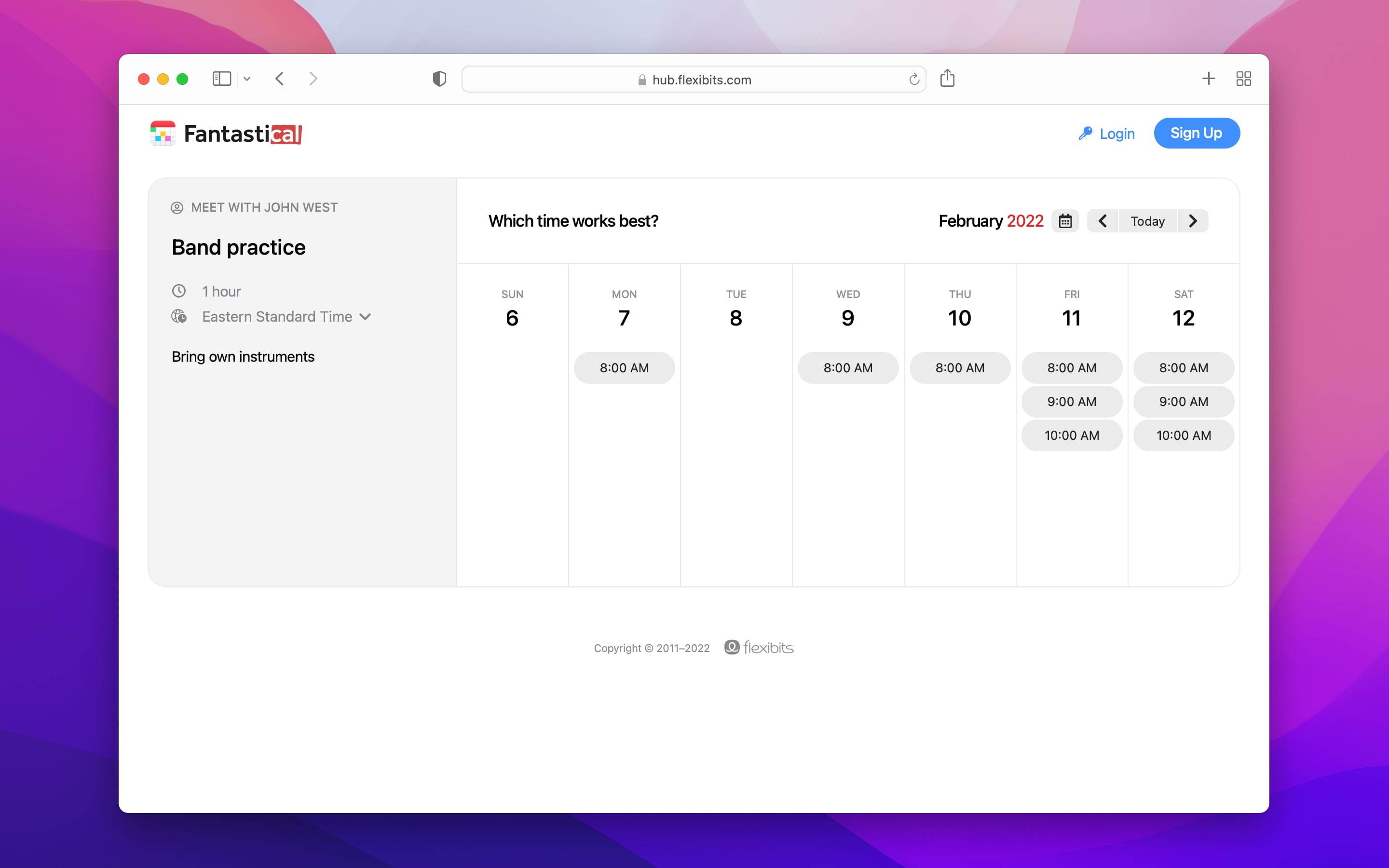
- Fantastical 3.6 brings easy scheduling options via all-new Openings alongside a revamped Proposals feature and other improvements across iPhone, iPad and Mac
- With Openings, you can share your availability with meetings recipients who can then book a meeting using an easy-to-use interface requiring zero configuration
- A redesigned Proposals feature enables organizers to suggest alternative days and times for an event, as well as see which time receives the best response from invitees
The problem with scheduling meetings in calendar apps
I used to work for a large publisher which required everyone to use a proprietary calendar solution. It got the job done but was a pain to use to schedule meetings with multiple participants who needed to agree on specific time slots. Emailing time proposals, suggestions and edits back and forth surely isn’t the best way to stay productive.
Little did I know that things wouldn’t improve after embracing popular commercial software from Microsoft and Google. Fast forward to 2022 and the new Fantastical 3.6 for iPhone, iPad and Mac makes it a cinch to schedule meetings with Openings, Proposals and other new features. Read: How to set up time blocking in Apple Calendar
How to schedule meetings in Fantastical 3.6
With Openings in Fantastical 3.6, I (acting as an event organizer) can now share my availability with recipients simply by clicking time slots in an easy-to-use interface. It works great! Any recipient can then click one of the free time slots from my calendar to book a meeting. No email back and forth, no messaging hell, no nothing—it really just works.
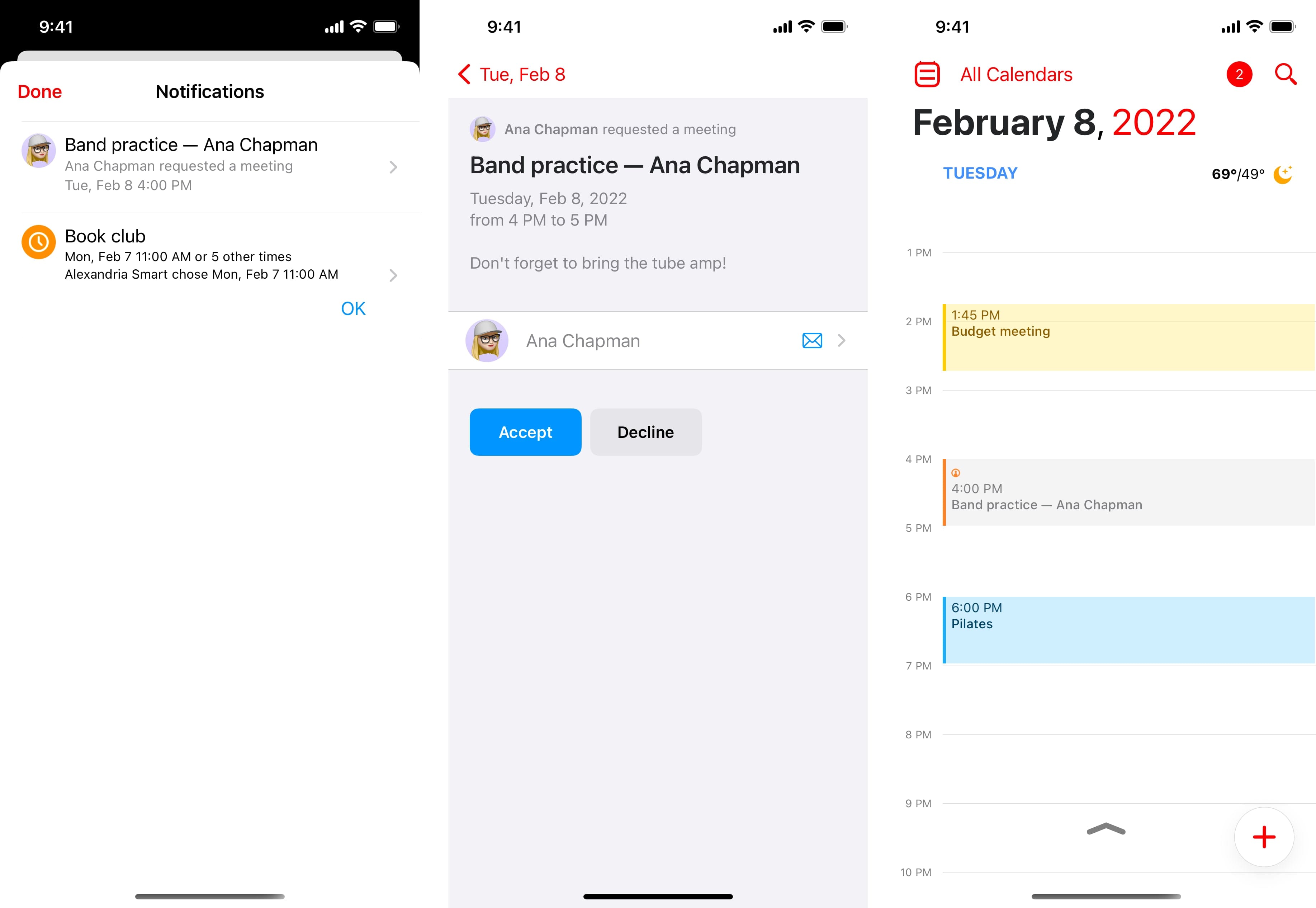
Flexibits details how the process works:
By default, requests are automatically added to the organizer’s calendar once a time has been requested, or the organizer can also choose to manually approve the requested meeting time. Openings provides a highly customizable scheduling experience, and cuts out a significant degree of time required to compare schedules and decide on a date.
But some recipients may not use Fantastical so how’s that supposed to work?
Turns out you can create a link to a specially created webpage where those who don’t use Fantastical can easily request and book meetings. You can also save and reuse detailed templates for meetings. As a matter of fact, the minimalist web interface provides the same functionality as the native apps in terms of scheduling meetings.
It’s a win-win.
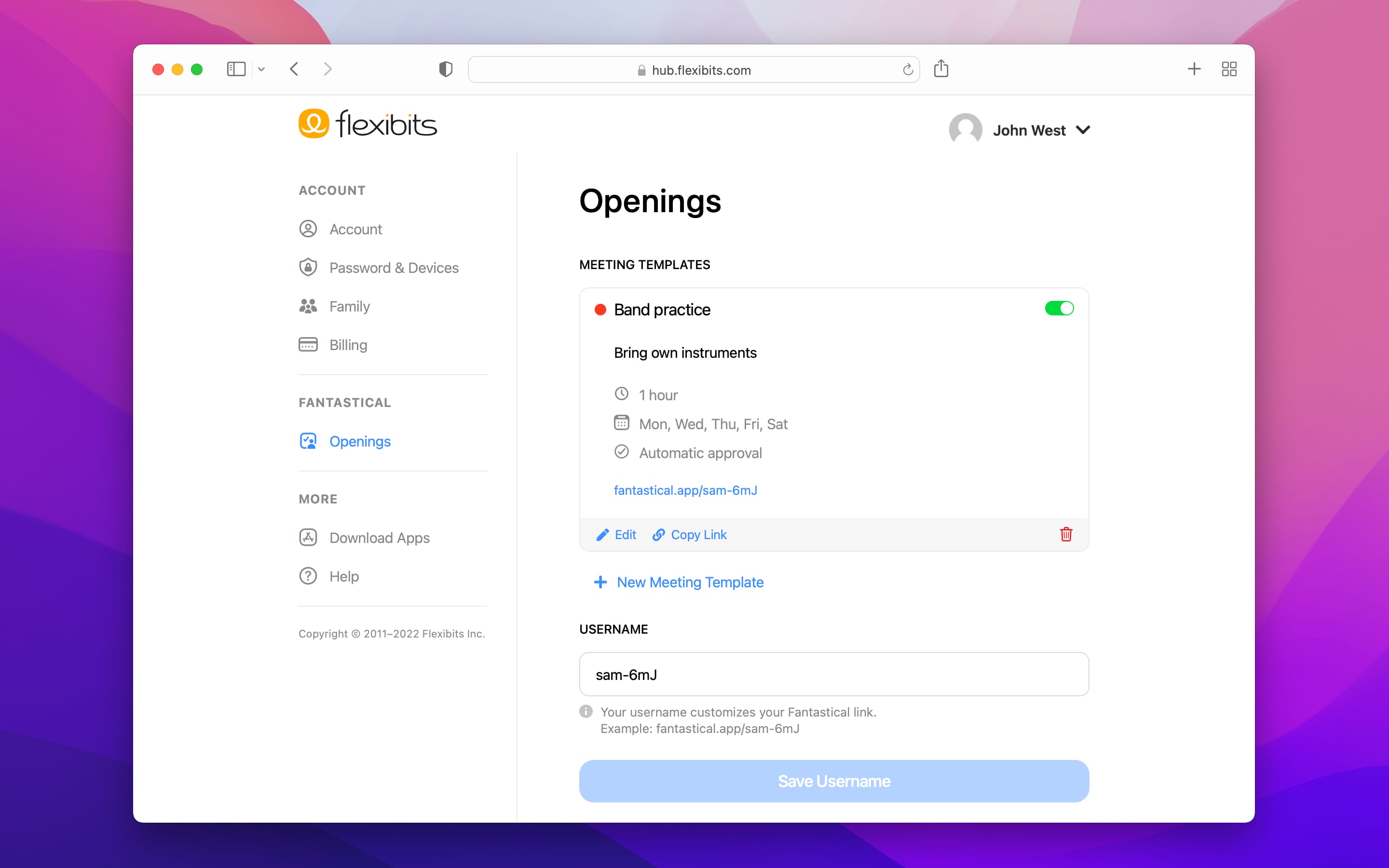
Wait! What about my privacy?
I know what you’re thinking, “scheduling meetings online is a privacy nightmare waiting to happen,” right? After all, creating that Fantastical link uploads your calendar to the server, no? Flexibits assures me that they’re just as concerned about my privacy as I am.
Fantastical only shares the absolute basic pieces of information required to book a meeting. Only stuff like available time slots, proposed times and booked time slots are shared via a webpage. All the other meeting details (name, location, invitees, etc.) and other meetings from your calendar stay on your device and are never uploaded to the server when using Openings.
Hmm, but something doesn’t compute here because the server needs more information to actually schedule a meeting based on responses from invitees? Well, no because it’s not the server doing the actual scheduling but the Fantastical app running on your device. After receiving invitee responses from the server, the app then goes to work, looking for available time slots from specific calendars.
Fantastical 3.6 brings a redesigned Proposals feature
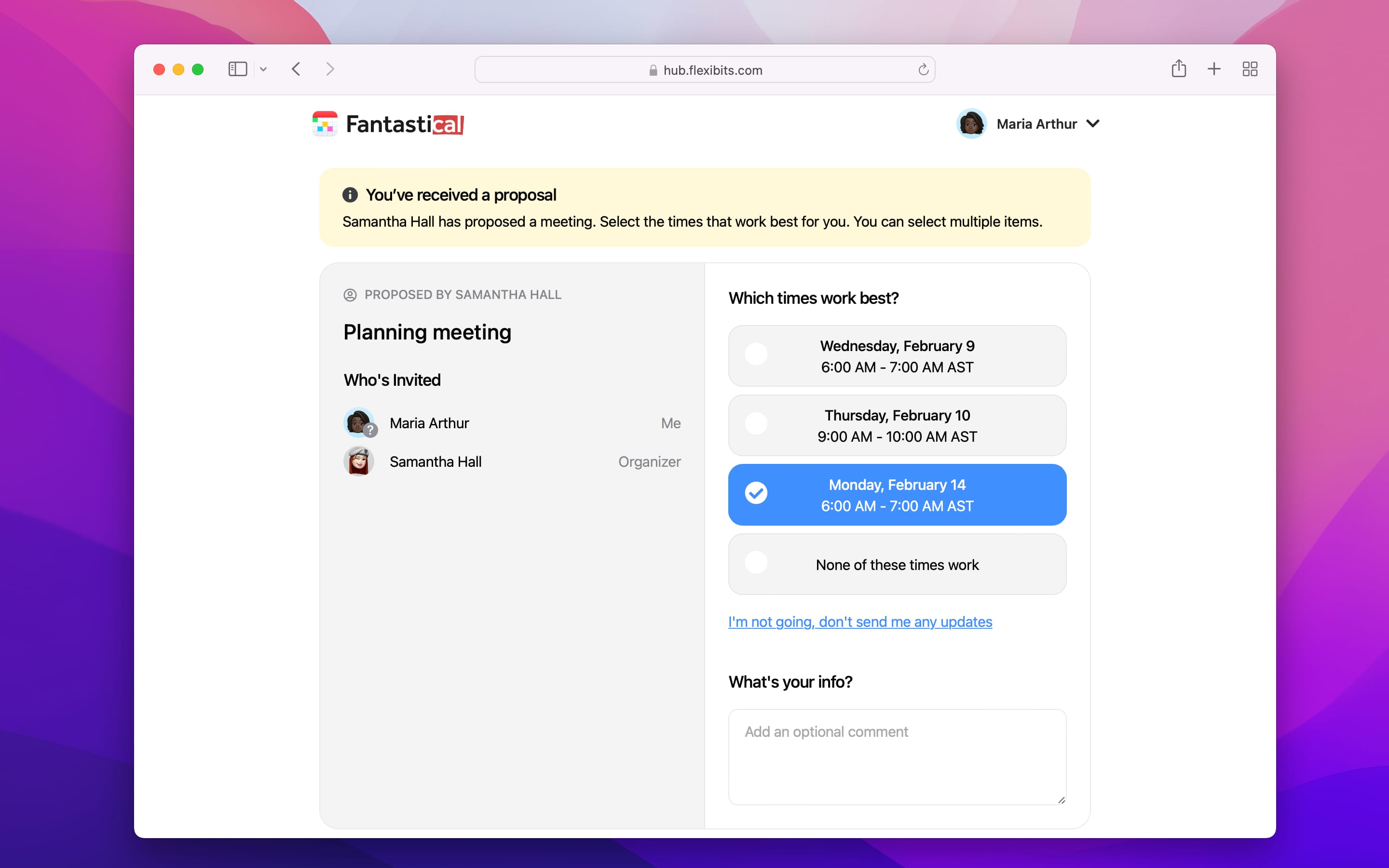
Speaking of functional design, an overhauled Proposals feature in Fantastical 3.6 couldn’t be easier to use. With Proposals, I can suggest alternative event days and times for others to pick from, then view a list of responses from invitees in a grid view. A handy indicator helps invitees see which proposed times conflict with existing meetings.
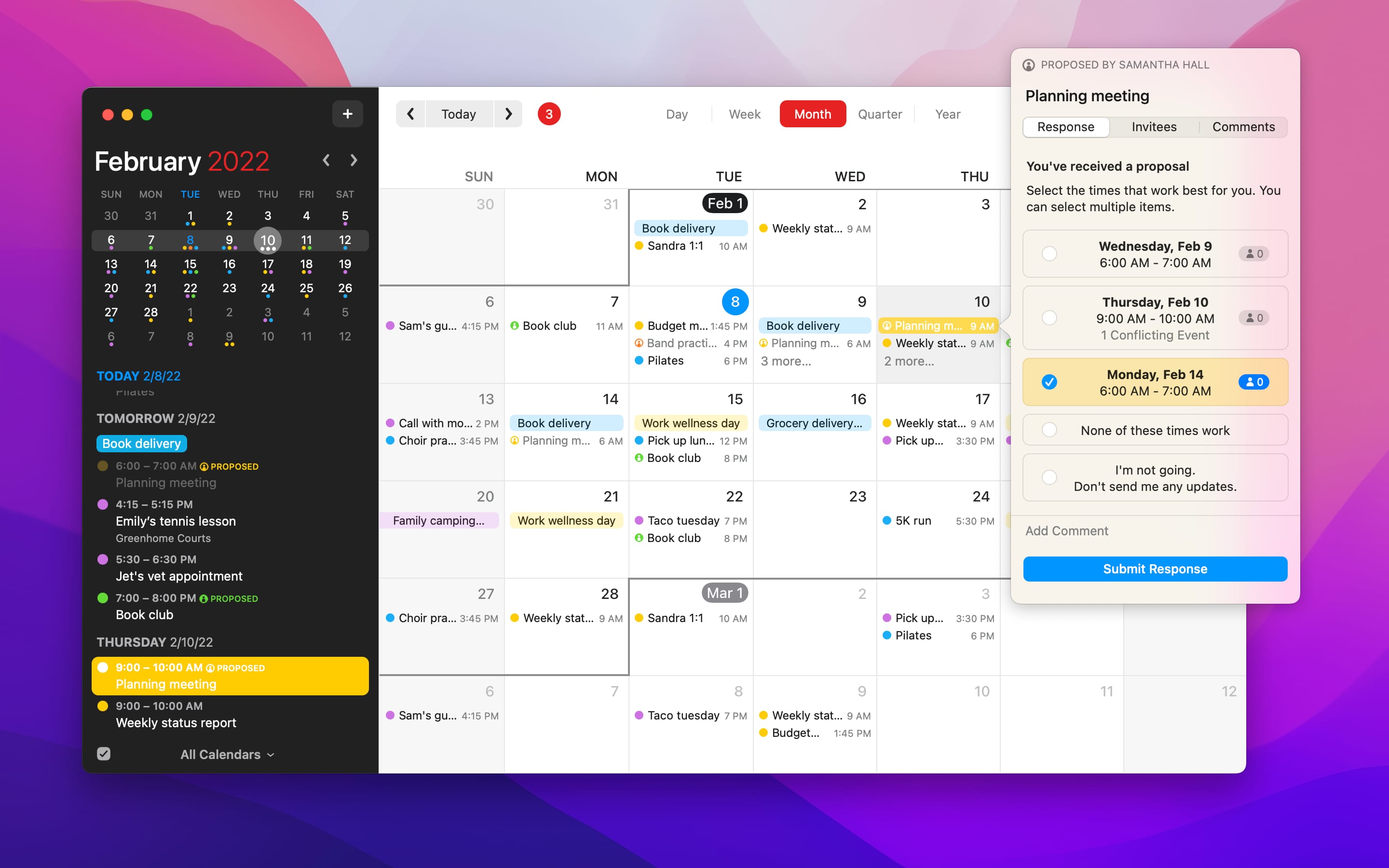
Sometimes, you may need to discuss event details with recipients. No need to fire up your email app, thank God, because Fantastical 3.6 even brings a dedicated comment view to Proposals. Now everyone can share thoughts about your even, and you get to see their comments right on your calendar.
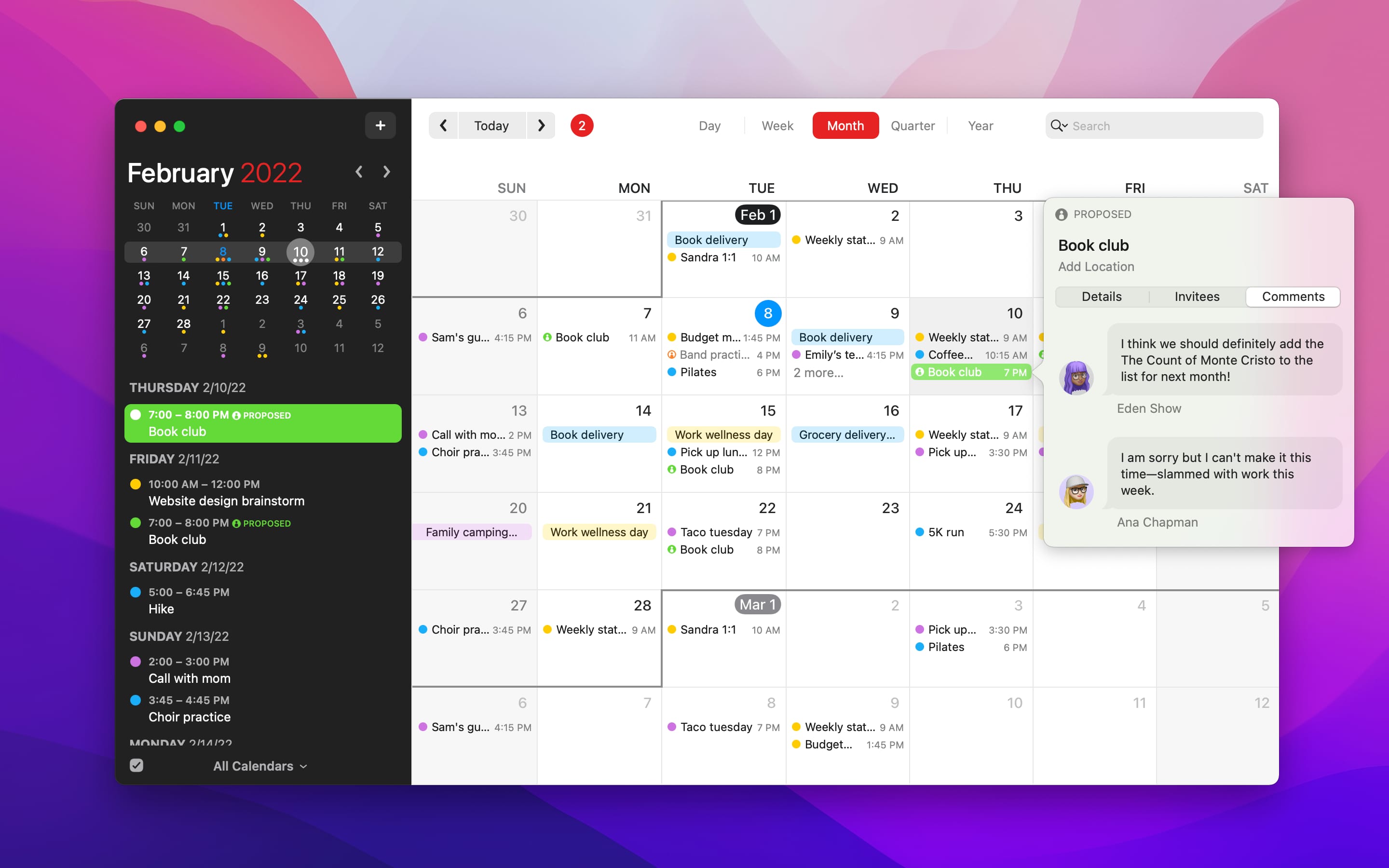
By default, requests are automatically added to the organizer’s calendar once a time has been requested, or the organizer can also choose to manually approve the requested meeting time. Openings provides a highly customizable scheduling experience and cuts out a significant degree of time required to compare schedules and decide on a date.
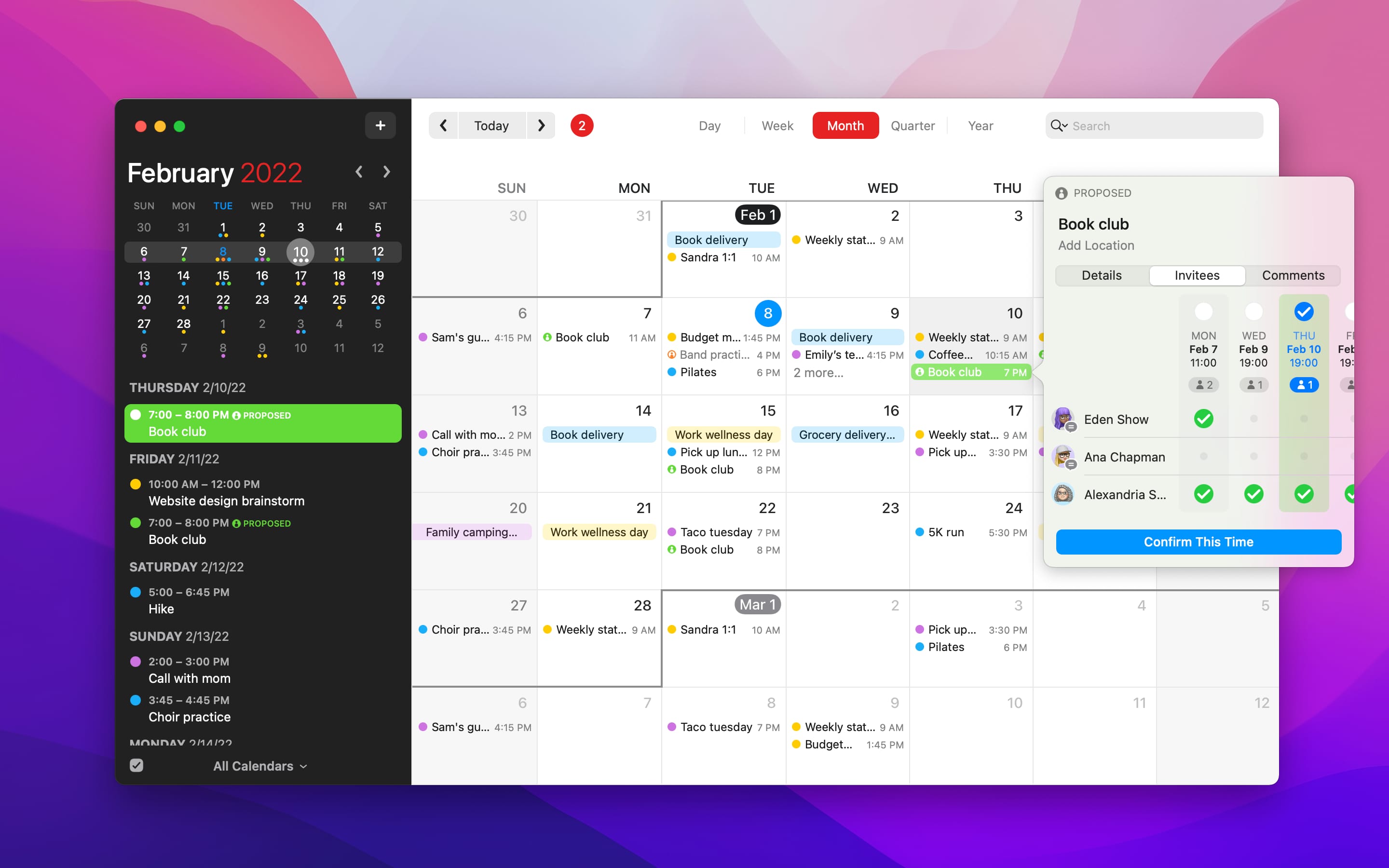
Most importantly, Flexibits takes a privacy-first approach to Openings – to calculate organizer availability, Openings only uploads which time slots users are unavailable. No event details (name, location, invitees, etc.) are uploaded to Flexibits when using Openings. The new features to schedule meetings in Fantastical 3.6 require a subscription.
Quality of life improvements in Fantastical 3.6
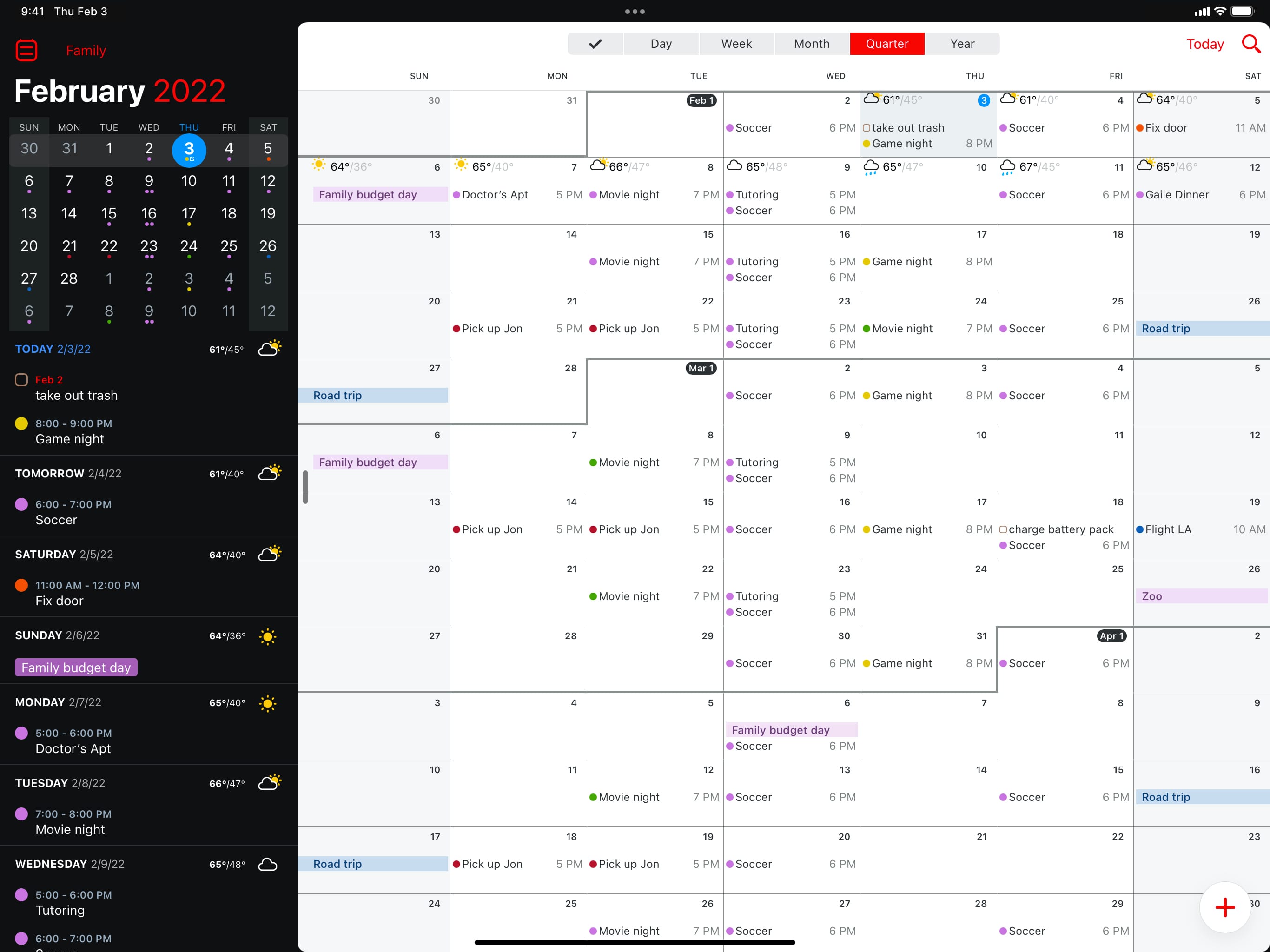
Aside from the new scheduling features, Fantastical 3.6 brings a bunch of thoughtful little improvements that make the app a joy to use. Now, for example, you can get a better understanding of your schedule with a new Quarter view. This puts an entire quarter in your calendar on a single screen, which is great not only in corporate environments but for everyone who plans more than a few days ahead.
I also love the fact that clicking an empty slot in my calendar now scrolls the view to that exact date, not the nearest one with an event. And with a new Up Next toggle, you can quickly switch between your full day and focusing on the next upcoming item.
For further details, visit the official Fantastical website.
Pricing and availability
Fantastical for iOS and iPadOS is available on the App Store while Fantastical for macOS can be found on the Mac App Store. Fantastical requires macOS High Sierra 10.13 or later, iOS 13 or later, iPadOS 13 or later, and watchOS 6 or later.
The free download has limited features so you’ll need to purchase a Flexibits Premium subscription, available with monthly and discounted annual options, to unlock the app’s full potential across iPhone, iPad, Mac and Apple Watch. Your subscription includes a 14-day free trial so you can try all the features your credit card is charged.
There’s also a subscription that unlocks all features for up to five family members.