With the power of Apple’s Shortcuts app, you can create a simple workflow script that will enable you to preserve the original game and play Wordle forever in offline mode.
Wanna Wordle forever?
You may have heard that The New York Times Company has purchased the popular Wordle web game for low seven figures (if not, read the announcement article on the New York Times). In Wordle, created by Brooklyn software engineer Josh Wardle, you’re challenged to guess a five-letter word. You get six tries to solve a puzzle. It’s a pretty cool game that owes much of its popularity to scarcity—you can play only one game per day.
An update on Wordle pic.twitter.com/TmHd0AIRLX
— Josh Wardle (@powerlanguish) January 31, 2022
Although the newspaper has promised to keep Wordle free to both new and existing players, all bets are off in terms of whether the game will remain free forever. Probably not—other games hosted on the New York Times website, including its popular crossword puzzles and acrostics, are locked behind a paywall. There are also concerns that the paper is going to ruin the game. Read: How to get notified on new Apple Arcade games
Worry not, friends, here’s how to play Wordle for the foreseeable future.
How to preserve and play Wordle forever
Using a specially created script for Apple’s Shortcuts app, you can preserve and play the original Wordle offline forever. Or, you can save the original game as a web archive to your computer, letting you run the game locally from the web archive.
Using Apple’s Shortcuts app
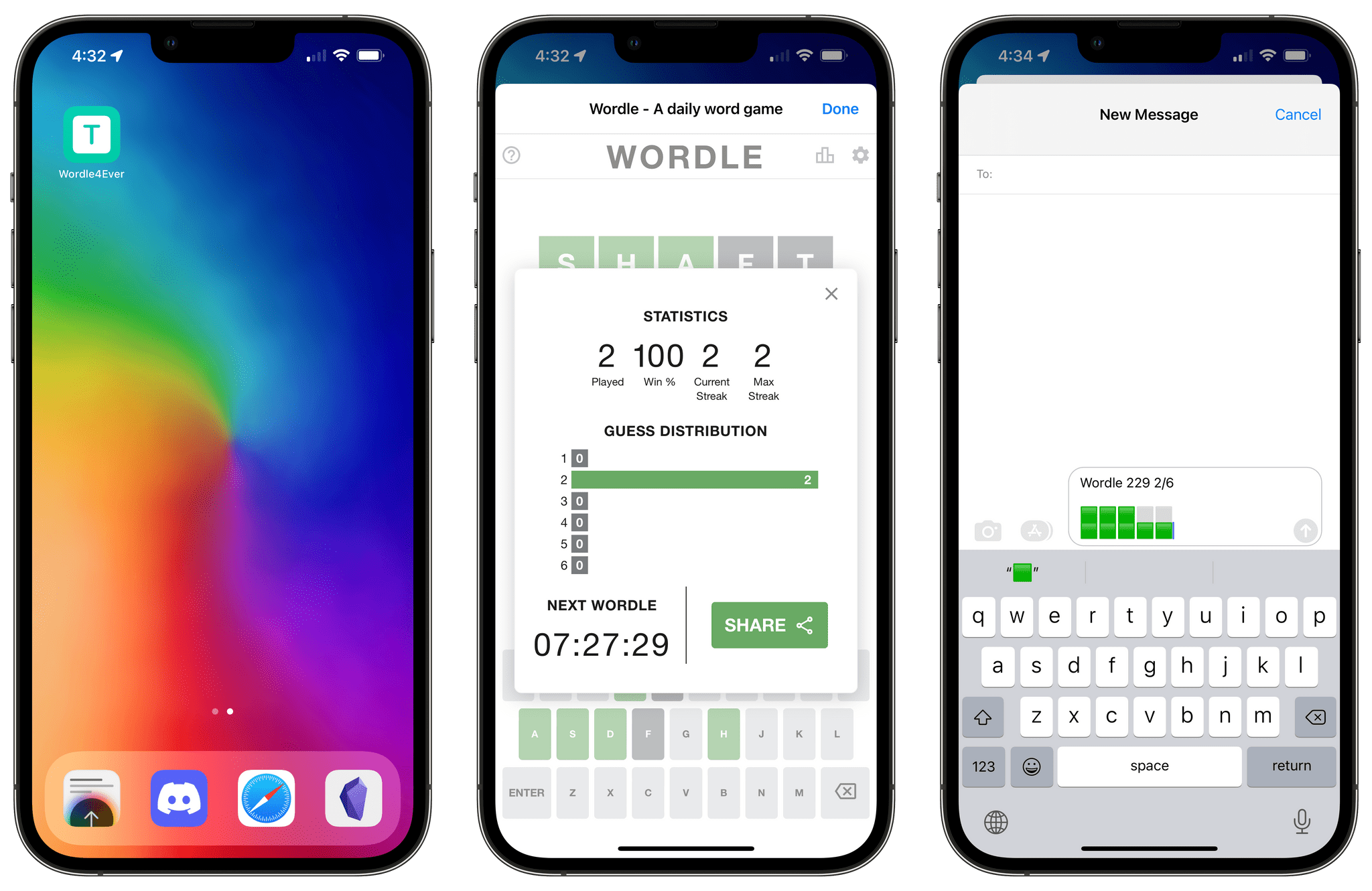
The original Wordle game is a simple HTML page and a JavaScript file that contains all the words the game will use in the future. MacStories has now created a simple Shortcuts script, dubbed WordleForever, that downloads the two publicly-accessible files to your computer so you could play Wordle offline.
WordleForever is a shortcut that lets you back up the entire Wordle game offline – on your device – using Apple’s Shortcuts app so you can keep playing the game for the next few decades. With WordleForever, you can put the original Wordle on your iPhone or iPad Home Screen and play the original game (with the same words as everyone else) for years to come.
Keep in mind that your iPhone or iPad will need to run at least iOS 15.4 or iPadOS 15.4 or later due to a bug in the Shortcuts app that prevented WordleForever from working properly. iOS and iPadOS 15.4 are currently available as betas so you might need to wait until iOS 15.4 and iPadOS 15.4 release commercially.
Opening the above link will add the WordleForever script to the Shortcuts app on your devices. Simply open the Shortcuts app, then run the WordleForever shortcut you just installed. Read: How to allow untrusted workflows in the Shortcuts app
Some caveats to keep in mind
MacStories explains:
The first time you run WordleForever, you’ll be asked to download the original game to the Files app. You have to do this only once. After that, you’ll be able to play Wordle inside Shortcuts or, better yet, add the WordleForever shortcut to your home screen as an icon and play the game directly from the home screen.
Some caveats apply. Since you’re running a locally saved web app, you’ll lose your existing progress and streaks from the regular Wordle website.
However, thanks to Apple’s ‘Show Web Page’ action, you’ll be able to start a new streak and monitor progress for the offline version of the game going forward. As you can see in my screenshots, I have a new streak going in WordleForever and I can even use the original sharing functionality of Wordle.
Nice work.
Using Safari’s web archive feature
You can also save the complete game code as a Safari web archive. This creates what appears to be a single file on your Mac, really a bundle containing all the game assets and web code. You can then double click the archive which will open the original Wordle game in Safari locally, bypassing The New York Times website.
- Launch the Safari browser on your Mac
- In Safari, go to the original Wordle game’s website
- Click Safari’s File menu, then choose “Save As”
- Select “Web Archive” from the Format menu, then hit the Save button.
You won’t have access to game updates or new features that the New York Times may implement down the road, but at least you’ll be able to play the game in its original form. For those wondering, playing Wordle as a web archive app won’t let you suddenly play older games—you’re still limited to one play per day.