You and your friends can now co-watch Disney+ with SharePlay via FaceTime on iPhone, iPad and Apple TV across the entire catalog of content.
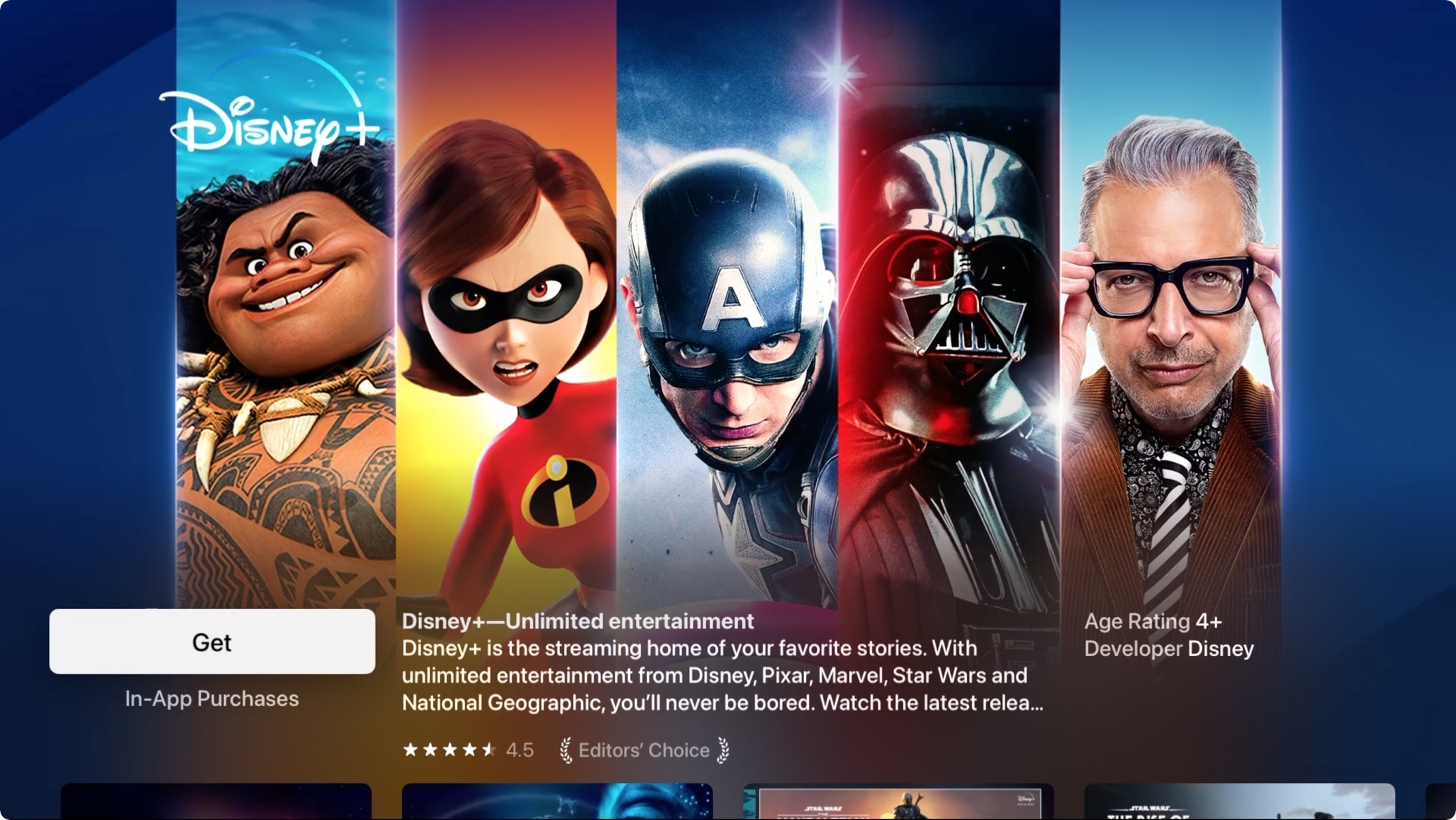
HIGHLIGHTS
- Disney+ now works with the SharePlay feature in iOS 15.1, iPadOS 15.1 and tvOS 15.1
- This lets you co-watch Disney+ movies and series with friends over FaceTime
- Disney has implemented SharePlay globally across the entire Disney+ video catalog
Watch parties with Disney+ and SharePlay
Disney has now updated the Disney+ streaming app with support for Apple’s SharePlay feature. The updated app lets you host and attend SharePlay sessions that allow up to 32 people to co-watch Disney+ together. You just start a one-on-one or group FaceTime video call, then open the Disney+ app and hit the play button on a film or TV show episode you’d like to begin watching with everyone else on the call.
Everyone on the call can pause, play, rewind or fast forward the Disney+ show that’s being co-watched currently. Plus, each participant gets to choose the audio and subtitles in the language of their choice during a SharePlay session. Your device will even lower the audio of a movie, TV show or song when you or your friends speak on the call.
Disney says the feature will be compatible globally across the entire Disney+ catalog from Disney, Pixar, Marvel, Star Wars and National Geographic. This includes its new titles like Marvel Studios’ “Hawkeye,” “Welcome to Earth,” and its upcoming Disney+ premieres, like “Encanto” which arrives on Christmas Eve (December 24) and the “The Book of Boba Fett,” which becomes available starting on December 29.
Group Watch, Disney’s own co-viewing feature, will continue to be available within the Disney app to all subscribers in the same country across compatible devices.
What is SharePlay?
SharePlay lets people share synchronized experiences during a FaceTime video call with content from the Apple TV app, Apple Music and other supported apps. Some of the third-party apps that work with SharePlay: NBA, TikTok, Twitch, Paramount+, and Showtime, among others. Several of Apple’s stock apps like TV+, Music and Fitness also support the feature. Read: How to manage data usage in the Disney+ app
Whereas SharePlay works with apps, a person on a FaceTime call can also share their device screen so the other side can look at whatever is shown on the display (very, very useful for those who play tech support for their families).
SharePlay became available on Apple hardware with recent updates.
SharePlay requirements
SharePlay became available on Apple hardware with recent software updates.
- SharePlay on iPhone and iPod touch requires iOS 15.1 or later
- SharePlay on iPad requires iPadOS 15.1 or later
- SharePlay on Apple TV requires tvOS 15.1
- SharePlay on Mac requires macOS Monterey 12.1
SharePlay isn’t one of those features that apps automatically gain without any intervention by developers. Quite the contrary—Apple provides tools for developers to implement SharePlay support in their apps. To verify that SharePlay is supported in an app before downloading it, carefully read the app description on its App Store page, contact its developers or visit the official website.