The new $5/month Apple Music Voice plan requires iOS 15.2. And with the iOS 15.2 software update publicly released, you can now sign up for the new subscription plan.
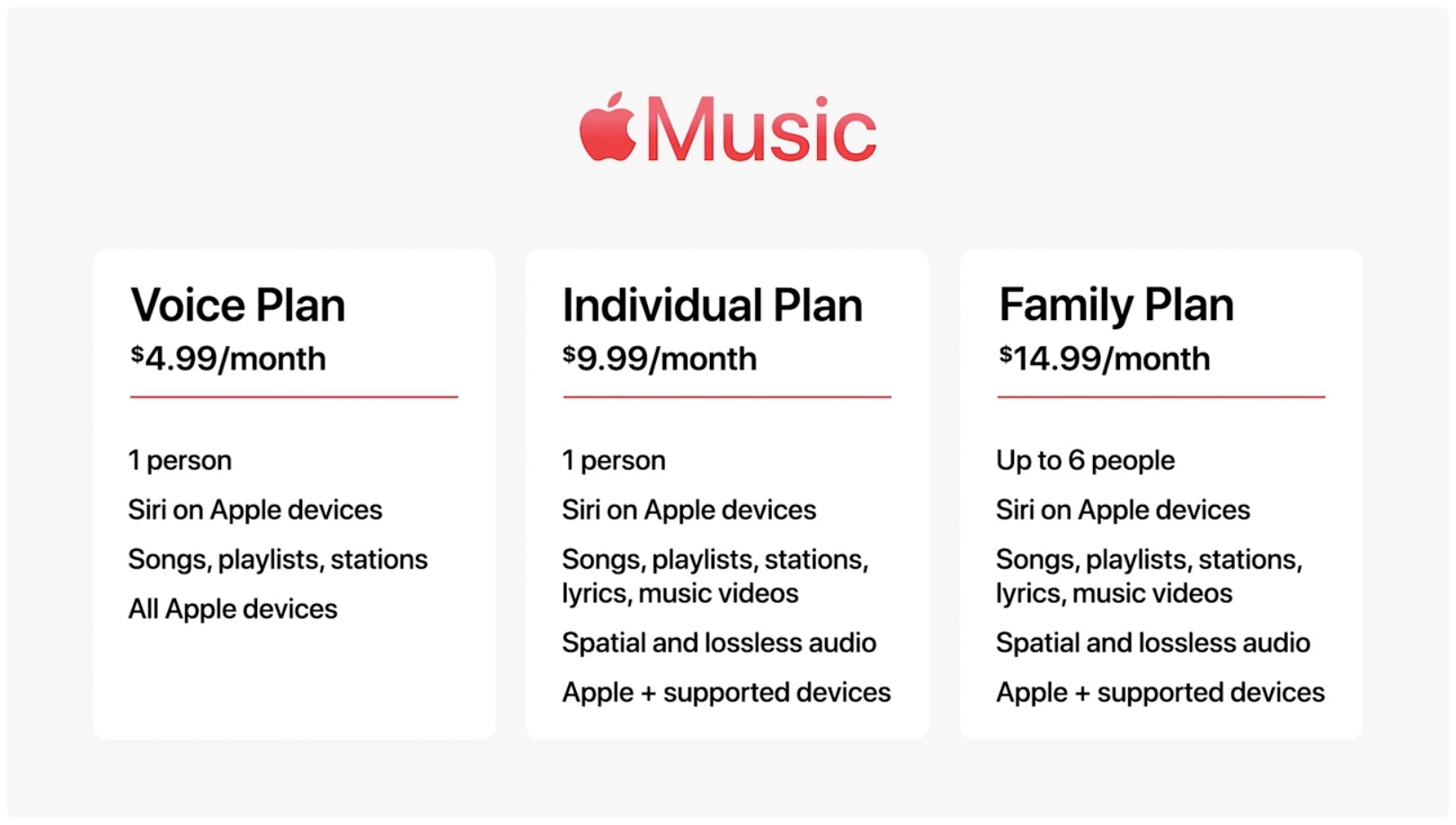
HIGHLIGHTS
- Apple Music Voice is now available to purchase at $5/month
- It mostly works with Siri, with some manual interactions
- Sign up on any device that supports Apple Music
Apple Music Voice launches at $5/month
Following the official announcement in October 2021, the new Apple Music Voice plan is available on compatible devices and operating system versions at just $4.99 per month, which is half the cost of the standard Apple Music subscription.
Designed to work with just your voice, Apple Music Voice lacks a dedicated visual interface so you’ll need to rely on your own voice to get to the songs and artists you want to listen to. For those asking, Siri functionality also works with the Type to Siri feature.
Here’s Apple’s pitch:
Apple Music Voice Plan is a streaming service designed for use with Siri that allows you to access over 90 million songs with just your voice. Request any song, album, artist or playlist simply by asking. You also get personalized stations for any mood or activity, listening across all your favorite devices, curated playlists from our editors, new ways to use Siri with Apple Music that are personalized for you, exclusive and original content and more.
To be clear, Voice Plan subscribers have access to the full Apple Music library, including all of the playlists and Internet-based radio stations. Apple Music Voice does not include video content programming.
This is accessible from any Apple device that supports Siri and Apple Music.
How to sign up for Apple Music Voice
You can sign up for the $5/month Apple Music Voice plan by saying, “Hey Siri, start Apple Music Voice.” Alternatively, you can sign up for Apple Music Voice within the Music app.
Apple shared an audio tutorial with Apple Music Radio host Zane Lowe explaining how to use Siri with Apple Music to request your favorite songs, artists, playlists and more.
On iPhone and iPod touch, you need iOS 15.2 or later to use Apple Music Voice. On iPad, iPadOS 15.2 or later is required. Mac computers must be running macOS Monterey 12.1 for Voice Plan Music to become accessible in the stock Music app.
Apple TV HD and Apple TV 4K must be powered by tvOS 15.2 or later for this option to become available. And last but not least, you must download and install HomePod Software versions 15.2 on your HomePod and HomePod mini to take advantage of Apple Music Voice. Read: How to search for songs within Apple Music playlists
Despite its name suggesting the contrary, Apple Music Voice isn’t 100 percent voice-activated. For instance, you can do things like start a playlist without engaging Siri at all.