The macOS Monterey 12.1 update resolves layout issues where the notch on 2021 MacBook Pros would obscure those tiny icons on the right side of your Mac’s menu bar.
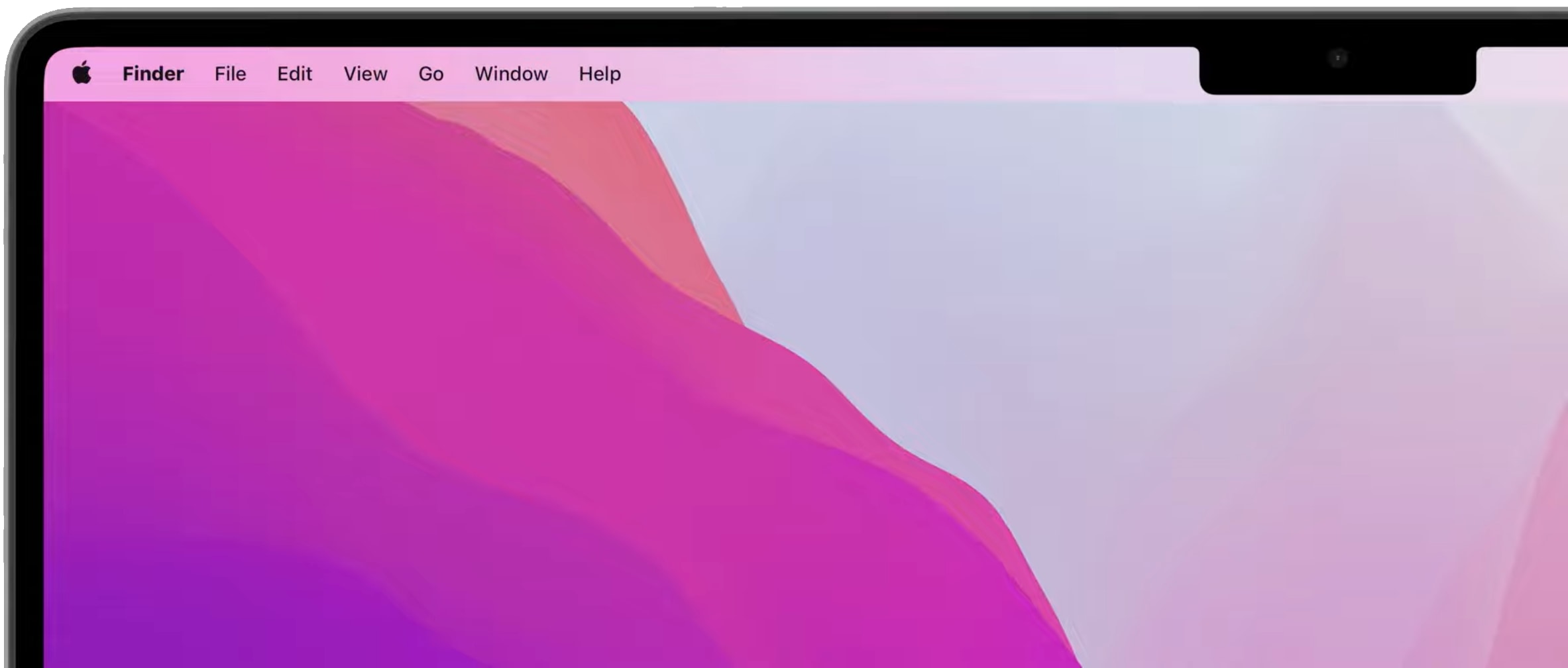
HIGHLIGHTS
- macOS 12.1 fixes the notch interfering with the Monterey menu bar
- Before, the camera housing would obscure your menu bar extras
- macOS Monterey 12.1 is scheduled to launch publicly within days
macOS 12.1 addresses your MacBook Pro notch woes
When macOS Monterey 12.0 made its debut, the software didn’t play nice with the camera housing aka the notch on the MacBook Pro notebooks manufactured in 2021. If an app wasn’t optimized for the notch, users would typically see various layout problems, especially in apps with extended menu bar menus like iStat Menus.
The most common problem involves menu bar items (or extras, in Apple talk) being partially concealed behind the notch instead of avoiding the area of the menu hidden by the notch. Apple has now fixed this annoyance in macOS Monterey 12.1, thankfully, as the company clarified in the changelog accompanying the update.
WHO DESIGNED THIS?! 😂 pic.twitter.com/ADVqmfdqV2
— Quinn Nelson (@SnazzyQ) October 26, 2021
This is going to be music to the ears of everyone who was ticked by this bug enough that they troubled themselves with downloading apps like TopNotch, Forehead and De-Notch-ifier that hide the notch artificially. In Apple’s defense, the company provides developers with a compatibility mode that turns off the active display area. This lets the system render app menus below the notch, avoiding any layout issues.
From Apple’s Human Interface Guidelines:
On Macs that include a camera housing in the screen bezel, the system provides a compatibility mode to prevent apps from unintentionally putting content in the region the housing occupies. When this mode is active, the system changes the active area of the display to avoid the camera housing. The new active area ensures your app’s contents are always visible and not obscured by the camera housing.
macOS Monterey 12.1 includes other fixes and improvements that resolve major bugs related to YouTube HDR, MagSafe charging and your trackpad’s tap-to-click feature.
Yup! The cursor moves underneath
— Linda Dong 🌲 (@lindadong) October 19, 2021
Other fixes in macOS Monterey 12.1
Apple provided this list of major fixes in macOS 12.1 Release Candidate:
- Desktop and screen saver may appear blank after selecting photos from the Photos library
- The trackpad could become unresponsive to taps or clicks
- External displays may not charge some MacBook Pro and MacBook Air computers when connected using Thunderbolt or USB-C
- HDR video playback on YouTube.com could cause 2021 MacBook Pro computers to panic
- Menu bar extras may be obscured by the camera housing on 2021 MacBook Pro computers
- MagSafe may stop charging on 2021 16-inch MacBook Pro computers when the lid is closed and the system is shut down
As mentioned, macOS Monterey 12.1 is releasing publicly sometime next week.