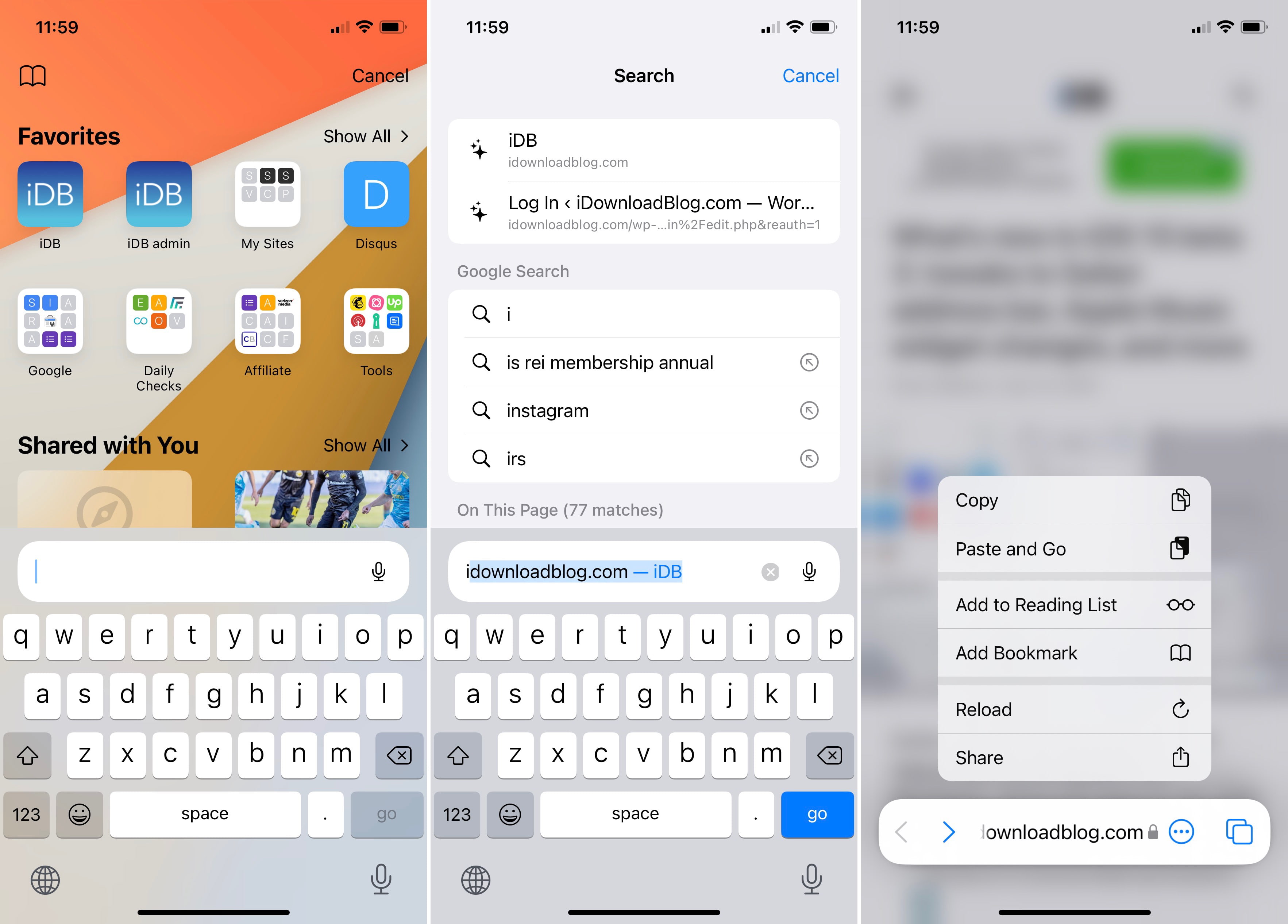Earlier today, Apple seeded the latest beta of iOS 15 and iPadOS 15 to developers. Along with betas for the other major platform updates. With this being a big update for all of Apple’s most popular operating systems, there’s bound to be additional tweaks added to the mix with subsequent beta seeds.
That is the case with this latest betas. Apple tweaked a few things here and there, making some changes to what was added (or already there) in the previous beta. Safari, for instance, which is already seeing notable changes in iOS 15 and iPadOS 15, is tweaked even more wit this beta.
Apple also made some changes to widgets and more. You can see the changes that have been discovered below.
Safari
- As you can see in the image above, the navigation bar has been tweaked. The reload option has been removed, now present only when you tap-and-hold on the Safari’s address bar.
- The address bar will now stay on the bottom of the screen when tapped, rather than launching to the top of the screen.
- Thanks to Twitter user @appletimemac, we know that Tabs now have a prominent “X” in the top-right corner. This makes it even easier to close them:
Safari updates, now tabs have an X on top of the new address bar changes pic.twitter.com/jhVQpBPcNQ
— RRGS AAPYL 🍥 (@appletimemac) July 14, 2021
…in macOS 12 Monterey, too
- Apple reverted the Safari tab interface with this beta. Now, the tab interface looks far more similar to what you’d find in the current version of Apple’s web browser, the one running in macOS Big Sur.
Focus
- In the Settings app, the Focus feature now has new color-coded icons for selected Focus elements.
- The button for “Add Schedule or Automation” is now bigger.
- “Focus Status” has a new explainer.
Background sounds and Shortcuts
- In Shortcuts, there are new actions for Background Sounds, per @mattcassinelli:
There’s new actions for Background Sounds in the iOS betas pic.twitter.com/j3o5oiMiRT
— Matthew Cassinelli (@mattcassinelli) July 14, 2021
Apple Music widget
- The widget has been redesigned a bit. Now, the widget will actually change color to match the hue of the album currently playing.
- The widget will now show more accurately when playing content is paused.
The rest
- In the Settings app, there is a new “Transfer or Reset iPhone” option.
- There is a new, dedicated icon for the “Text from Camera” option in text editing.
- Opening the App Store for the first time after updating to iOS 15 will show a new splash screen.
- A new style for Notifications on the Lock Screen, as noted by @NiteshM9488:
@iDownloadBlog New Beta 3 iOS 15 Notification Style? pic.twitter.com/ftzaAfi8Dv
— 😷ᴘʟᴀʏᴇʀᴏɴᴇiNᎷ😷❼ (@NiteshM9488) July 14, 2021
- In iOS 15 and watchOS 8, Apple is making it easier to download new updates without having to worry so much about available storage. In fact, even if you have less than 500MB of free space available on your device(s), you can install the update.
If there are any additional changes or tweaks discovered, we will keep this post updated.