iPadOS 15 is on the way. Apple showcased the new software at this year’s WWDC. This year was all about cross-platform feature parity, but that’s usually the case with iPadOS and iOS anyway. That’s certainly the case this year.
We’ve put together a quick look at some of the more noteworthy features coming to iPadOS 15 later this year. Apple made important changes to multitasking, Safari, developing apps with Swift Playgrounds, and much more. So, below, you can get a quick look at what’s new, all at a glance.
Let’s jump in.
The new and outstanding iPadOS 15 features
Multitasking

- Apple made it easier to discover ways to multitask, and ultimately engage with more apps at once. That starts with choosing apps to work with. You can select which app you want to start with, and then you have easy access to the Home Screen to choose your second app. This will launch Split View.
- Switching one of the apps in current Split View is as simple as swiping down from the edge of the screen on the app you want to switch.
- A new center window makes it easy to launch a Note or a Message without leaving one of the two apps you’re using in Split View.
- The Shelf is a new way to see running apps while you’re already using Split View.
- The App Switcher actually supports setting up Split View instances as well.
- Apple added a whole suite of new keyboard shortcuts for physical keyboards.
Widgets

- Widgets are improved across the board on iPadOS 15. Now you can place them on the Home Screen itself to start.
- There is a brand new extra large widget size to take better advantage of the iPad’s larger screen.
- There are new widgets for the Contacts, Mail, Find My, Game Center, and App Store apps.
- Apple brought over the App Library from iOS 14 to iPadOS 15, which will automatically sort and categorize apps on a dedicated page.
- This also means iPadOS 15 supports removing Home Screens you don’t use.
Notes
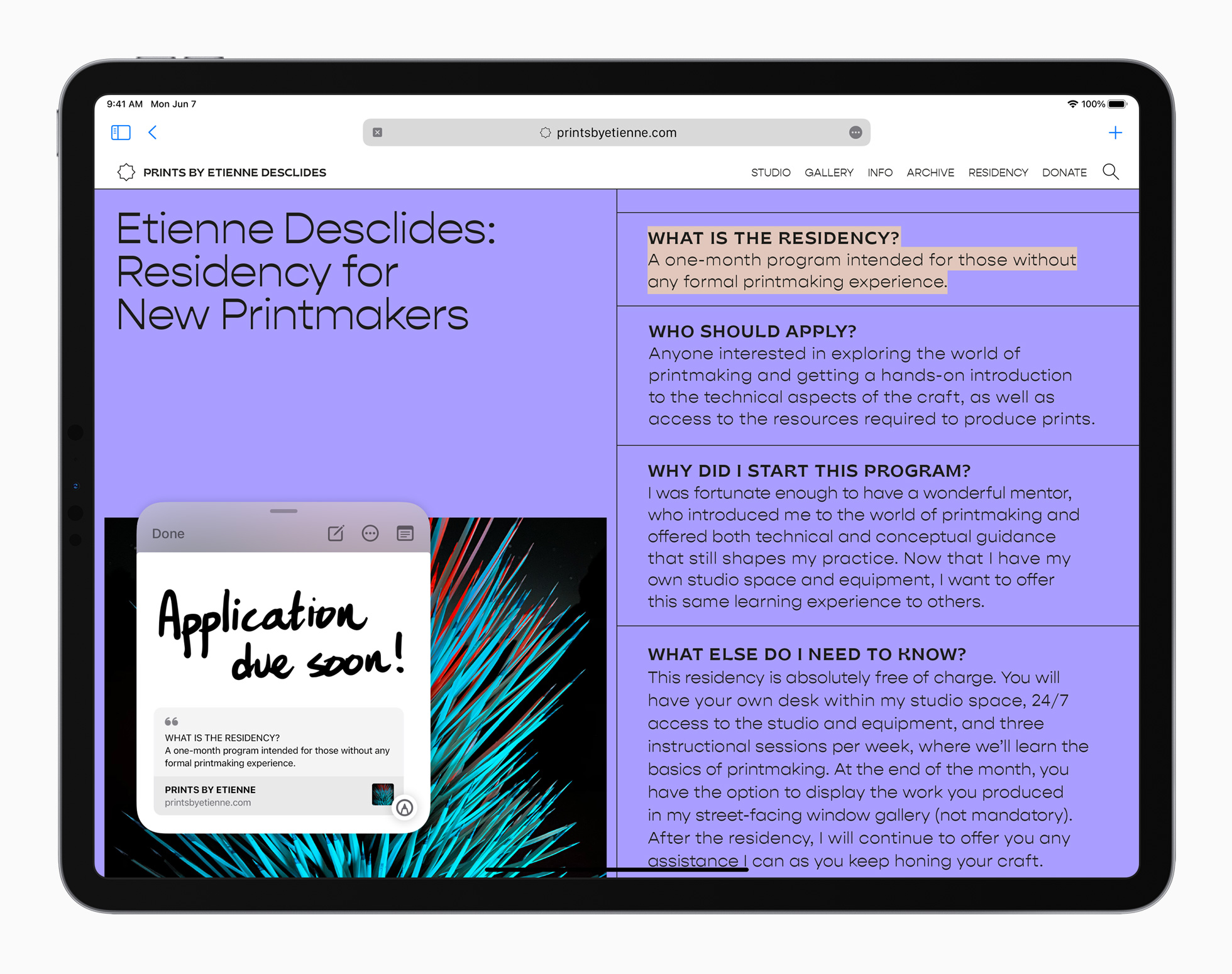
- Note taking is much easier in iPadOS 15. That begins with the new Quick Note feature. Simply swipe up with your finger or Apple Pencil from the edge of the screen, or launch the feature from Control Center or a keyboard shortcut. This will launch a pop-up that allows you to take a note from anywhere, even over other apps.
- Quick Notes supports adding a range of content very quickly. That includes links from Safari, copied images, mentions, tags, and handwriting.
- Adding a link from a website or highlighting select text in Safari will pop-up a corresponding Quick Note if you’ve taken one. This will show a thumbnail of your Quick Note, giving you more context right at a glance. And Quick Notes are saved automatically, making them accessible across devices. Take a Quick Note on your iPhone and it will be available right away on your iPad and Mac.
- Notes now support *#” tags and keywords. These can be searched for at a later date with the Tag Browser.
- Notes can now be shared and worked on with others, and Notes now support Mentions, too.
- An Activity view will show all users working on a note.
Notifications
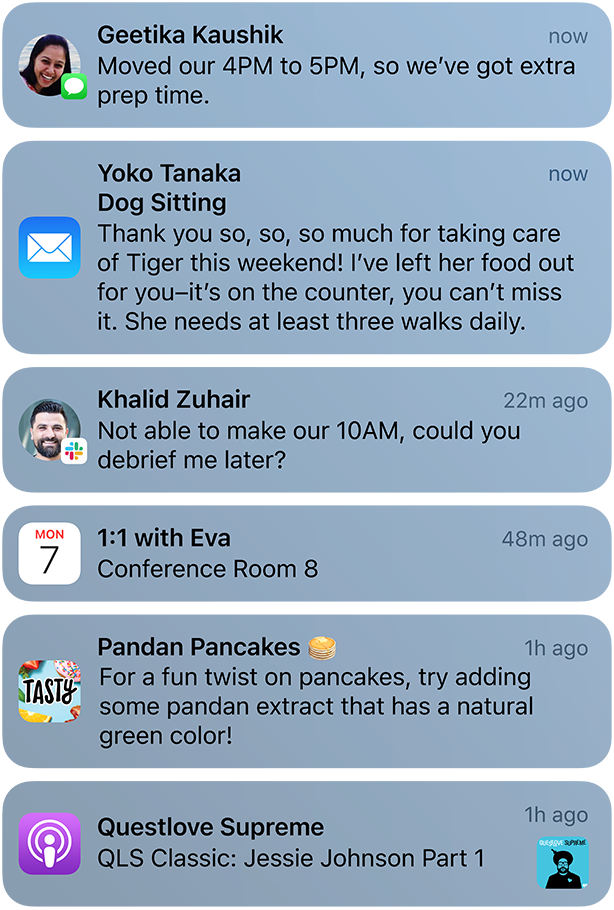
- Notifications get reworked in iPadOS 15. That starts with making them easier to see at just a glance, and know what you’re looking at. Notifications now have larger app icons and contact photos for incoming communication apps.
- A new notification summary allows you to set a time for when you want a summary of your notifications. These will be automatically sorted based on priority. Messages from your contacts won’t be included in your daily summary.
Safari
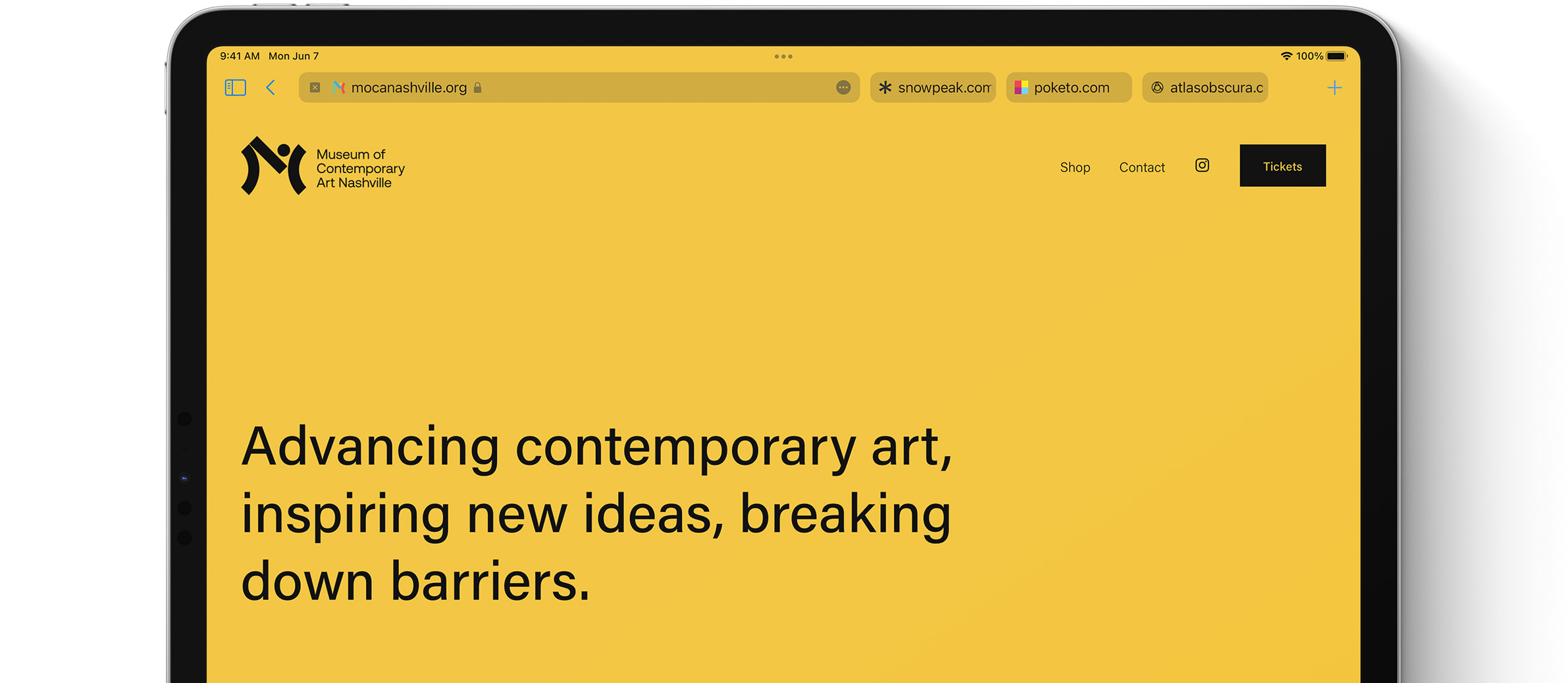
- Safari’s updates start at the tab bar. It’s been redesigned to save more room on the screen. And Safari will extend the color of each website your on through the whole display, as you can see from the image just above.
- There’s a new Voice Search feature in Safari. Tap the microphone button in the tab bar and speak your query. Safari and Siri will handle the rest.
- You can now save and organize a variety of different tabs into tag groups. These will also sync across your devices, making them easily accessible across your devices.
- Safari now supports Extensions on the iPad. You’ll get to choose when each Extension is active.
Maps

- Maps has a brand new interactive globe. This will give a bird’s eye view of the planet we live on, with enhanced details for mountain ranges, oceans, rain forests, deserts, and more.
- There are new Transit features baked into the app. The new integration will show nearby stations and transit times, and you can pin favorite routes right up top.
- And finally, a brand new city experience in Maps. Apple added an unprecedented amount of detail in select cities, like New York City, San Francisco, and others. With this feature active, there are new robust 3D imagery for landmarks. And more details in general for roadways, neighborhoods, parks, trees, and more.
Swift Playgrounds
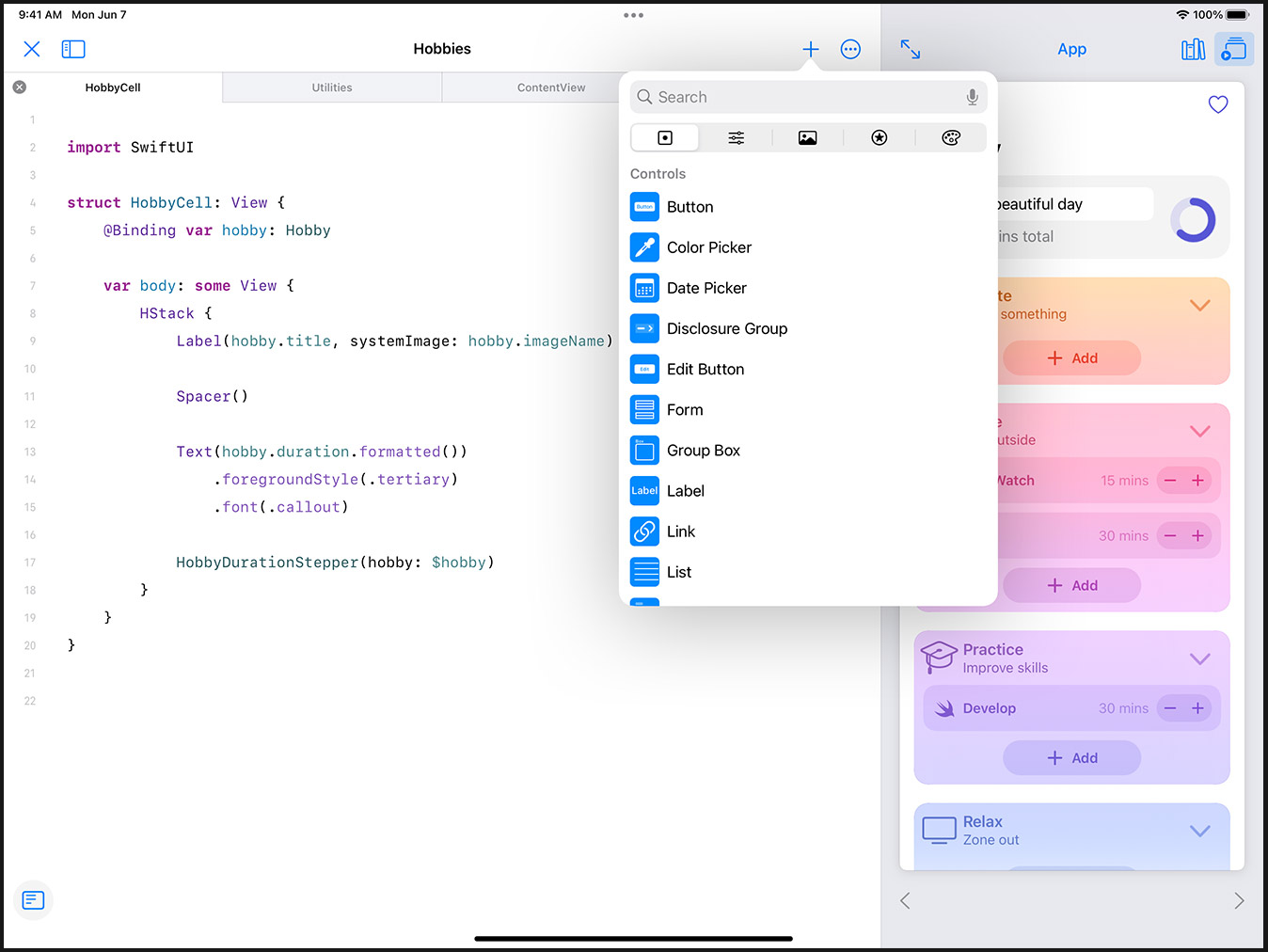
- Apple brings more capability to Swift Playgrounds on the iPad. Now, the app actually supports building real apps on the iPad for the first time. You can learn to code, build an app, and actually launch it on the App Store — all from your tablet.
- The app still supports things like Live Preview, so you can build your app and see the changes in real time.
- Swift Playgrounds on iPadOS 15 supports code completion, making it easy to add code as the software suggests it.
Universal Control
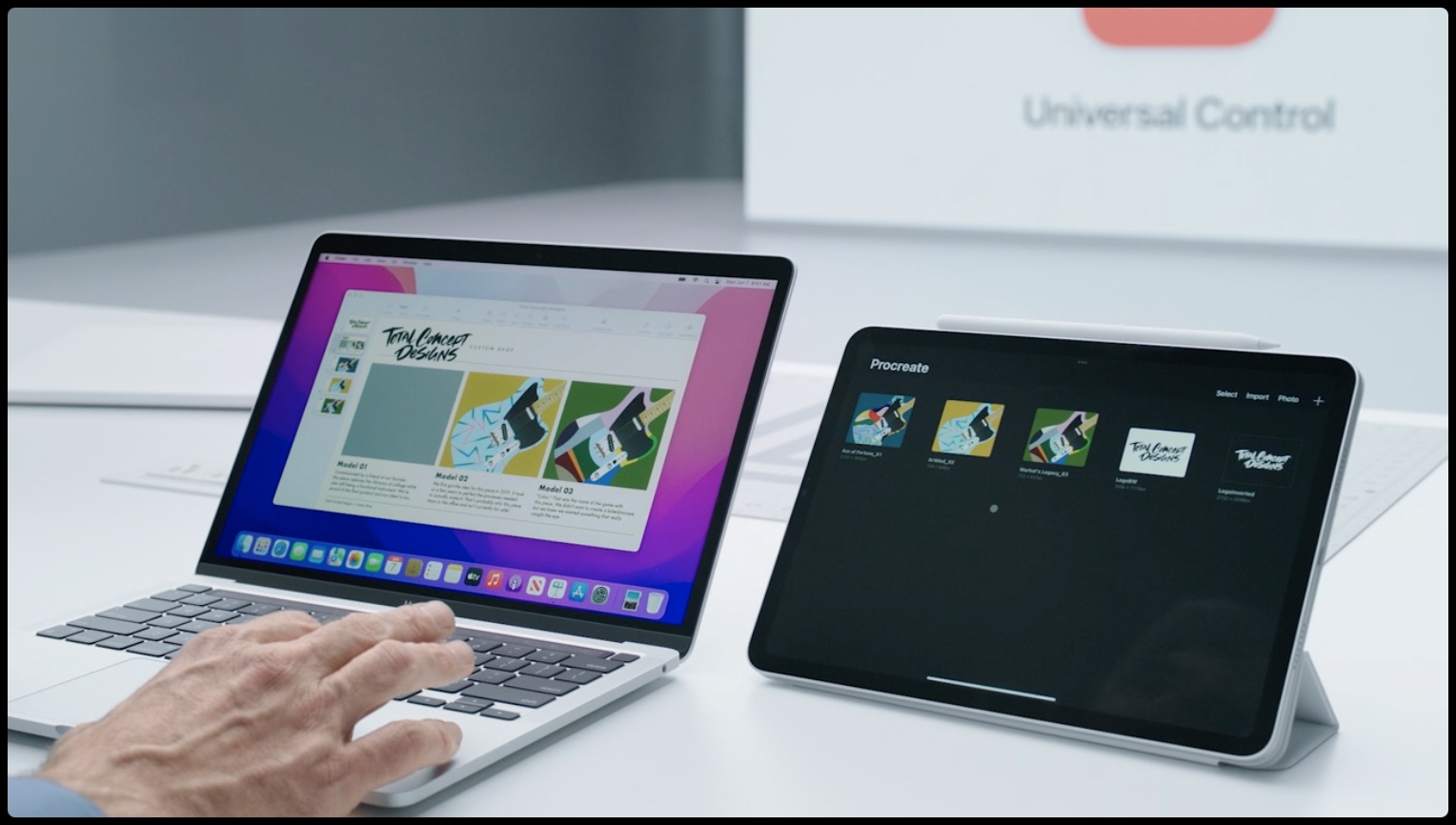
- Universal Control is meant to make it easy to get things done across Apple devices, without relying on multiple input sources.
- This feature makes it possible to quickly and easily use a single keyboard and mouse on multiple devices.
- Universal Control means you can use the built-in trackpad on your MacBook Pro, simply swipe it over to your iPad Pro, and then use the trackpad on your iPad.
- This also works for drag-and-drop: select something from your iPad and drag it over to your Mac.
These are just the tip of the iceberg as far as features are concerned. But it’s quite a good look at what Apple is bringing to its tablet lineup later this year.
iPadOS 15 will be a free update when it launches sometime this fall.