There is no denying that, despite relying on algorithms, one of the primary reasons to use Spotify is its personalized experience. The service is very good at finding what listeners like to listen to, both in terms of artists they already follow and new ones. And now Spotify is launching a handful of new personalization tools.
Spotify is launching what it calls “Only You.” It’s a new global campaign that’s designed to offer up even more ways to show off your listening history, while also giving you even more personalization options for jumping into new playlists. Spotify says it’s a Wrapped-esque experience, but designed to be updated regularly — not just once a year.
Spotify says you can visit a dedicated website (https://spotify.com/OnlyYou) to get started, but the real experience is in the app.

There are six new elements to the Only You campaign. And, simply put, some of them are pretty wild. For instance, the new “Your Audio Birth Chart.” This is how Spotify says it can align the artists you listen to different celestial signs, including the Sun Sign and the Moon Sign. It’s not really deep by any means, but it’s certainly something.
Here’s the bullet list of new features:
- Your Audio Birth Chart: It’s a musical meeting of cosmic proportions. Your Sun sign details the artist you listened to most over the last six months. Your Moon sign demonstrates an artist you listen to that best shows your emotional or vulnerable side. Your Rising sign brings it all together with an artist you’ve recently connected with.
- Your Dream Dinner Party: Choose the three artists you’d invite to the dinner party of your dreams. Once you select the trio, Spotify will create a personalized Spotify Mix for each artist to set the mood of the meal.
- Your Artist Pairs: This experience demonstrates unique audio pairings that you’ve listened to recently that show your range of listening interests. For example, who else would play some Greta Van Fleet right after jamming out to Olivia Rodrigo?
- Your Song Year: When is the music you listen to from? This part of the experience shows how you’ve musically traveled through different time periods with music.
- Your Time of Day: Early bird or night owl, discover the music and podcast content you listen to at certain times, whether early in the morning or late at night.
- Your Genres/Topics: Finally, bring it all home with the combination of music and podcast genres that sets your listening apart.
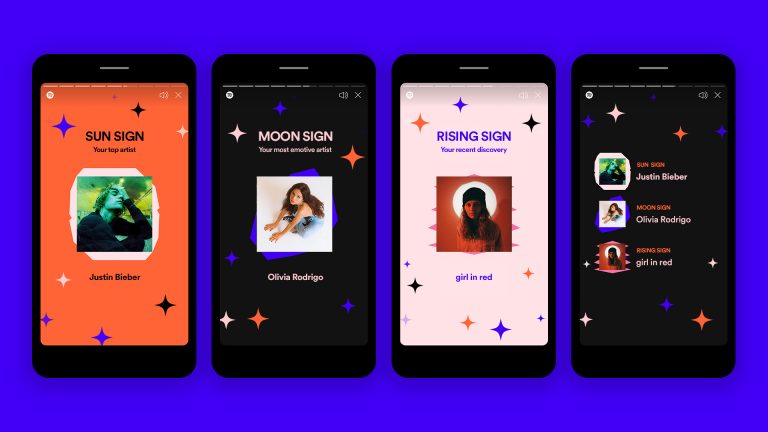
There’s also a new way to see what other fans of the artists each listener enjoys are listening to. These new share cards will let you jump into playlists created by other fans of the artists you’re already listening to. Basically, it’s just another way to find new music on the platform, albeit curated by people who listen to the same music as you, sometimes.
Next, put it to Blend
That’s not all Spotify announced today, though. There’s another new feature called Blend rolling out to the app. Spotify says it’s currently in beta, and it’s meant to be a way for two friends to merge their listening history into one experience. It’s a specially curated playlist for each individual, featuring music from the artists they both listen to.
Here’s how to Blend:
- Tap “Create Blend” in the Made For You hub on mobile.
- Then, tap “Invite” to select a friend to blend with by sharing a single-use invitation via messages or email. (For each friend you want to blend with, you will need to generate a new invitation.)
- Once your friend accepts the invite and joins Blend, Spotify will generate a custom tracklist for the two of you filled with songs you already love—and recommendations combining your listening preferences and tastes.
- Plus, it’s easy to identify how each friend has influenced the track choice. Simply check the profile icons next to the track.
Blend is made for the mobile version of Spotify, and the mobile version only. It’s available globally for iOS and Android users.
What do you think of these new features? Do you believe Apple Music needs to start leaning into more features like this?