While many find suggested Instagram posts on their Timeline helpful for expanding their interests, others find them less than useful and even distracting. If you’d like suggested posts to stop appearing on your Instagram feed, we have good news and bad news. Have a look.
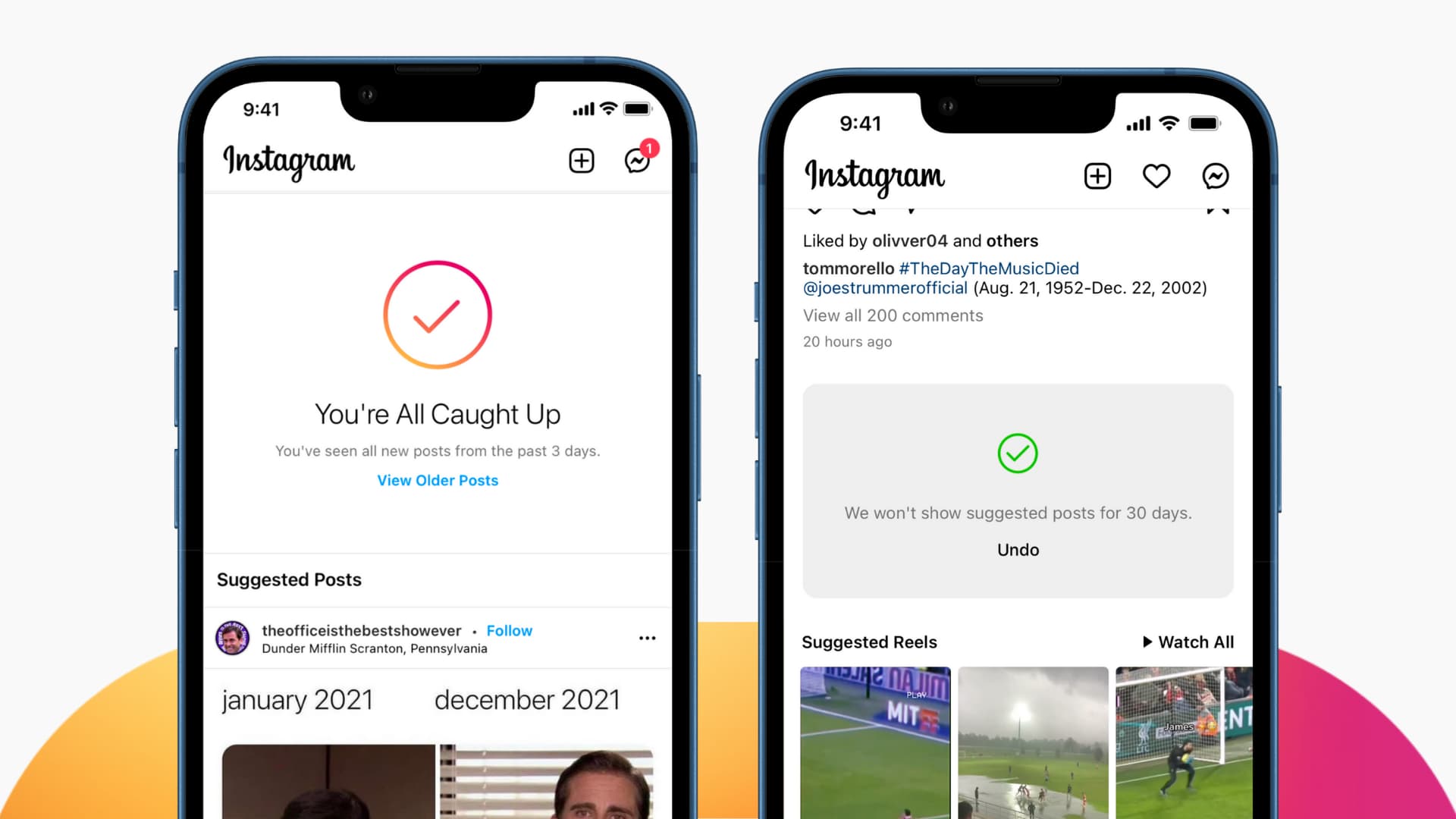
What are suggested posts on Instagram?
Via suggested posts, Instagram helps you discover something new. So maybe you’ll see a post from a similar account you follow and decide to follow that one too. Suggested posts appear in your feed after the most recent posts from those you follow.
Instagram suggested posts are based on posts from accounts like those you already follow as well as posts similar to those you like or save. For example, if you follow, like, or save several posts related to travel, Instagram will suggest posts that show lots of travel destinations and experiences.
Can I permanently remove suggested posts from my Instagram?
Unfortunately, you cannot disable or hide the entire suggested posts feature or section on Instagram yet. But you can hide individual suggested posts to tell Instagram you did not like them. Alternatively, you can also tap “View Older Posts” or “Older Posts” to see previous posts from accounts you follow.
Update: Finally, it seems like Instagram is also working in select regions to give you the option to snooze all suggested posts in your feed for 30 days. (more on this below)
Are suggested posts Instagram ads?
No. Suggested posts are not ads. Suggested posts are the posts Instagram algorithms think you might like based on your previous interactions with similar content. Ads are different and clearly labeled “Sponsored.”
What’s the use of suggested posts?
All social media platforms want you to spend more time on them so they can serve more ads and generate more revenue. Once you have finished seeing pictures and videos from people you follow, you will most likely quit the app. So, to keep you engaged on its platform, you see suggested posts based on things you already like. As a result, people keep scrolling. From here, the user can also follow new accounts leading to more engagement.
How to stop Instagram from showing a suggested post
There is one thing you can do, and that is to mark a suggested post as “not interested” in hopes that you won’t see more like it. And if you see the option to snooze all suggested posts, you can do that as well.
Here’s how to remove suggested posts on Instagram:
1) Open the Instagram app and scroll down your feed until Suggested Posts start appearing.
2) Tap the three dots icon next to a suggested post.
3) Tap Not Interested. Instagram will now show fewer posts like this one.
4) Optionally, you can tap a reason to fine-tune your future suggested posts’ recommendations. You can also tap Undo if you have a change of heart.
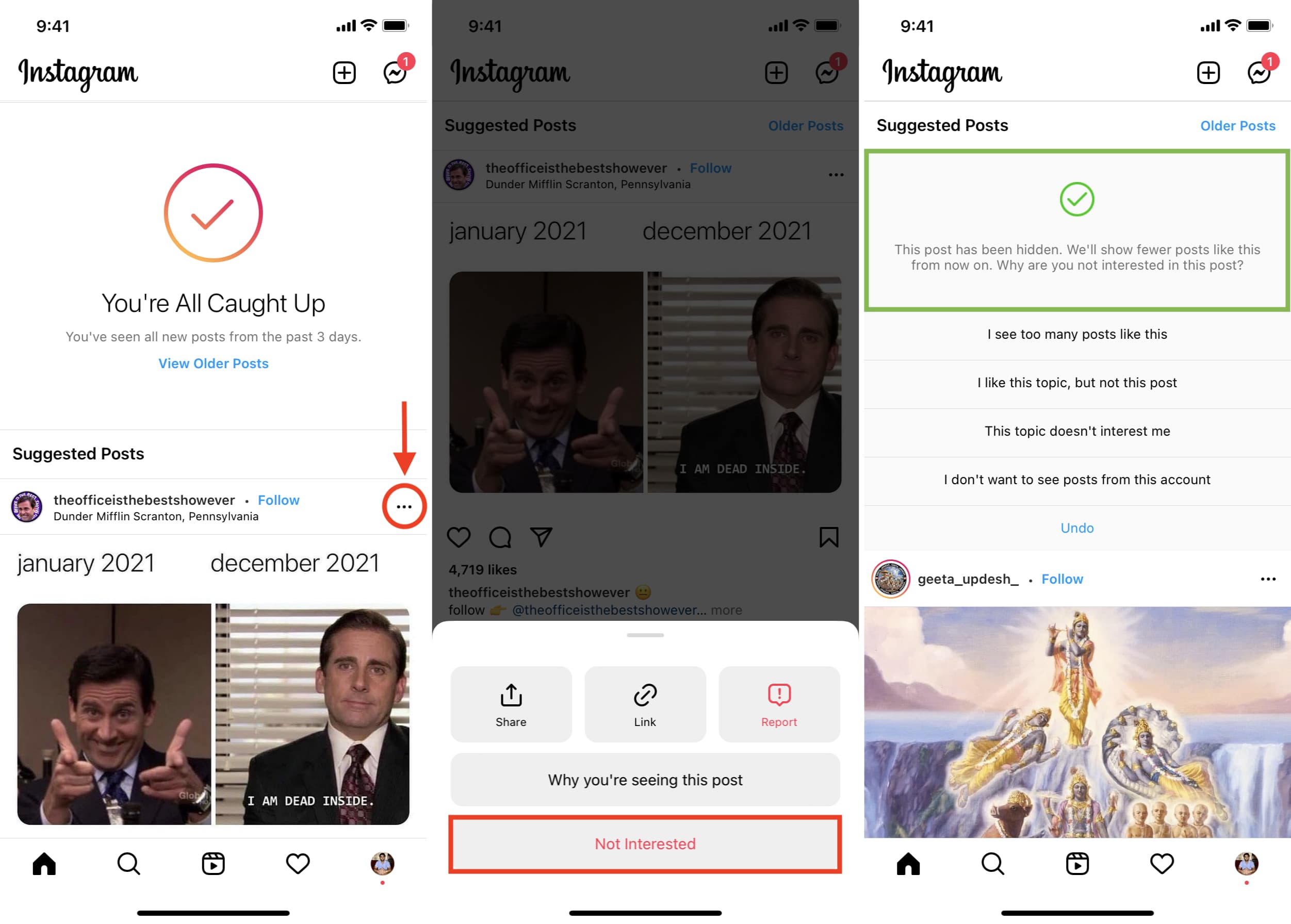
5) Depending you your region, sometimes, you might also see an option called “Snooze all suggested posts in feed for 30 days“. Choose this if you do not want to see Instagram-suggested posts for the next 30 days.
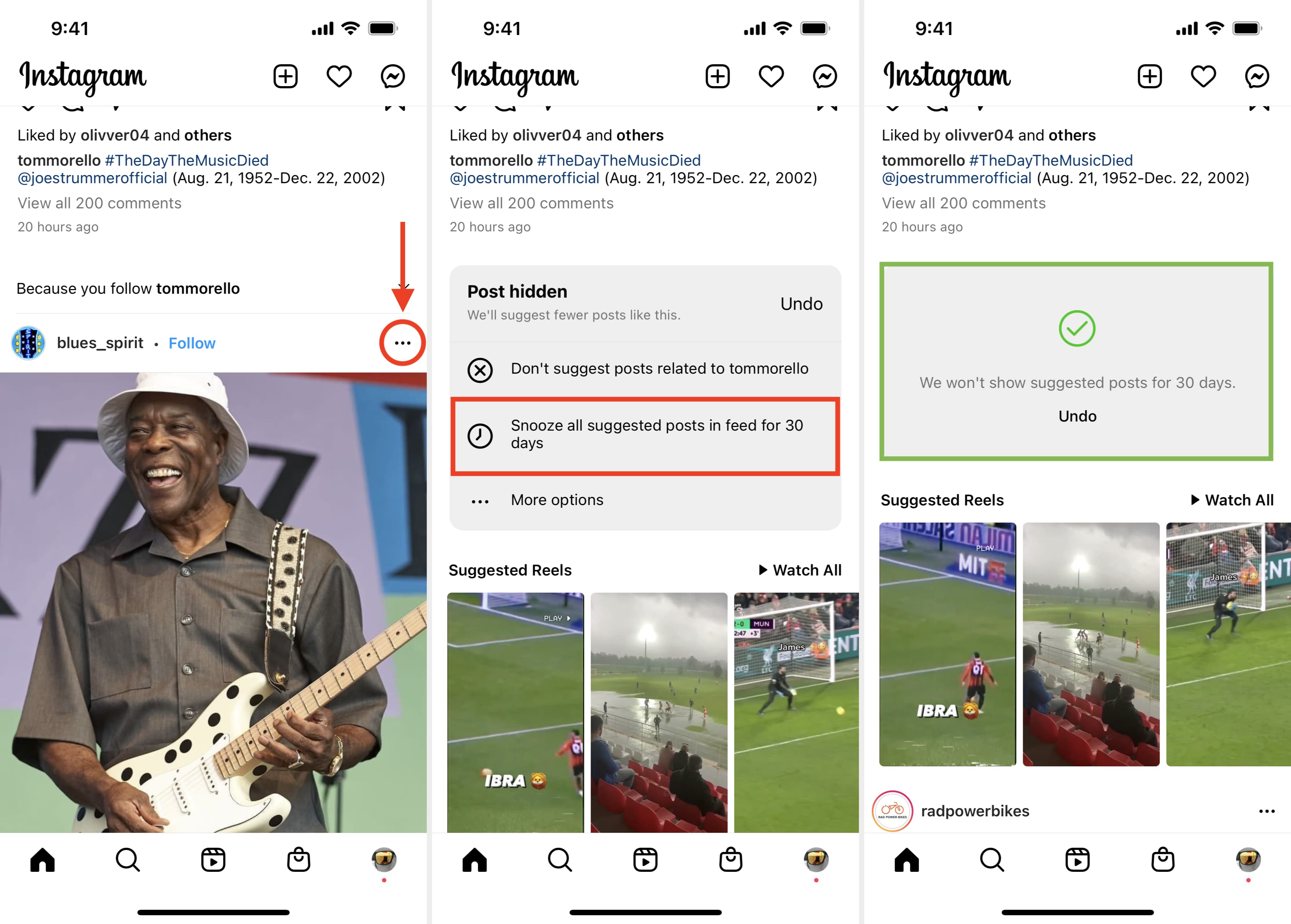
Thoughts on suggested posts
Until Instagram provides a way for users to disable or hide suggested posts permanently, this will hopefully help reduce the number of uninteresting posts you see on your feed.
What do you think of Instagram’s suggested posts? Do you find them helpful, or would you prefer social media platforms give users the control to hide such features permanently?
Check out next: