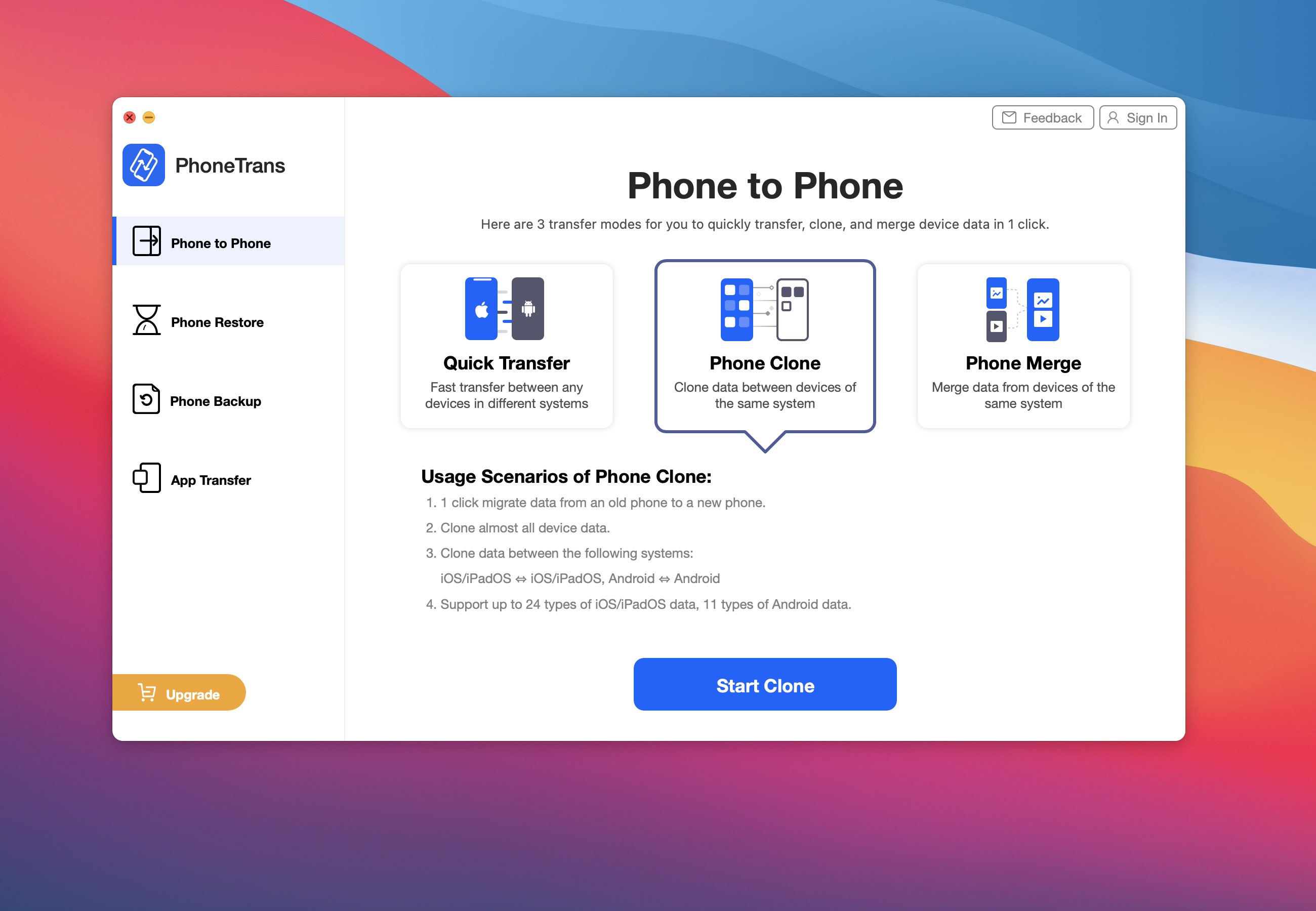
iMobie’s PhoneTrans is a new Mac and Windows app for frictionless phone-to-phone data transfer that makes it easy to transfer everything across iOS and Android smartphones and tablets. If you have recently upgraded to a new iPhone, PhoneTrans will let you transfer content from your phone to your new one, including WhatsApp messages, contacts and more.
Aside from the iPhone, iPad and iPod touch, it’s compatible with 20,000+ Android-powered phones and tablets from various brands, with auto-conversion of data to a compatible format.
Easy phone-to-phone data transfer
With just one click, you can transfer everything across supported devices. But if you’d rather cherry-pick the items that you’d like carried over to the new device, PhoneTrans lets you do that too with a selective transfer feature allowing you to transfer selected data only.
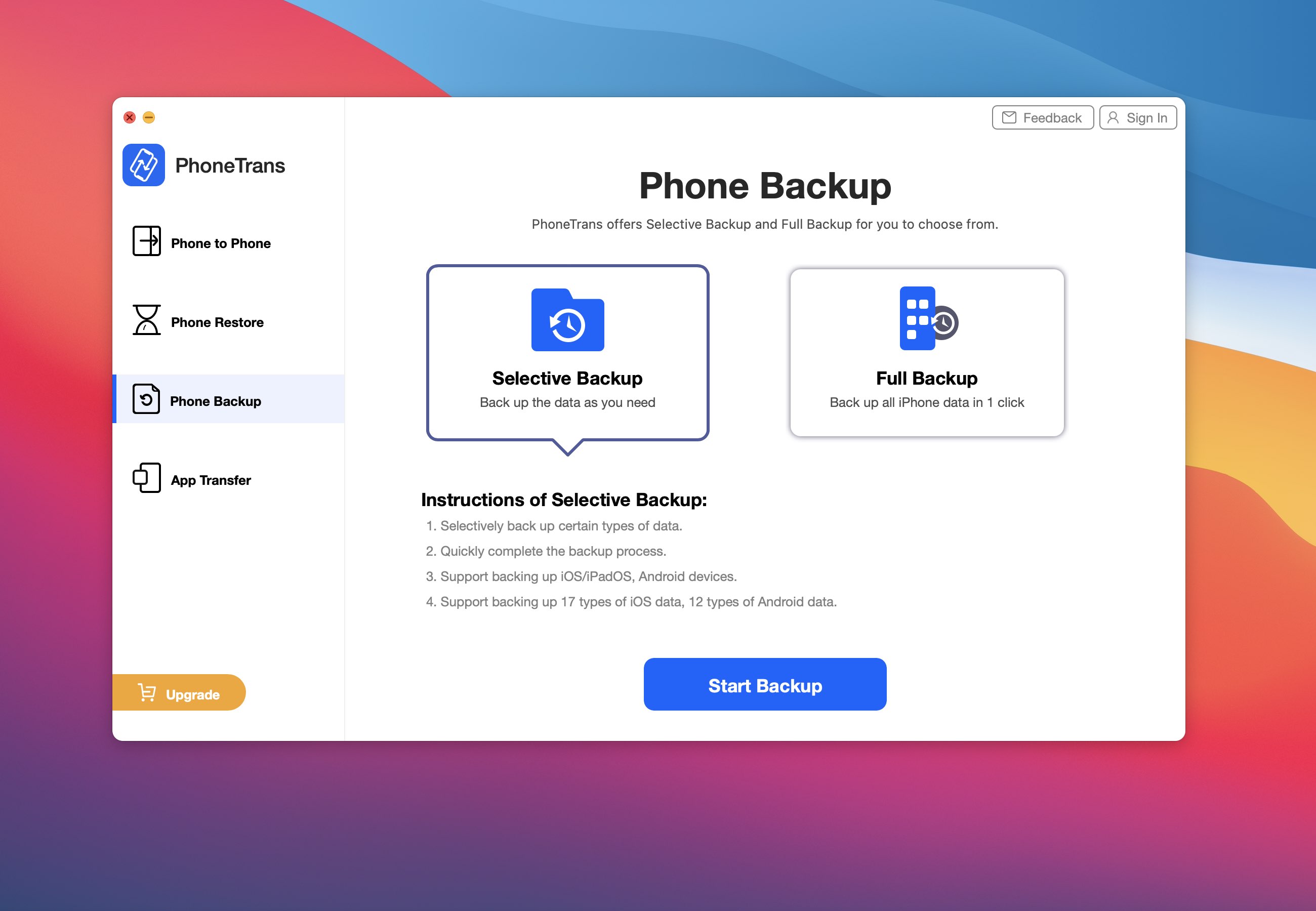
The app’s interface is self-explanatory so it’s easy to use for beginners. Besides, power users can rest assured knowing that PhoneTrans supports vital personal data, such as WhatsApp messages, as well as your contact, photos, calendars, to-dos and so forth. As if that wasn’t enough, PhoneTrans even supports transferring apps from one iPhone to another.
Three transfer modes
The app includes three device-to-device transfer modes: Quick Transfer, Phone Clone and Phone Merge. With Quick Transfer mode, as you may have guessed already, you can save time by choosing which important items you’d like to transfer from your old to your new device, like contacts you’ve saved, photos you’ve shot, any music you’ve collected, etc.
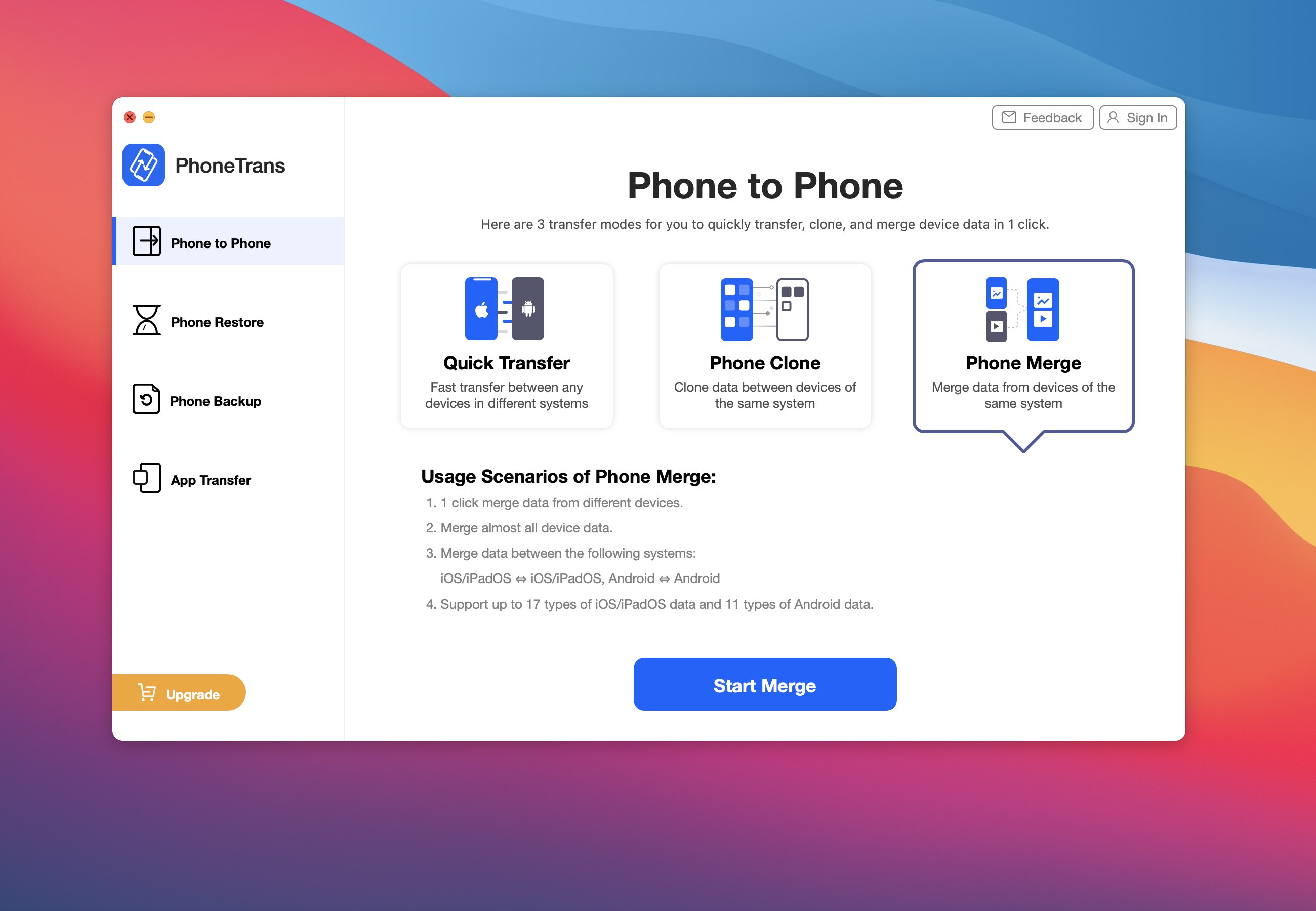
Phone Clone mode makes a 1:1 copy of your data and settings from your previous phone on the new device. This mode is only for iPhone/iPad to iPhone/iPad migration or migration between Android devices (cross-platform transfer is unsupported in this mode).
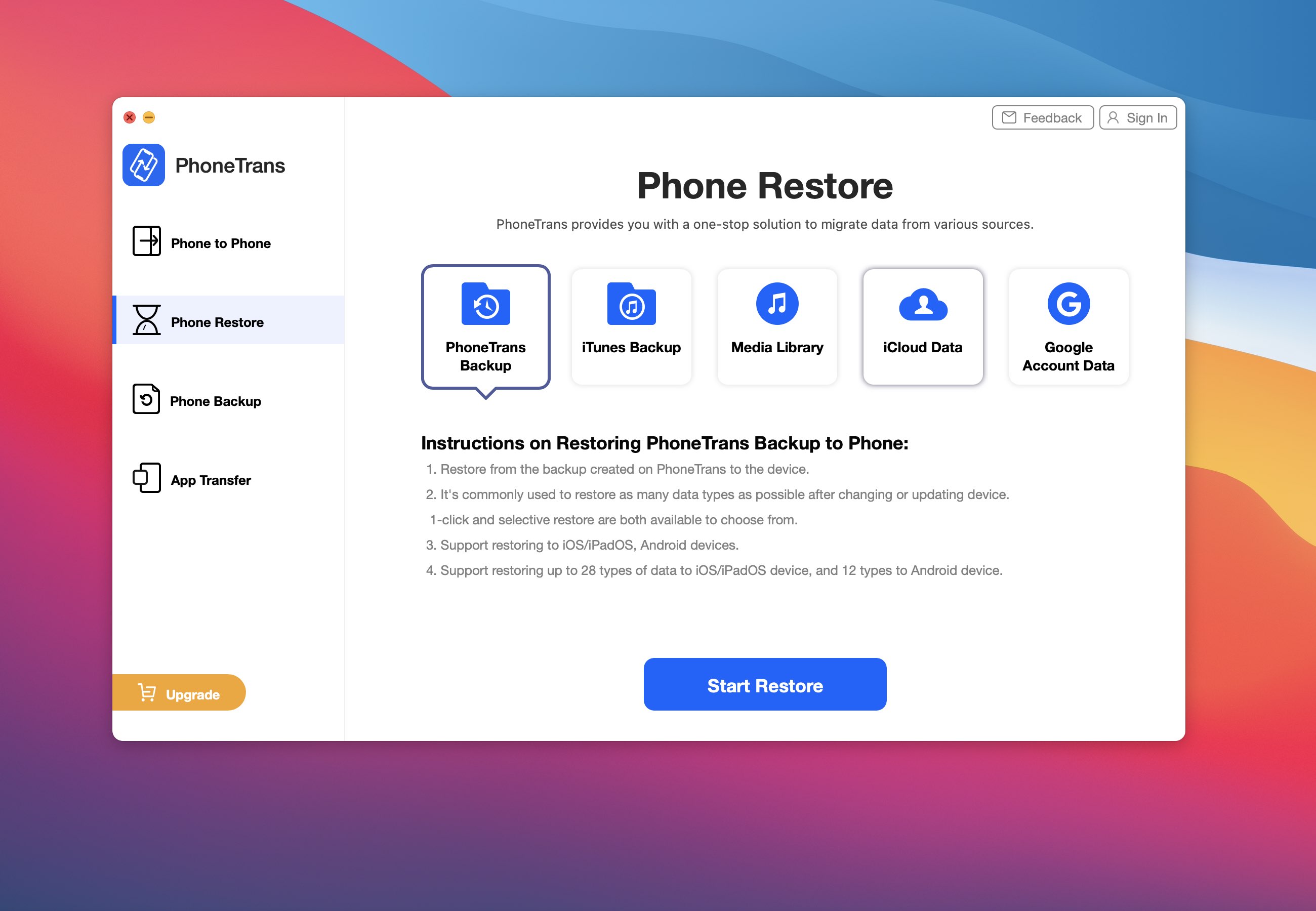
As its name suggests, Phone Merge mode permits you to merge the content of two devices to ensure your data is well organized and nothing gets overwritten. This lets you make a carbon copy of your old device without losing any data, even if your new phone is already in use.
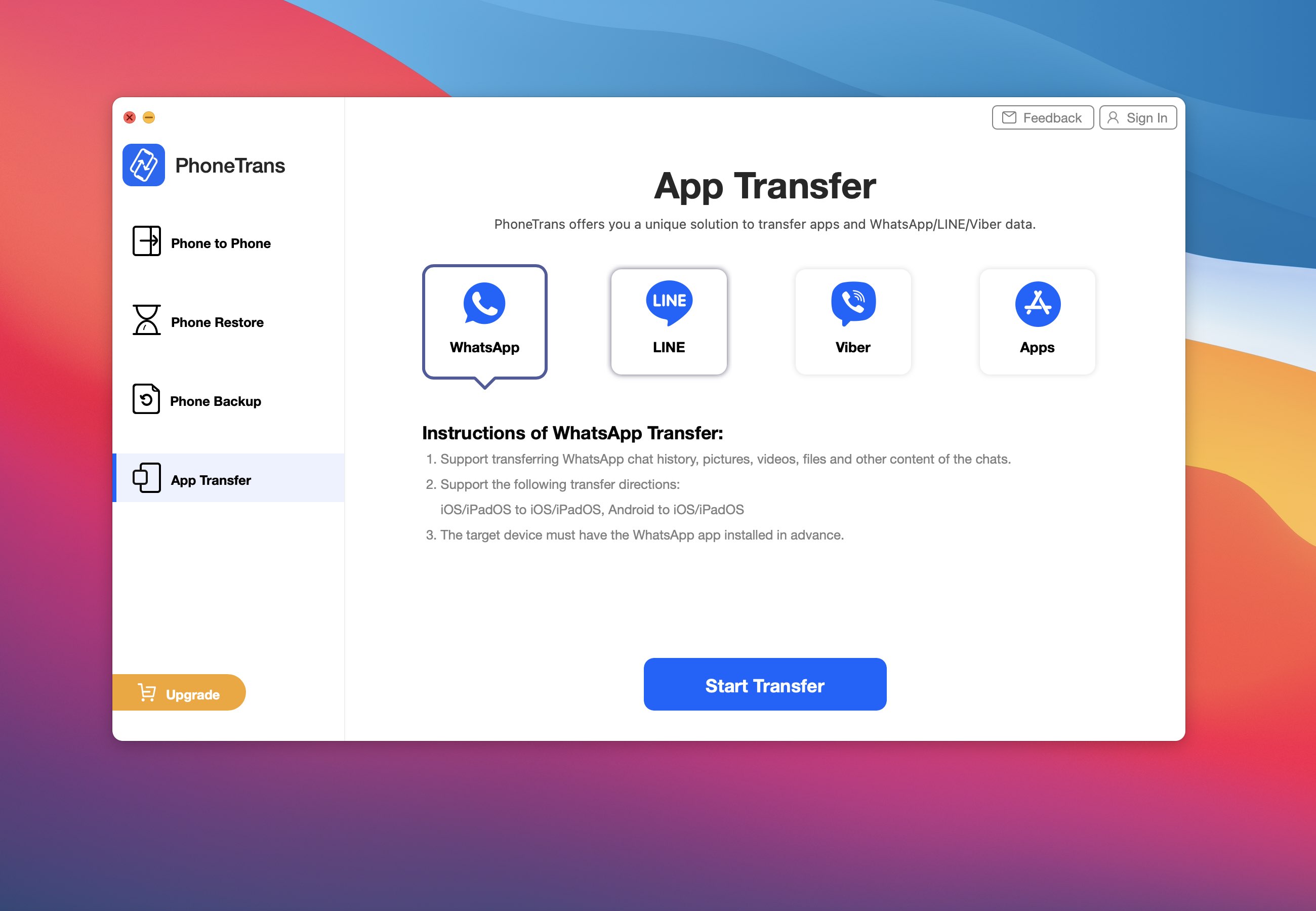
You can merge data from multiple devices to your daily driver with just a few clicks. Don’t worry, PhoneTrans will not create any duplicates while in this mode. Similar to Phone Clone mode, Phone Merge does not support cross-platform transfer.
How to transfer data from your old iPhone to the new one
If you’ve just purchased your new iPhone, chances are you’re wondering about the most reliable, fastest way to migrate content that matters to your new device before actually selling your old one. For that, we’re going to use Quick Transfer mode in PhoneTrans to pick what to transfer instead of making a full restore that contains gigabytes of unnecessary data.
- Download PhoneTrans from the official website.
- Launch PhoneTrans on your Mac or Windows PC.
- Connect to your computer the source device you wish to transfer from.
- Connect to your computer the target device you need to transfer your existing data to.
- Click “Phone to Phone” in the lefthand sidebar.
- Select “Quick Transfer” in the list of transfer modes on the right-hand side of the window.
- Click the blue button labeled with the text “Start Transfer”.
The app will go to work, transferring your data to the new device and automatically converting it to an appropriate format for maximum compatibility, giving you peace of mind knowing that you won’t need to find new apps for the new phone to handle particular pieces of data.
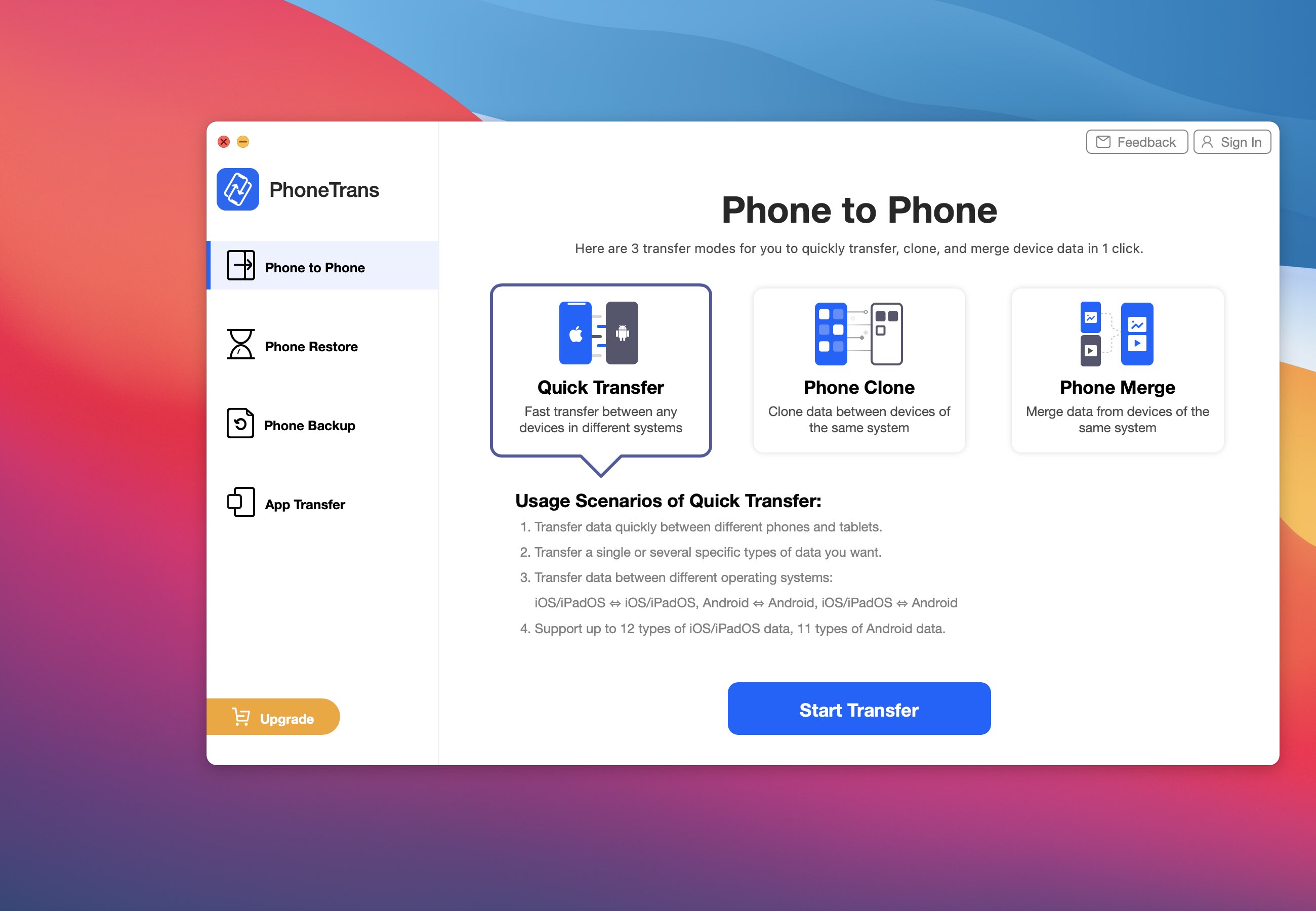
The app supports more than 32 data types on iOS/iPadOS and more than a dozen data types on Android, with auto-conversion between any supported data types. As mentioned, all those data can be seamlessly migrated from the old iPhone or Android phone to your new iPhone.
The full guide for how to transfer data between two phones is found on the iMobie website.
Pricing and availability
The latest version of PhoneTrans is now available from the company’s website. While you can download the free version of the software, a license will be required to unlock all the features it has to offer. All license purchases are backed by a 60-day money back guarantee. You can download PhoneTrans via the official website.