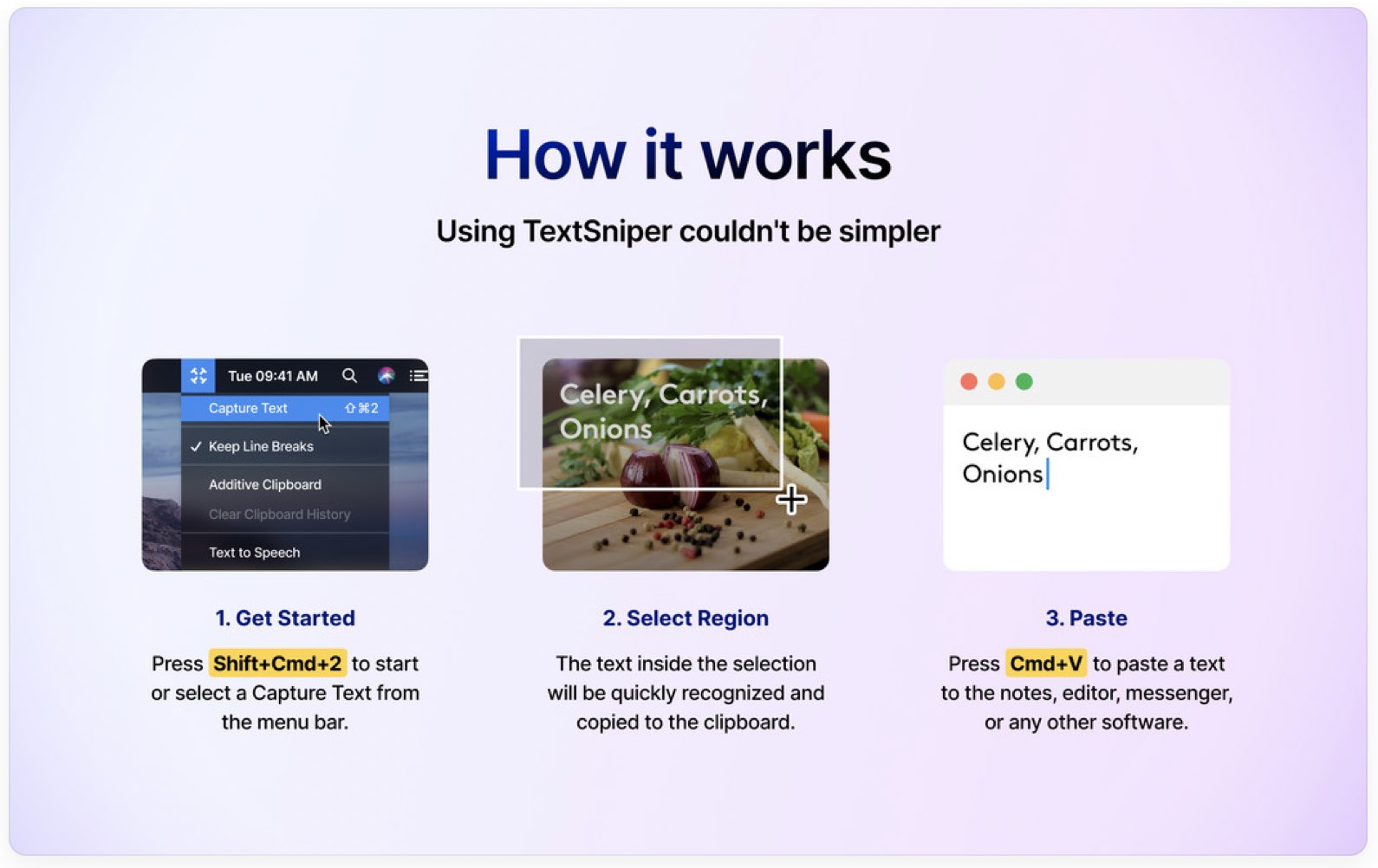
TextSniper is a new Mac app that helps you easily capture any text from your Mac’s screen. You already know how to take a screenshot on your Mac, but what about actually grabbing a piece of text from a bitmap image? How about a video?
With TextSniper for Mac, you can do just that.
Not only will TextSnipper recognize and parse text in your photographs, Zoom meetings, PDFs, screencasts, e-books, documents, videos and other content, but will do so instantly. Accvording to Andrejs Boguckis, who is a co-founder of TextSnipper, the app’s speed, accuracy and ease of use “are just phenomenal,” and online reviewers agreee.
The app lives in the menu bar and is accessible with the customizable keyboard shortcut.
TextSniper is basically a super useful OCR app that helps you instantly capture any text from your Mac’s screen with paragraph and line breaks. Just hit TextSnipper’s keyboard combination to have the appconvert a screenshot to editable text. The recognized text is copied to the system clipboard, ready to be used in other apps via the Paste command.
On macOS Big Sur, the current version of the app supports extracting text in English, German, Spanish, French, Italian, Portuguese, Traditional and Simplified Chinese. But what happens if you attempt to use TextSnipper with a non-supported language? According to the developer, if the said language has common characters (even accented ones) with the languages listed above, “TextSniper will recognize such language with high accuracy.”
If you’re running macOS Catalina, only the English language is recognized.
Before TextSnipper, you would need to use dedicated software for optical character recognition (OCR) to extract text from graphics and digital documents, a process that was often cumbersome and rather complex. TextSnipper takes all the complexity away
The app is compatible with macOS Catalina, Big Sur and Apple Silicon M1 Macs. TextSnipper costs $6 a pop and includes no in-app purchases or advertising. The software can be enjoyed at no additional charge through Setapp, a subscription service for quality Mac apps.
TextSnipper is available on the Mac App Store and as a direct download from the official website. If you’re going to be purchasing the app from the official website, be sure to use the promo code BLACK for 25 percent off as part of their Black Friday sale.