
iPhone and iPad users know exactly what it means to use Dynamic or Live wallpapers. Both forms of wallpaper come pre-installed by Apple from the factory, but herein lies the problem – it’s rather difficult to make your own custom Dynamic or Live wallpapers. That’s why a utility dubbed DynaWall by iOS developer The_Lucifer recently came to fruition in the jailbreak community.
With DynaWall, users can create custom Dynamic and Live wallpapers directly on their device using images gathered from their Camera Roll or from third-party image sites such as Bing, Reddit, or Unsplash. Once those images are selected, the app processes them and stores them in the native Wallpaper library to be applied by the end user.
To be clear, when we say “Dynamic” wallpaper, we aren’t referring to those weird ‘moving’ blob wallpapers that Apple provides out of the box. Instead, we’re talking about those wallpapers that have both a dark mode and a light mode aesthetic. In the screenshot examples below, you’ll see that we made a wallpaper that changes based on our system’s dark/light mode setting using images from our own Jim Gresham’s wallpaper piece:

The process to create this Dynamic wallpaper couldn’t have been simpler either. Upon launching the app, you simply open the “Dynamic” tab, choose a dark wallpaper (left) and right wallpaper (right) and tap on the blue “Create” button to merge them into a Dynamic wallpaper file. After, you’ll be asked to set a name before saving it. Once saved, you can go to Settings > Wallpaper > Choose New Wallpaper > Stills, and set it for use:
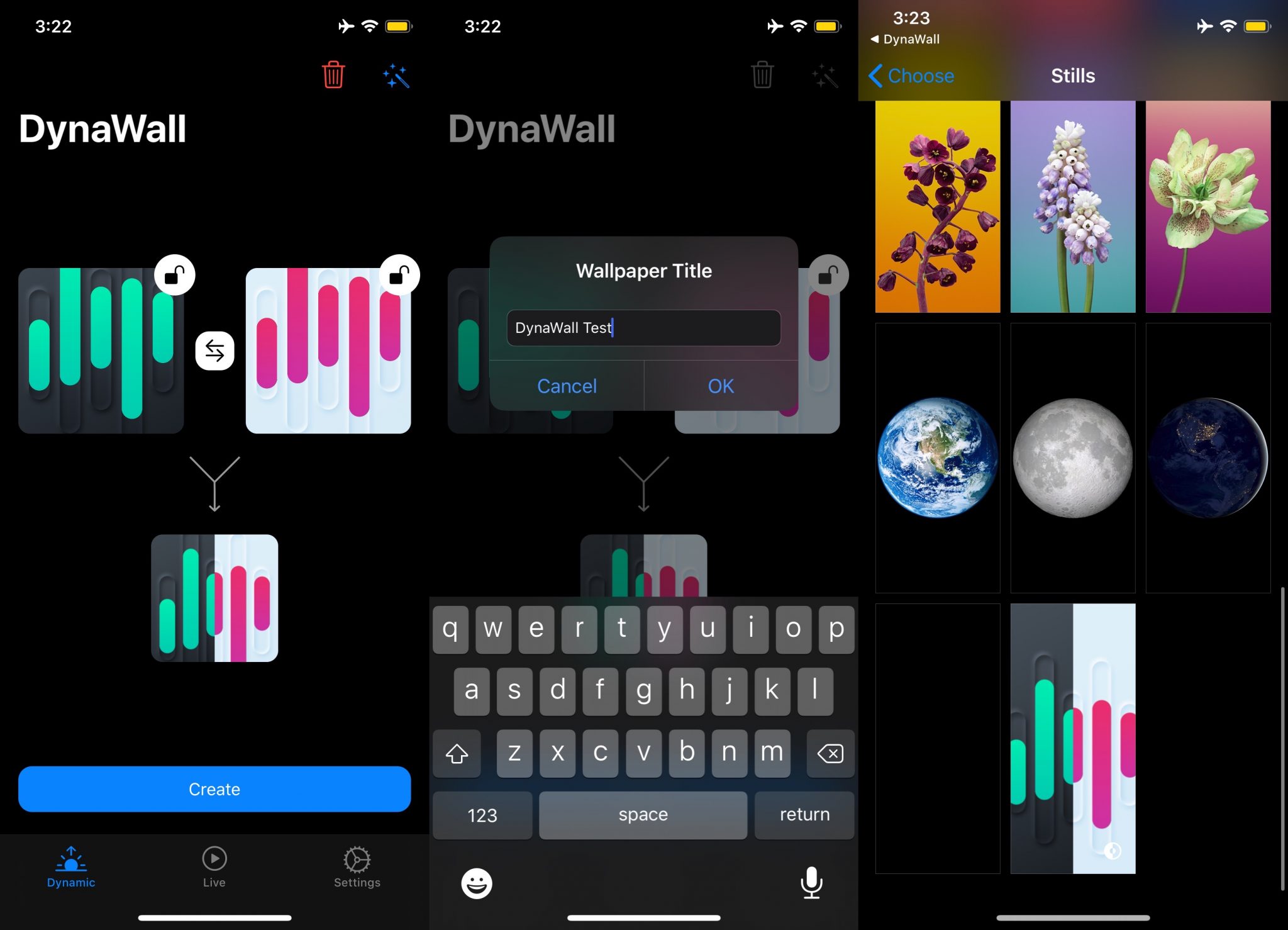
Another tab, called “Live” lets you create Live wallpapers out of video files from your Photo Library. As you might come to expect, the same process applies. Simply tap “Choose Video,” find a video file from your Camera Roll, and follow the on-screen instructions:
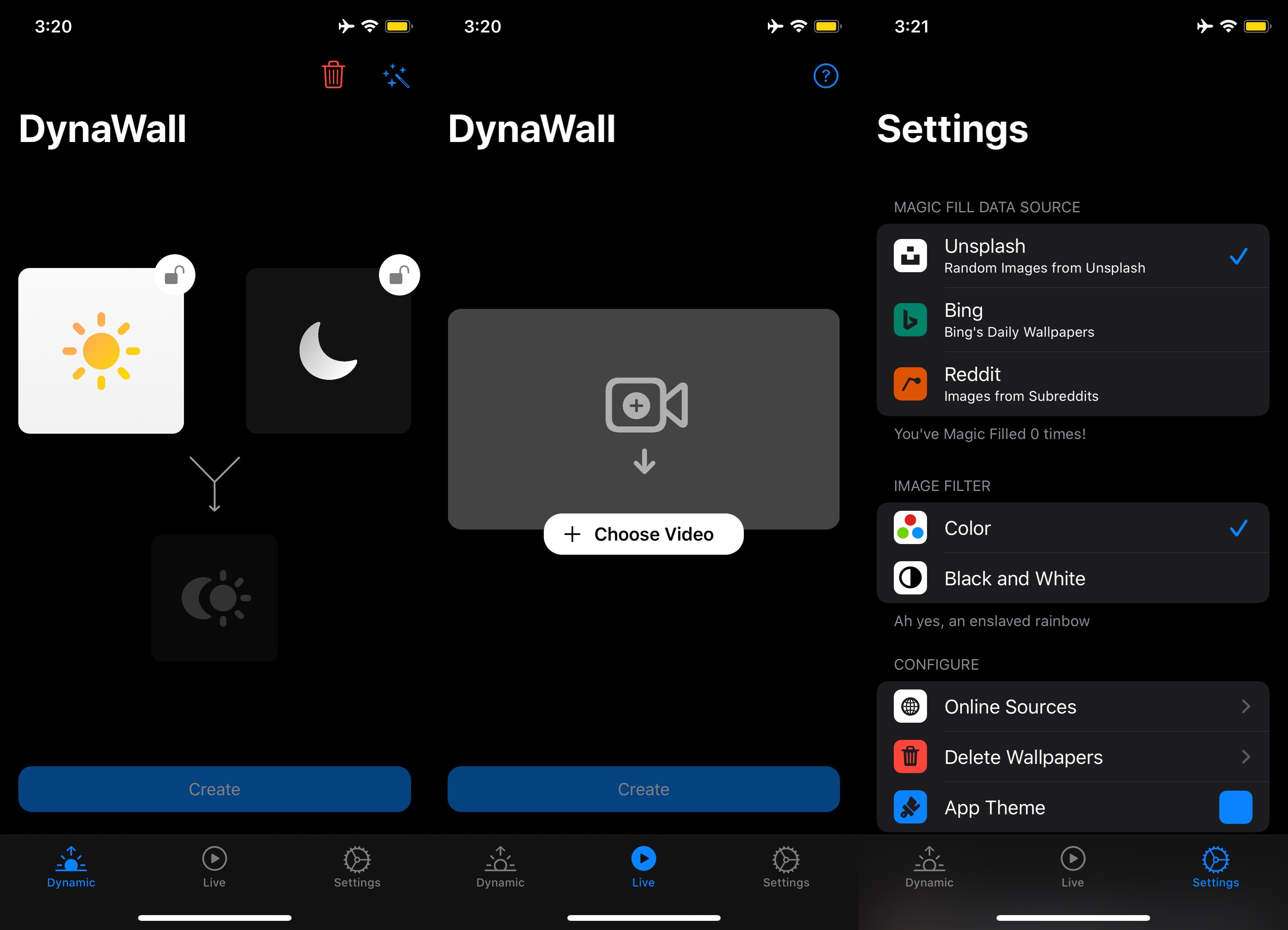
You can delete wallpapers you’ve made and stored in the system wallpaper library at any time by using the “Delete Wallpapers” button in the “Settings” tab of the app. Here, you can also adjust your online image sources, configure an app theme, adjust image filter settings, and more.
DynaWall is a fun and useful utility for making your own custom wallpapers for iOS, and it’s available for $2.79 in the Twickd repository via your preferred package manager for jailbroken iOS 13 devices. If you don’t need this much customization at your disposal, then you can alternatively use the developer’s new ‘Lite’ version, which is available for free in the Twickd repository, albeit with fewer features.
Please note, you will need the WallpaperLoader dependency from Skitty’s repository. If you do not already have Skitty’s repository installed, then you can add it with the following URL:
https://skitty.xyz/repo/
Will you be adding DynaWall to your jailbreak tweak arsenal? Let us know why or why not in the comments section below.