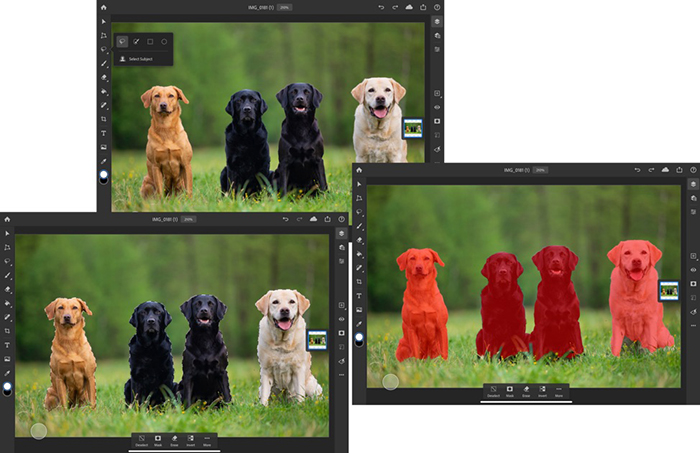
Photoshop maker Adobe today announced that a smart subject selection feature powered by artificial intelligence and machine learning is now available in Photoshop for iPad, the app’s second major feature addition since its launch at the Adobe MAX conference in November.
The new Select Subject feature in Photoshop for iPad leverages Adobe’s Sensei AI cloud service to speed up complex selections by enabling one-tap selections for image subjects, with no additional selections or fine-tuning enhancements required.
This feature on the iPad works exactly the same as on Photoshop on the desktop and produces the same results, vastly enhancing selection capabilities and speed available on the iPad. With cloud documents, you can make a selection on the desktop or the iPad and continue your work seamlessly using Photoshop on another device with no loss of fidelity; no imports or exports required.
Select Subject original released in the desktop Photoshop app in 2018.
Adobe claims that the new version of this tool that’s now available across desktop and mobile produces cleaner selection edges on the mask and delivers “massively faster performance”.
They’ve also smoothed out a handful of bugs and brought out a few other tweaks.
Photoshop 1.1 for iPad changelog
Here’s a list of updates and bug fixes in Photoshop 1.1 for iPad:
- Select Subject is now available within the selection tools menu – simply long-press or double-tap on the selection tool and tap Select Subject to automatically draw an accurate selection around the main subject of your layer.
- Major improvements to cloud documents have come to optimize the upload and download of your files. Expect speed improvements when opening up your cloud documents in Photoshop.
- The dark mode setting in the app can now be set to match with your iPadOS setting.
- Many common bugs have been quickly squashed and fixed, including:
- UI: Tweaks to the UI to address layer thumbnails, dismissing popovers, refreshing while offline and tool options.
- Brushing: Fixed some instances where unwanted brush strokes appeared while masking or brush strokes didn’t appear when expected.
- Image placing: Updated CC Libraries to sync folders properly, fixed issues with Adobe Stock licensed photos and watermarks.
- Type: Fixed some instances of letter capitalization, issues on undo action with new layers and Japanese text.
- Input: Updated gaussian blur and touch shortcut tools to address keyboard and UI bugs.
- Miscellaneous: Addressed some issues causing crashes on file opening, correct image dimensions, and split-screen view UI bugs.
To learn more about this update, read Adobe’s blog post.
New features coming in 2020
Adobe was criticized for handling Photoshop for iPad’s launch poorly as customers expected the full Photoshop experience. However, many key features were missing from the initial release of the app, prompting Adobe to publish a features roadmap for the software.
The iPad app supports cloud documents, which was recently implemented in Photoshop for desktop, allowing for faster and easier access to content stored in the cloud.
Other features like a Refine Edge brush tool, brush sensitivity, new options for curves and adjustment layers, a Rotate Canvas feature, Curves for tonal adjustments, the ability to adjust by color range with Levels, Lightroom integration and other enhancements are coming in 2020.