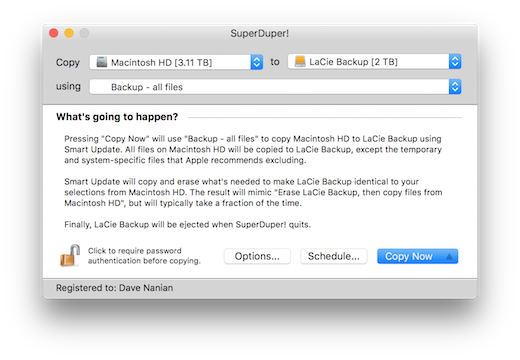
Shirt Pocket, the developer behind the popular recovery tool SuperDuper, has updated the app to support Apple’s latest desktop operating system.
SuperDuper version 3.3 is now available and it now supports macOS Catalina. It’s a free update for anyone who’s been using SuperDuper in the past, or a $27.95 charge for the powerful recovery tool if you don’t already own the software. SuperDuper made gains in its popularity due to its simple interface and general ease of use, making the recovery and backup process as easy as possible.
And if you need to make a back up automatically, the built-in scheduler makes that a breeze as well. Shirt Pocket says the newest version of SuperDuper will make it possible to ignore the “missing drive” errors that can crop up during a scheduled copy, and also makes improvements to the Smart Wake feature that makes sure your back ups happen whether the macOS software is asleep or awake.
This new version also improves Smart Delete, an awesome new capability that minimizes the possibility of disk full errors while maintaining safety with no speed penalty, native Notification Center support, a Finder extension to quickly run copies, and other improvements. SuperDuper can even create and copy from snapshots, which means with an APFS backup drive, you can restore today’s Smart Update, yesterday’s, etc! It’s super cool.
Shirt Pocket notes that using macOS is typically a “trouble-free experience”, but made a quick bullet point list to break down when it might not be, and why SuperDuper can be a helpful tool:
- Your hard drive starts making that horrible clicking noise that signals an imminent meltdown
- A momentary lapse of coordination causes your MacBook Pro to take a dirt nap
- The system suddenly fails to boot
- Your most important day-to-day application isn’t working with the system update you just applied
- The new driver you just updated is causing your Macintosh to crash
- That lousy software you just tried didn’t come with an uninstaller, and scattered files all over your drive
- You need to restore a stable copy of your system, but don’t want to lose what you’ve been working on
- You need to test new versions of the operating system with production data you can’t afford to lose
While the software retails for the aforementioned $27.95, Shirt Pocket does offer a free trial as well.
The latest update to support macOS Catalina is available now.