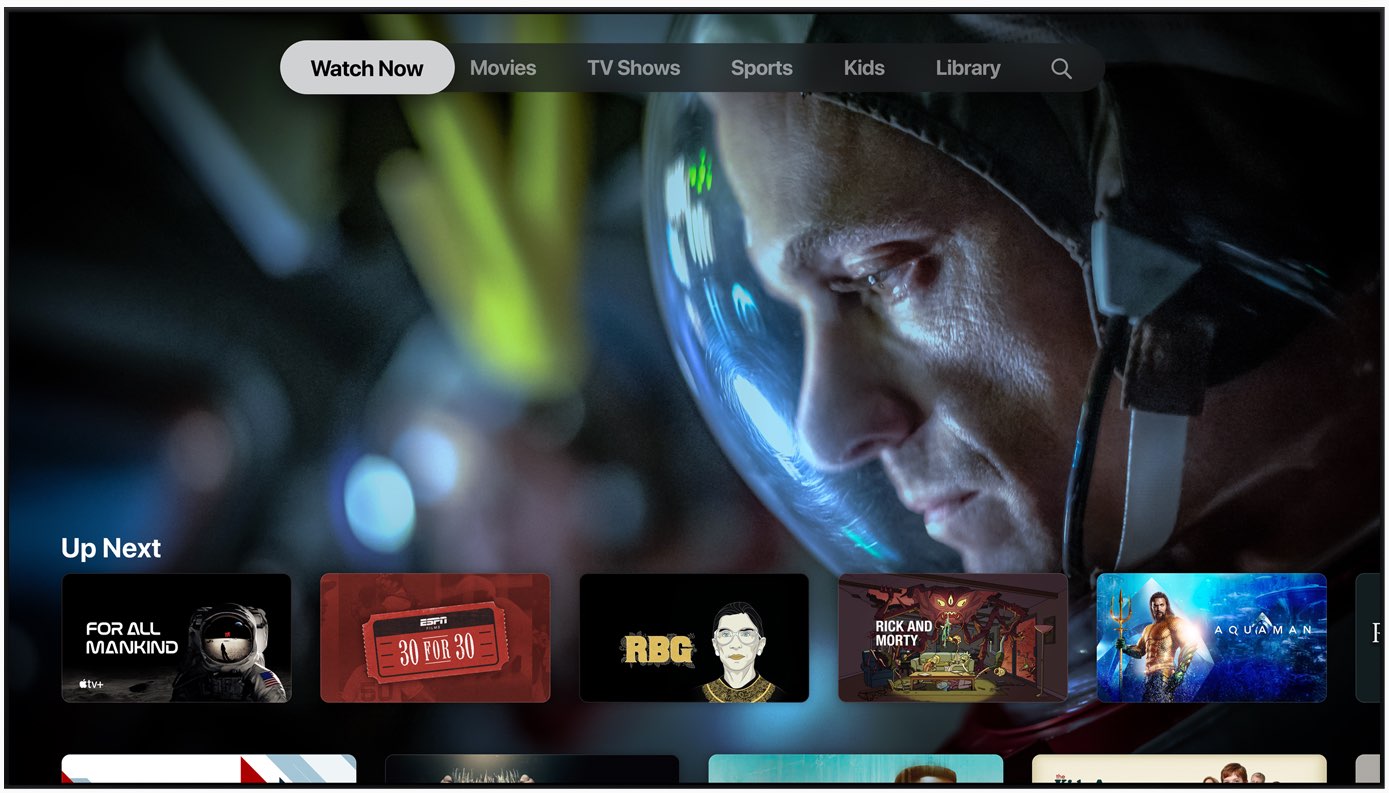
Apple TV+, the iPhone maker’s original video service, began streaming November 1, 2019. It comes with a free seven-day trial for those who would like to sample what Apple TV+ has to offer, but that’s not the only free tier offered. Follow along with iDB as we show you all the ways you can get free access to Apple TV+, albeit for a limited time only.
Apple TV+, briefly
Apple TV+ is priced at five bucks per month.
Apple wants as many people as possible to sign up so they’ve created free trials for new customers, not unlike free trials on Netflix, HBO and similar services. Aside from these, students subscribed to the Apple Music student plan can enjoy Apple TV+ for free for a year. Plus, folks who purchase a new Apple device are treated to one year of Apple TV+ for free.

Apple TV+ is available in over a hundred countries and regions. For the full list of markets where Apple TV+ is currently available, please peruse Apple’s support document.
Further details about Apple TV+ are available on Apple’s website.
Ways to get free Apple TV+
The following free offers are available:
- 7-day free trial available to everyone.
- 1-year free trial available to new Apple device owners.
- 1-year free trial available to those on the Apple Music student plan.
How to get 1-week free Apple TV+ trial
Apple provides a seven-day free trial for everyone. The promotion gives everyone interested in the service a nice risk-free way of sampling what the full Apple TV+ subscription offers, but without paying anything.
Here’s what you must do in order to claim this offer:
1) Launch the TV app on your iPhone, iPad, iPod touch, Mac or Apple TV.
2) Navigate to the Watch Now tab.
3) Scroll down until you reach the Apple TV+ banner, then click it.
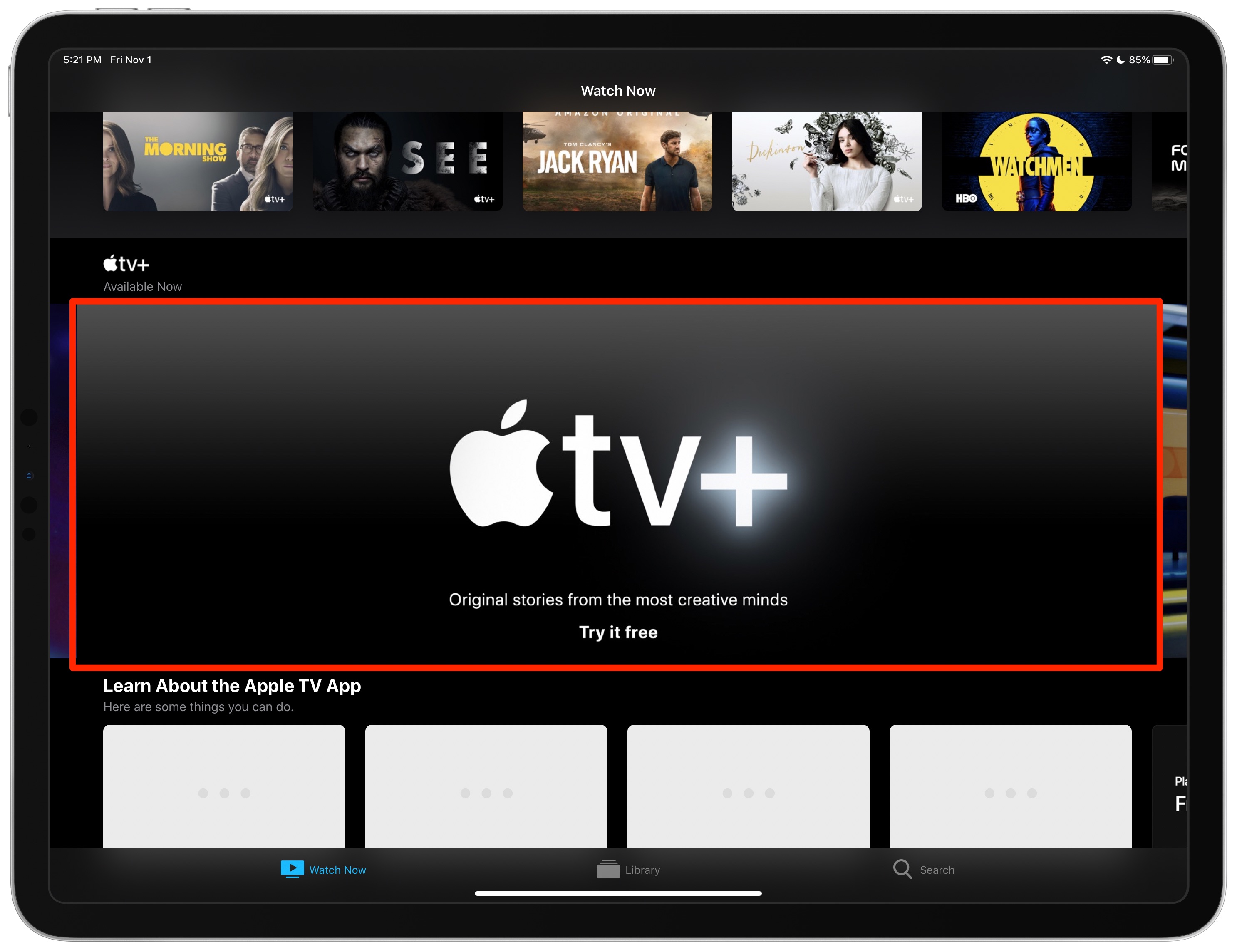
4) Choose “Try Apple TV+ Free”, then confirm the operation to start your 1-week free trial.
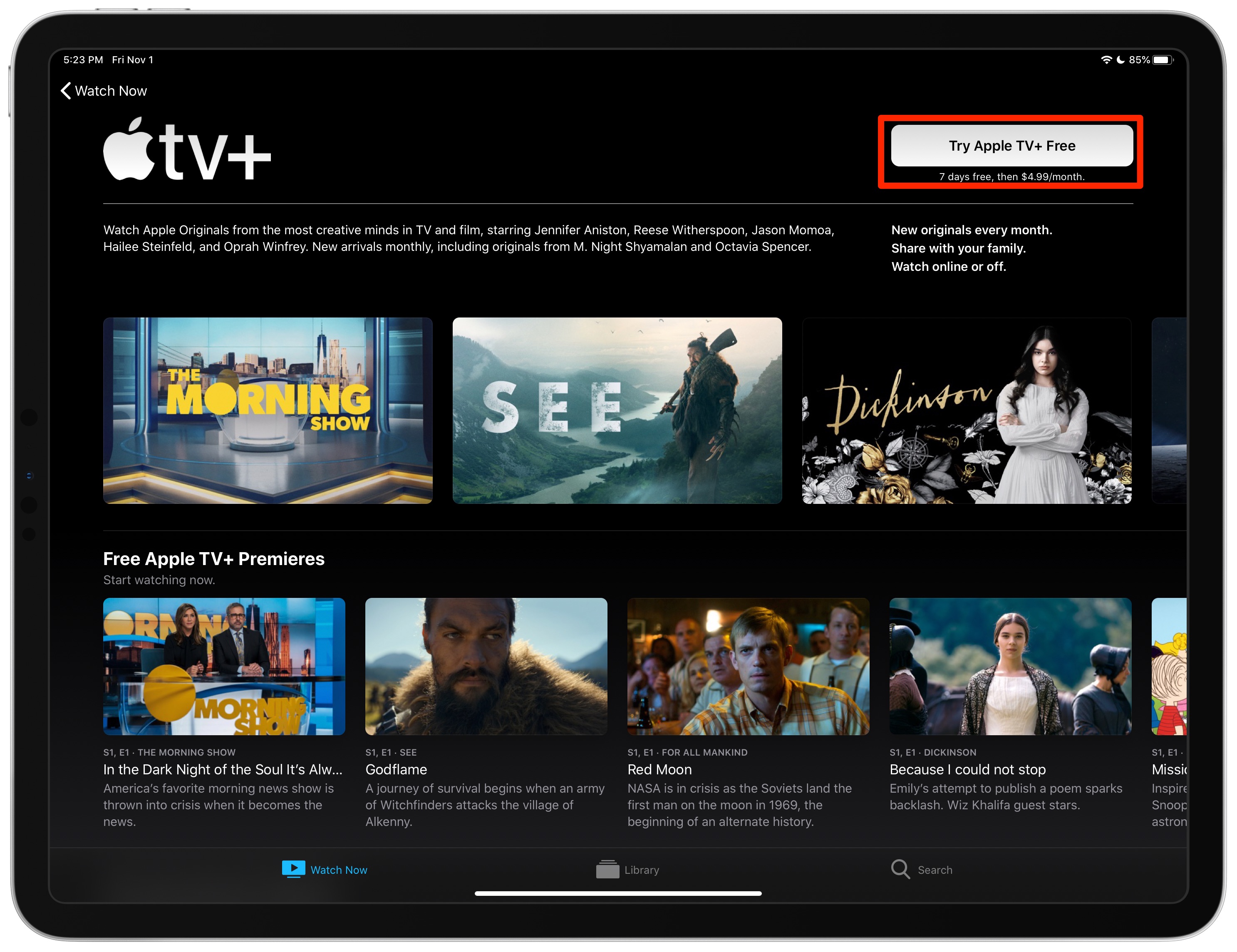
After the trial has ended, your $5 per month subscription shall start immediately.
How to get 1-year free Apple TV+ trial with new Apple device
New Apple hardware purchases made starting September 10, 2019 can take advantage of a 1-year free trial. Check out the list of devices that are eligible for this promotion:
- iPhone
- iPad
- iPod touch
- Mac
- Apple TV
The following caveats apply in terms of this particular trial.
- Limited time: This offer is available for a limited time only.
- 3-month window: You must claim this offer within three months after first setting up your newly purchased Apple device.
- Renews automatically: Your monthly subscription starts after your free twelve months have passed and renews automatically until cancelled. To avoid that, simply cancel your 1-year free trial before it expires.
- One offer per Apple ID: You can redeem one 1-year free trial per Apple ID account.
- One offer per Family Sharing group: While you can share your 1-year free Apple TV+ plan with up to five other family members via Family Sharing, you are eligible to only one offer per family regardless of the number of devices you or your family own.
- Good for three months after device activation: You’ll have three months after setting up your device to claim the offer. If you bought and set up the device before the launch of Apple TV+, you’ll have three months starting November 1.
- No cheating: This offer cannot be combined with other Apple TV+ promos, like the standard 7-day free trial. And no, you can’t reactive your 1-year trial after cancelling it.
Read Apple’s PDF document to learn more about the offer terms and conditions, then follow the step included right below to claim your free year of Apple TV+ with a new device purchase.
1) Turn on your new iPhone, iPad, iPod touch, Mac, Apple TV HD or Apple TV 4K.
2) Be sure to sign in with your Apple ID account during the setup process or art a later date in the Settings app (iPhone, iPad and Apple TV) or in System Preferences (Mac).
3) Use the Software Update feature to check whether your device is running the latest version of its operating system. If not, download and install the update when prompted to do so.
4) Now open the TV app on your device and select the Watch Now tab.
5) The offer should be presented immediately after launching the app. If not, scroll down until it appears and select the button labeled with the text “Enjoy 1 Year Free”.
You might be asked to enter your Apple ID password, confirm your billing information or add a valid payment method. While you won’t be charged during your 1-year free trial, Apple will charge your payment method when the 1-year trial expires.
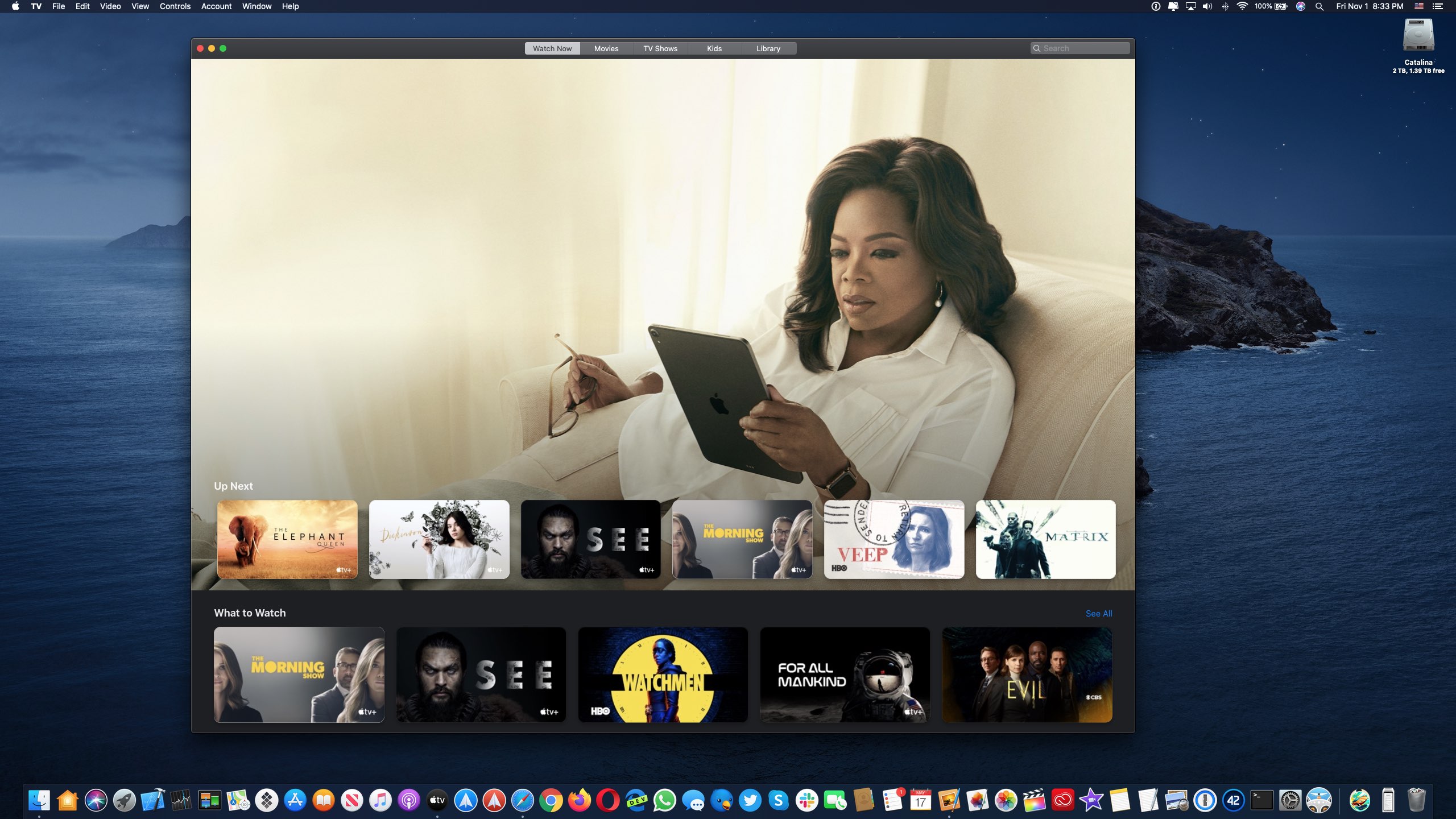
“Upon claiming the offer, you commit to a monthly subscription that starts immediately after the 1 year free, and automatically renews until cancelled,” the company cautions.
To avoid getting charged, simply ask Siri to remind yourself to cancel the free trial at least a day before it’s set to automatically expire. You and your family members will immediately lose access to the service and the remainder of your 1-year free trial if you cancel it.
How to get 1-year free Apple TV+ trial if you’re a student
If you’re a student on the Apple Music student plan, you can enjoy the Apple TV+ service for twelve months at no extra charge. Eligible students can redeem their free access to Apple TV+ by signing in with their Apple ID in the TV app or on the web at tv.apple.com.

This particular promotion is valid for verified college students only. It does not extend to a Family Sharing group, meaning you won’t be able to share your free trial with family members.
Getting 12 months of service for the price of 10 months
As we said, the price of the monthly Apple TV+ subscription is $5 in the United States, $5 in Canada, £5 in the United Kingdom and €5 in major European countries. But if you’d rather pay your yearly subscription upfront, Apple will happily sell you Apple TV+ access at a discount.
In the United States, for example, you can purchase the yearly Apple TV+ subscription for $50 instead of $60, a savings of $10 per year. In other words, you get twelve months of full Apple TV+ access for the price of ten months for paying upfront.
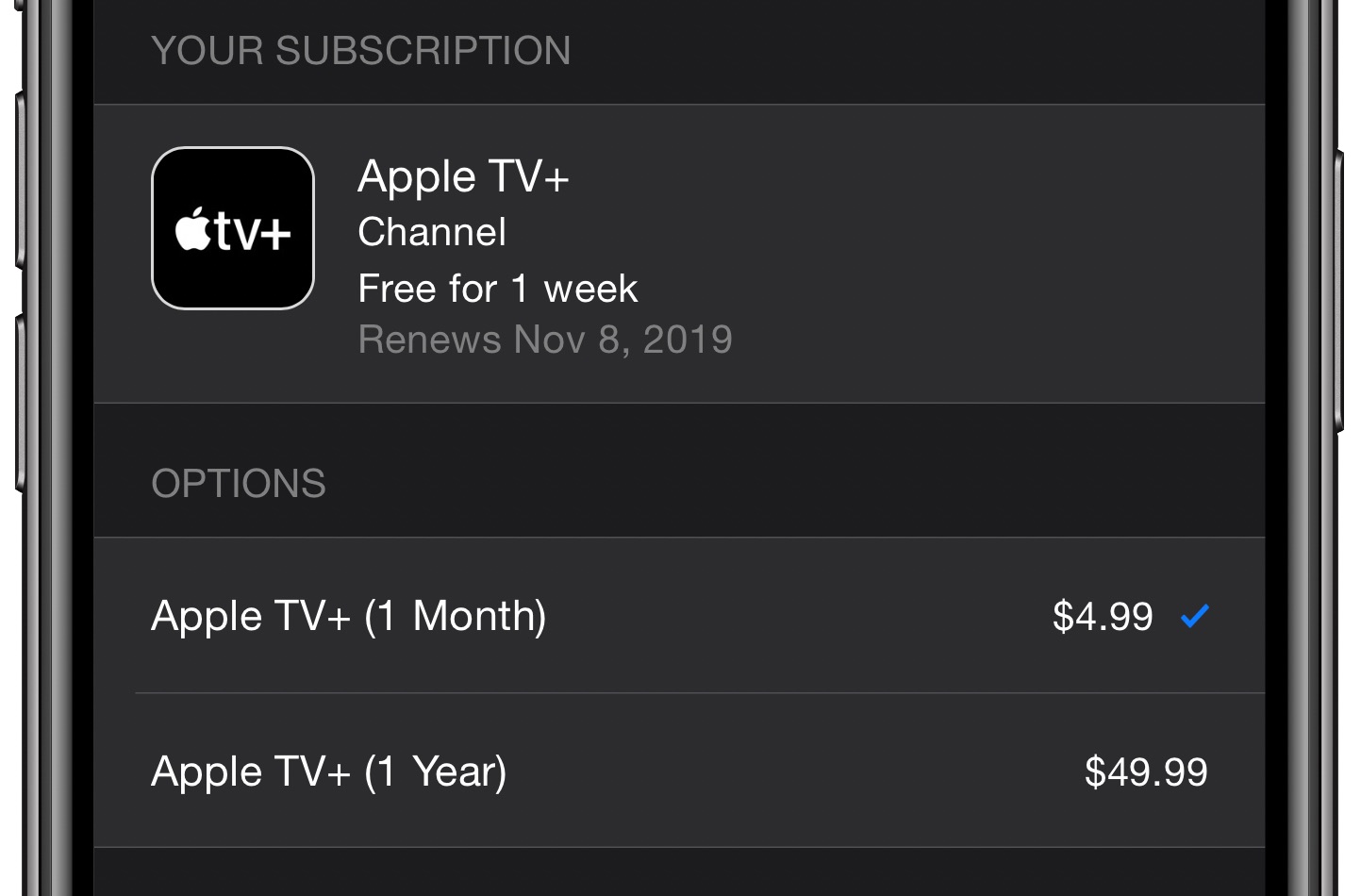
To switch to the annual subscription plan, you must already be a subscriber or on one of the available Apple TV+ trials. The instructions for switching to the discounted annual Apple TV+ subscription are include right ahead.
1) Open the TV app on your iPhone, iPad or iPod touch.
2) Tap the Watch tab, then hit your bio pic in the top-right corner.
3) Tap Manage Subscriptions.
4) Choose Apple TV+ from the list of active subscriptions.
5) Select “Apple TV+ (1 Year)”, then authorize the purchase.
Currently on a free 1-year trial, are we? Not to worry, Apple will not charge your payment method on file until your annual trial option expires.
Getting free trials via the web
Aside from the TV app, your Apple TV+ free trials are available on the web, too.
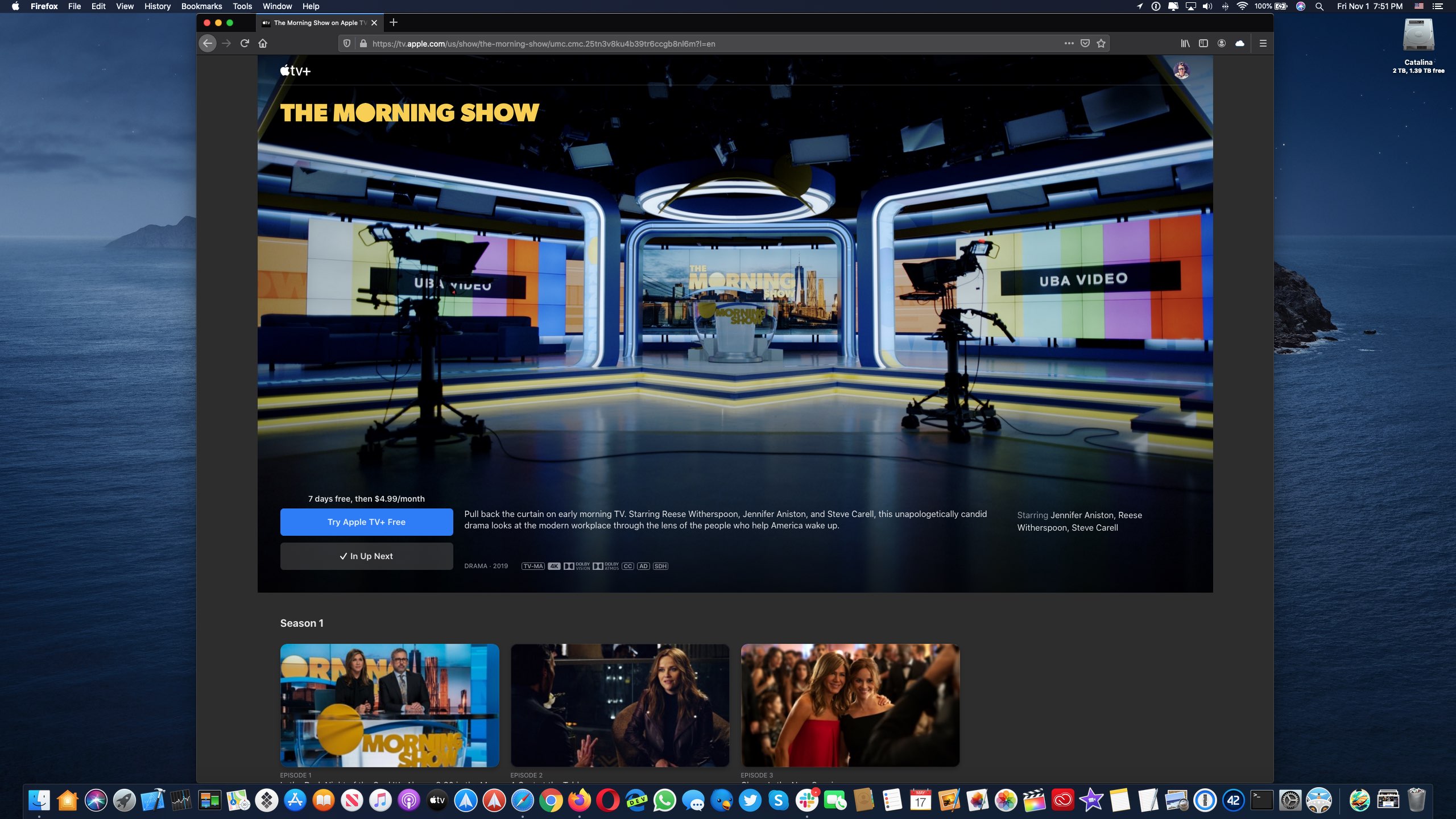
Simply point the Safari, Chrome or Firefox browser on your computer to tv.apple.com and sign in with your Apple ID user name and password to activate your free trial.
How to cancel Apple TV+ trial or subscription
You free trial of Apple TV+ automatically converts into a renewable monthly subscription. To avoid being charged after the trial period, you must cancel Apple TV+ before your trial ends.
Beware as you’ll immediately lose access to Apple TV+ after cancelling the trial regardless of how many days you have left (if I were you, I’d use Siri to create a reminder for canceling the trial). Another thing worth mentioning: if you cancel the service before your trial has expired, you won’t be able to sign up for another free trial using the same Apple ID.
iPhone and iPad
1) Open App Store on your iOS device.
2) On the Today tab, hit your bio pic in the top-right corner.
3) Choose Subscriptions from the list.
4) Choose Apple TV+ from the list of your active subscriptions.
5) Tap Cancel Free Trial or Cancel Subscription, then confirm the operation.
Your 7-day free Apple TV+ trial should be cancelled immediately.
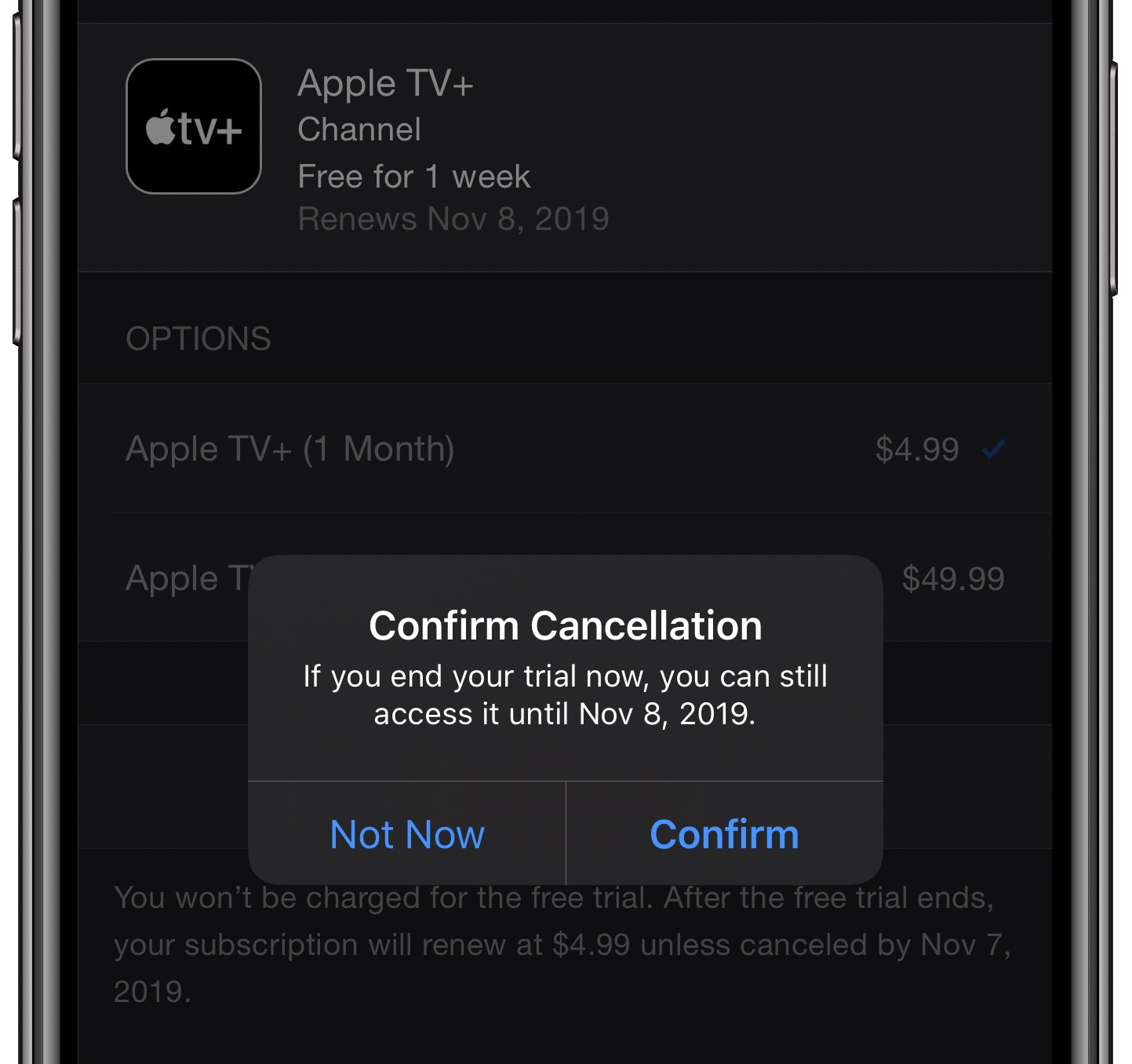
Unlike 1-year trials that can’t be cancelled without losing access to the service, you can continue enjoying the remainder of your 1-week free trial even if you cancel it.
Mac
1) Launch App Store on your Mac computer.
2) Click your bio pic in the bottom-left corner.
3) Choose the option View Information.
4) Click the link “Manage” next to Subscriptions underneath the Manage heading.
5) Select “Apple TV+” from the list of your active subscriptions.
6) Click Cancel Free Trial or Cancel Subscription, then confirm the operation.
That’s it, you are no longer using Apple TV+ as part of the 7-day free trial.
Apple TV
1) Launch the Settings app on your Apple TV.
2) Choose Users and Accounts from the main list.
3) Click your account underneath the Users heading.
4) Click Subscriptions underneath the Manage heading.
5) Choose “Apple TV+” underneath the Active heading.
6) Click Cancel Free Trial or Cancel Subscription, then confirm the operation.
You won’t be charged for cancelling Apple TV+ before the trial period ends.
About supported Apple TV+ devices
Apple TV+ is available across a plethora of devices through the TV app on iPhone, iPad, iPod touch, Mac and Apple TV (from the third-generation model onward), in addition to 2018, 2019 and newer Samsung smart TVs (support for Vizio, Sony and LG TVs is coming in the future) and select Roku and Amazon Fire TV media streamers.
It’s also available through a web browser at tv.apple.com.
To subscribe to Apple TV+ a compatible Apple device, be sure that you’re running the iOS 12.3, tvOS 12.3 or macOS Catalina 10.15 software or newer.
Apple TV+ subscription perks
The service is limited to Apple’s original programming and carries no licensed content from other Hollywood players (the full Apple TV+ lineup is available on Apple’s website).
According to the Cupertino tech giant, new Apple originals will be arriving on a monthly basis. Some of the perks of the Apple TV+ subscription include ad-free streaming with offline support (available on Apple hardware only), crisp 4K video with HDR or Dolby Vision, Dolby Atmos sound on “most titles”, personalized recommendations and more.

Apple TV+ protects your privacy by not collecting and sharing any viewership data with third parties. Apple is subtitling or dubbing its own shows in nearly 40 languages, including subtitles for the deaf and hard-of-hearing (SDH) or closed captions. The company’s originals will also be available with audio descriptions in eight languages.
Thanks to the handy Family Sharing feature that Apple TV+ supports, six family members can share a single Apple TV+ subscription via their Apple ID without revealing their passwords and with each account enjoying its own watch history and personalized recommendations.
Be sure to check our listicle covering all the Apple TV+ perks.
Need help? Ask iDB!
If you like this tutorial, pass it along to your friends and leave a comment below.
Got stuck? Not sure how to do certain things on your Apple device? Let us know via help@idownloadblog.com and a future tutorial might provide a solution.
Submit your own how-to suggestions via tips@idownloadblog.com.