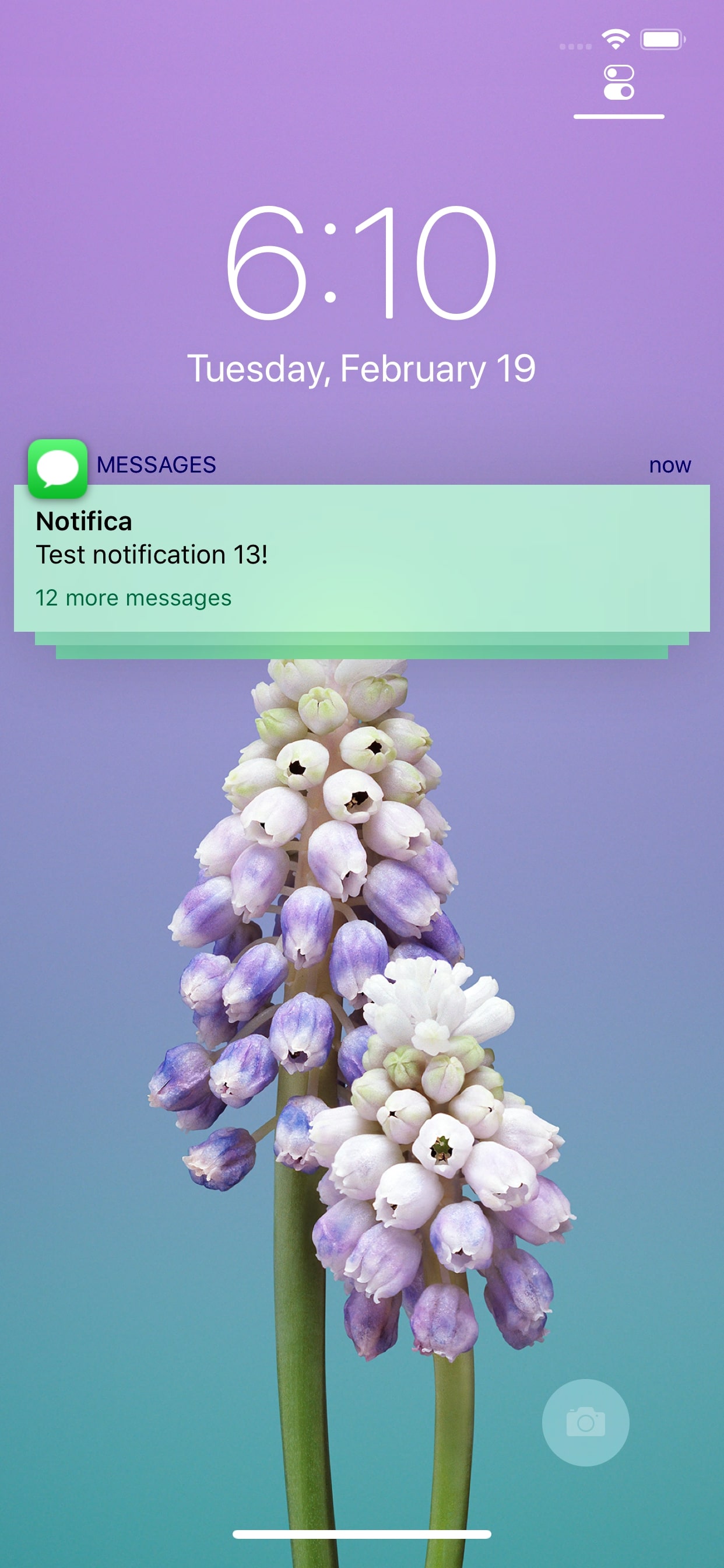
Freshly-jailbroken on iOS 12 and looking for a way to spice up your handset’s look and feel? If so, then you might take a liking to a brand-new free and open-source jailbreak tweak called Notifica by iOS developer Nepeta.
Notifica lets imaginative minds run wild with a plethora of aesthetic-centric customization options for your iPhone or iPad’s incoming notifications, banners, and widgets. For starters, Notifica empowers you to do virtually any of the following:
- Give iOS’ notification banners and widgets a modern makeover
- Apply a dark mode to your notification banners and widgets
- Customize a multitude of notification banner and
widget-oriented aesthetics, such as:
- Hide or show specific elements
- Adjust horizontal/vertical offset
- Adjust blur and transparency
- Colorize however you’d like
- Add new gestures and functions
- And much more…

Upon installing Notifica, you’ll find a preference pane in the Settings app like the one shown below:
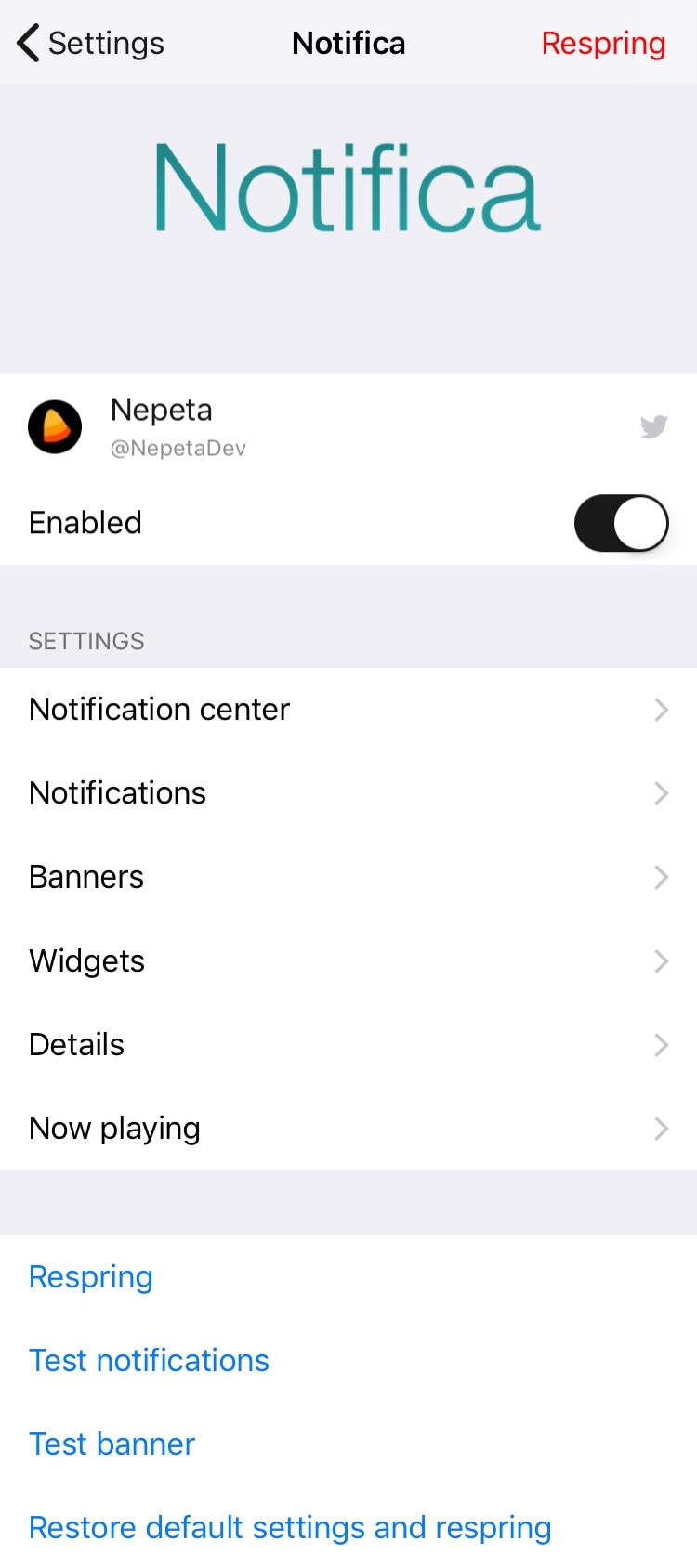
Apart from the essentials, such as toggling the tweak on or off on demand, respringing to save changes, and displaying test notifications to see what changes look like, you’ll find that the options are separated by cell for organization purposes. We’ll outline each one for you below:
Notification Center
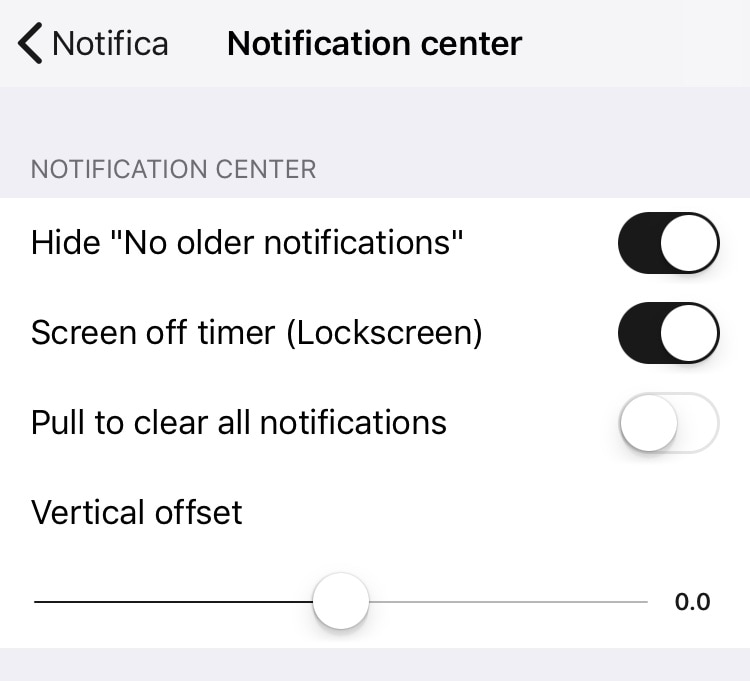
In the Notification Center section, you can:
- Hide the ‘No older notifications” text
- Toggle the Lock screen’s screen-off timer
- Pull down to clear all pending notifications
- Adjust the vertical offset by way of slider
Notifications
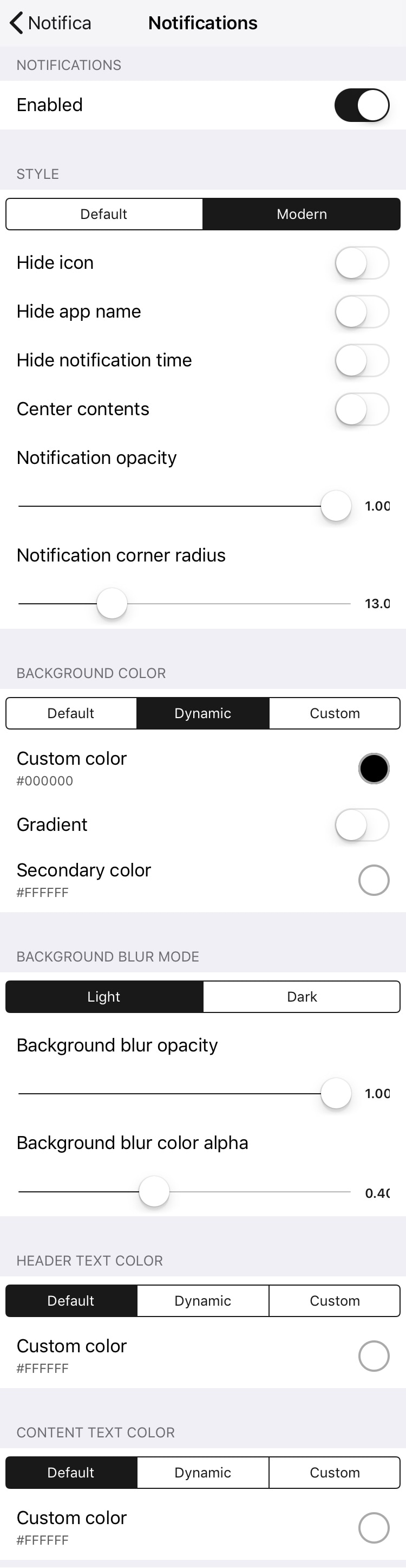
In the Notifications section, you can:
- Toggle all features on/off on demand
- Choose between default and modern UI theme
- Hide the app icon from notifications
- Hide the app name from notifications
- Hide the received time from notifications
- Center all contents in the notification
- Customize the notification’s opacity by way of slider
- Adjust the notification’s corner radius by way of slider
- Customize the color of the background
- Choose between light or dark background blur mode
- Adjust background blur opacity
- Adjust background blue color alpha
- Customize the color of the header text
- Customize the color of the content text
Banners
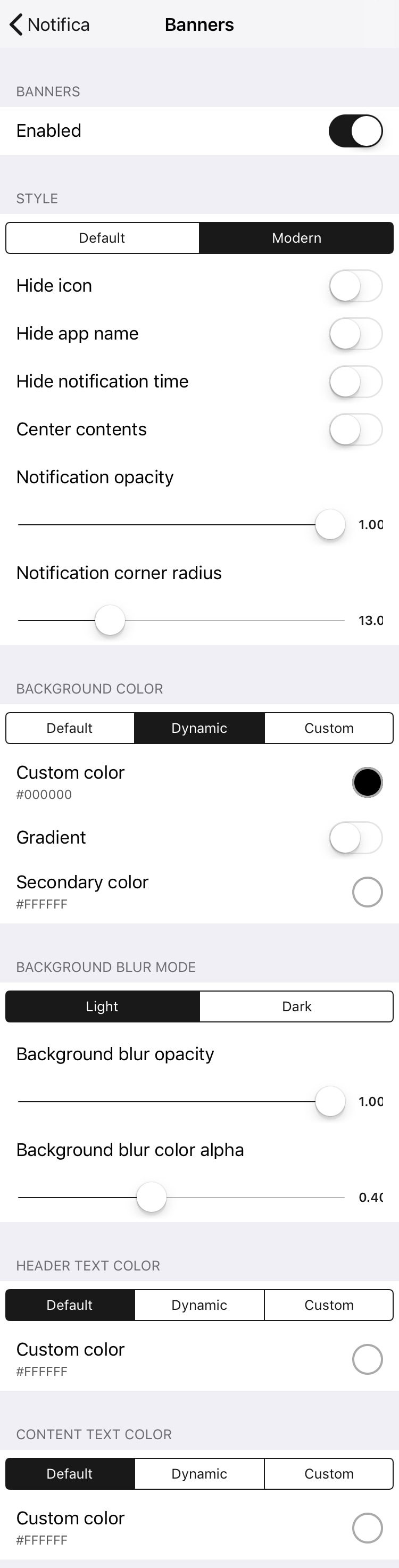
In the Banners section, you can:
- Toggle all features on/off on demand
- Choose between default and modern UI theme
- Hide the app icon from notifications
- Hide the app name from notifications
- Hide the received time from notifications
- Center all contents in the notification
- Customize the notification’s opacity by way of slider
- Adjust the notification’s corner radius by way of slider
- Customize the color of the background
- Choose between light or dark background blur mode
- Adjust background blur opacity
- Adjust background blue color alpha
- Customize the color of the header text
- Customize the color of the content text
Widgets
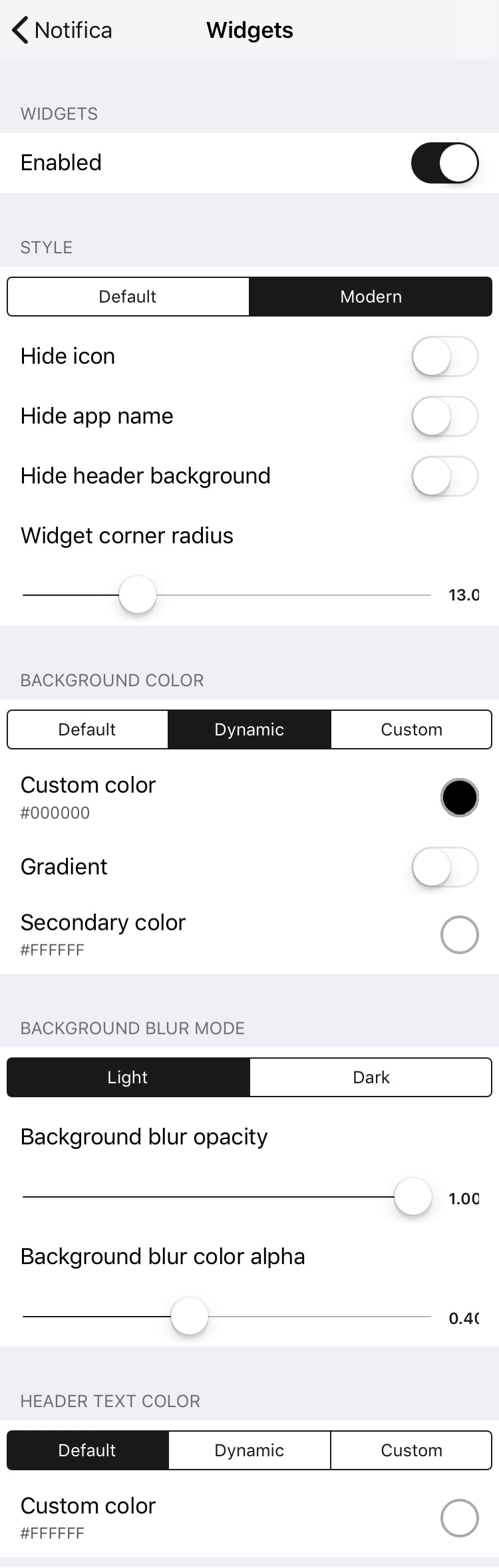
In the Widgets section, you can:
- Toggle all features on/off on demand
- Choose between default and modern UI theme
- Hide the app icon from widgets
- Hide the app name from widgets
- Hide the header background
- Adjust the widget’s corner radius by way of slider
- Customize the color of the background
- Choose between light or dark background blur mode
- Adjust background blur opacity
- Adjust background blue color alpha
- Customize the color of the header text
Details
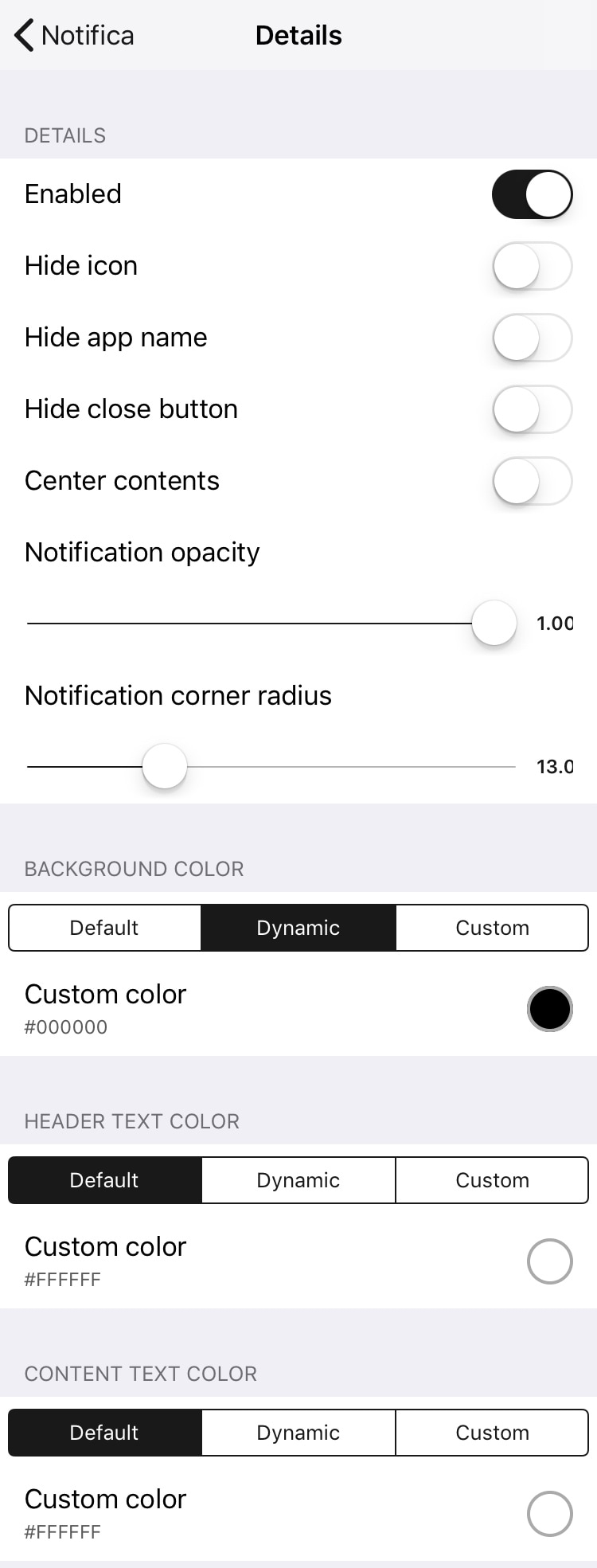
In the Details section, you can:
- Toggle all features on/off on demand
- Hide the app icon
- Hide the app name
- Hide the close button
- Center all contents
- Customize the opacity by way of slider
- Adjust the corner radius by way of slider
- Customize the color of the background
- Customize the color of the header text
- Customize the color of the content text
Now Playing
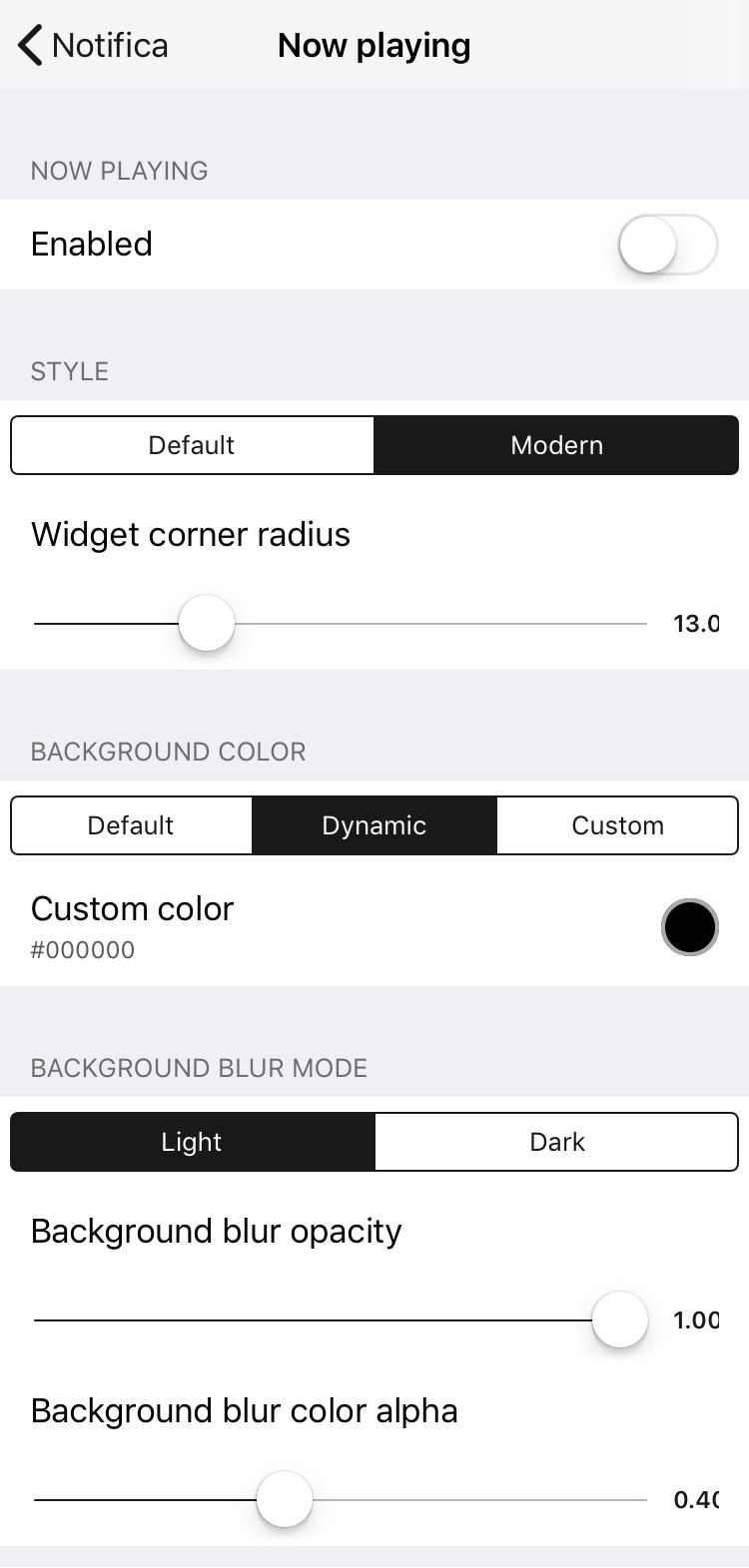
In the Now Playing section, you can:
- Toggle all features on/off on demand
- Choose between default and modern UI theme
- Adjust the Now Playing corner radius by way of slider
- Customize the color of the background
- Choose between light and dark background blur modes
- Adjust the background blur opacity by way of slider
- Customize the background blur alpha by way of slider
The developer includes a respring button in the primary preference pane that should be used every time you make changes, as this ensures your changes are saved.
If it wasn’t already obvious, Notifica comprises of an extensive list of options you can use to tailor the tweak’s look and feel to your unique personal preference. Although everyone’s opinion on aesthetics differs from one person to the next, we think Notifica includes enough built-in customization that just about anyone could be happy with the result.
If you’re interested in trying Notifica, then it can be downloaded for free from the Nepeta repository. The tweak works with all jailbroken iOS 11 and iOS 12 devices and its source code is published on the developer’s public GitHub repository for those interested in learning more about how it works.
Have you customized your jailbroken iPhone or iPad with Notifica yet? Let us know in the comments section below.