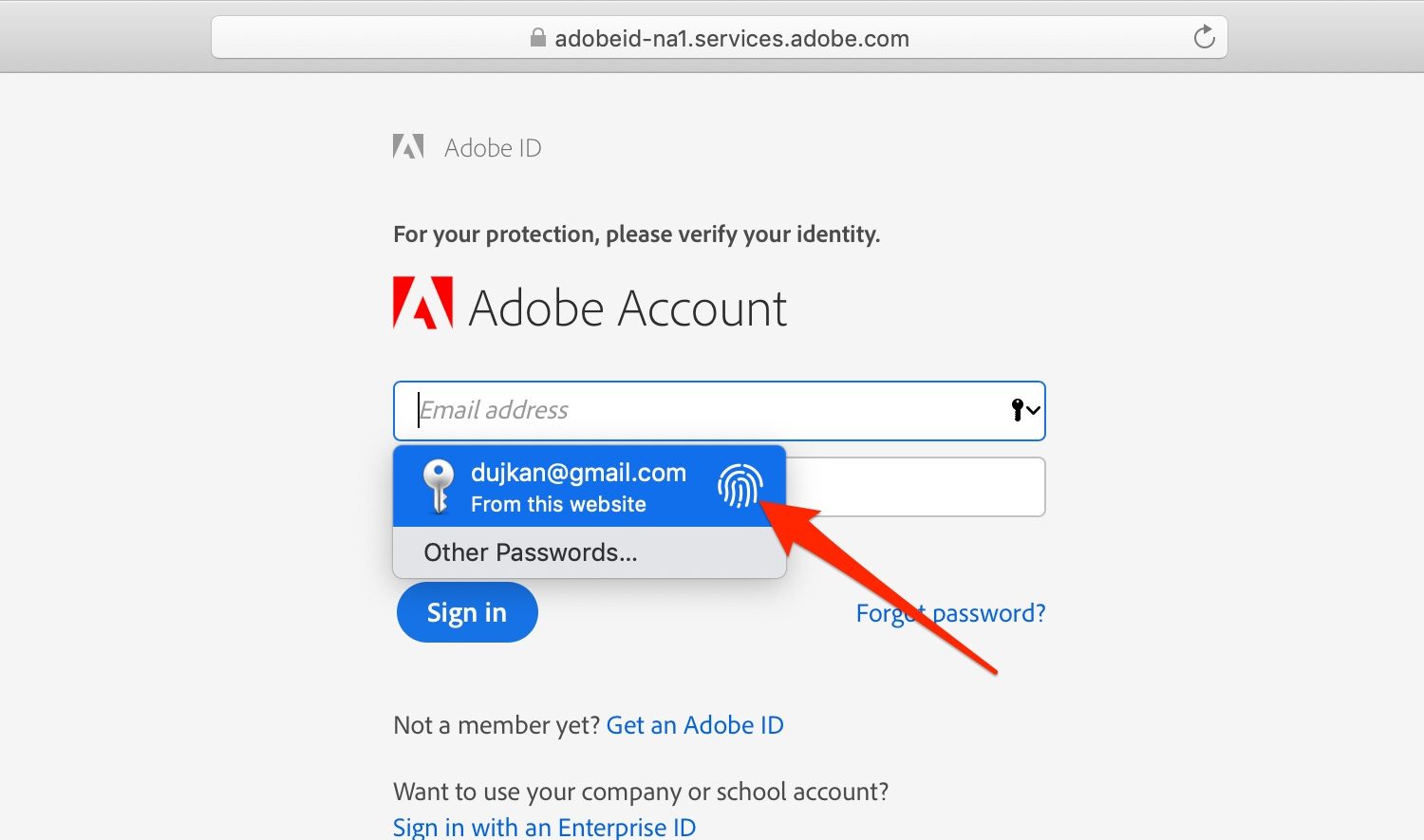
Apple’s handy AutoFill feature on the macOS Mojave 10.14.4 beta has been streamlined with much needed support for Touch ID. This lets you automatically fill in user names and passwords on webpages just by putting your finger on the fingerprint reader.
The improvement was first discovered in the macOS 10.14.4 developer beta, which was released last week, by our former writer Bryan Wolfe who now blogs over at iMore.
AutoFill automatically fills in your sensitive information in apps and website forms, including your saved passwords, credit card information, contact information and more.
On macOS Mojave 10.14.4, AutoFill simplifies the login process vastly: just click the first field of a web form, usually reserved for your user name, and then place your finger on the Touch ID scanner as suggested by a Touch ID glyph that appears in a drop-down list.
No further action is needed: you just authenticate with Touch ID and, boom, you’re logged in without ever having to click a second field to fill in your password (if there are multiple saved entries for a particular website, you’ll see them a drop-down list like before).
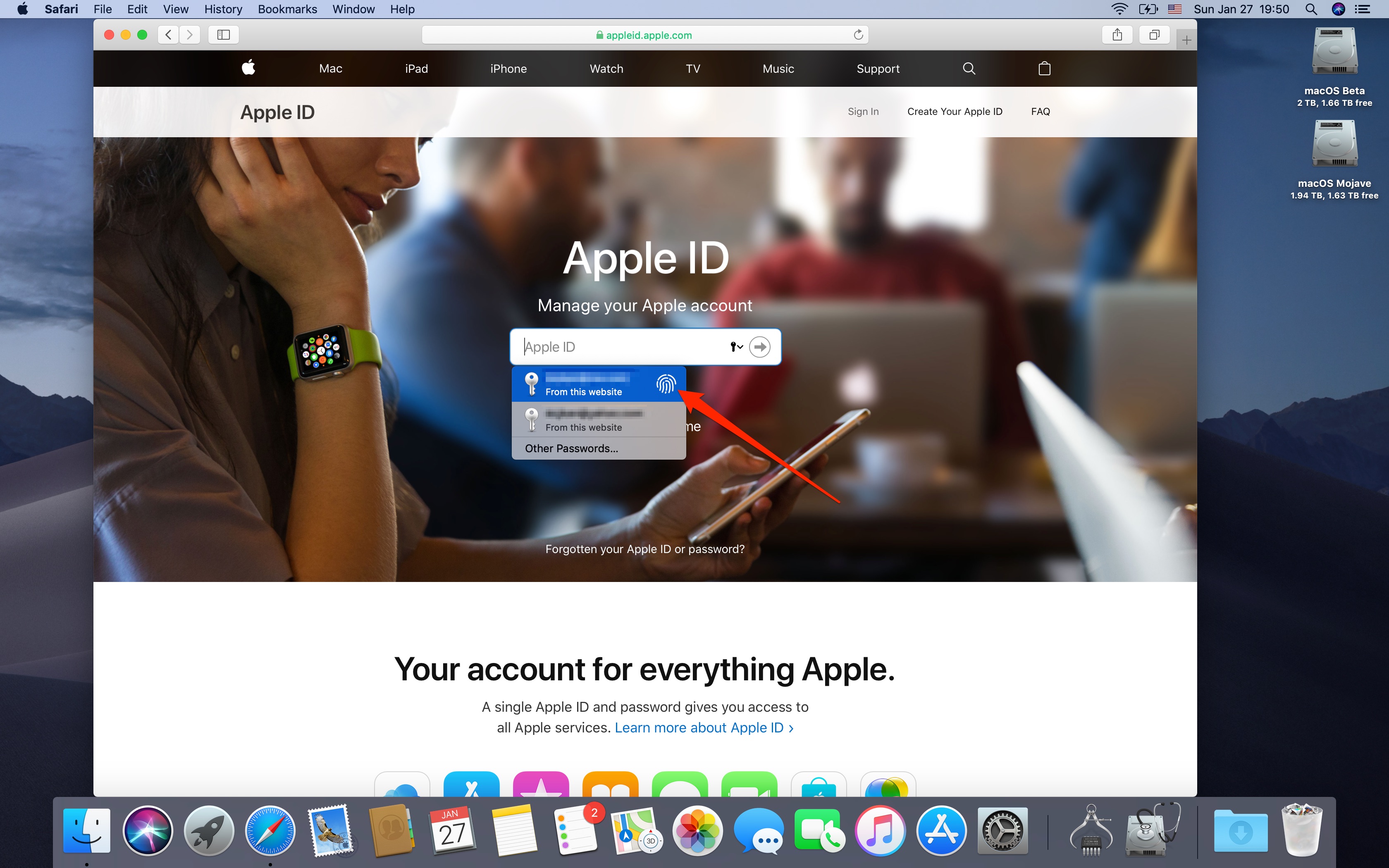
On Macs without Touch ID, you will still need to click the first field in order to fill in your saved user name, then repeat the process for the password field and any subsequent fields (this is how Safari AutoFill on the current macOS Mojave 10.14.3 software works on all Macs).
In other words, even though AutoFill on iOS 12 supports Touch ID and Face ID authentication—Macs will get Touch ID Safari Autofill when the macOS Mojave 10.14.4 update is released.
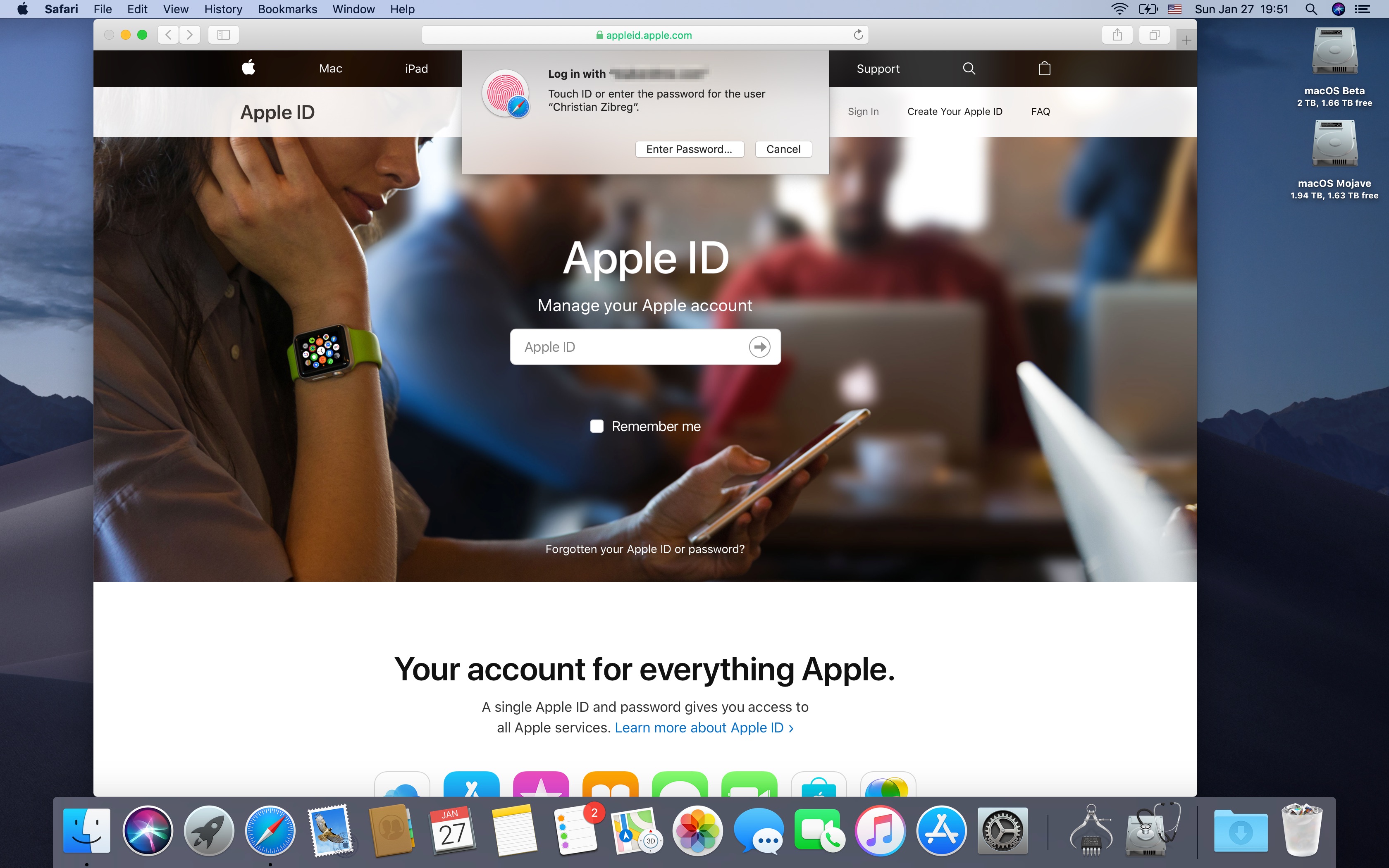
Filling forms with a touch is that easy.
This, of course, is contingent upon presence of a Touch ID fingerprint reader in your machine. Currently, Touch ID is supported on the 2018 MacBook Air and 15-inch MacBook Pro laptops.
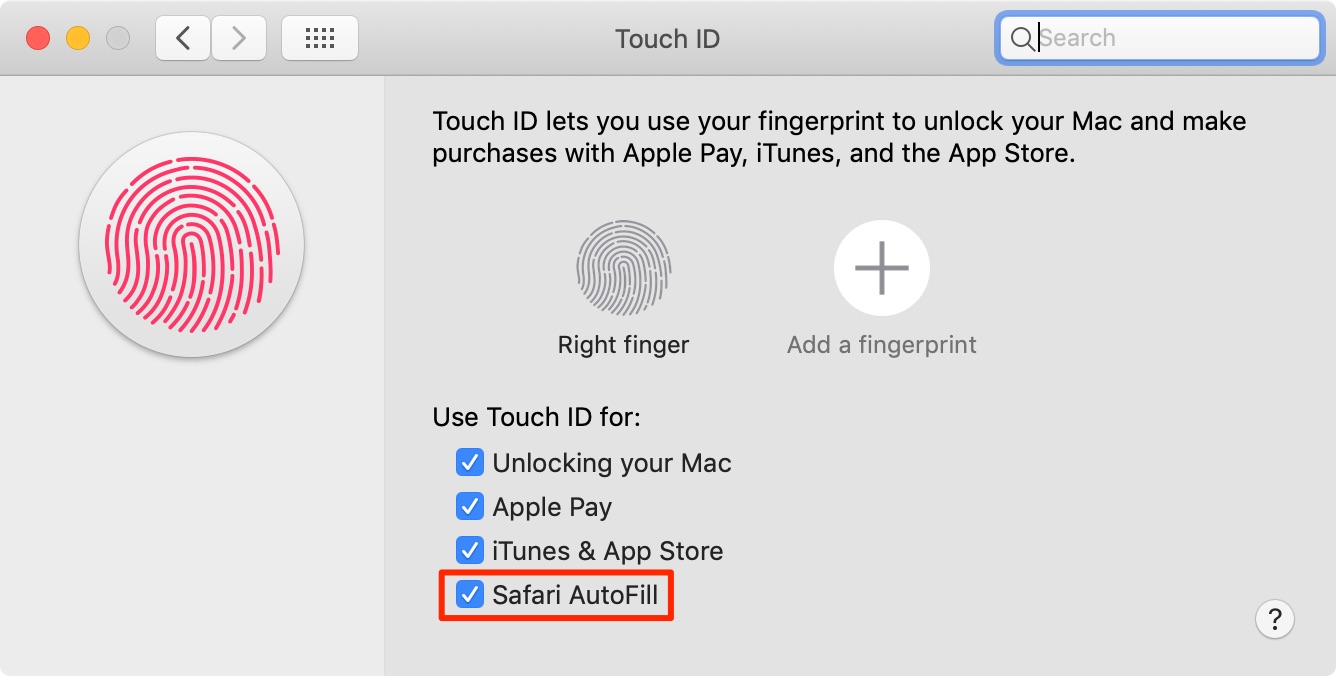
Users will be able to enable this feature by venturing over to System Preferences → Touch ID and ticking the box next to Safari AutoFill, as shown on the screenshot above.

The current macOS Mojave 10.14.3 software includes switches for turning Touch ID on or off for Apple Pay, iTunes and App Store purchases, as well as for unlocking your computer.
The macOS Mojave 10.14.4 software update, when it releases for all users in a few weeks, will also bring support for Apple News in Canada and permit compatible websites in Safari to automatically adapt their styling to complement Mojave’s dramatic new Dark Mode.
How do you like Touch ID Safari AutoFill in macOS Mojave 10.14.4?
Let us know by leaving a comment below.