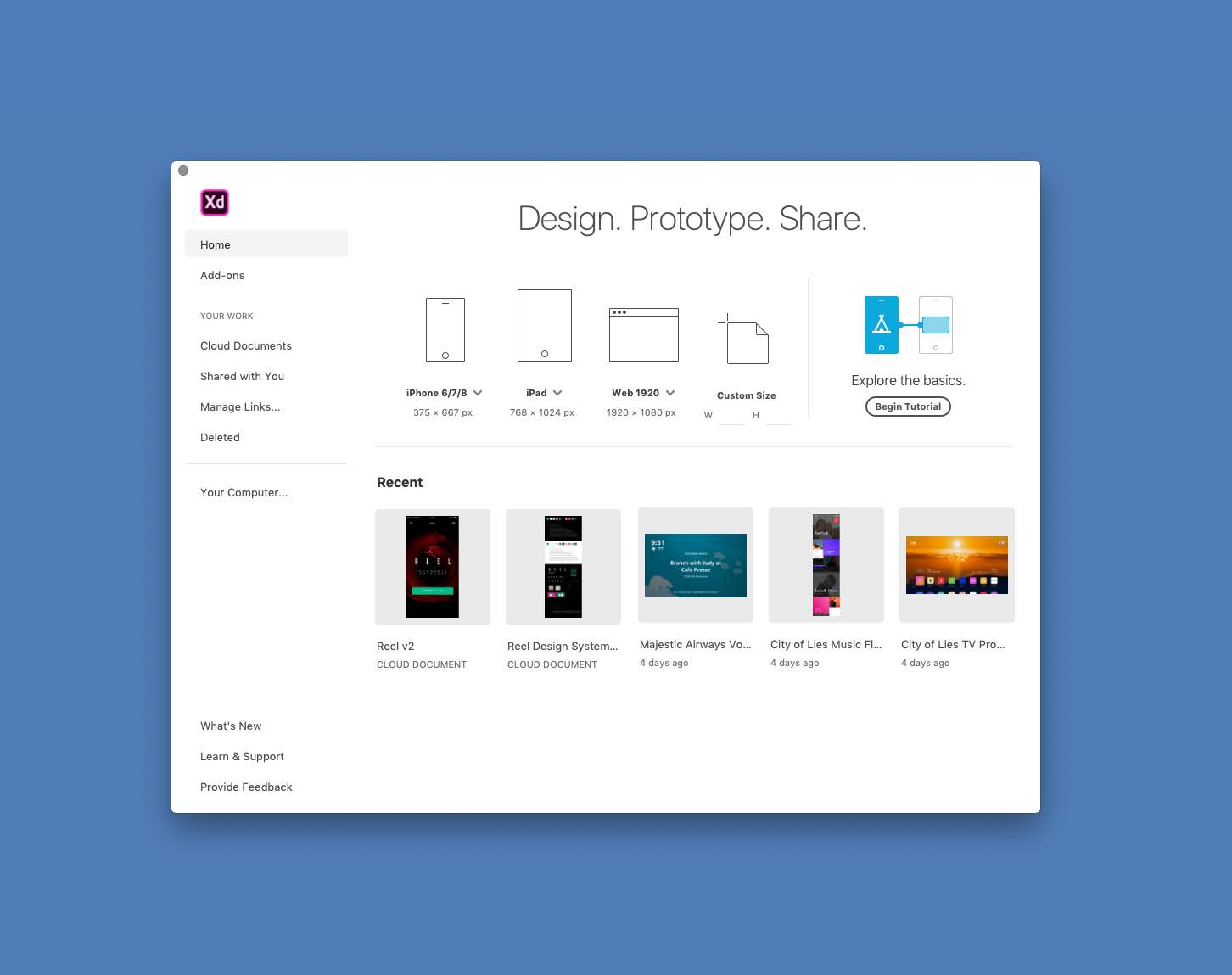
Photoshop maker Adobe today announced some cool new capabilities and enhancements for XD—which is its vector-based tool for designing and prototyping user experience for web and mobile apps—that the firm says will streamline designers’ everyday workflows.
The updates include shareable cloud documents that work across devices, the ability to flip an object’s direction search in the layers panel and more. Cloud documents are now the default way of working in XD so if you happen to go offline, just keep working on your document as any changes will get automatically synced back to the cloud when reconnected.
- Shareable cloud documents: An alternative to saving documents locally, users can now auto-save documents to Creative Cloud to keep them accessible across devices and easily shareable with other users without leaving XD. Cloud documents are available on both Mac or Windows. Just sign-in using your Creative Cloud account to see all your documents in XD on desktop and mobile.
- Auto-save: The latest version of your document is auto-saved to the cloud so there’s no need to manually save or worry about data loss from an OS or application crash.
- Everything in one place: You’ll find your cloud documents and those shared with you right within the XD welcome screen.
- Object flip: This new feature lets you toggle an object’s direction with all basic design elements like gradients, text, groups, images and vectors.
- Search in layers panel: With this feature, you can easily search by layer names or filter by text, shapes and images categories.
- Improvements to symbols: You can now see an on-canvas preview when there’s a linked symbol change, letting you see it in context before accepting the change.
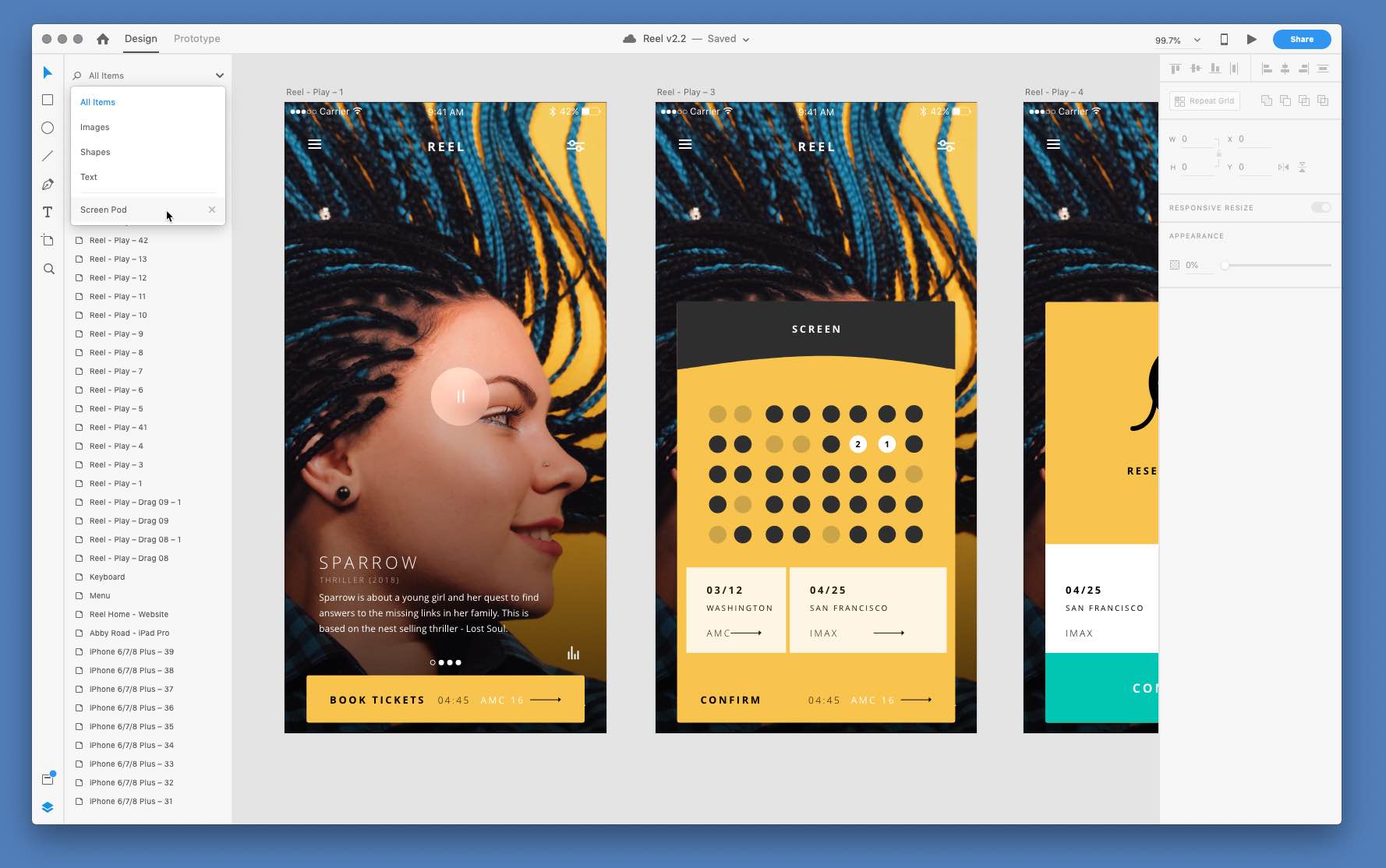
Adobe outlined other changes too:
In addition to opening Photoshop and Illustrator documents in XD, you can now also copy and paste from Illustrator to XD with the same fidelity, as well as import Photoshop and Illustrator documents into an existing XD document.
There are also improvements to SVG export, providing more control over what’s included in the exported SVG. If you use a device with a touchscreen or you use a Wacom tablet, you’ll find improved support for manipulating objects on the canvas using touch.
For stakeholders reviewing your shared designs or prototypes on mobile devices, we’ve improved the experience, making it easier for them to navigate through your screens. We’re actively working on the ability for stakeholders to comment on mobile, so that will be available in a future update.
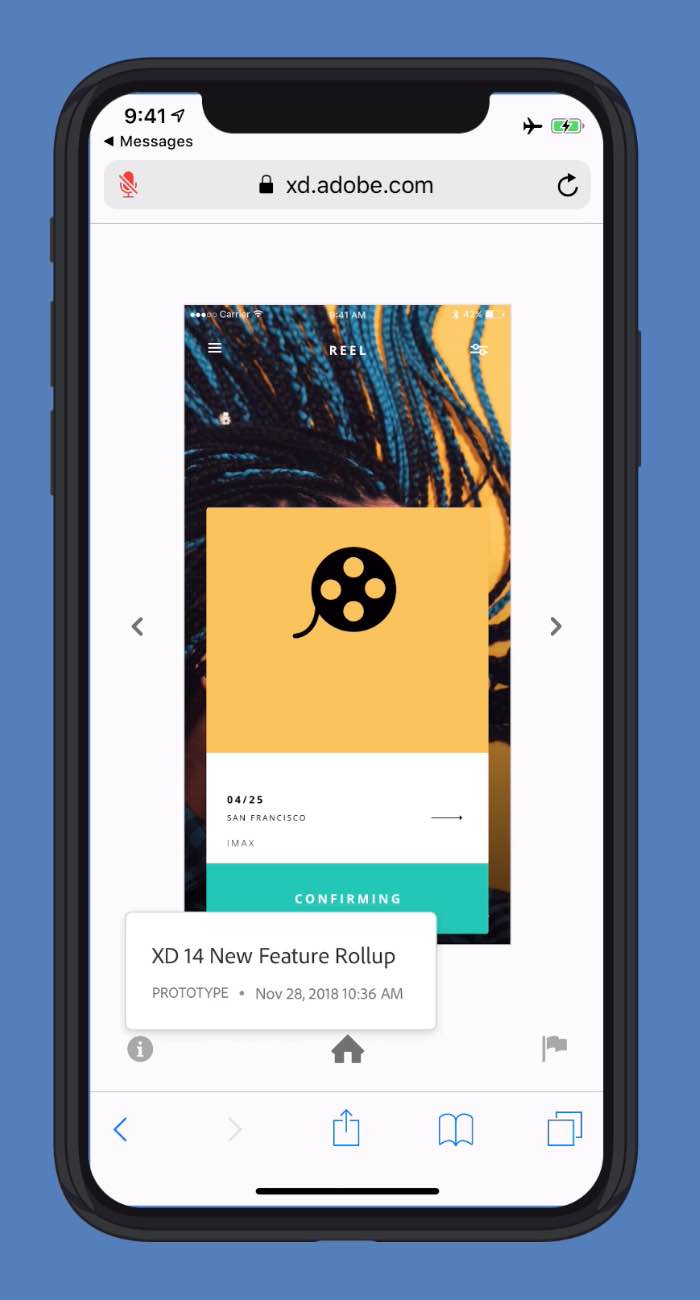
They’re currently working on a number of major additions to XD that will only be available when using cloud documents, including the following perks:
- Faster sharing: Rather than have to generate and upload prototypes and design specs to cloud storage, cloud documents will enable near-instant creation of designs and prototypes for review or development.
- Live collaboration: Instead of having one person in a document at a time, and needing to agree who is making changes when, the introduction of live collaboration capabilities will enable you to work alongside other designers in your cloud document.
- Versioning: No longer will you need to manually save out versions of documents. With cloud documents, you’ll get easy ways to make a milestone version that you can quickly access right within XD.
- Design systems: With cloud documents and Creative Cloud Libraries, you’ll have everything you need to create and manage robust design systems for use with your team or organization.
For more information on these enhancements, read Adobe’s blog post.