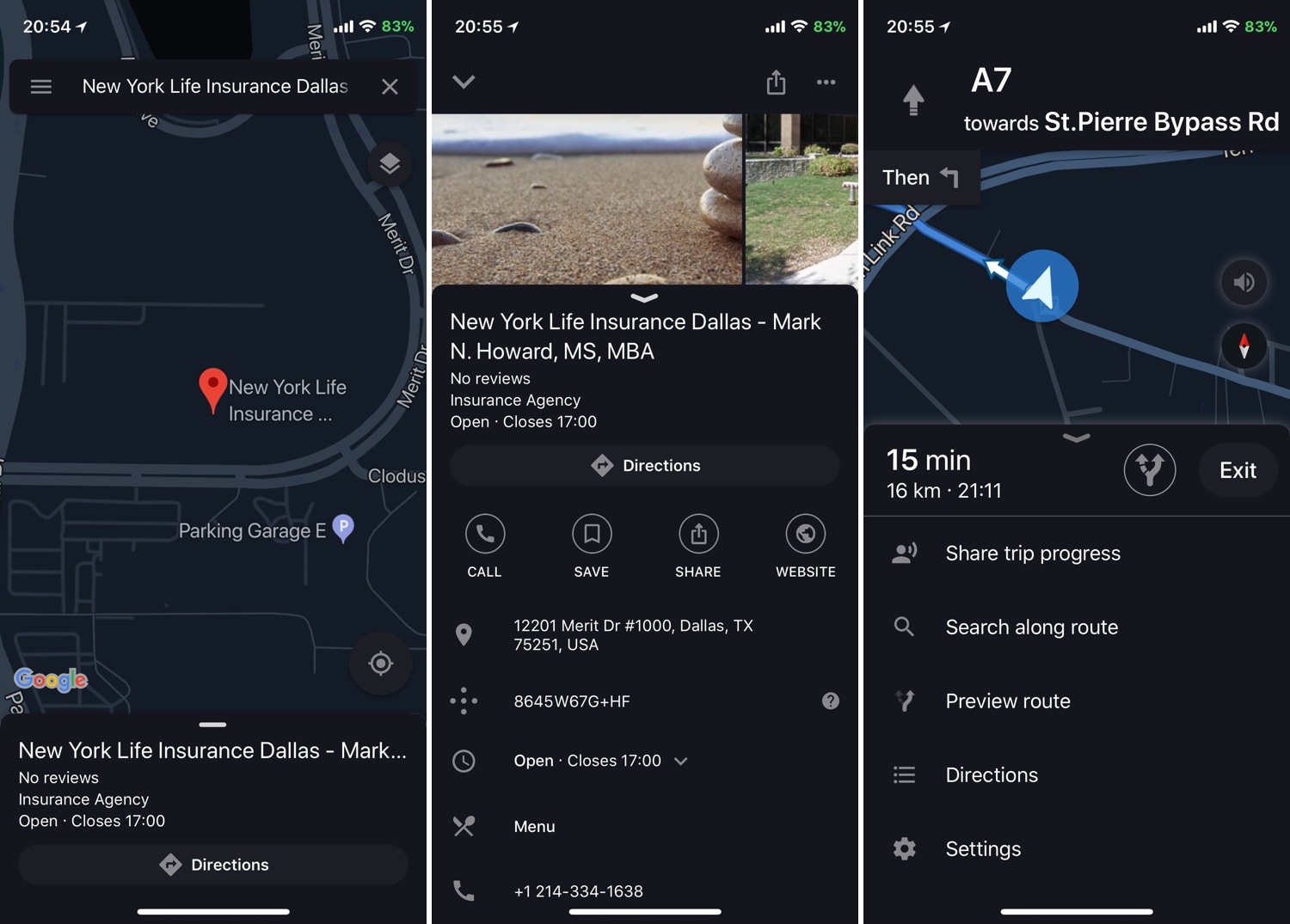
Due to the high volume of dark mode-centric jailbreak tweaks that are launched in the Cydia Store, we seldom cover them here at iDB. But because I use the Google Maps app so much on my daily driver during my commute, a new release dubbed Dark Gmaps by iOS developer FoxfortMobile seemed like a no-brainer.
If you were expecting a barebones tweak that merely colorizes the Google Maps app to look more appealing at night, then we think you’ll be pleasantly surprised by Dark GMaps. After installation, the tweak adds a preference pane to the Settings app where you can experiment with a plethora of creeper comfort features:
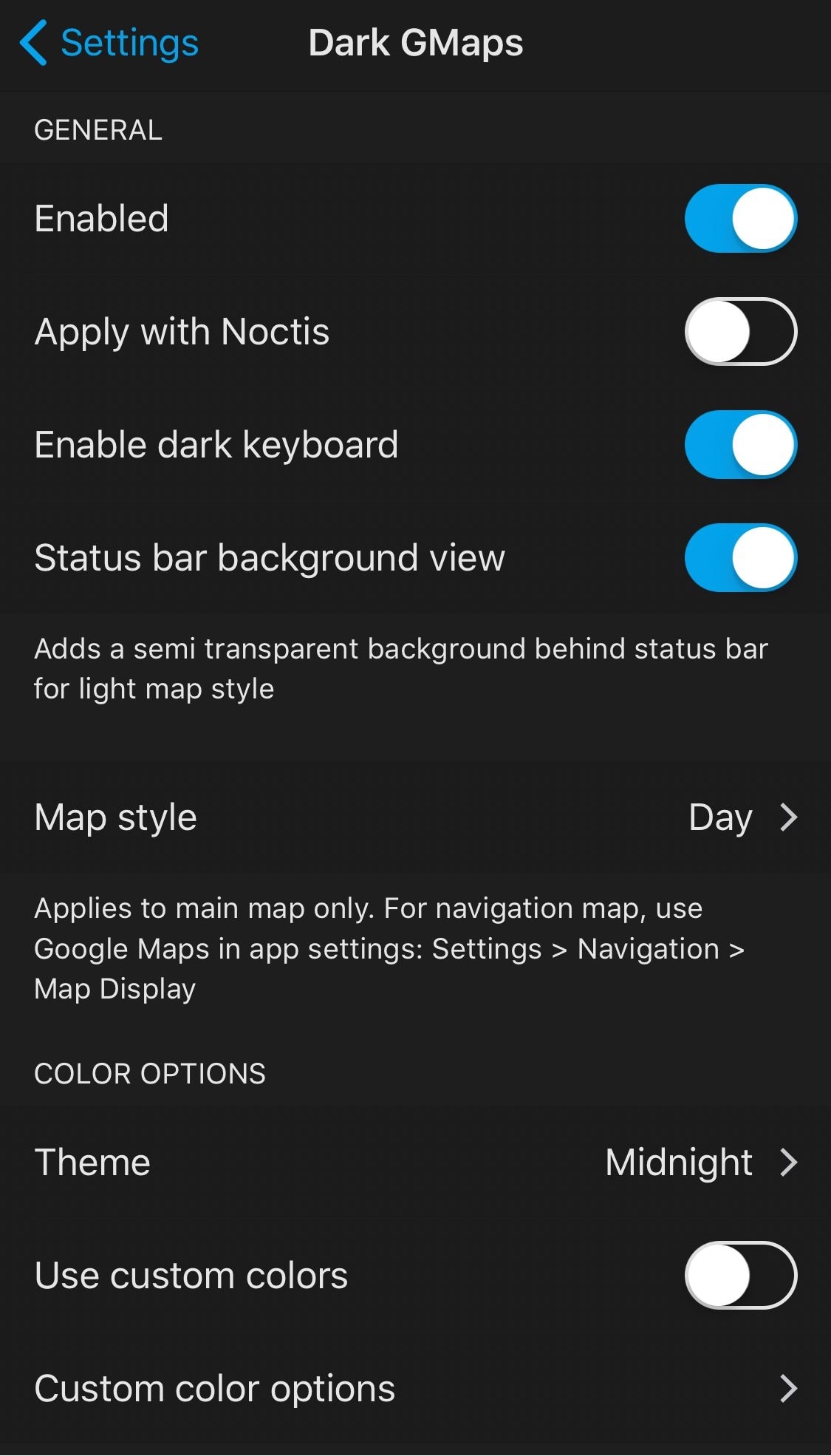
Here, you can:
- Toggle Dark GMaps on or off on demand
- Enable Dark GMaps in unison with Noctis
- Enable the dark keyboard in addition to darkening the Google Maps UI
- Add a semi-transparent background behind the Status Bar for a lighter style
- Switch between Map styles
- Switch between interface Themes
- Configure custom dark mode colors
- And more…
Given the popularity of dark mode-centric features on the iOS platform, especially in the realm of jailbreaking, Dark GMaps is a well-built means of achieving an always-on dark mode in what many would consider to be one of the most prevalent navigation apps on the iOS platform.
We particularly like that you can adjust the color scheme any way you want, whether you enjoy the stock dark mode look or fancy something a bit darker. It’s also nice to know that you can color-match the keyboard to your dark mode preferences.
If you have a smartphone with an OLED display, such as the iPhone X, then Dark GMaps has the potential to conserve some of your handset’s battery life while you navigate. This is because the OLED display panel can dim individual pixels to pure black, reducing power consumption in the process.
If you’re an avid Google Maps user and want to take Dark GMaps for a test drive, then you can download it for $1.10 from Cydia’s Packix repository. The tweak is intended for jailbroken iOS 11 devices with the official Google Maps app installed on them. Note: Only works with Google Maps version 5.4 and later.
Do you like having a full-fledged dark mode in your Google Maps app? Share your thoughts in the comments section below.