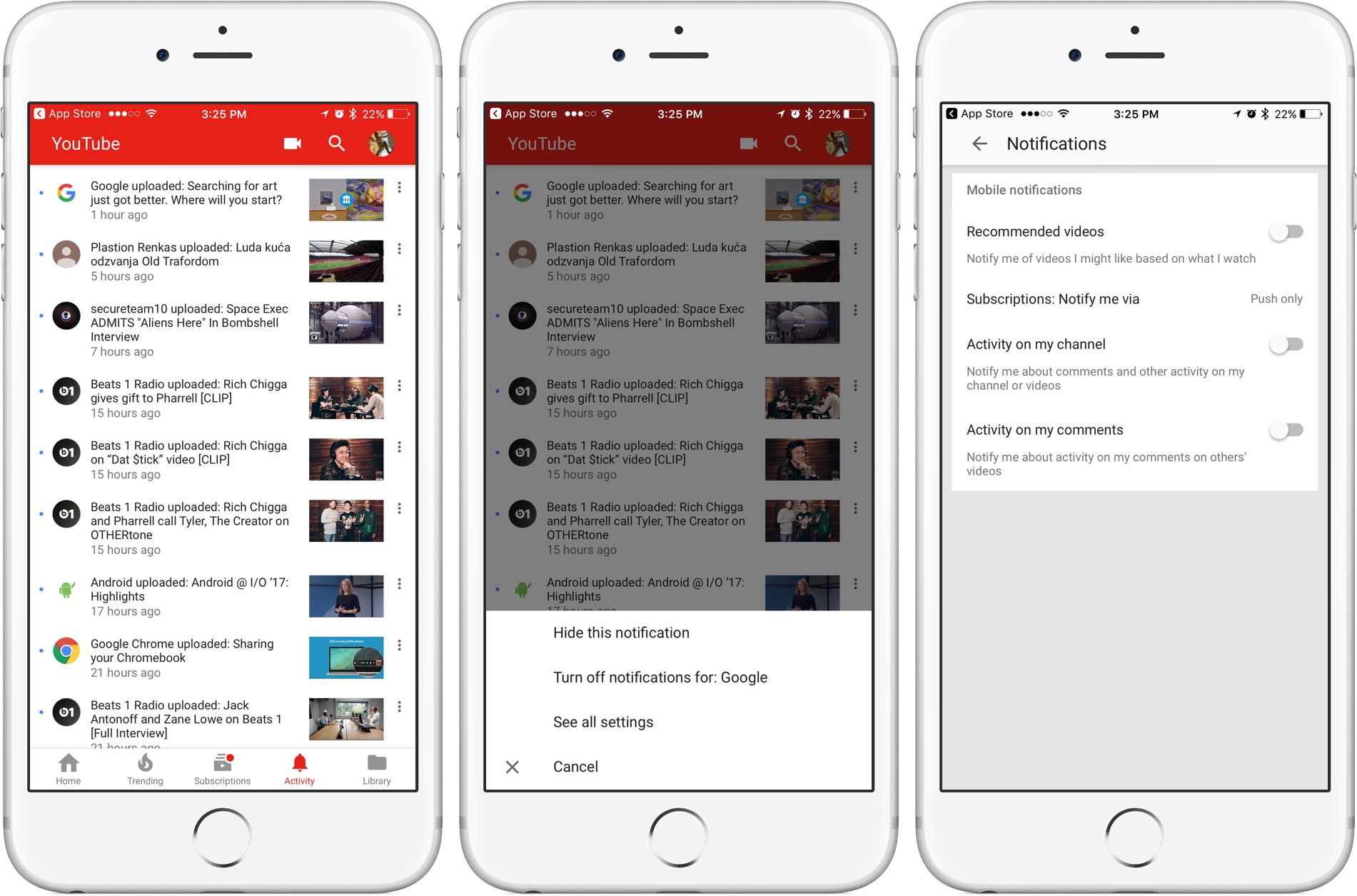
Google is rolling out a small update to its mobile YouTube app for iPhone and iPad, bringing out an all-new Activity tab where you can easily find and control all of your notifications.
Now you can see your notifications, opt-out of receiving alerts from specific accounts and more—all in one central place just a tap away no matter where you happen to be in the app.
The new tab joins the app’s existing tabs: Home, Trending, Subscriptions and Library.
Before today, accessing notifications was a multi-tap affair: you were required to tap your profile picture in the app’s top-right corner, then hit Notifications (see the screenshot below).
Functionally, nothing has changed drastically—the new Activity section still shows notifications from your favorite accounts in the order they were received.
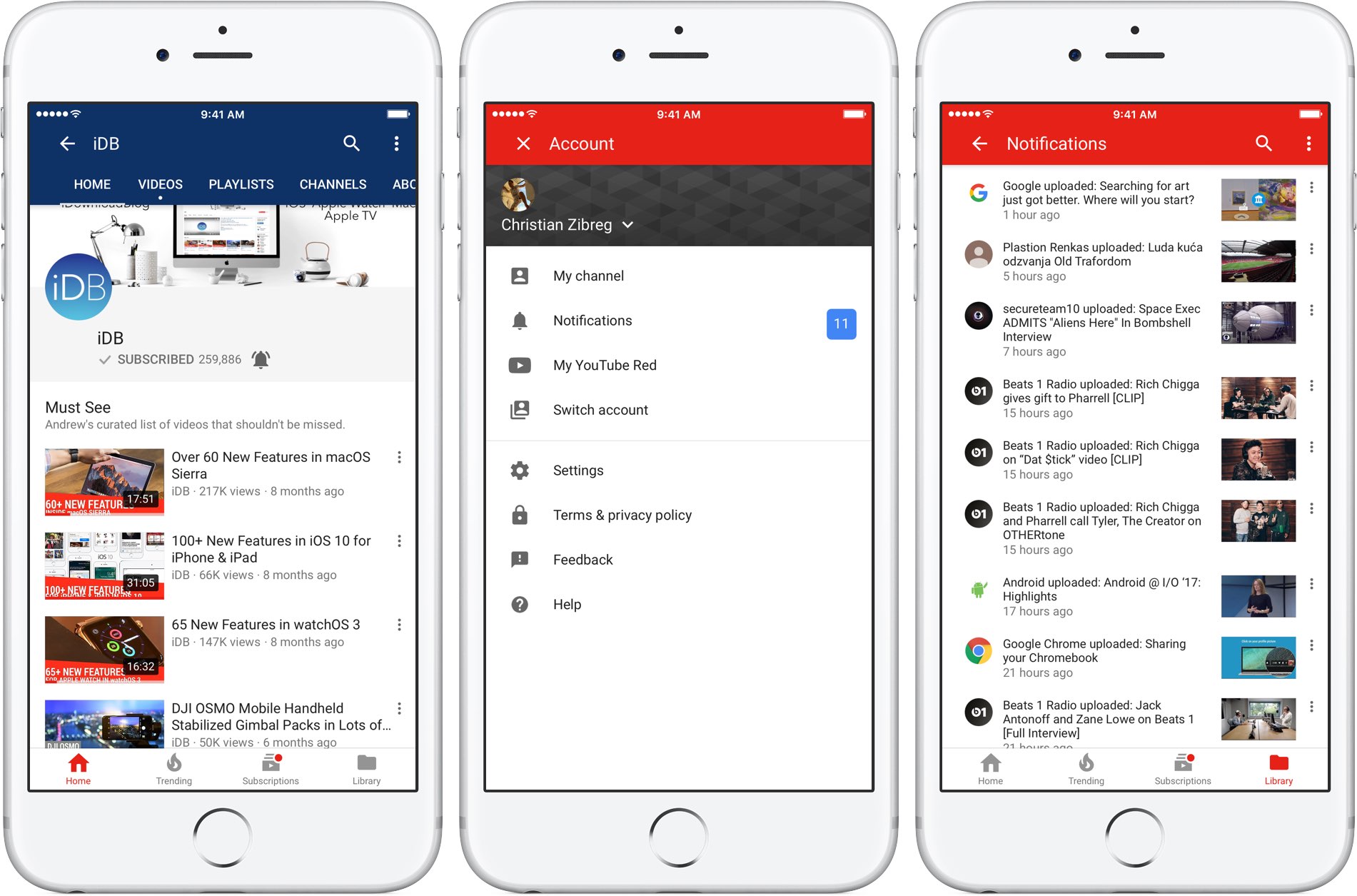
The old way of managing your YouTube notifications was a multi-tap affair.
Tapping the three dots next to a notification allows you to hide that particular notification, just like before, as well as elect to turn off all future notifications for that account and more.
Tapping the option See All Settings takes you to settings where you can turn notifications on or off for any recommended videos, choose whether you’d like to be notified about activity on your comments or others’ videos, select how you’d like to be notified and more.
The new Activity tab requires YouTube for iOS version 12.20 or later.