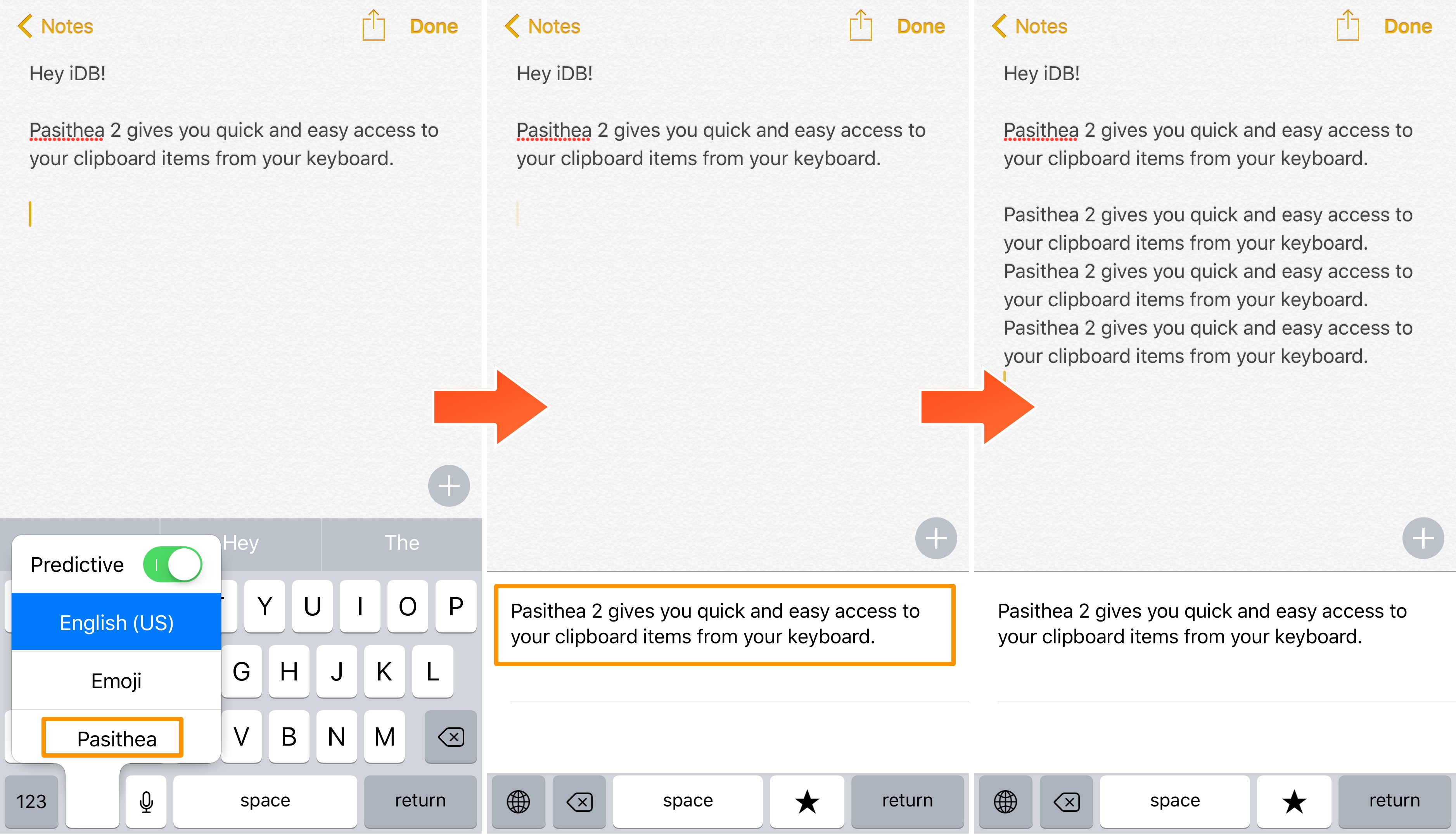
Anyone who does a lot of texting or typing on their iPhone or iPad knows that iOS’ copy and paste system leaves a lot to be desired.
Fortunately, a jailbreak tweak called Pasithea 2 by Cannathea can help make using the pasteboard less of a hassle by integrating it right into the keyboard itself.
After installation, you can switch to the Pasithea keyboard by tapping and holding on the Emoji (or Globe) button. This brings up the menu from which you will choose the Pasithea keyboard option, as shown above.
When you open the Pasithea keyboard, you get full access to all of your pasteboard items that were recently copied or cut from another source. They’ll be separated by lines in the order they were added for higher discernability.
Tapping on any of the options from the Pasithea keyboard automatically pastes it into any text field your cursor is in. In our example above, we use the Notes app as the text field and when we tap on something we’ve copied, it gets pasted into the note as many times as we tap on it.
As a bonus, you can easily manage the content of your pasteboard too. By swiping to the left on any of your pasteboard entries, you can either favorite or delete an item. Favoriting items helps you to find them later on when you want to paste them in the future, while being able to delete them is great from a security standpoint if you want to hide something you’ve copied, like a password from one of your password managers for instance.
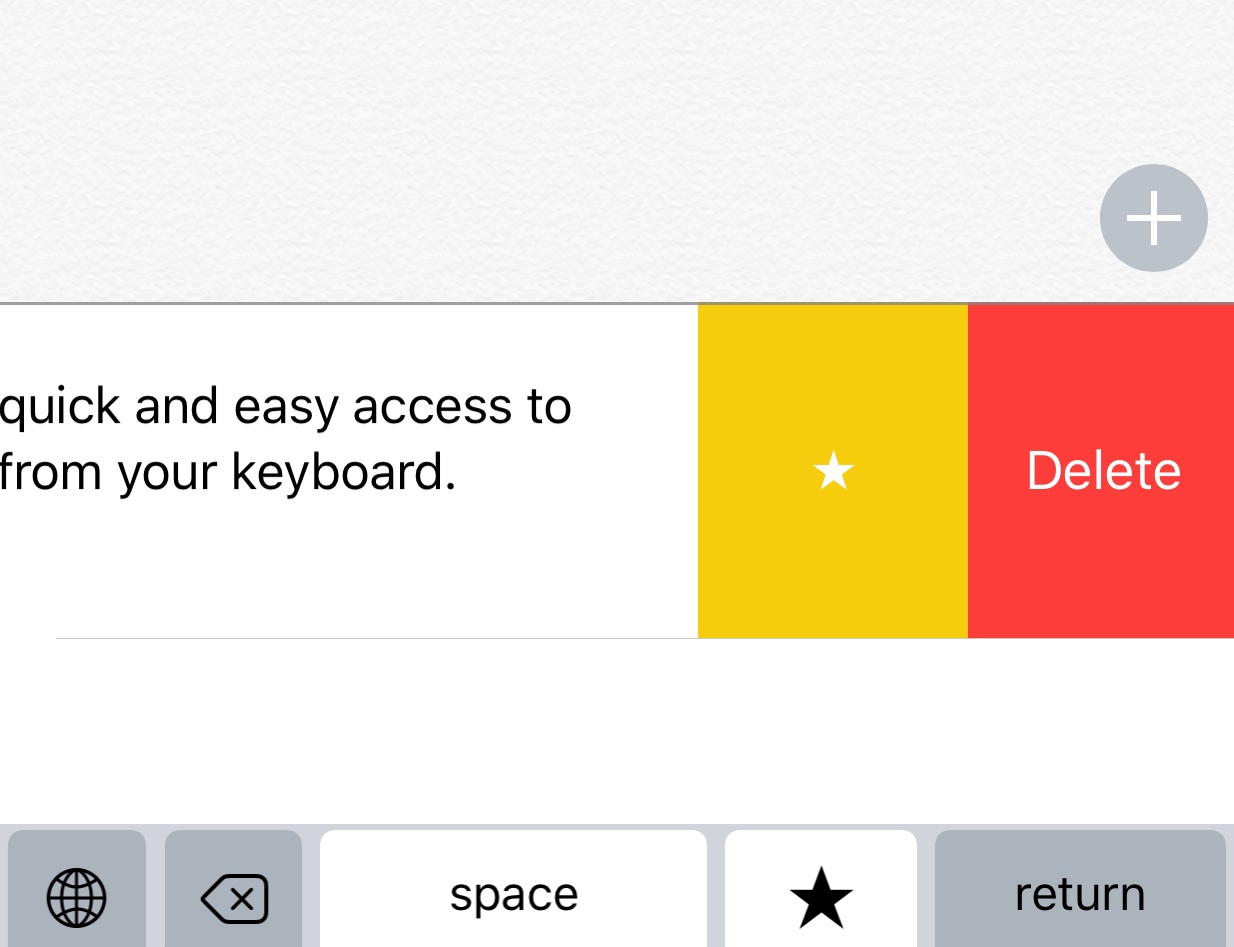
Pasithea 2 can be utilized with Activator and FlipSwitch. When you use it this way instead, you get a pop-up in the middle of the screen like the one below, which follows a lot of the same functionality as the keyboard portion of the tweak:
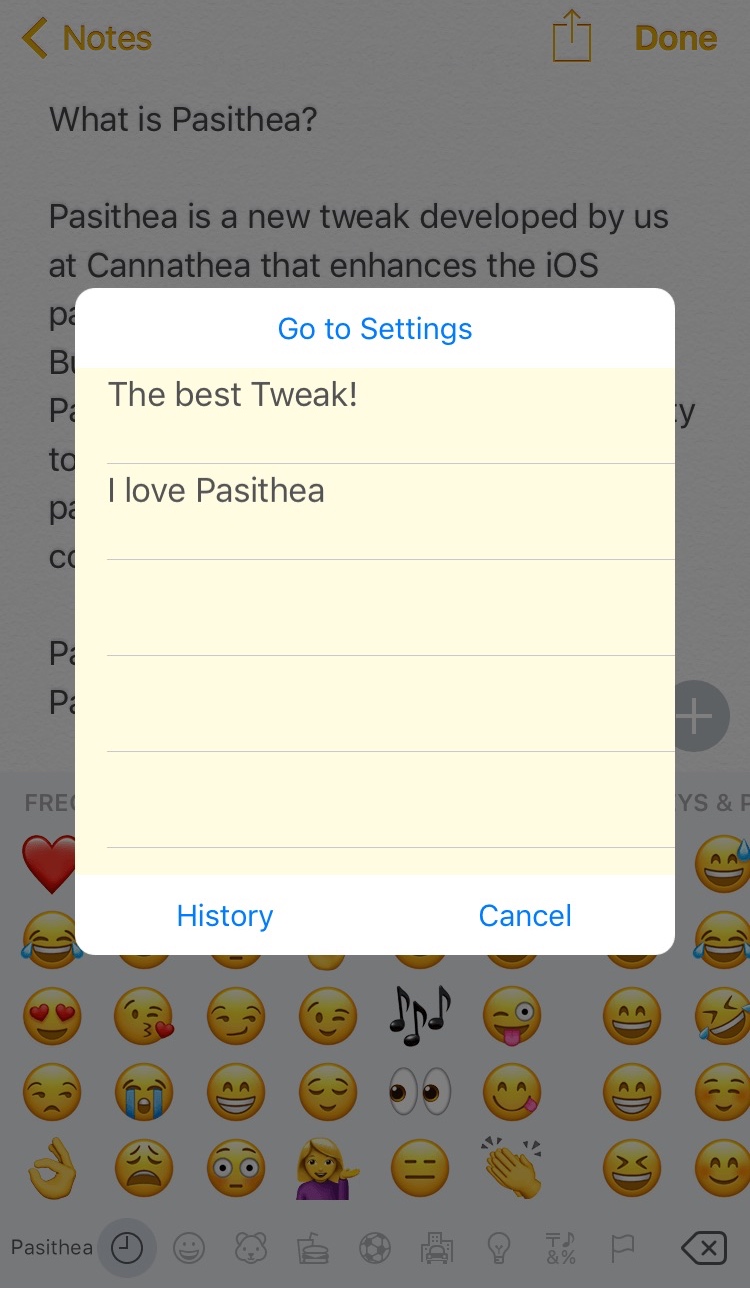
To configure Pasithea 2, you will need to visit the preferences pane in the Settings app:
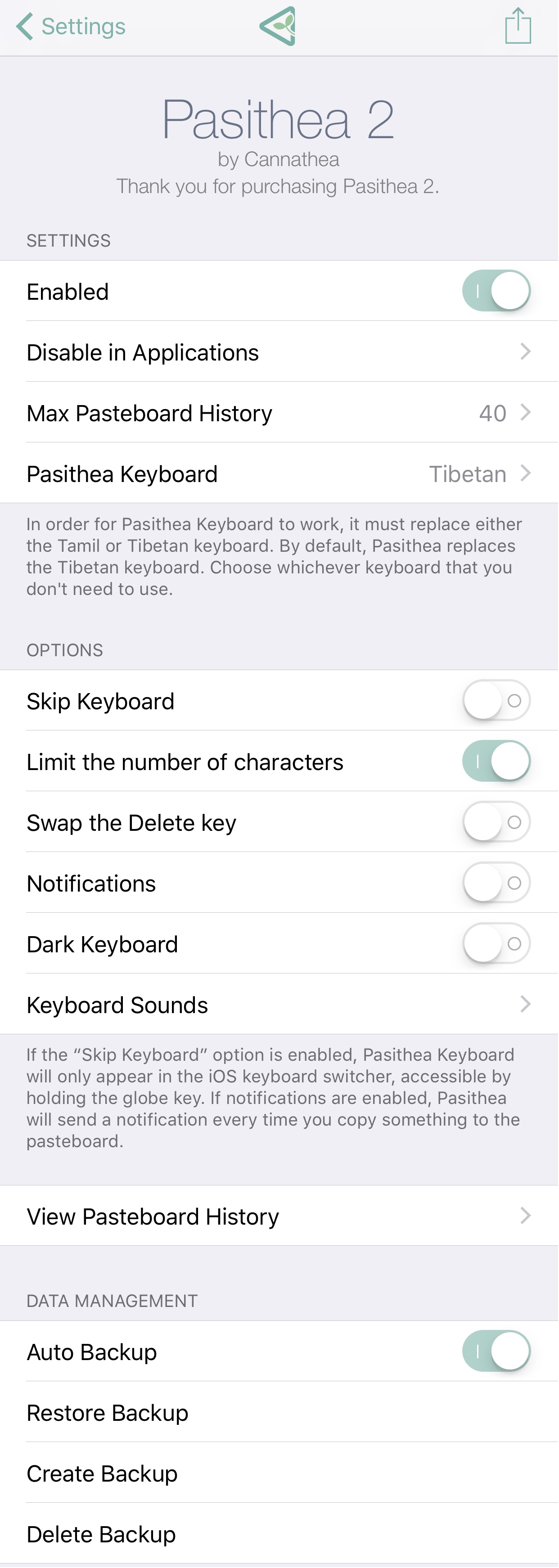
Here, you can change all of the following settings to suit your needs:
- Toggle the tweak on or off on demand
- Disable use of the tweak in certain apps
- Choose a maximum number of pasteboard items to appear in the menu
- Choose the Pasithea keyboard style
- Skip the keyboard when cycling between keyboards with the globe button
- Limit the number of characters in each pasteboard item
- Swap the delete key
- Manage notifications
- Apply a dark theme to the keyboard
- Enable keyboard sounds
- View a history of your pasteboard items
- Manage your pasteboard backups
Overall, Pasithea 2 makes using your pasteboard faster and easier than tapping and holding and then hoping iOS doesn’t mistake your gesture for something else. It’s also nice to be able to access a full running history of your iOS pasteboard rather than just using the single most recently-saved item.
In my humble opinion, Pasithea 2 is a proactive improvement over your iPhone or iPad’s stock copy/paste system, and if you want to give the tweak a try, it’s available for $1.99 from Cydia’s BigBoss repository.
You might also like: This tweak puts your iPhone’s clipboard in the Reachability view
Keep in mind that Pasithea 2 requires a jailbroken iOS 10 device to be installed. If you have iOS 9 or earlier, check out the original Pasithea jailbreak tweak instead.
Do you think Pasithea is an improvement for iOS? Share in the comments below.