In this tutorial, we will show you how to narrow down the public transport options in the Apple Maps app on iPhone and iPad in order to avoid certain types of vehicles or transportation methods.
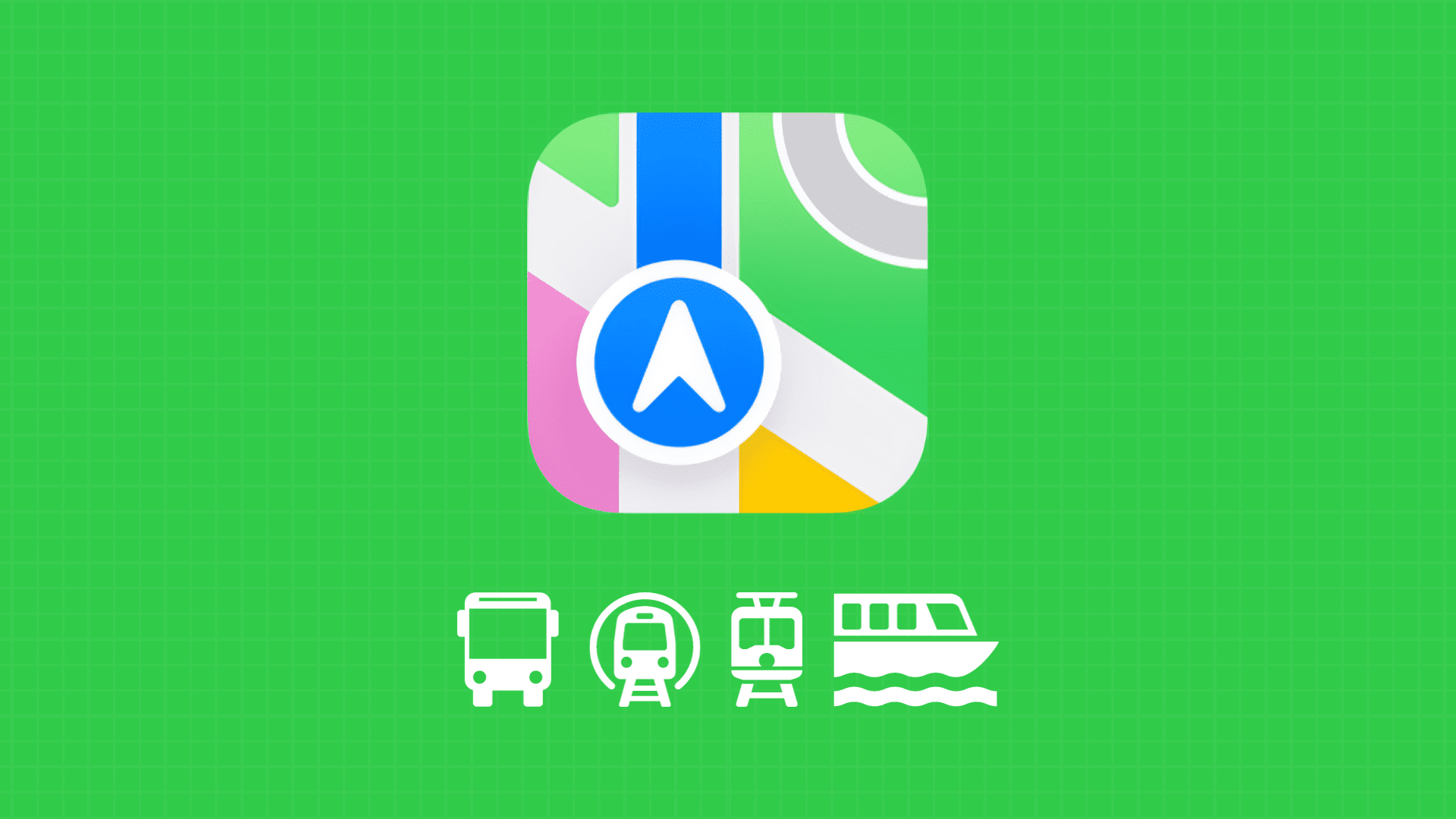
Here comes a small knack that can help you get ahead in many scenarios, such as circumventing rush hour traffic on the streets through the omission of bus and taking the ferry instead.
Excluding specific lines from your route is an expedient way to avoid any form of known gridlock before entrusting Apple Maps with captaining you to your travel destination.
Select your preffered transit vehicle options
You can do this from the Apple Maps app or from Settings.
When using Apple Maps
- Open Apple Maps and search for your travel destination by using the search box or selecting one under Favorites or Recents.
- Tap Directions to ask Apple Maps for the routing options.
- Select the public transportation option, and Apple Maps will suggest one or multiple routes. These are, to the best of Maps’ knowledge, the fastest public transport options available at this instant.
- From here, tap Prefer. Now, you can determine precisely which vehicles you do and which you don’t want to board on your journey. After that, tap Apply. Apple Maps will take the new information into account and re-route. If the updated version is still to your liking (or better than the previous suggestion), just click Go, and you are ready to scoot!
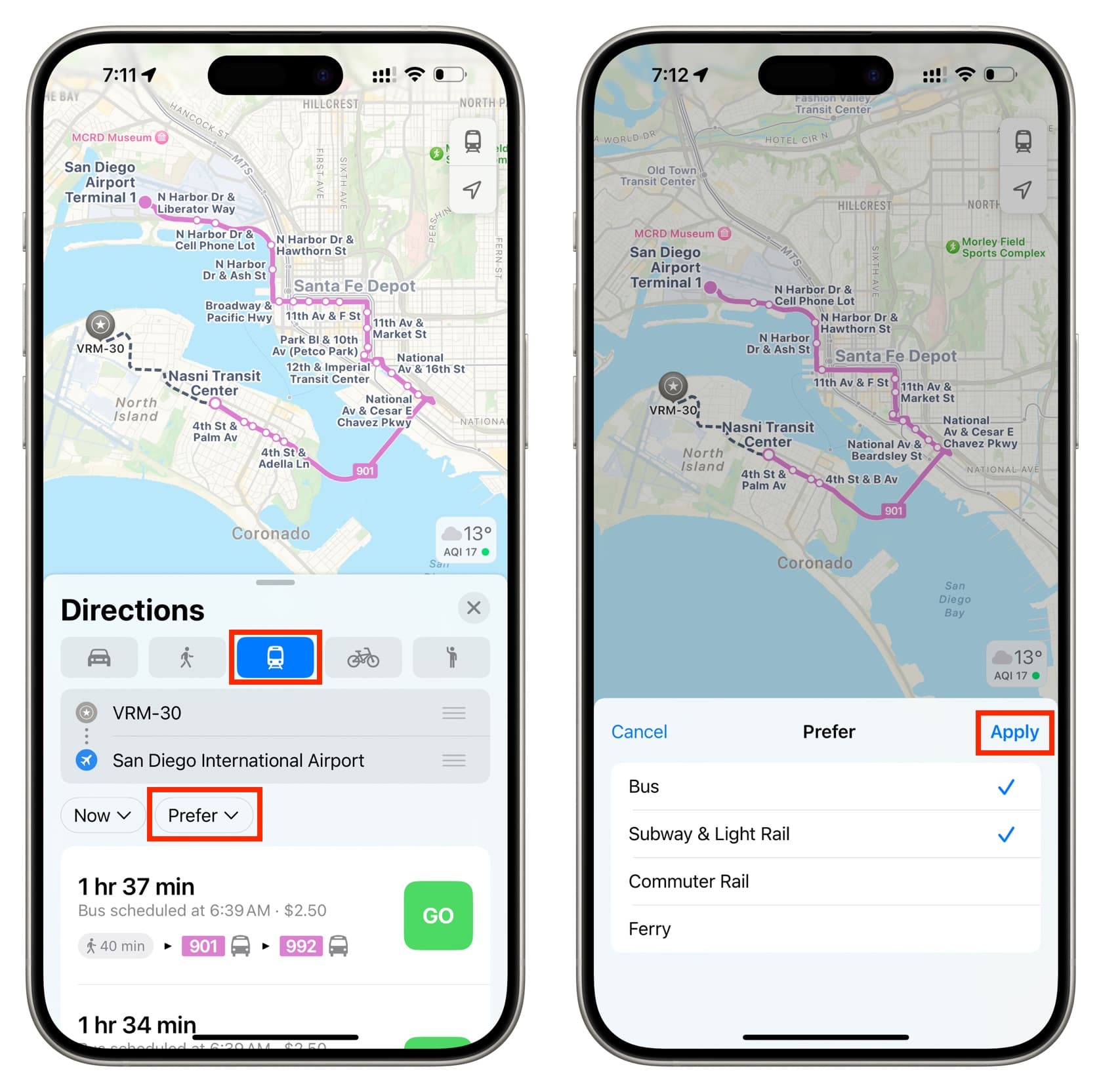
From iOS Settings
In addition to making your choice in the Apple Maps app, you can also do it from your iPhone or iPad settings.
- Open the Settings app and tap Maps.
- Select Transit under the Direction heading.
- Choose your preffered vehicle type for planning transit trips.
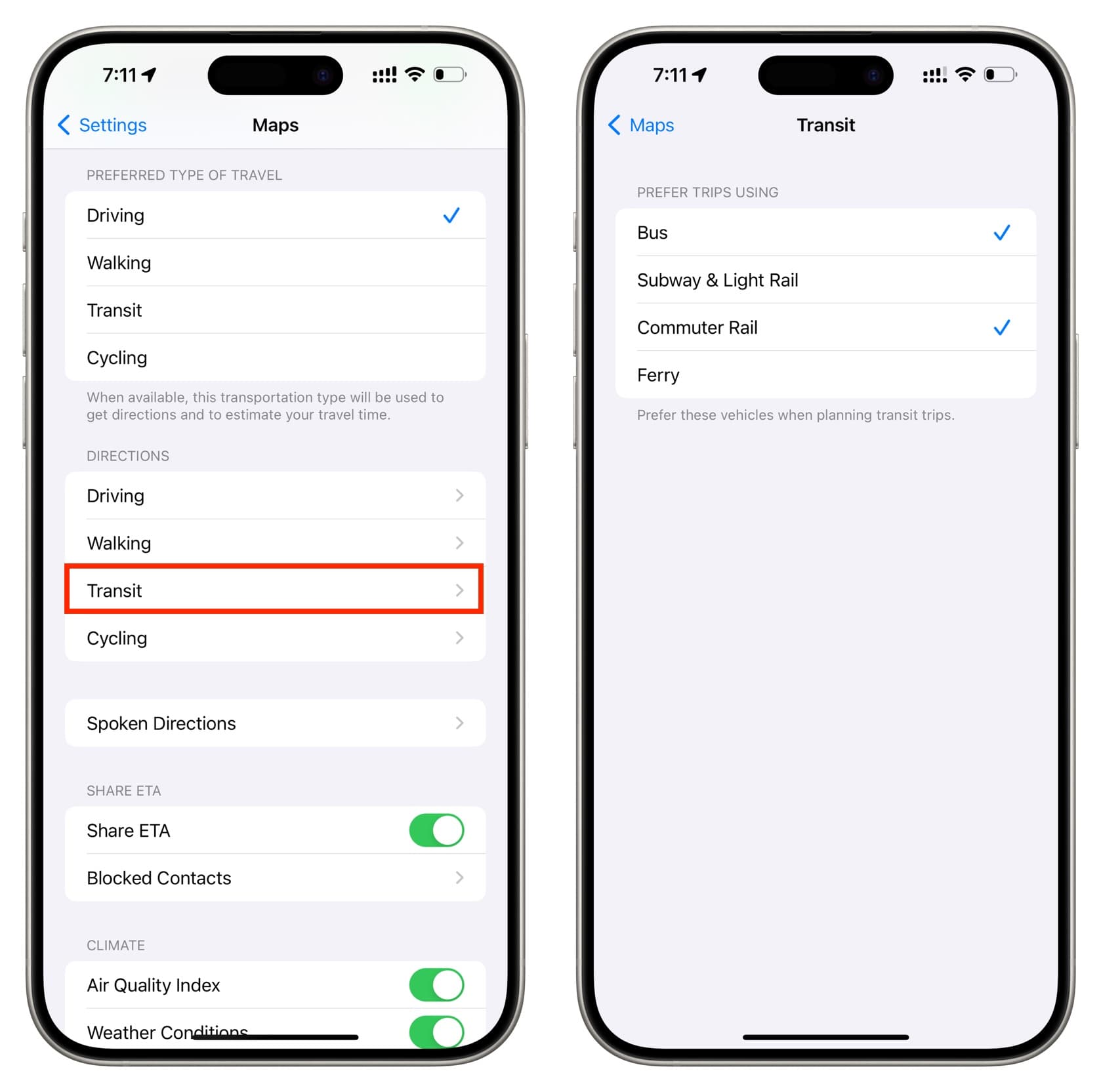
Keep in mind that in some cities, Maps will factor in public transport delays and do a solid job of suggesting the fastest route, all things considered. With that said, if you’re experiencing a case of you just knowing better than the service, or you simply feel averse to hopping on a train for example, this is a nifty little setting to feed Maps with your trip preferences.
On a related note: