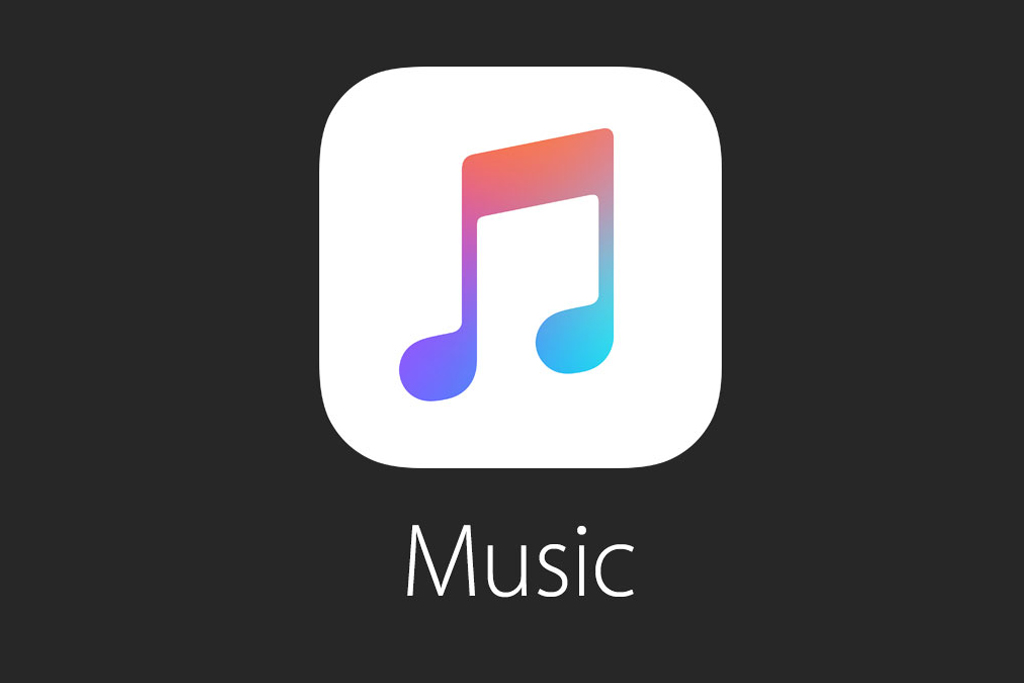
Those who use Apple’s Music app to indulge in listening to their favorite tunes are probably familiar with the app’s Up Next feature, which lets you queue songs to play after the current song finishes playing.
A new free jailbreak tweak called ArtworkUpNext aims to build off of this feature by making it easier for you to queue a song to play Up Next from the Music app.
After you install the tweak, you will be able to tap on the album artwork to the left of a song’s name and decription while you’re looking at the list of your music. This will queue it to play next after any media that might already be playing.
As an example, tapping here will invoke the tweak’s functionality:
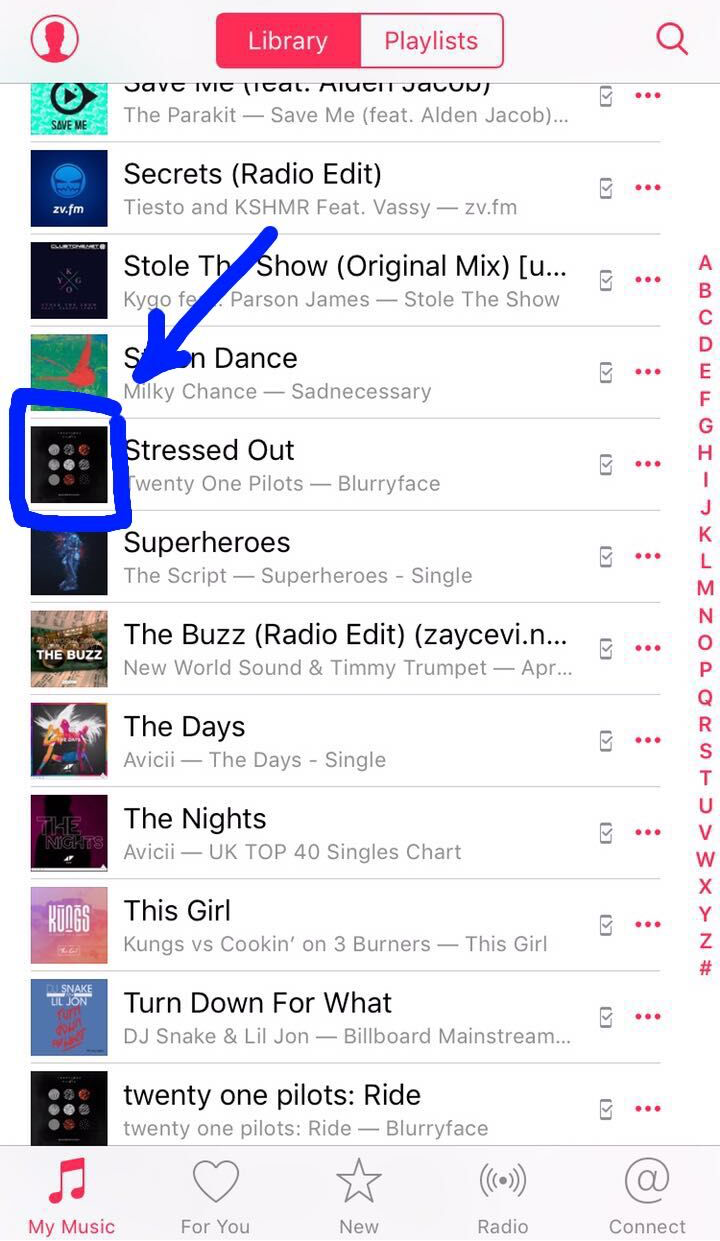
As of the most recent update to the tweak, it will work in both the Library view and Playlists tabs in the Music app, so no matter which you prefer to use, this tweak will cater to your needs.
Since this tweak will have no effect on third-party music apps like Spotify, Pandora, and others, you shouldn’t expect to use it if you use any app besides Apple’s Music app to listen to your music.
There are no options you have to configure to use ArtworkUpNext, so after you install it, you can begin using it immediately. If you meet the criteria and you’re interested in trying the tweak on your jailbroken iPhone, you’ll find it as a free download from Cydia’s BigBoss repository.