A new jailbreak tweak release dubbed GIFLock lets you set any animated GIF image from your Camera Roll as the wallpaper on the Lock screen of your jailbroken iOS 9 device(s).
Just about everyone who knows their images file types knows what an animated GIF is; it’s like a flipbook version of an image file that moves like a movie does.
GIFs are a great way to spread humor and joy, so if you’ve found one that you really like, you can use GIFLock to make sure it’s the first thing you see every time you begin to use your device.
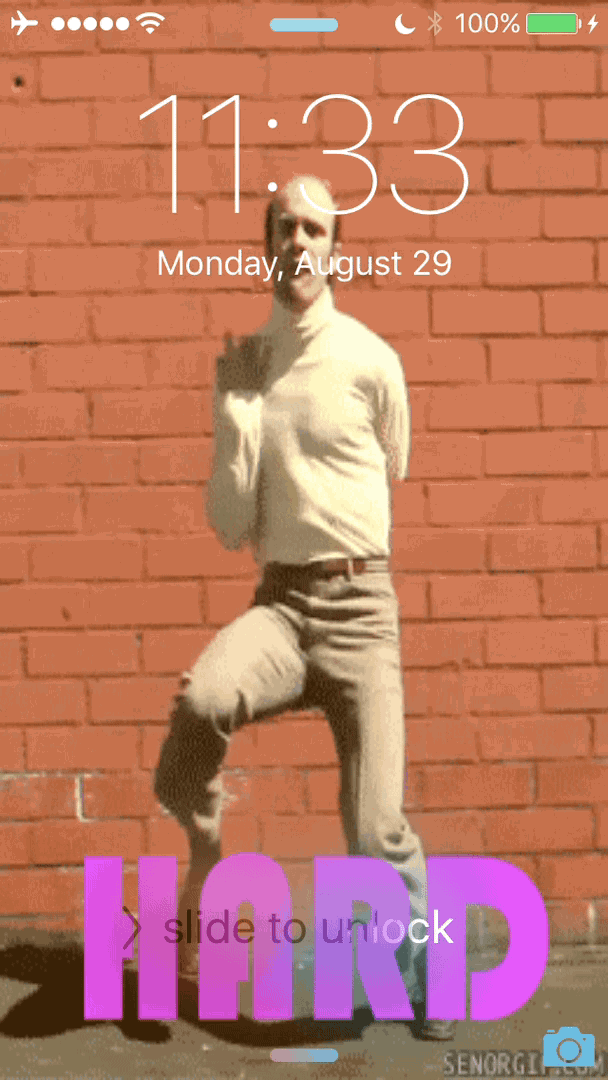
Okay… admittedly this GIF probably came on a bit strong, but you get the point!
GIFLock works with all of those GIFs that you might be saving from Safari or when a friend or family member sends one to you with one of those fancy keyboard apps from the App Store.
GIFLock also knows that GIFs come in all different shapes and sizes, so it can be hard to scale to the iPhone’s tall display. For this reason, it comes with image stretching support, which ensures that the image takes up the full height of your display.
If you don’t want a distorted image that’s normally wide being stretched to the height of the iPhone’s display, you can set any custom HTML-supported background color (including transparency) to show behind the GIF, which will fill all the empty space.
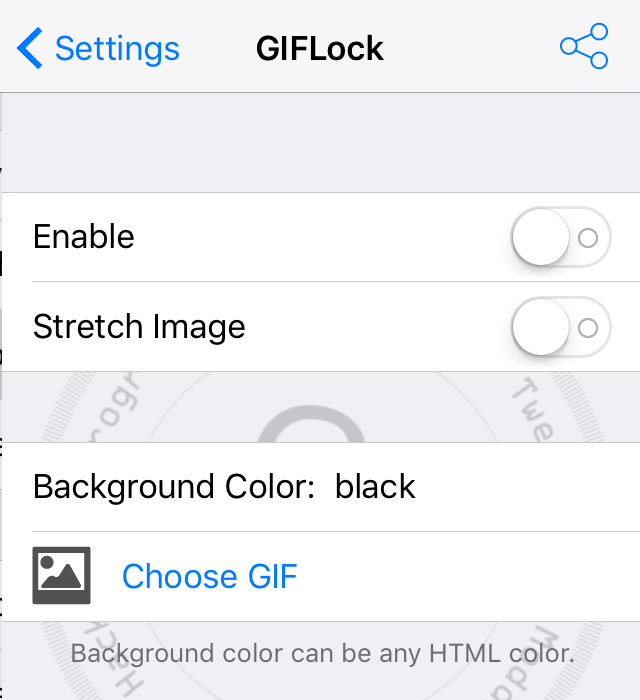
Every time you make changes to the settings, the changes happen in real-time, so there’s no reason to respring your device.
From my testing, I found that the tweak works best with vertical GIF images because distortion is more likely from landscape-oriented GIF images. If you don’t designate a background color for them, you’ll see your wallpaper behind the GIF, so I recommend you set a matching background color to appear behind the GIF for the best uninterrupted experience.
GIFLock can be had free of cost for any jailbroken device from Cydia’s BigBoss repository. The developer promises that more features and settings are coming to the tweak in an upcoming update, so it should be interesting to see how this capable tweak becomes even more capable in the future.
Also read: Give your iPhone a Pokémon GO team-themed GIF wallpaper
What GIF will you be setting as your wallpaper? Share in the comments below!