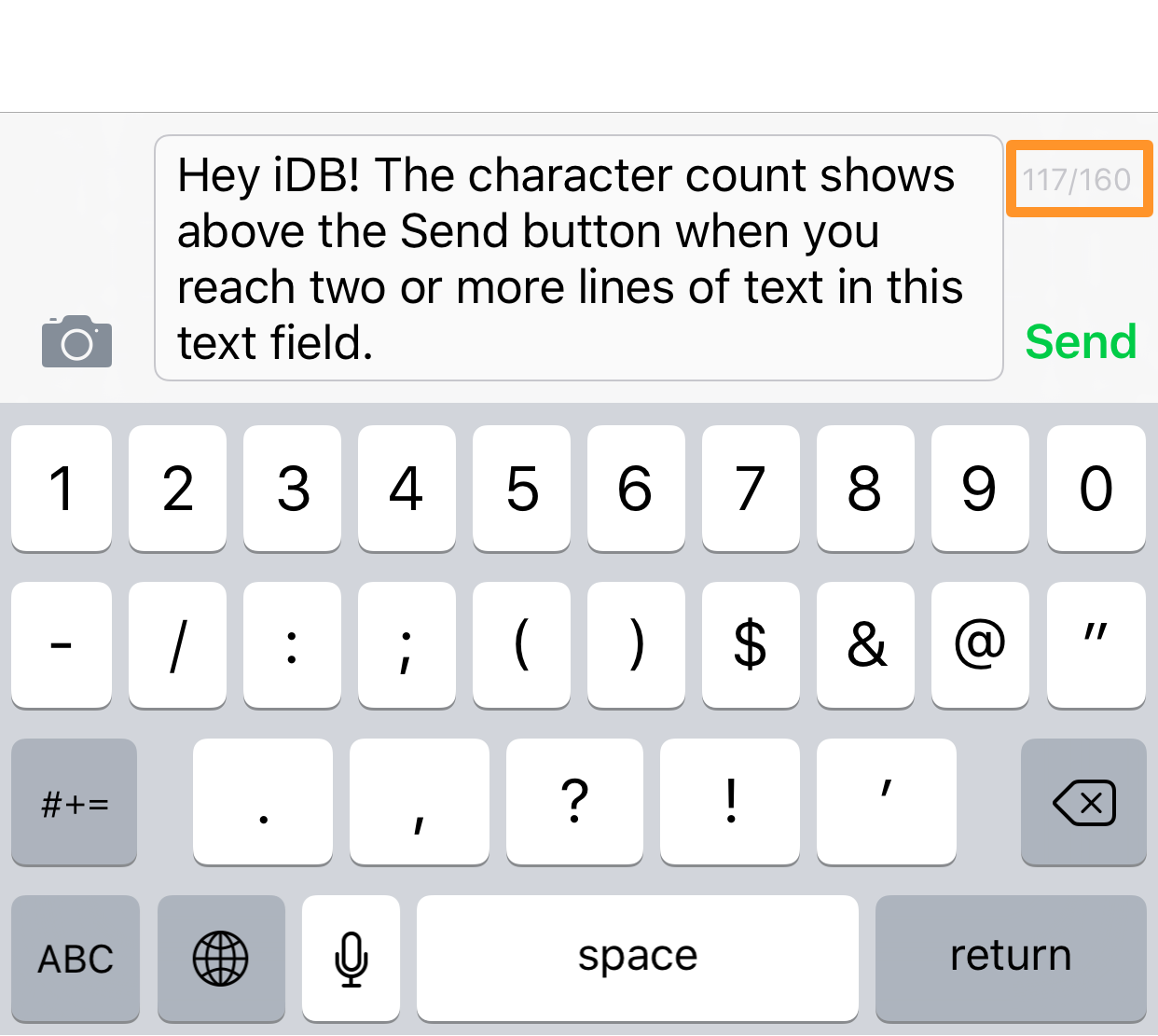
Unlike iMessage, the SMS messages you send on your iPhone are regulated by your carrier and have a character limit of 160 characters.
We’ll be showing you in this tutorial how you can turn on a character counter in your iPhone’s Messages app so you can have a better idea of the length of the SMS messages you’re sending.
Why to keep track of the character count in your messages
When you send an SMS message (indicated by green chat bubbles instead of blue) longer than 160 characters, your carrier will automatically break the message up for the recipient in 160-character increments even though it looks like one solid message on your iPhone.
If you have a capped number of text messages you can send each month due to carrier restrictions, this can certainly bite into your message-sending abilities because each broken-up message counts as one text message.
Although many modern smartphone plans carry unlimited text messaging, some plans still limit you to 500 or more messages per month and charge you more if you go over that amount.
By keeping track of your character count, you can help keep your messages short, sweet, and to the point without having any text message overages from your carrier.
Enabling character count in the iOS Messages app
It’s really easy to enable the character counter on your iPhone. Just follow these steps:
1) Open the Settings app from your Home screen.
2) Navigate to Messages > Character Count and turn the switch to the on position.

And that’s it. Now, when you are sending SMS messages from the Messages app on your iPhone, a counter will appear above the Send button whenever you write two or more lines of text in the text field.
The counter shows x/160 characters, with x representing the number of characters you have typed out of your 160 allotted characters.
Wrapping up
I personally have unlimited messaging on my carrier’s smartphone plan, but I keep the character counter feature enabled on my daily driver iPhone because I kind of like the aesthetic of seeing more information in my Messages app interface rather than less.
I think it’s nice to be able to see how much I’ve typed in a message and it gives me a better idea of when I am talking too much.
Also read:
- How and why to report spammy messages to Apple
- Adding a new email address to your iMessage account
- Changing the email address your iMessages are sent from
Will you be enabling the character count feature on your iPhone? Have you already? Share in the comments!